Mixcraft 10 is the latest digital audio workstation from Acoustica, crafted by musicians for musicians on Windows. Since 2004, it has been a top - pick among music lovers and pros, offering an unbeatable mix of user - friendliness and professional features at an attractive price. This powerful DAW has an intuitive interface and a lightning - fast sound engine. You can record and mix endless tracks to perfection. It supports almost all third - party plugins, audio interfaces, and hardware controllers. Its loop library holds over 7,500 professionally - made loops, music beds, sound effects, and samples across various genres. There's also a huge library of effects and instruments, including ToneBoosters reverbs, compressors, and more. Mixcraft comes with routing and control features, advanced MIDI routing, and clip - based automation tools. The Performance Panel is great for live shows and loop - based composition, and it's also a feature - rich video editing and scoring environment. It offers a one - stop solution for all your audio and video editing needs. Acoustica has given Mixcraft 10 a fresh, user - friendly interface with new features. It looks more colorful and is easy to navigate for both new and existing users. All improvements focus on inspiration, ease of use, and stability, helping musicians reach their music goals faster with professional - level quality. It provides a highly customizable experience, with simplified menus that can be pinned open. The project start window, plug - in manager, and other panels are enhanced. You can customize project settings, plugin collections, and hotkey assignments, and there's broader support for controller surfaces. Key features include an updated user - friendly interface, unlimited audio and MIDI tracks, over 7,500 loops and samples, 16 virtual instruments, 36 effects, and much more.
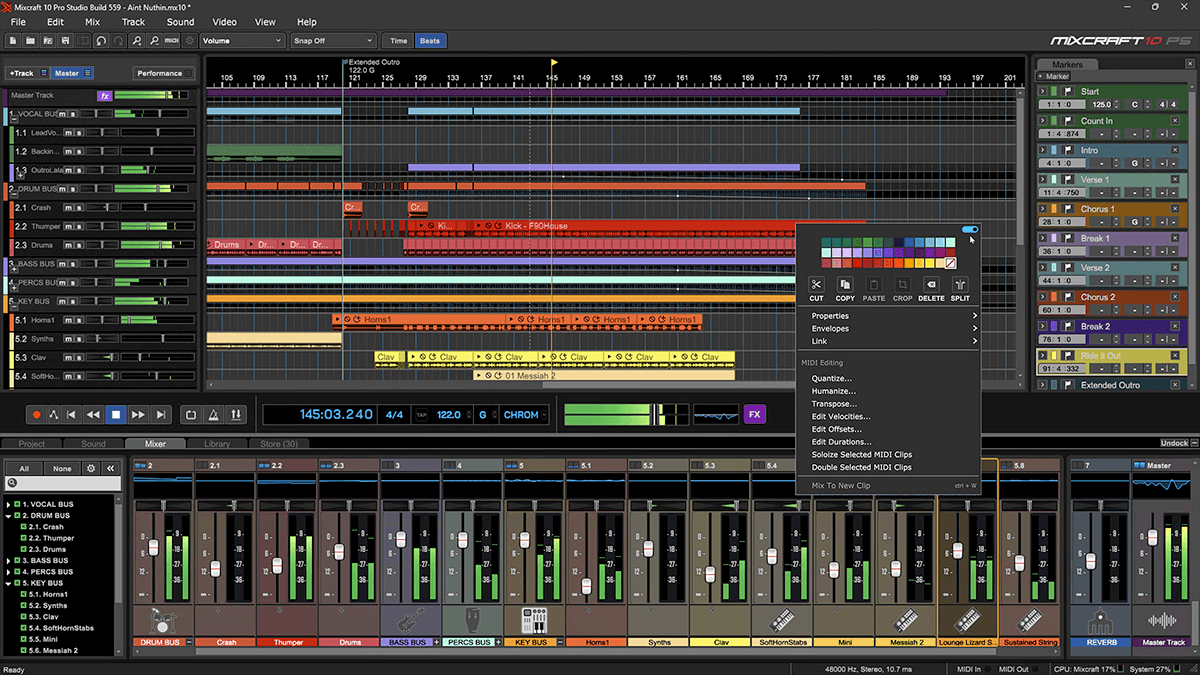
Using Mixcraft 10 is quite straightforward. First, open the software. You can start a new project from the updated project start window. When you're ready to record, just select the track type (audio or MIDI) and start playing your instrument or singing. For mixing, use the mixer panels to adjust gain, drive, and other parameters. The loop library is a great resource - just drag and drop the loops you like into your project. To use virtual instruments and effects, access the relevant libraries. The Performance Panel is handy for live performances - you can trigger loops and control your setup easily. When it comes to video editing, add your video file to the project and use the built - in tools for seamless transitions, titles, and scrolling text. As for customization, you can simplify your workflow by pinning open menus, customizing project settings, and assigning hotkeys. For maintenance, keep your software updated through the integrated Mixcraft Store. Check for new virtual instruments, effects, and other content regularly. If you use third - party plugins, make sure they are compatible with Mixcraft 10. When using hardware controllers, ensure they are properly connected and configured. Also, remember to back up your projects regularly to avoid data loss.
