This amazing bundle offers professional editing and burning of Red Book audio CDs. It also enables the creation, playback, and distribution of DDP images. Included in this bundle are HOFA CD Burn DDP Master Pro App, HOFA DDP Player Maker, and HOFA DDP Player. The CD Burn DDP Master Pro comes with all standard features, third - party plugin support, presets for plugin chains, comprehensive metadata handling, advanced dither options, and more for pros. The DDP Player Maker V2 lets you create custom DDP players for Windows and macOS, with your logo as splash screen, custom info and website link. It has CD - burning control, multiple audio export formats, and other useful features. The DDP Player V2 offers similar functions like DDP image playback, CD burning, and audio export.
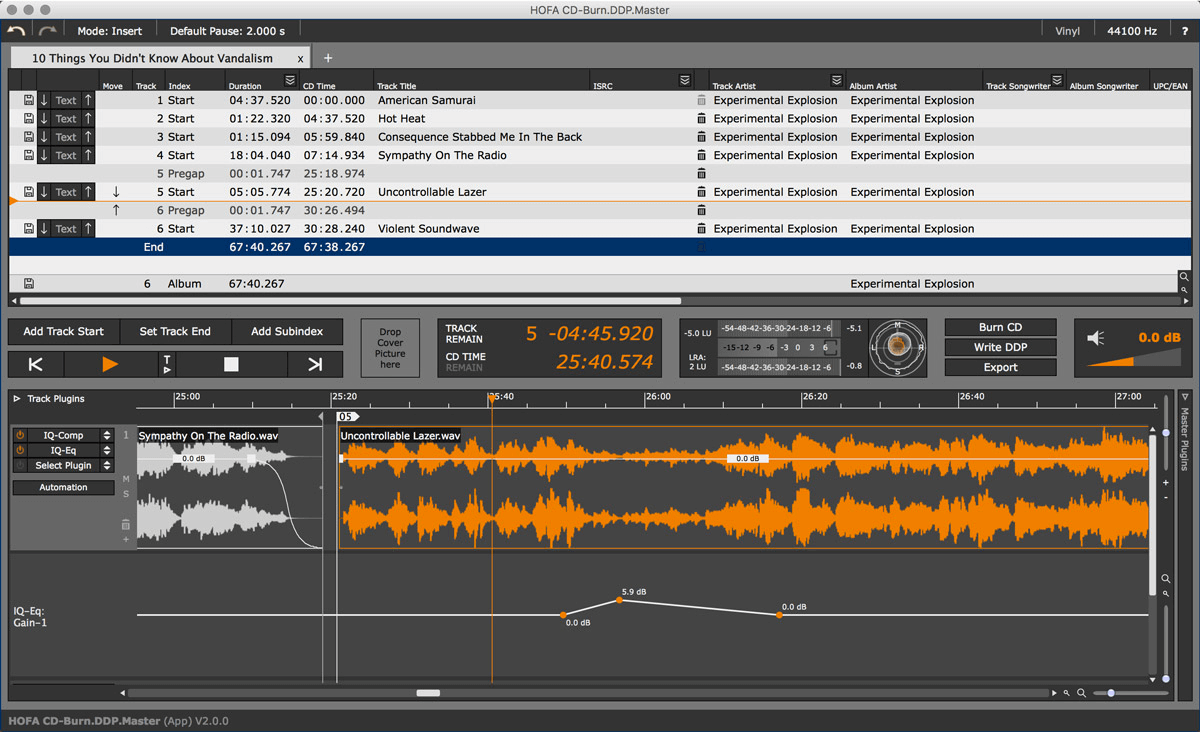
To use this bundle, start by installing the apps included. For CD editing and burning with CD Burn DDP Master Pro, open the app and load your audio files. You can use the presets for quick setup or customize using third - party plugins. When creating DDP players with DDP Player Maker V2, choose the DDP image, add your logo, info text, and website link. You can also set the CD - burning option as you like. When using the DDP Player V2, simply load the DDP image to start playback or burn it to a CD. Remember to keep your software updated for the best performance. Always make sure your audio files are in a compatible format before using them. If you encounter any issues, check the MD5 checksum for file integrity.
