Chroma Bells is an amazing collection of 12 tuned hand bells crafted from steel, brass, and bronze. These bells come from England, India, China, and Tibet, each having a distinct bright or dark resonance. They offer a great variety for any musical arrangement. Ideal for creating full - fledged melodic compositions, accenting percussion arrangements, or as pure sound effects. We've recorded single - note rings, sustaining rolls, and special muted articulations with extensive velocity - layering and round - robin variations for natural playability and acoustic realism. There are three stereo microphone positions you can freely mix and layer: a classic ultra - close large - diaphragm studio mic pair for a dry, crisp sound, a wide - spaced overhead pencil omni pair for a spacious room sound, and a pair of rustic tin - can microphones with a mid - century vintage lo - fi flavor. The Kontakt interface provides a suite of automation - ready sound - shaping controls for total creative freedom. You can control swell, attack, release, and many other parameters. It also has an adaptable LFO system, 12 types of filters, a customizable arpeggiator, a key and scale lock system, and a modular FX rack panel with 27 DSP effect modules and convolution reverb. This library is for Native Instruments Kontakt 6.2.2 or later and comes with many features and presets.
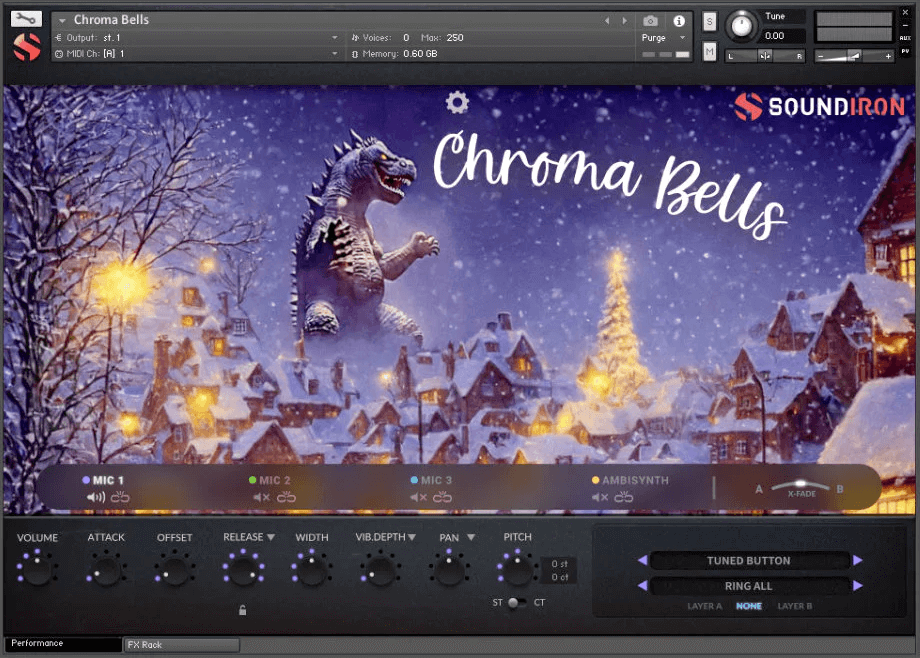
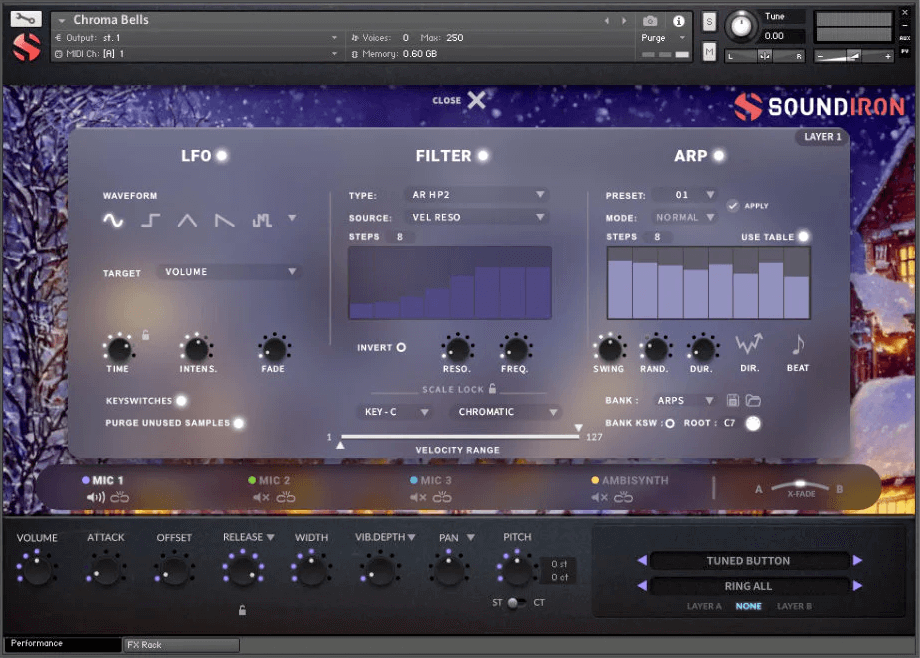
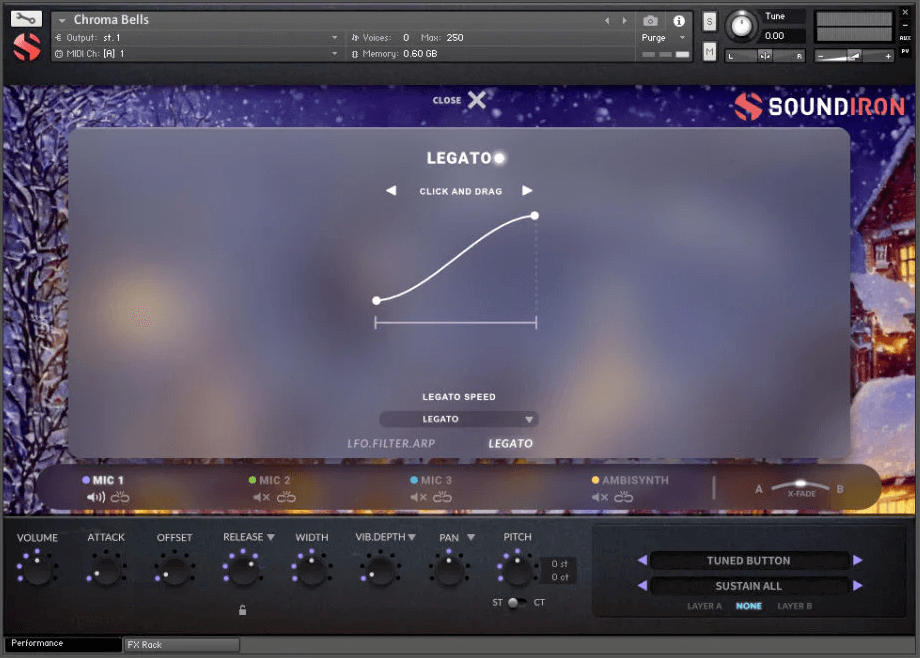

Using Chroma Bells is a breeze. First, make sure you have the full retail version of Native Instruments Kontakt 6.2.2 or later installed. Once loaded, you can start exploring the different bell sounds. For a specific musical arrangement, choose the appropriate bell from the collection. You can use the single - note rings for clear notes, and the sustaining rolls for a continuous sound. To add more variety, switch between the three microphone positions. You can mix and layer them to get the sound you want. When it comes to the sound - shaping controls, play around with the swell, attack, and release settings to change how the bell sounds. The LFO system can add some cool modulation effects. Just select the shape, target parameter, and adjust the speed and intensity. The filters are great for shaping the tone. You can assign them to different modulation targets like velocity or key position. For arpeggios, use the customizable arpeggiator and set the direction, timing, and other parameters. The key and scale lock system helps you stay within a certain scale or key, which is handy for melodic composition. When using the FX rack, pick the effect modules you like and place them in the available slots. The convolution reverb can really transform the sound, so try out different impulse responses. As for maintenance, keep your software up - to - date to ensure compatibility and performance. If you have any issues, check the Kontakt documentation or contact the support team.
