Adaptive Runs is the smartest and most intuitive orchestral runs library. It has a vast audio pool with runs from a 4th interval to 4 octaves. It syncs perfectly and effortlessly to your track, letting you focus on composition. The Adaptive Sync engine syncs runs to the next downbeat or custom beats/seconds. It picks the best recording and tweaks it precisely. Turning off sync reloads samples in disk - streaming mode, great for low - RAM. The Range toggle lets you switch run ranges while keeping sync settings. Part of the Colours series, it has a clean, new interface. Recorded in a lush concert hall like Symphobia and Orchestral Essentials, it offers 4 individual stereo mic sets and a pre - mixed one. Runs are available for 6 sections, performed in unison, and come in individual presets and combos. You can load only what you need, like sections, mics, scales, and run directions. The Bounce feature, available with up and down directions loaded, makes runs bounce - loop with the music when you hold the sustain pedal. Advanced settings are accessible via the cogwheel icon. Combos include All Strings & Winds Runs, High Strings & Flutes & Trumpets Runs, etc. Individual sections range from All Strings Runs to Trumpets Chromatic Runs. Library specs: recorded in a concert hall, 4 individual mic channels + pre - mixed mic, 28.3 GB audio pool, 14 GB download, 48 kHz 24 - bit audio. It has a Kontakt Player license, NKS support, and is available on Native Access. Current version is 1.0.0, with serial number activation. System requirements: Kontakt 6.4.2 or higher, macOS 10.12 or higher or Windows 7 or higher, minimum i5 CPU (i7 recommended), 6 GB RAM, and support for stand - alone, VST, AU, AAX interfaces. Internet connection is required for activation.
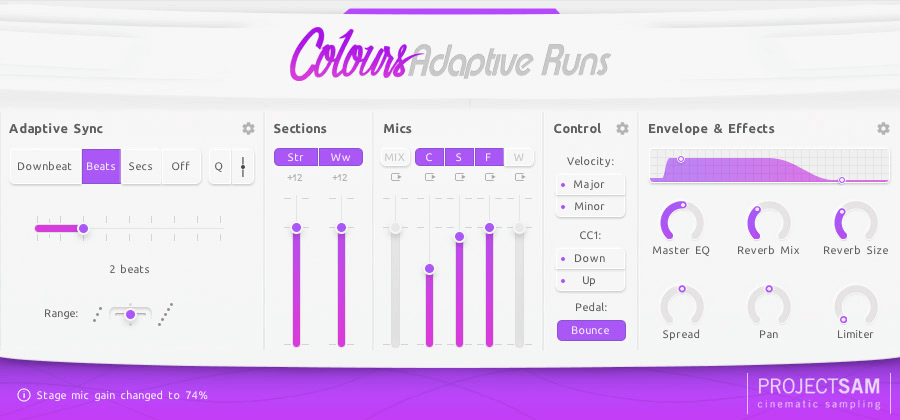
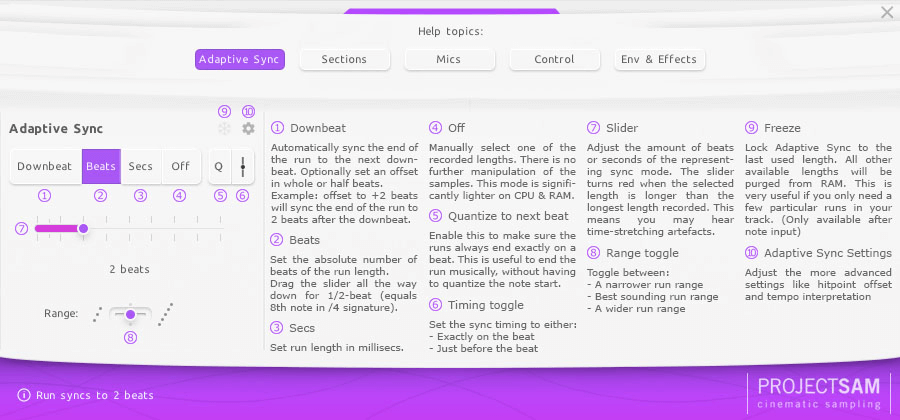
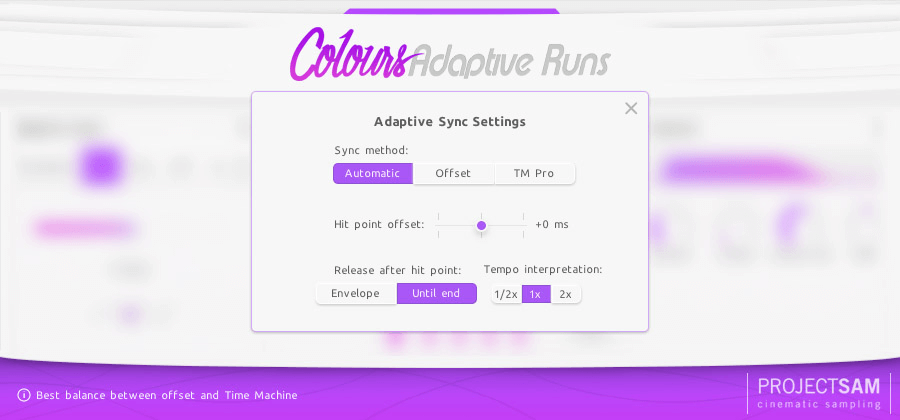
Using Adaptive Runs is easy. First, load only the elements you need like sections, mics, scales, and run directions. This helps keep your template light. Once loaded, you can start using the runs in your composition. The Adaptive Sync engine will sync the runs to your track, either to the next downbeat or a custom number of beats or seconds. You don't have to worry about the runs not fitting your music. If you're in a low - RAM situation, turn off the synchronization. This will reload the samples in disk - streaming mode. The Range toggle is handy when you want to change the range of the runs. Just switch it, and you can get a run with a narrower or wider orchestrated range while keeping the sync settings intact. If you load both up and down directions, you can use the Bounce feature. Hold down the sustain pedal, and the orchestral runs will bounce - loop in sync with your music. For more advanced settings, click the cogwheel icon. Here you can set how the run scales and directions are controlled. As for maintenance, make sure your system meets the requirements. Keep your Kontakt version at 6.4.2 or higher, and your operating system should be macOS 10.12 or higher or Windows 7 or higher. Also, ensure you have at least 6 GB of RAM. When activating the library, you'll need an internet connection. Remember, the library is protected by serial number activation, so keep your serial number safe.
