DSpatial Sonda is an outstanding multipoint level meter. It offers peak, RMS, and loudness readings, enabling you to compare multiple points in a complex mix from a single interface. With a special mode, you can have Tape/Bus or Pec/direct metering in one meter window. The Audio Suite version comes with program limiting and leveling capabilities. There are two display modes: Independent, where each stem is shown separately, and Interleaved, where stems are grouped by output. Its main goal is to make comparative level measurements using a Patchbay mechanism. You can insert probes via plug - in insertion points and select them from a menu, with up to 6 connections in a single instance. Different stem types can be compared for maximum flexibility. It also provides a smooth and transparent loudness maximizer. As an Audio Suite plug - in, it has offline analysis and processing features. It offers smooth loudness optimization and a detailed report. In addition to showing peak, RMS, and True Peaks levels per channel, it measures silences and mutes. The loudness summary includes Momentary Maximum, Momentary Average, Loudness Short - Term Maximum, Loudness Short - Term Average, and Integrated Loudness. You can fully customize your measurement experience, from probe names to appearance and dynamics. It provides 4 types of measures: Normal Peaks, RMS, True Peaks, and Loudness. The three types of Loudness measures (Momentary, Short Term, and Integrated) correspond to the EBU mode and comply with ITU - R BS.1770 - 4. You can independently adjust the gain, attack, and decay times of the meters, and define scale appearance, density, and number. The range control helps you focus on relevant information. It also has unlimited graphical options for a completely personalized look. And it's a standard AAX plugin that integrates easily with Pro Tools.
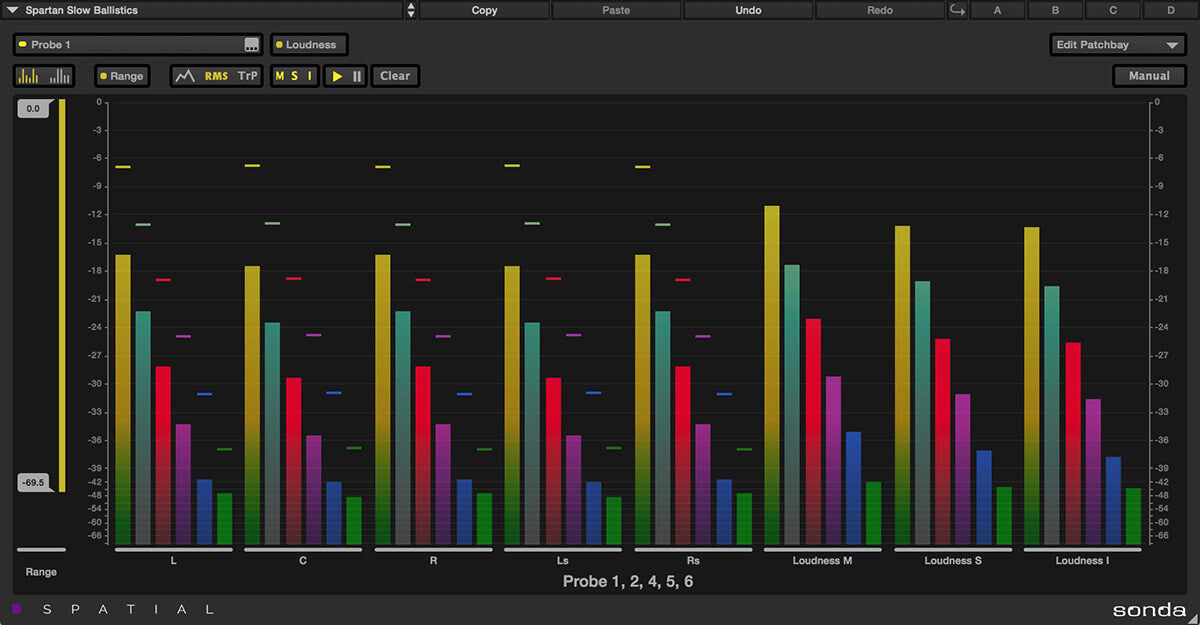
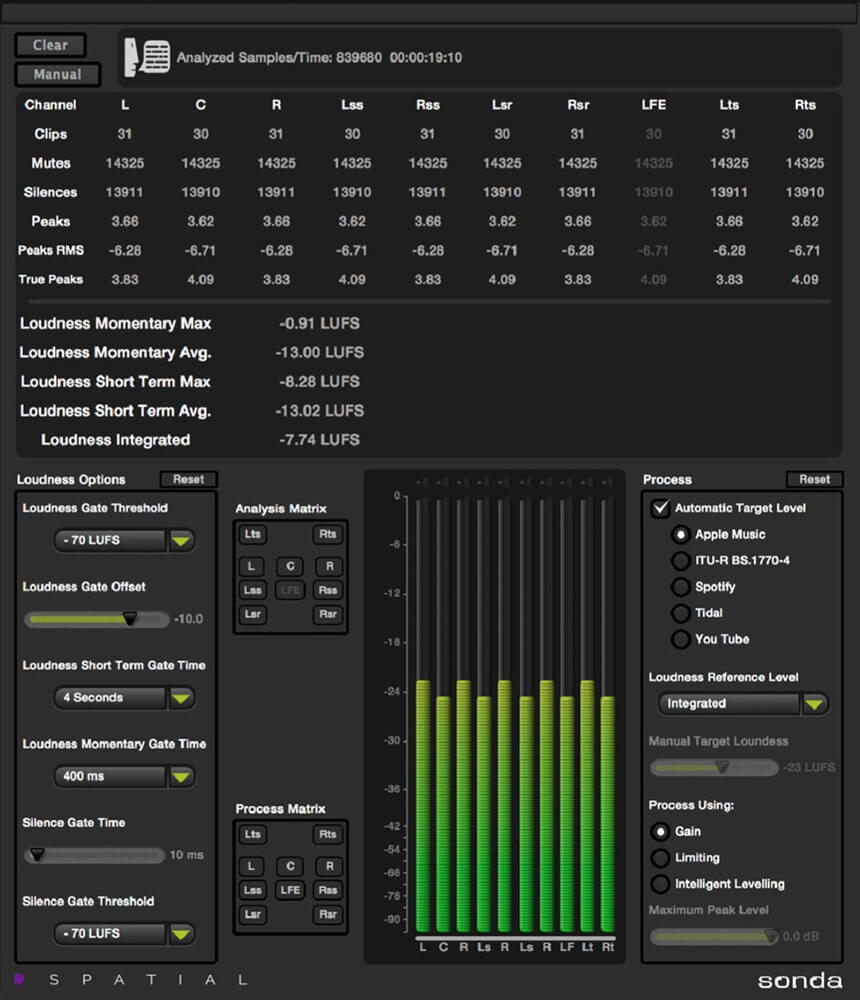

Using DSpatial Sonda is quite straightforward. First, if you want to make comparative level measurements, insert probes in the points you want to monitor via the plug - in insertion points. Then, select them from the menu. You can have up to 6 connections at the same time in one instance. When it comes to the display mode, you can choose between Independent and Interleaved according to your preference. For loudness optimization, use the smooth and transparent loudness maximizer. The Audio Suite plug - in allows for offline analysis and processing. To customize your experience, change the probe names, appearance, and dynamic behavior in the settings window. You can see the changes in real - time on the test display. Adjust the gain, attack, and decay times of the meters to fit your dynamics needs. Use the range control to focus on the information you care about. Remember that True Peaks and Loudness measurements comply with the ITU - R BS.1770 - 4 directive. As for maintenance, keep your software up - to - date to ensure the best performance. Since it's a standard AAX plugin, make sure your Pro Tools environment is compatible.
