This amazing bundle combines two powerful tools: the Dolby Atmos Composer and Gravitas MDS. The Dolby Atmos Composer is a next - gen tool for Dolby Atmos productions. You can now produce Dolby Atmos content on any DAW. Approved by Dolby Labs, it eliminates the hassle of manual setup and the need for a special DAW. It includes the versatile Dolby Atmos Beam panning plugin, allowing you to automate complex movements and bypass DAW limitations. From version 1.5, our famous 3D reverb Spacelab integrates directly, bringing world - class immersive reverberation to your mix with one click. With its advanced mixing workflows, you can use all your DAW features and favorite plugins in your Dolby Atmos mix. You can even record new tracks while mixing. Export your work as ADM/BWF for direct distribution on major platforms like Apple Music, Amazon Music, Tidal, and Netflix. Gravitas MDS is the most flexible high - end dynamics plugin. It's a compressor and expander with unique features, optimized for mastering but usable for various sources. It can sound transparent when used gently, or compress drums for a powerful punch. It can process different track formats, and in the Dolby Atmos Composer, it can handle dynamics of all 128 possible channels. It offers a lot of unique features like complex compression/expansion curves and variable filters. Its user - friendly interface and useful visualization tools make it easy to use.
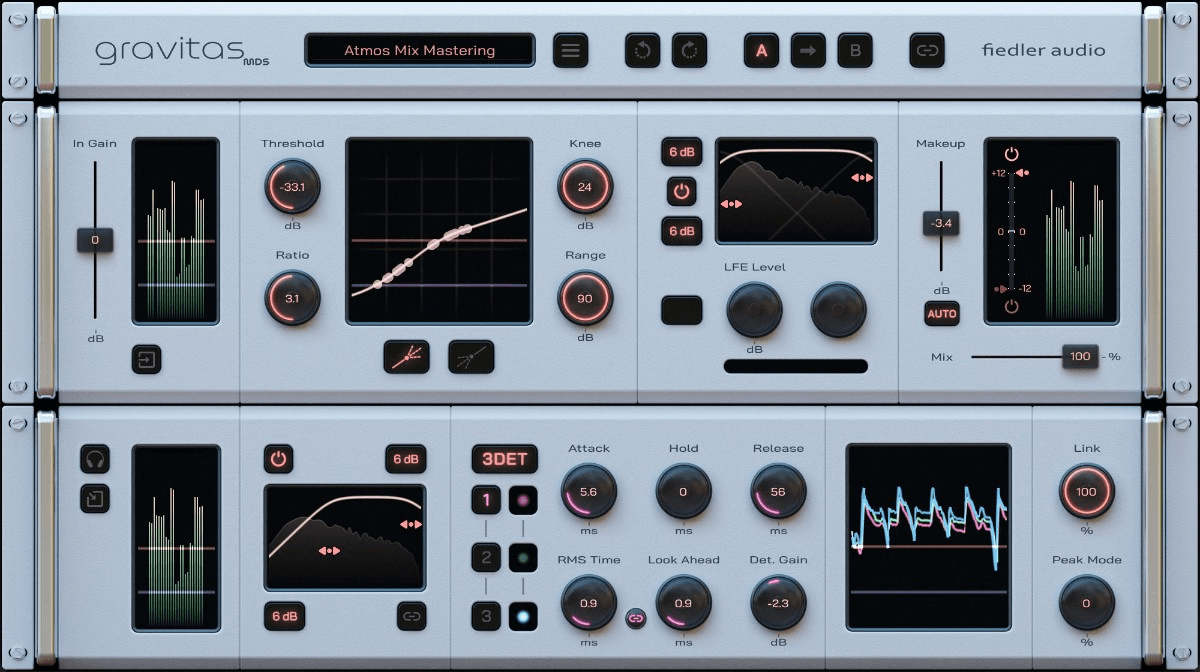
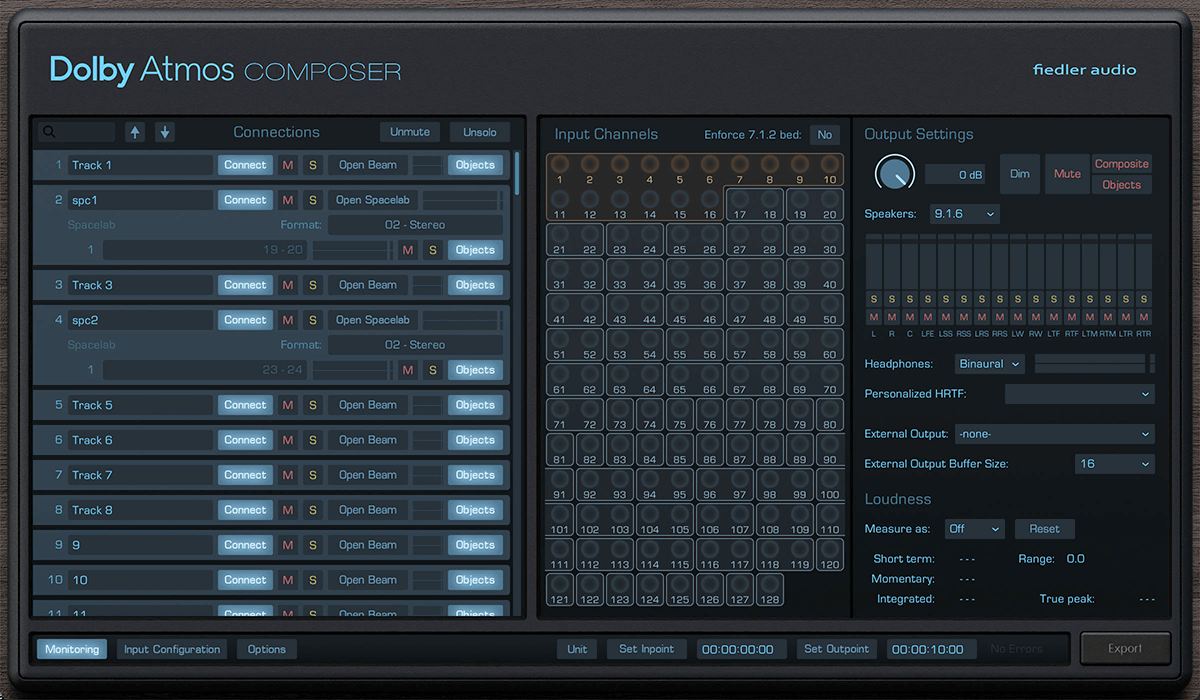
To use the Dolby Atmos Composer in the bundle, first, make sure your DAW is compatible. Then, install the software and start creating your Dolby Atmos content. You can use the Dolby Atmos Beam plugin to automate movements easily. When using the Spacelab 3D reverb, just click to integrate it into your mix. For the Gravitas MDS, you can start by adjusting the settings according to your needs. You can use it on single sources, groups, or buses. If you're working on a Dolby Atmos mix, it can handle the dynamics of all channels. Be careful not to over - compress when you want a more natural sound. For maintenance, keep your software up - to - date to ensure it runs smoothly. Check for any updates regularly from the official website. When you're not using the software, make sure to close it properly to avoid any potential issues.
