Finally, real mastering of Dolby Atmos ADM/BWF files, similar to mastering stereo mixes for decades, is here! The Mastering Console, the sole Dolby Atmos mastering tool with a built - in sophisticated mastering compressor, allows you to effortlessly add the final touch to your Dolby Atmos mix. Simply import your ADM/BWF file, edit metadata, process it through the Master Channel, adjust the loudness to meet distributors' requirements, and export it to a new ADM/BWF file and rerenders. Certified by Dolby Labs, it's free for all users of the full - version Dolby Atmos Composer. Just download the installer, and it will use your existing activation. Key features include importing/exporting any Dolby Atmos ADM/BWF file, editing binaural mode and other channel details, processing mixes with the specialized Gravitas MDS compressor, quick loudness measurement and adjustment, full control over downmix and other settings, exporting results, a flexible routing system, comprehensive speaker calibration, support for 48 kHz and 96 kHz, and personalized PHRTF for binaural monitoring. Gravitas, a compressor and expander, is optimized for mastering but can be used for various sources and mixes. It can be both transparent and powerful, handling different track formats up to 64 channels in plugin mode (up to 128 in Reaper on Mac as an AU plugin). Integrated in the Dolby Atmos Composer, it can manage complex Atmos mixes. It offers unique features like creating complex curves, limiting gain, variable filters, and more, with an intuitive user - interface for easy access.
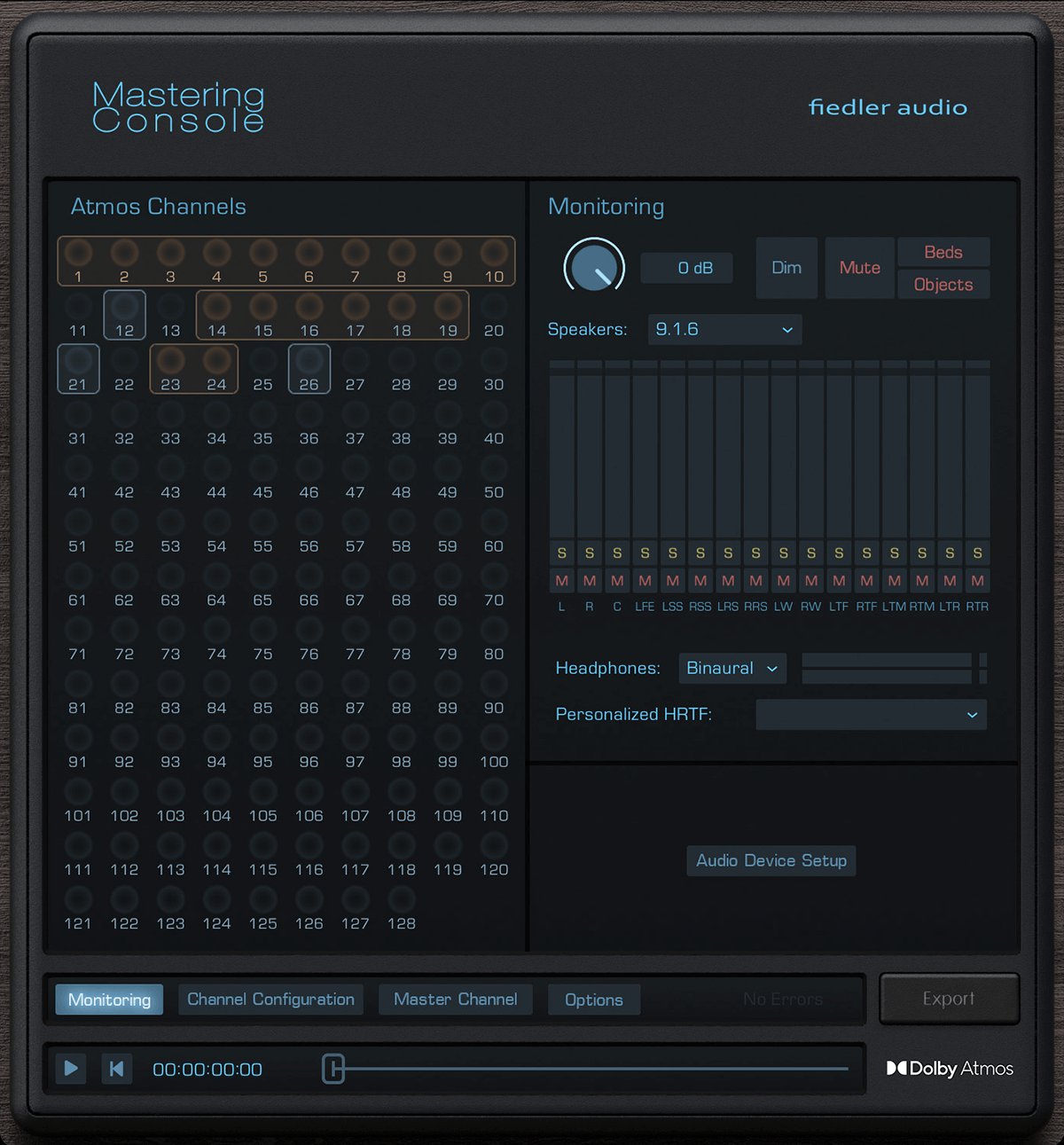
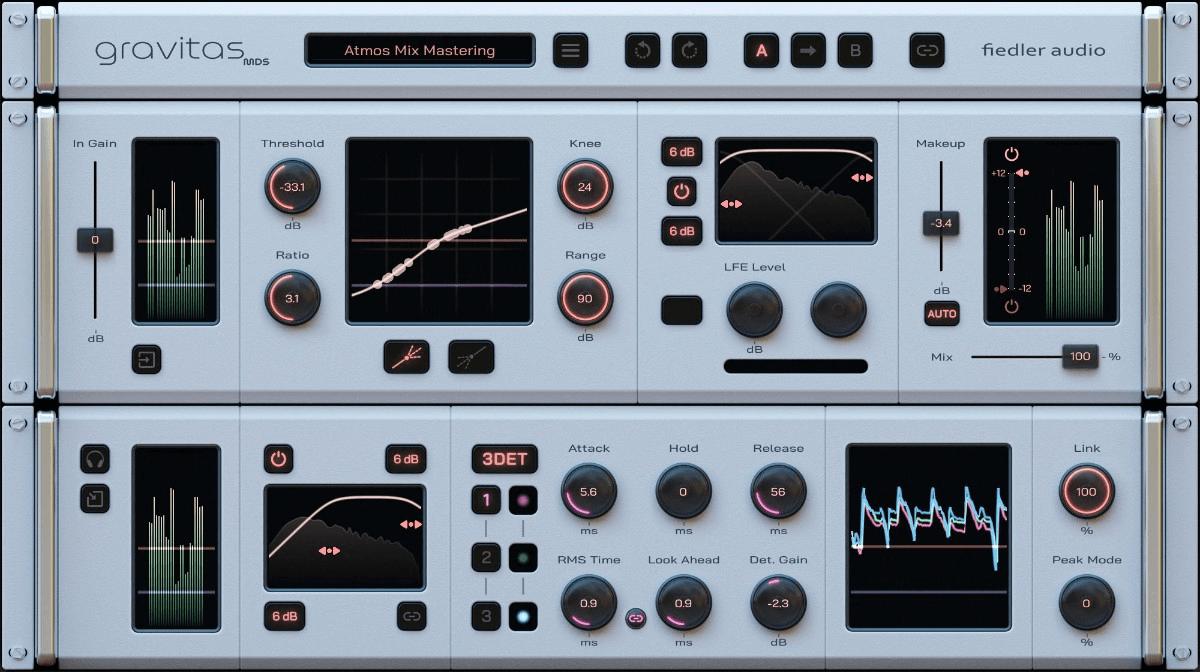
Using this bundle is a breeze. First, if you're an owner of the full - version Dolby Atmos Composer, you can download the Mastering Console installer. It'll use your existing activation. When you want to master a Dolby Atmos mix, start by importing your ADM/BWF file into the Mastering Console. Edit the metadata as needed. Then, send the mix through the Master Channel with the Gravitas MDS compressor. This will add that professional touch. Quickly measure the loudness and adjust it with a single knob to meet what distributors want. Once you're satisfied, export the result to a new ADM/BWF file and rerenders. For Gravitas, you can use it on single sources, groups, or complete mixes. Play around with its unique features to shape your dynamics. Just be careful with the settings, as too extreme ones might not give the best sound. When it comes to maintenance, keep your software updated. This will ensure you have the latest features and bug fixes. And always make sure your system meets the requirements for smooth operation.
