The Inspirata Professional Edition is an amazing immersive reverb workstation with advanced features. It offers unmatched flexibility in sampled reverbs. You can fine - tune parameters and precisely position sound sources and the listener. Besides stereo, it supports a wide range of multichannel outputs, from simple surround to 7.1.2 Dolby Atmos®. Key features include input & output gain control, low & high cut filters, and adjustable dry - wet and direct - reverberant ratios. It also has a pre - delay function, width control for spatial experience, and clarity control without changing decay time. You can freely position sound sources and the listener, with a maximum of 16 sources. The routing matrix helps route plugin inputs. It has in - depth controls for spatial, gain, and delay, as well as for early and late reflections. The virtual microphone's directivity is adjustable. Available sample rates are 44.1kHz, 48kHz, and 96kHz. System requirements include Mac OS 10.11 or later, Windows 10 or later, an Intel Core i7 or better, 8GB RAM or more, at least 140GB free disk space, about 350 MB of RAM per sound source, a 64 - bit host compatible with AU, AAX native, or VST3, and support for iLok 2/3 USB key and iLok cloud licensing methods.
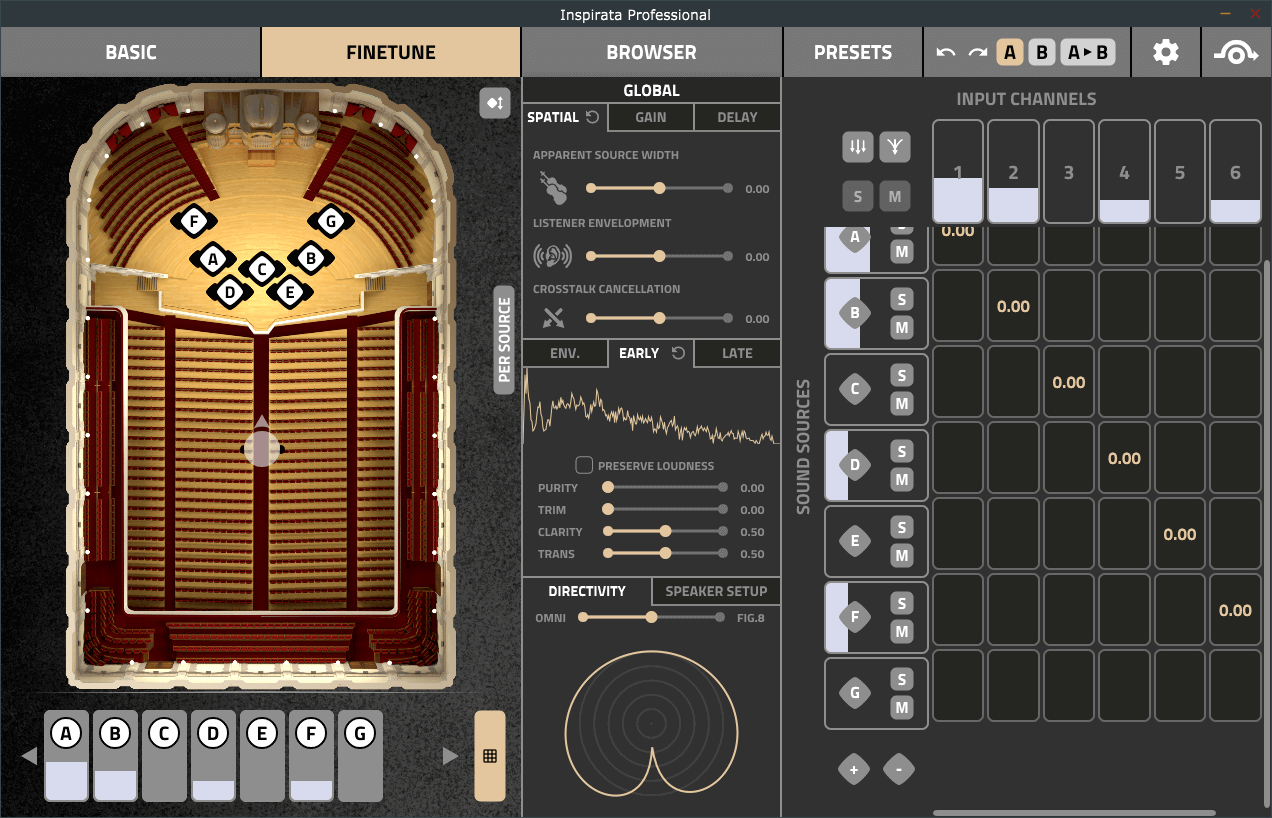
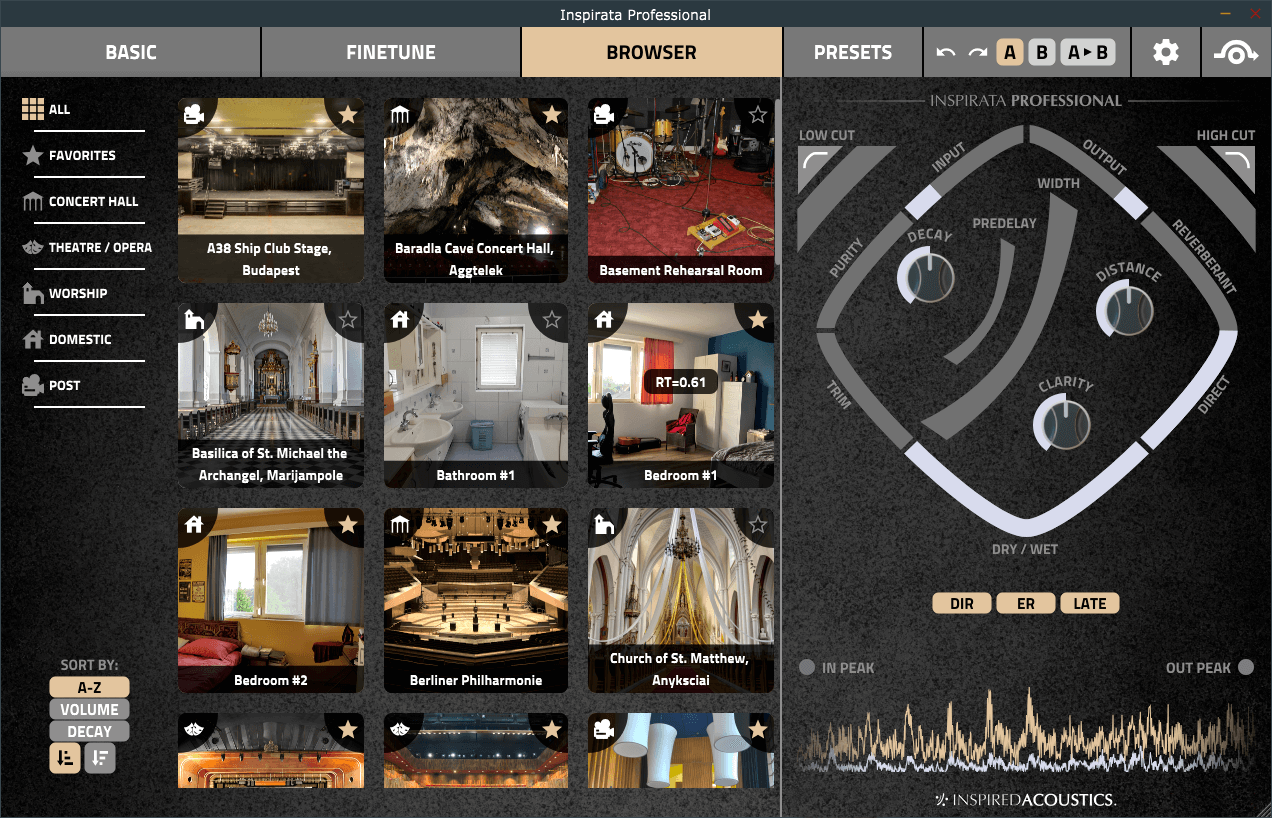
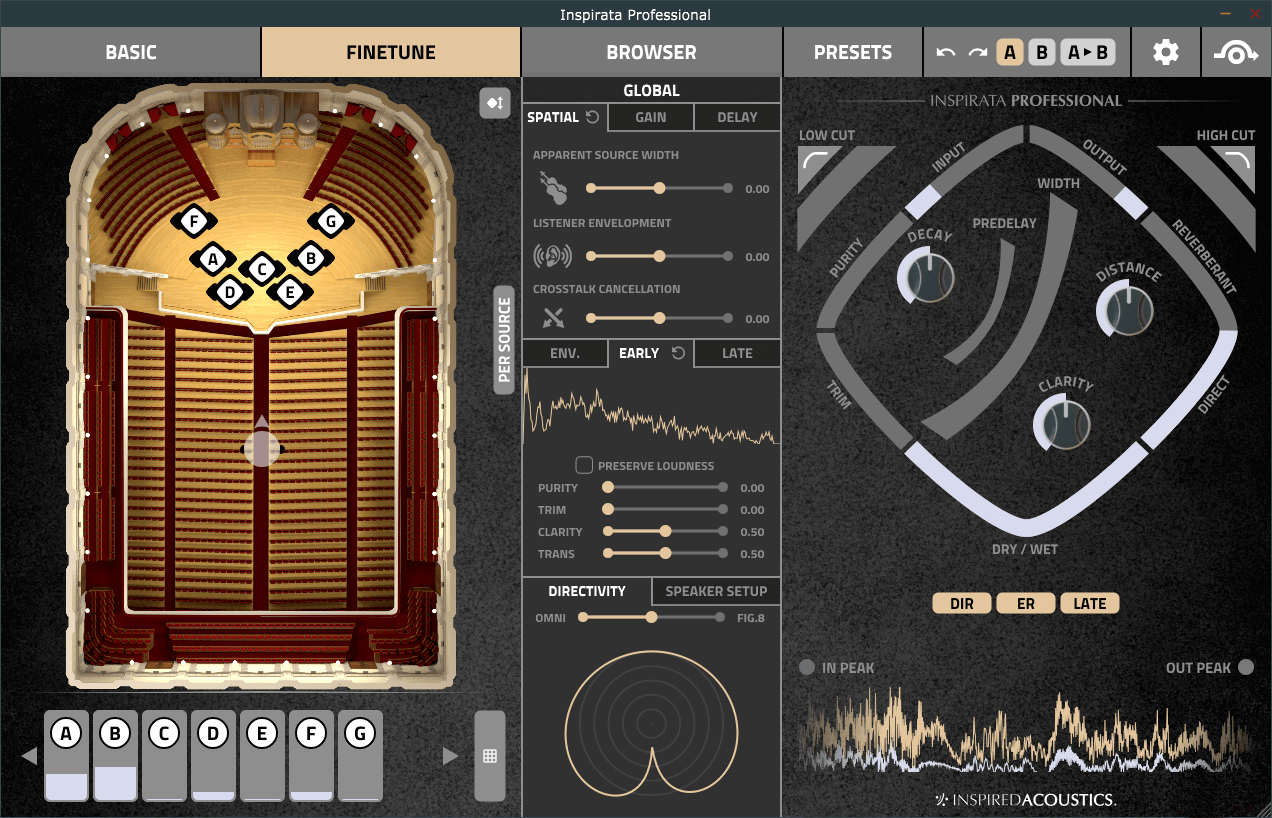
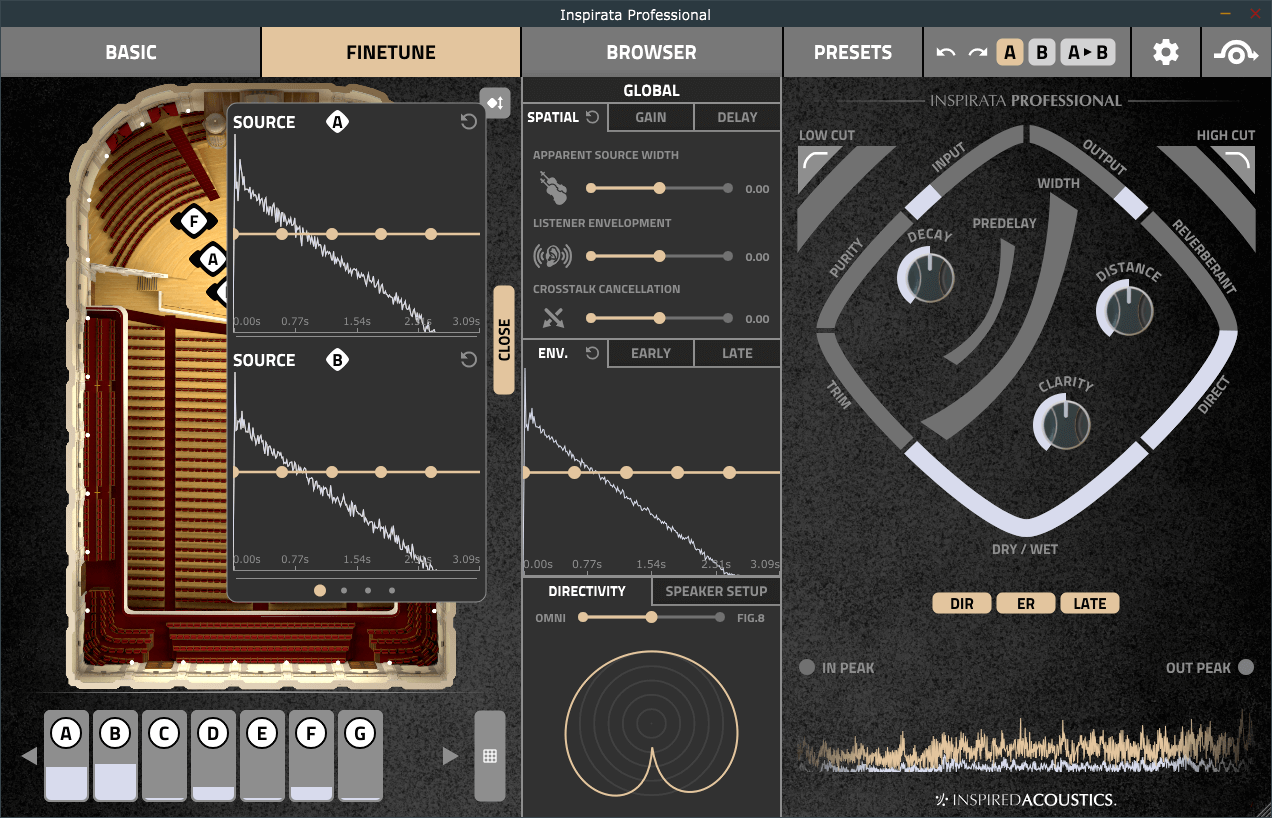
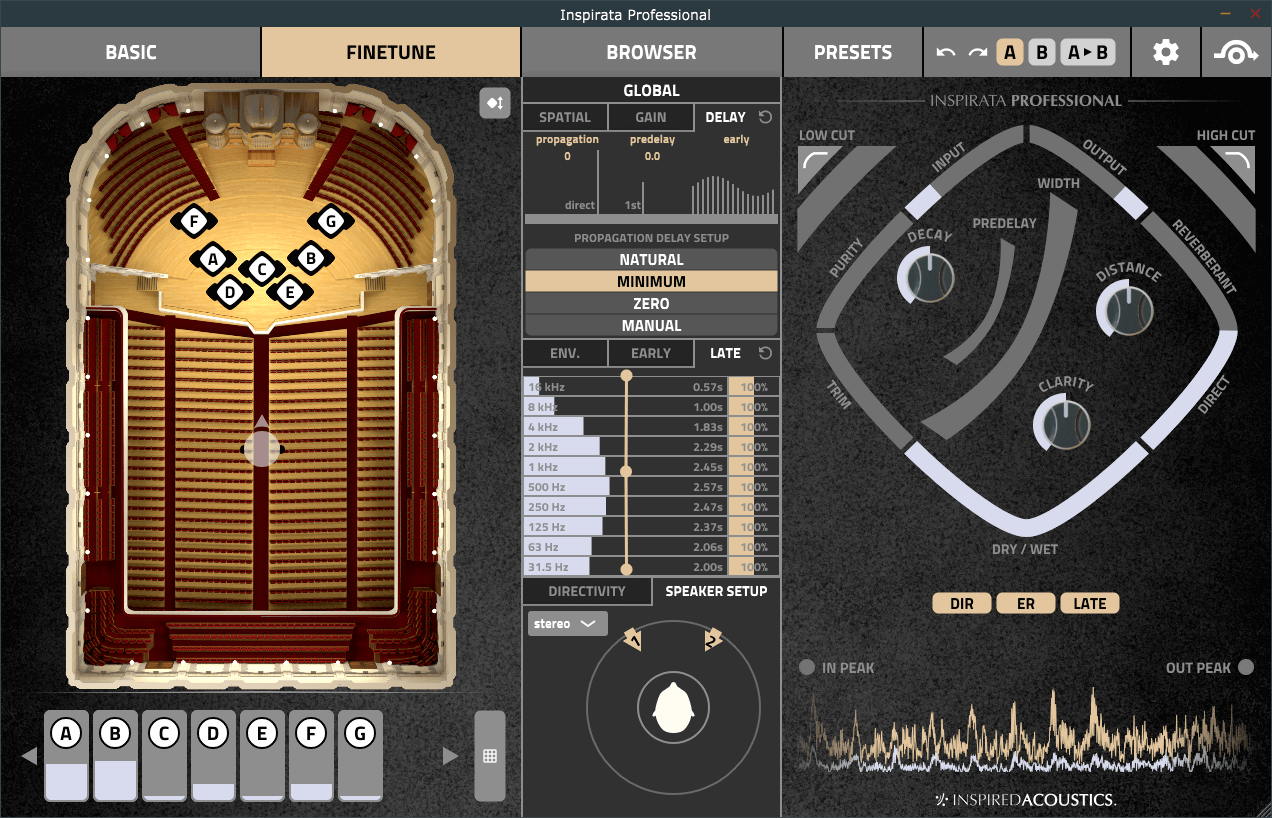
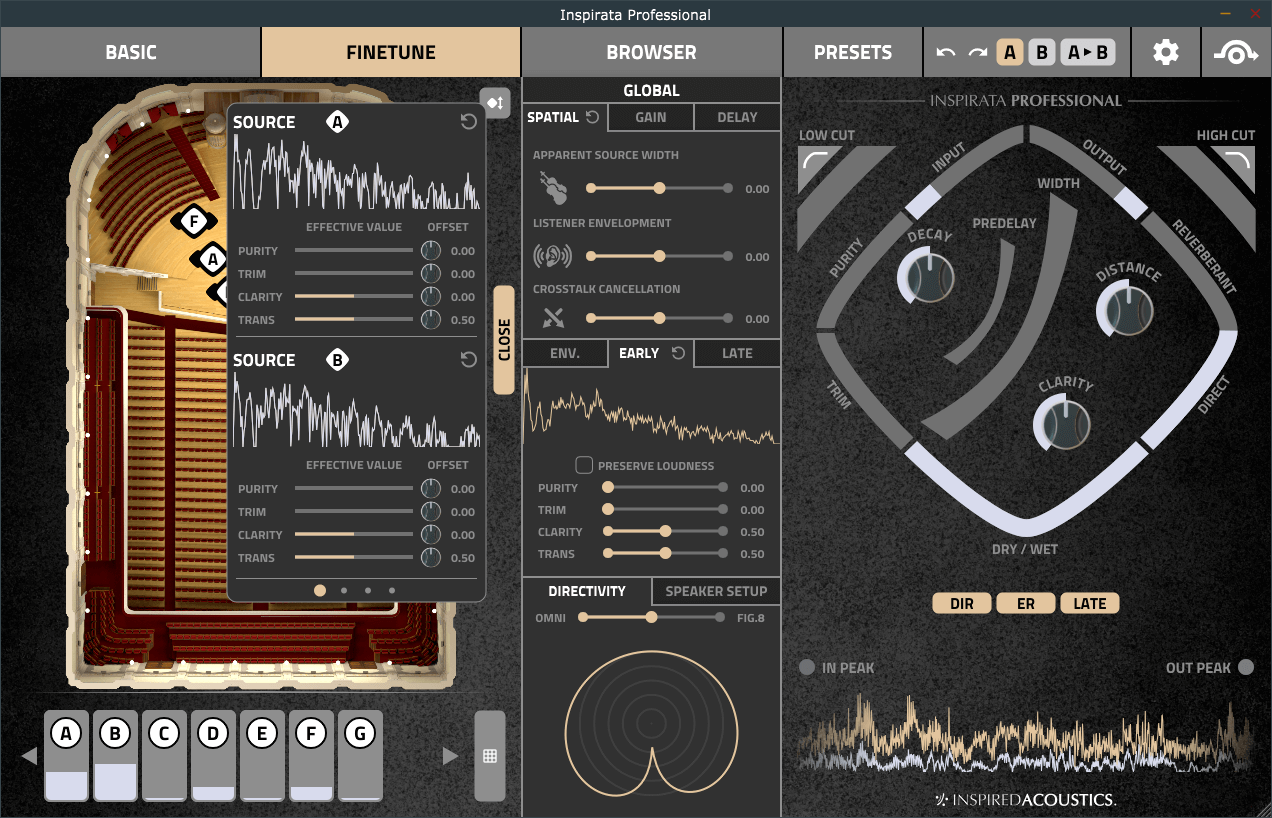
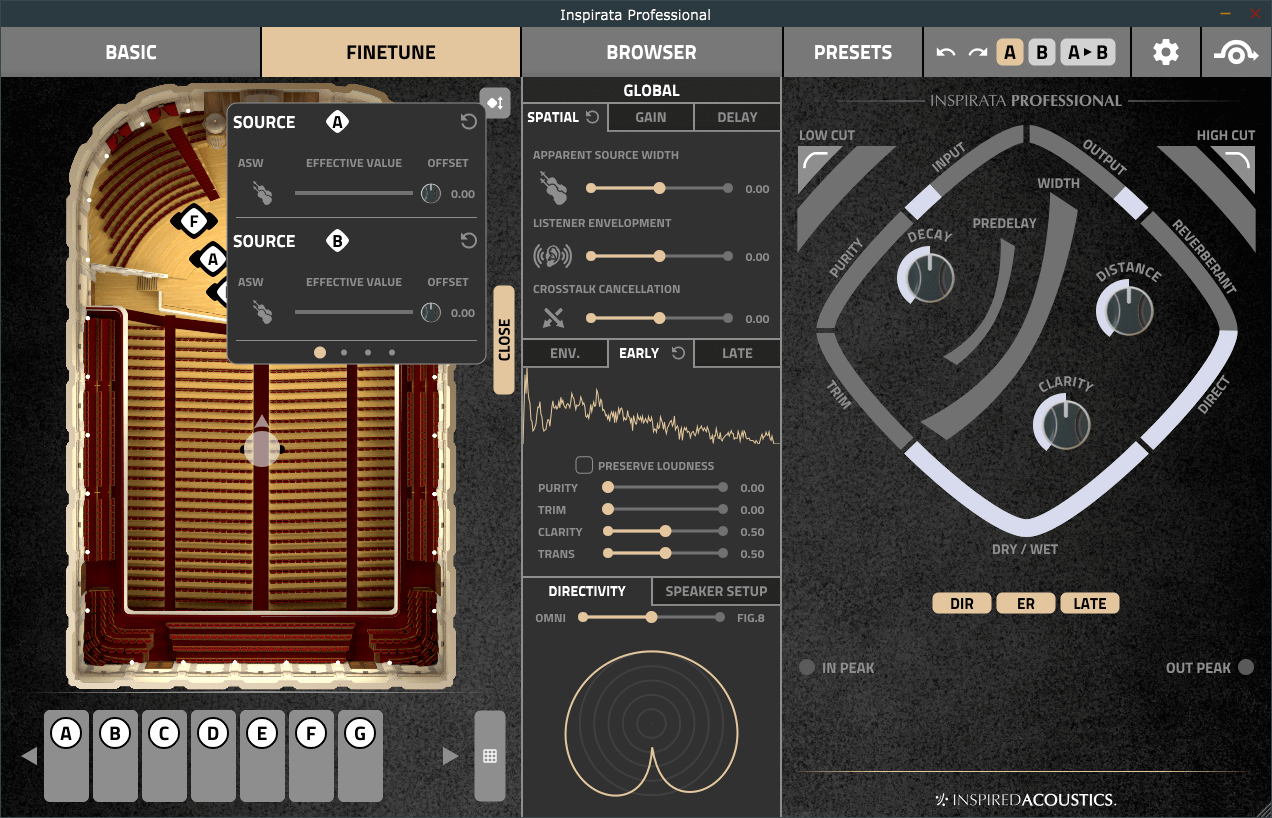
Using the Inspirata Professional Edition is easy. First, make sure your system meets the requirements. Install the software on your computer. When you start using it, you can adjust the input and output gain according to your needs. Use the low and high cut filters to shape the sound. Play around with the dry - wet and direct - reverberant ratios to get the perfect sound mix. The pre - delay function can add a nice touch to your audio. For the spatial experience, use the width control. You can adjust the clarity without changing the decay time. Position the sound sources and the listener freely to create a unique audio environment. Remember, you can have up to 16 sound sources. Use the routing matrix to connect plugin inputs to different sources. Be aware that each sound source needs about 350 MB of RAM. Keep your computer's disk space clean, with at least 140GB free. When it comes to maintenance, make sure your operating system and the software are up - to - date. If you use an iLok key, keep it safe. Enjoy creating amazing audio with this great reverb workstation!
