Sordina is an extraordinary audio effect plugin that accurately mimics orchestral instrument mutes. It uses real - world recording models to easily add brass and string mutes to any audio source. This is a great way to expand your virtual instrument collection or enrich a live recording. You can even explore non - real - world sonic possibilities, like how a bassoon would sound with a trumpet's harmon mute. With over 260 carefully - crafted models, Sordina offers a complete set of tools for your creativity. It also emulates effects such as col legno, sul ponticello, and flautando, adding sophistication to your music. Sordina has a clean and user - friendly interface. Just insert it on an instrument or audio track, pick a mute, and adjust the volume. For more sound control, it has a built - in parametric equalizer, saturation control, and a mix knob. Real - time feedback is provided through on - screen meters and a spectrum analyzer. There are over 260 different mute models in Sordina, including 178 for brass, 86 for strings, and 3 for saxophone. The brass mutes cover a wide range of standard and unique options. String mutes include conventional and specialized models. All models are well - categorized in a three - tier preset browser. Some mutes, like the trumpet's harmon and plunger, have a playable wah - wah control that can be adjusted in real - time using host automation or a MIDI controller.
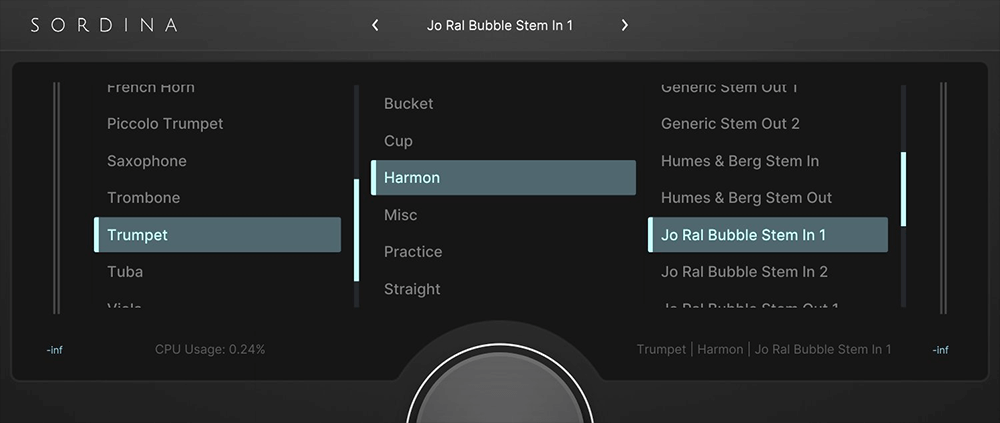
Using Sordina is easy. First, insert the plugin on an instrument or audio track in your audio software. Then, open the three - tier preset browser to find the mute model you want. You can choose from brass, string, or saxophone mutes. Once you've selected a mute, simply tweak the volume to your liking. For more detailed sound adjustments, use the built - in parametric equalizer, saturation control, and mix knob. If you pick a compatible mute like the trumpet's harmon or plunger, you can activate the on - screen Wah slider and control it in real - time with host automation or a MIDI controller. When using Sordina, make sure your audio software is compatible. Also, keep in mind that some advanced features might require a certain level of audio knowledge. To maintain Sordina, regularly check for software updates provided by the developer. This will ensure you have access to the latest mute models and performance improvements. And always keep your audio system clean and well - maintained to get the best out of Sordina.
