Discover the cutting - edge world of rhythm with Modalics Beat Scholar, a revolutionary tool that turns traditional beat - making into an exciting and immersive creative adventure. Our unique visualization method represents each beat as a circle, which you can slice into up to 42 parts. This innovative approach shatters traditional paradigms, allowing you to place any drum on any slice, unlocking endless rhythmic possibilities. You're free to experiment and shape your rhythm as you like. With Beat Scholar, you're not just making beats; you're exploring rhythm in brand - new ways, pushing the boundaries of your musical imagination. Features include an innovative beat - making platform with never - before - seen features, the ability to divide beats into 42 slices and combine multiple drums, over 250 carefully selected samples (from classic drum machines to specially crafted synthesized drums), easy drag - and - drop for your own samples, a built - in FX section for quick starts, simple MIDI file export, and the option to output MIDI to any instrument or hardware drum machine. Beat Scholar is a modern beat - making powerhouse, offering a brand - new way to compose rhythm digitally, ensuring your beats stand out. It comes with a high - quality sampler, over 250 factory samples, and a user - friendly drag - and - drop interface. You can control attack, length, and pitch of samples and use built - in effects with ease.
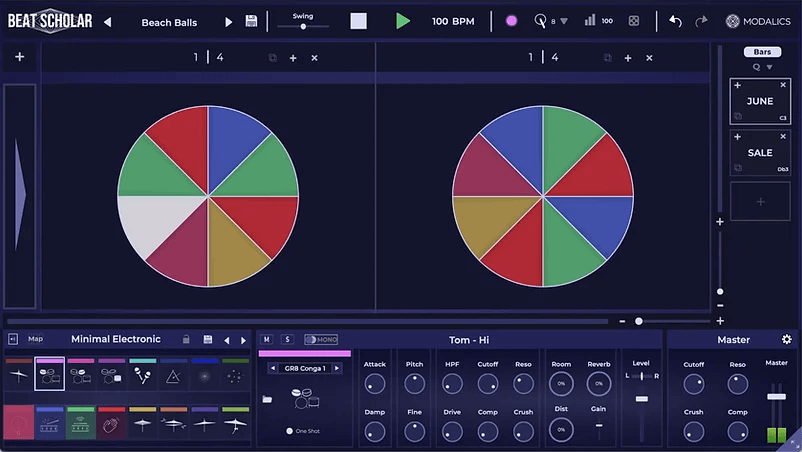
Using Modalics Beat Scholar is easy. First, get familiar with the interface. You can start by exploring the pre - loaded over 250 samples. If you have your own samples, just drag and drop them into the sampler. To create a beat, use the unique circle visualization. Divide each beat into up to 42 slices and place different drums on any slice you want. Experiment with combining multiple drums on the same beat to create unique rhythms. The built - in FX section is there to help you quickly add effects to your beats. When you're happy with your creation, export it as a MIDI file by dragging it directly from the plugin's interface to your DAW. You can also output MIDI to other instruments or hardware drum machines. As for maintenance, keep your software updated to ensure smooth operation. If you encounter any issues, check the official website for troubleshooting guides. Always back up your custom samples regularly to avoid data loss.
