Focus on Your Ideal Sound! The Transient Shaper is a super - flexible zero - latency sound - sculpting plugin. With its unique 'Focus' feature, you can shape, manipulate, and target sounds across the full frequency range. Comprising three dedicated processing sections, it allows you to adjust the transient and sustain of the input signal and isolate them on output. It's perfect for tightening drums, boosting bass hits, enhancing instrument and vocal stacks, or combining separate sounds. The 'Focus' sliders let you pick specific frequency ranges for processing, giving you precise control and making it easy to layer elements. There are also extra tone - shaping tools like a Warmth knob for saturation, a Time knob to adjust transient length, and a Listen button for independent hearing. This plugin is part of the award - winning Virtual Mix Rack, where you can access high - quality recreations of famous outboard gear without high costs. Features include Transient gain adjustment, Warmth for harmonic distortion, Focus on frequency range, Sustain gain adjustment, Time control, Listen routing, Stereo Link, Mix between dry and wet signals, Makeup Gain, and Safety Clip.
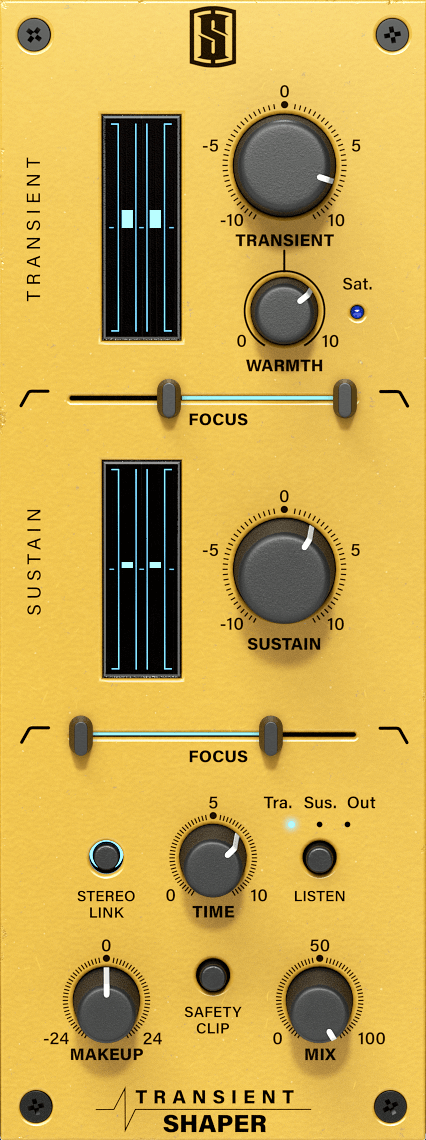
Using the Transient Shaper is easy. First, connect it to your audio source. To adjust the sharpness of your sound, play with the Transient knob. The Warmth knob can add a nice color to your sound, making it more pleasing to the ear. Use the Focus sliders to target specific frequency ranges for processing. If you want to adjust the long - lasting part of the sound, turn the Sustain knob. The Time knob helps you control how long the transient or tail of the sound is. When you're making changes, hit the Listen button to hear just the transient or tail. For stereo signals, you can turn on the Stereo Link. The Mix knob lets you blend between the original and processed sound. Use the Makeup Gain to bring the volume of the processed sound in line with the original. As for safety, the Safety Clip will prevent your output from getting too loud. When not in use, keep the plugin in a stable software environment. Make sure your audio system has the right settings to work well with the plugin. And always keep your software up - to - date to enjoy the best performance.
