Seamlessly and Perfectly Translate Your Mix! Mix with full confidence, stop doubting yourself, and trust every decision. It's the market's sole solution that offers ultimate accuracy for a consistent reference sound across speakers and headphones. Create music that sounds amazing on phones, laptops, earbuds, or any playback device. Improve collaboration by working with the same reference sound regardless of distance or gear. SoundID Reference provides consistently accurate studio reference sound for all speakers and headphones, enabling you to mix with assurance and make music that sounds great everywhere. It works as a plugin in all major DAWs and as a standalone system - wide app to calibrate audio across your whole system. Customize your target sound using a parametric equalizer, making real - time adjustments to the target curve and manually choosing the frequency range for calibration. Check your mix in 20 predefined simulated listening environments. Select from different filter processing modes, zero - latency for live tracking, mixed, or linear phase for ultimate audio clarity.

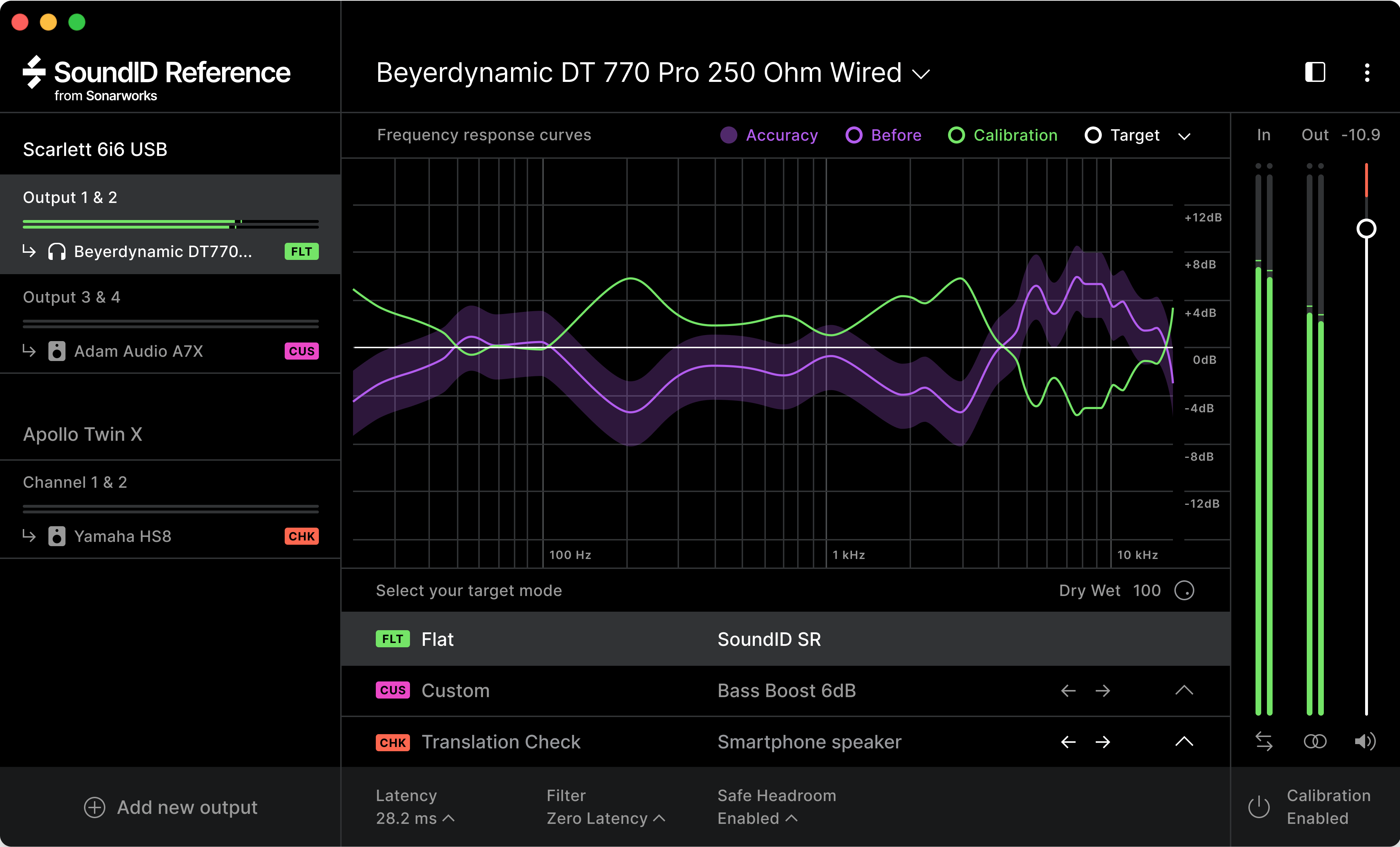
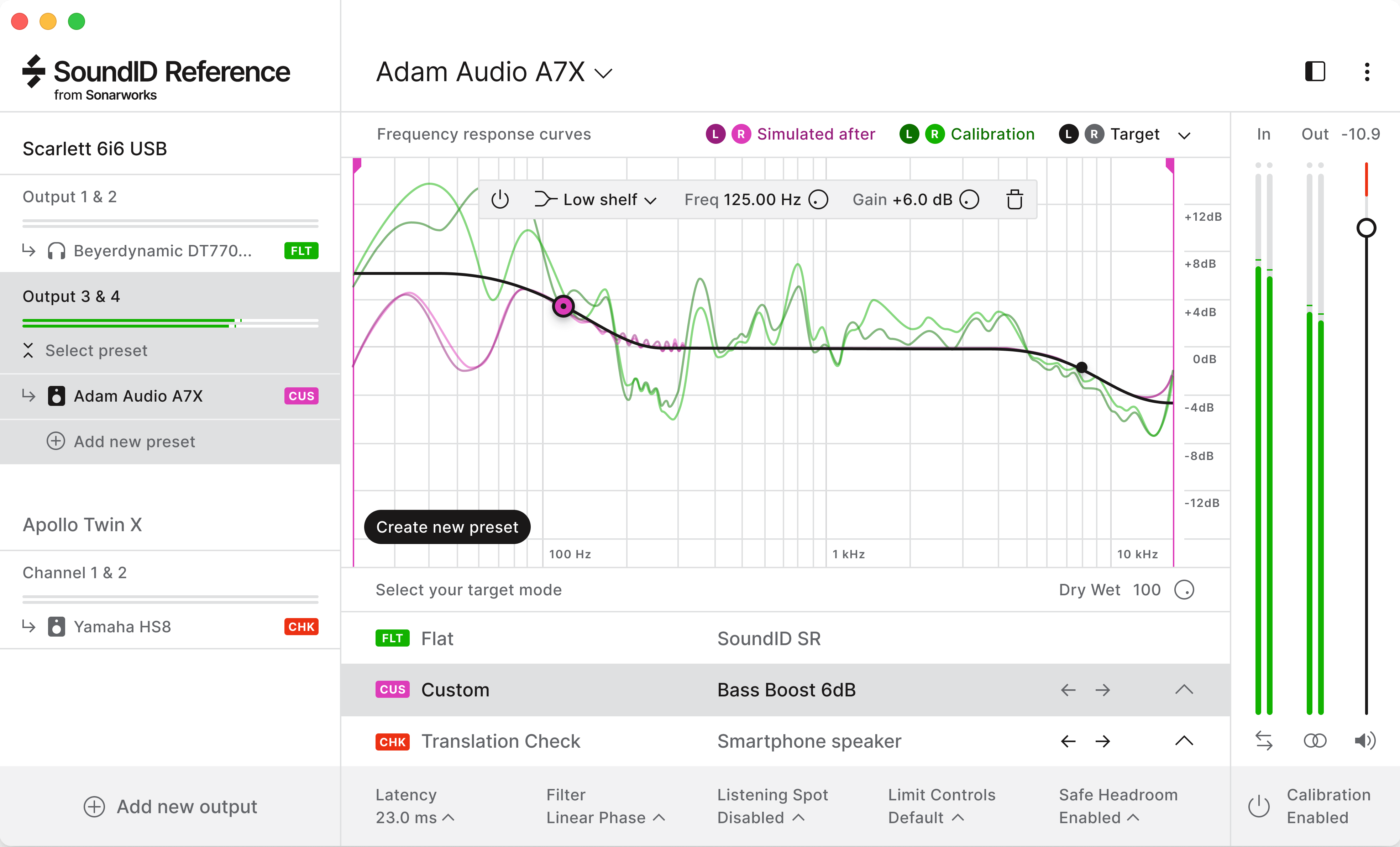
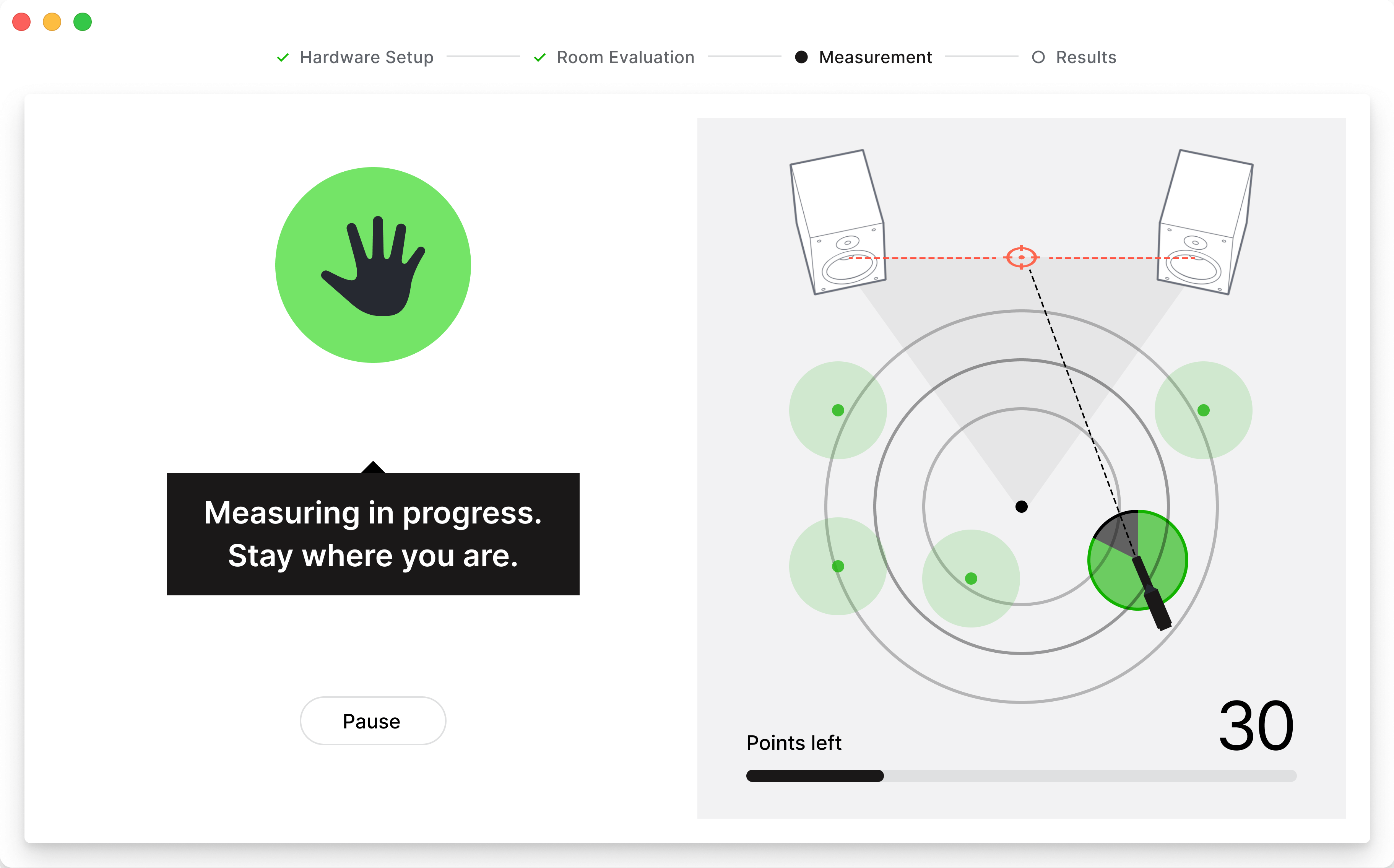
Using this product is easy. First, install it either as a plugin in your major DAW or as a standalone system - wide app. Once installed, you can start calibrating the audio across your system. When you're mixing music, trust the consistent reference sound it provides to make confident decisions. To customize your sound, use the parametric equalizer to make real - time adjustments. You can also try out different filter processing modes according to your needs. For example, choose zero - latency mode when you're doing live tracking. When checking your mix, access the library of 20 predefined simulated listening environments. As for maintenance, keep your software up - to - date to ensure it functions properly. And always be careful when adjusting the frequency range and other settings to avoid unexpected changes to your audio.
