PPMulator Plus is an amazing cross - platform plug - in meter for digital audio workstations. It perfectly emulates the appearance and operation of a professional broadcast Peak Programme Meter (PPM). This plugin offers a precisely calibrated workspace for all your audio tasks, including recording, editing, mixing, and mastering. It has customizable and resizable layouts with channel labeling. Automated peak logging can be easily exported. You can adjust the mono gain trim to M3 (-3dB) or M6 (-6dB) standards. It also features a phase correlation meter, a Goniometer, and a reference tone generator for alignment and calibration. It supports up to six channels and multiple industry standards such as IEC 268 - 10 Type I (Nordic N9, DIN 45406), Type IIa (BBC scale), Type IIb (EBU scale), and ITU - R BS.1770 - 2 (True Peak Meter). The audio format includes Mono, Stereo, Mid - Side, 5.1 with a 32 - 192kHz sample rate. It comes in RTAS, AAX, AU, VST formats and a standalone application. It requires a 1GHz CPU or better, MacOS 10.6 or higher, Windows XP or higher, and Pro Tools V9 or higher.
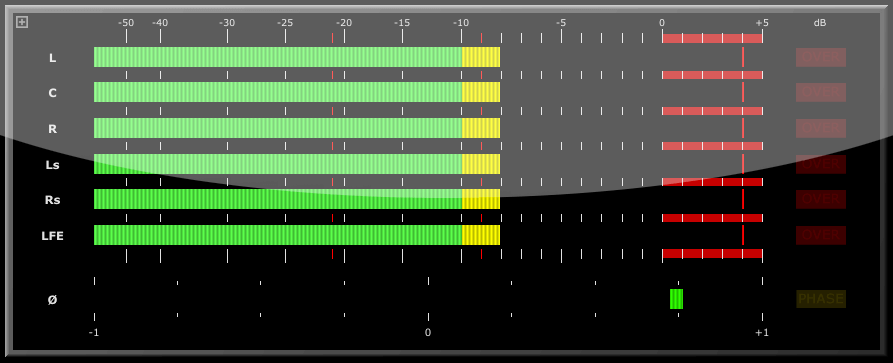
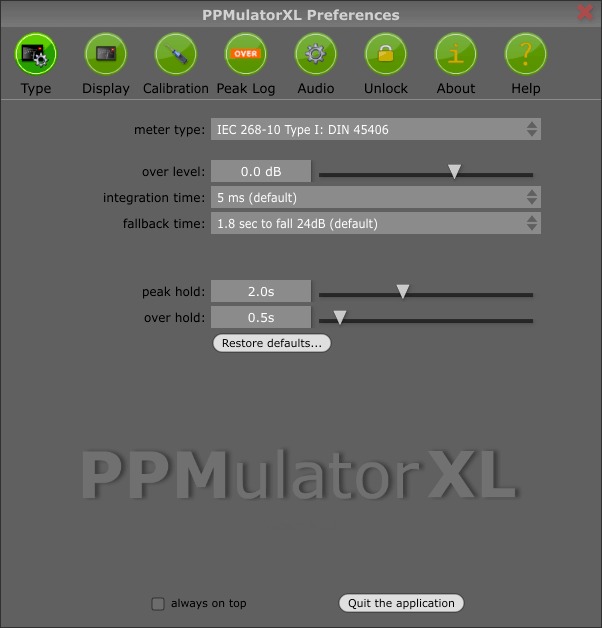
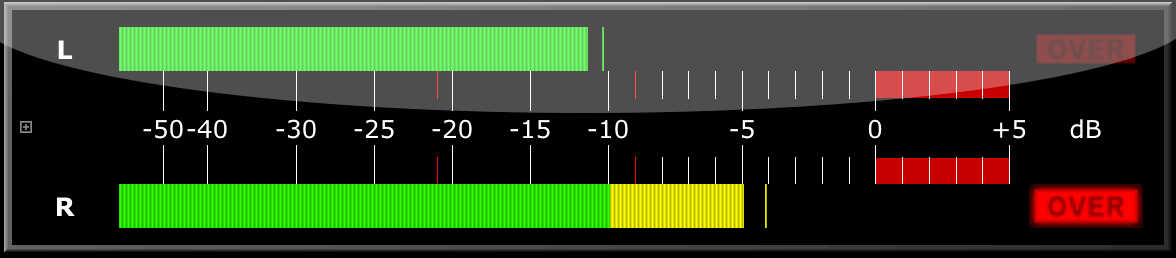
Using the Zplane Advanced PPMulator Plus is easy. First, install the plugin in your digital audio workstation. If you're using Pro Tools, make sure it's version 9 or higher. After installation, you can start customizing the layout and channel labeling according to your needs. When recording or working on audio, the automated peak logging feature will keep track of your peaks, and you can export the data for later analysis. To adjust the mono gain, use the M3 or M6 settings as per your requirements. The reference tone generator can be used to align and calibrate the meter. Remember, this plugin supports up to six channels, so set up your multi - channel audio accordingly. For maintenance, keep your operating system up - to - date, whether it's MacOS 10.6 or higher or Windows XP or higher. Also, make sure your CPU is at least 1GHz or better to ensure smooth operation.
