Divisimate 2 enables you to orchestrate your live performance with virtual instruments in real - time, quickly and effortlessly. Split chords into musical voices, distribute them across instruments, and create playable orchestrations. Key features include: play virtual instruments live as an ensemble and record individual parts in your DAW; select from three Divisi Modes to split chords into up to eight voices; route individual voices to 32 multitimbral ports and address 512 virtual instruments at once; transpose and modify parts for unique voicings; build textures and rhythms with five modifier plugins; define keyboard ranges for melodies, chords, bass lines, and keyswitches; add human differences with the humanization engine; run as standalone software or a VST/AU/AAX Plugin in your DAW. On the Orchestrate Page, activate voices and ranges, then route them to ports and add modifier plugins. On the Perform Page, organize presets on 400 pads, switch orchestrations instantly, and combine them with the multipad editor. Modifier plugins like Transposer, Arpeggiator, Trigger, Transformer, and Repeater let you customize orchestrations. More features such as Transposer Scale Lock, multiple Perform Page layouts, Keyswitch Range, etc., enhance the experience. Use templates for a quick start, and it's compatible with major DAWs and virtual instruments. New features in Divisimate 2 include an Arpeggiator Plugin, Transformer Plugin, and more.
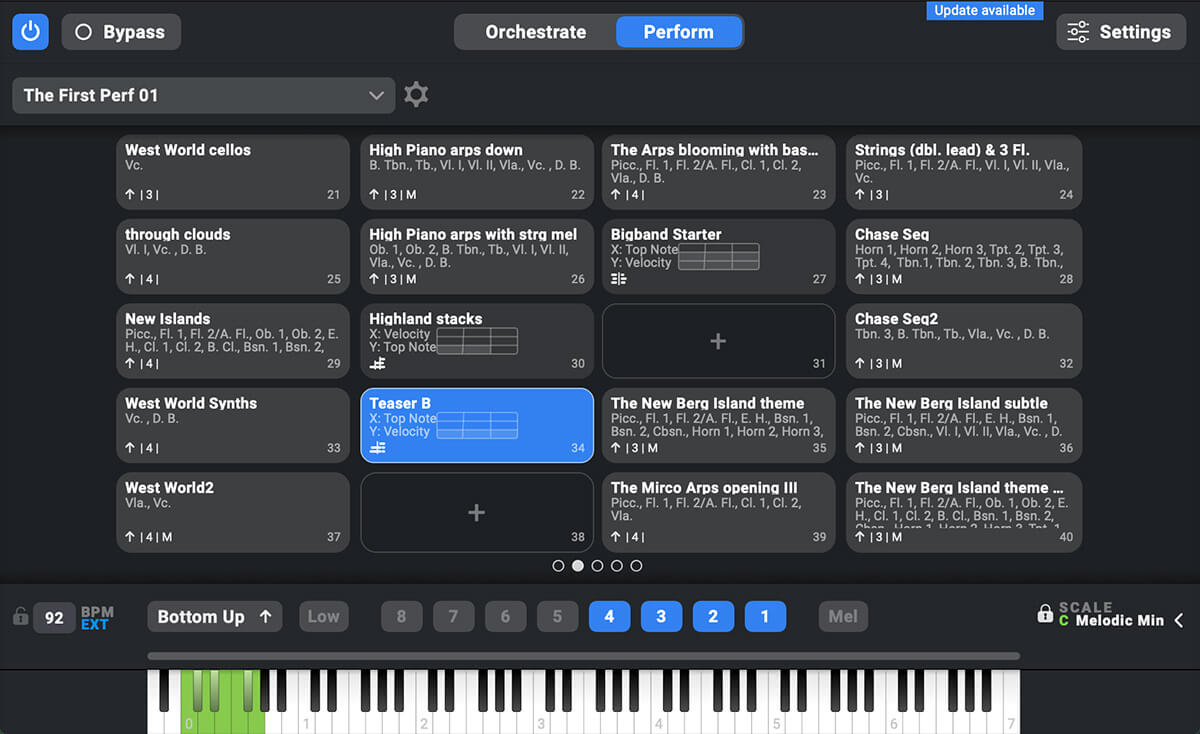
Using Divisimate 2 is a breeze. First, decide whether you want to run it as a standalone software or as a VST/AU/AAX Plugin in your DAW. When you start, on the Orchestrate Page, you can activate the number of voices and keyboard ranges you need. Then, route each voice and range to one of the 32 multitimbral ports and add modifier plugins to make your orchestration unique. On the Perform Page, you can organize your favorite presets on up to 400 pads. You can switch between orchestrations instantly and combine multiple ones using the multipad editor. You can even use the free Remote Control app for Android and iOS to switch orchestrations while playing. Just connect your mobile device and computer to the same network and link the app with Divisimate. When using the modifier plugins, like the Transposer, Arpeggiator, etc., play around with their settings to create different effects. For the Arpeggiator, you can build various phrases and textures. As for the Transformer, it can transform and remap MIDI information. Remember, when using the Keyswitch Range feature, define the key range carefully so you can always access your favorite articulations. Also, take advantage of the templates provided to get started quickly. There's no special maintenance needed for Divisimate 2, but make sure to keep your DAW and virtual instruments updated for the best performance.
