Sound Particles 2 is a revolutionary 3D audio software that stands out from the rest. It applies computer - graphics concepts to audio, where each particle represents a 3D sound source and a virtual microphone captures the virtual sound. For example, creating a battlefield sound is a breeze. You can generate up to millions of particles, spread them over a large area, pick relevant sounds from your library, and render the scene using a virtual microphone in various formats like 5.1 or Dolby Atmos 9.1. With movement and audio modifiers, you can add motion and random audio effects to particles. There are two license options: Indie for individuals and Pro for companies, with the Pro version offering priority support and additional plugins. Version 2.1 comes with a new engine for better real - time response and audio quality. Batch processing enables mass production of sound effects, and track presets let you quickly recall settings. User templates save you from starting from scratch. The software has a wide range of features, including support for various audio formats, virtual microphones, and controlled randomness. It also integrates well with video, VR, and CGI. It supports both macOS and Windows and has specific system requirements.
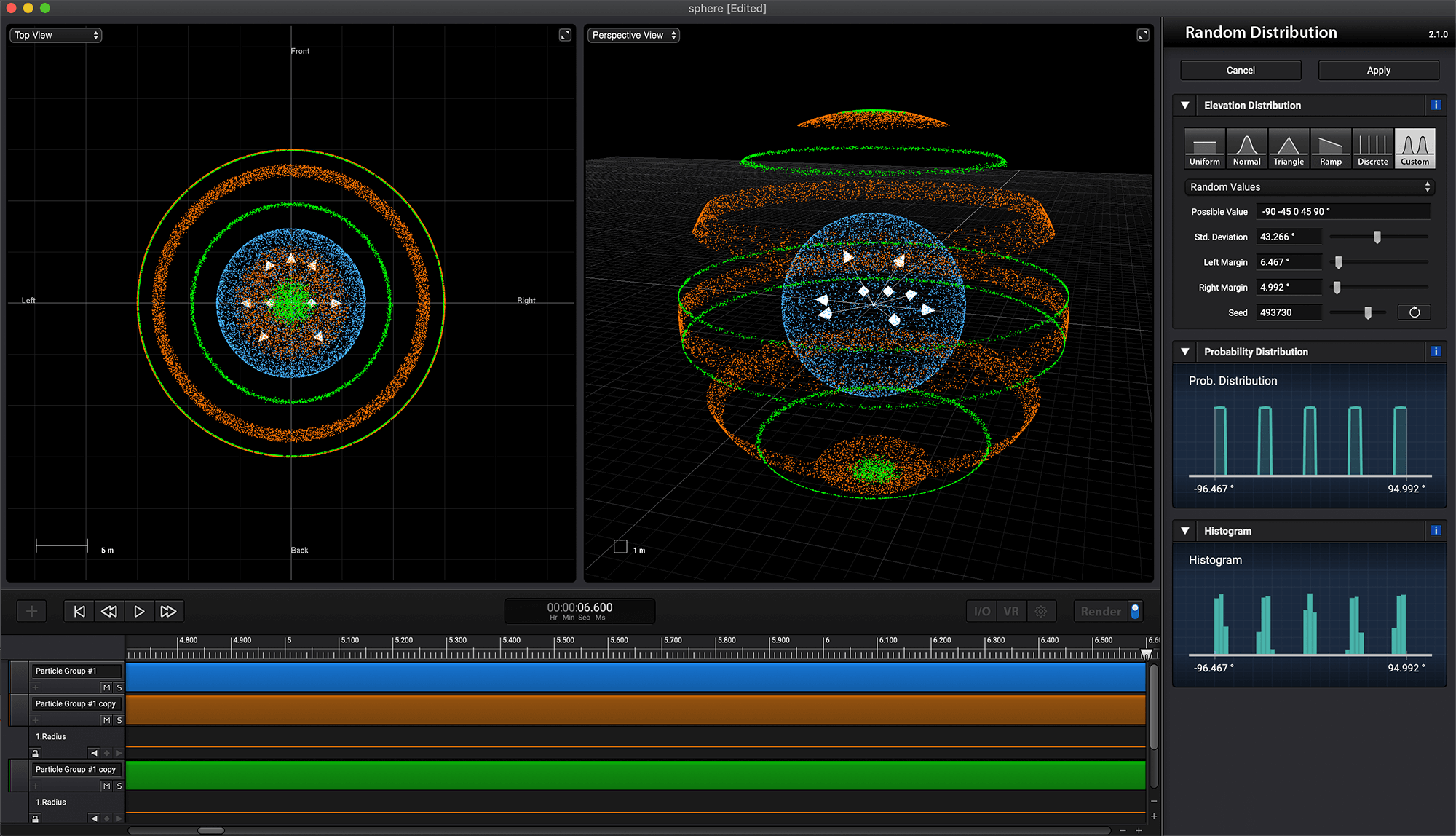
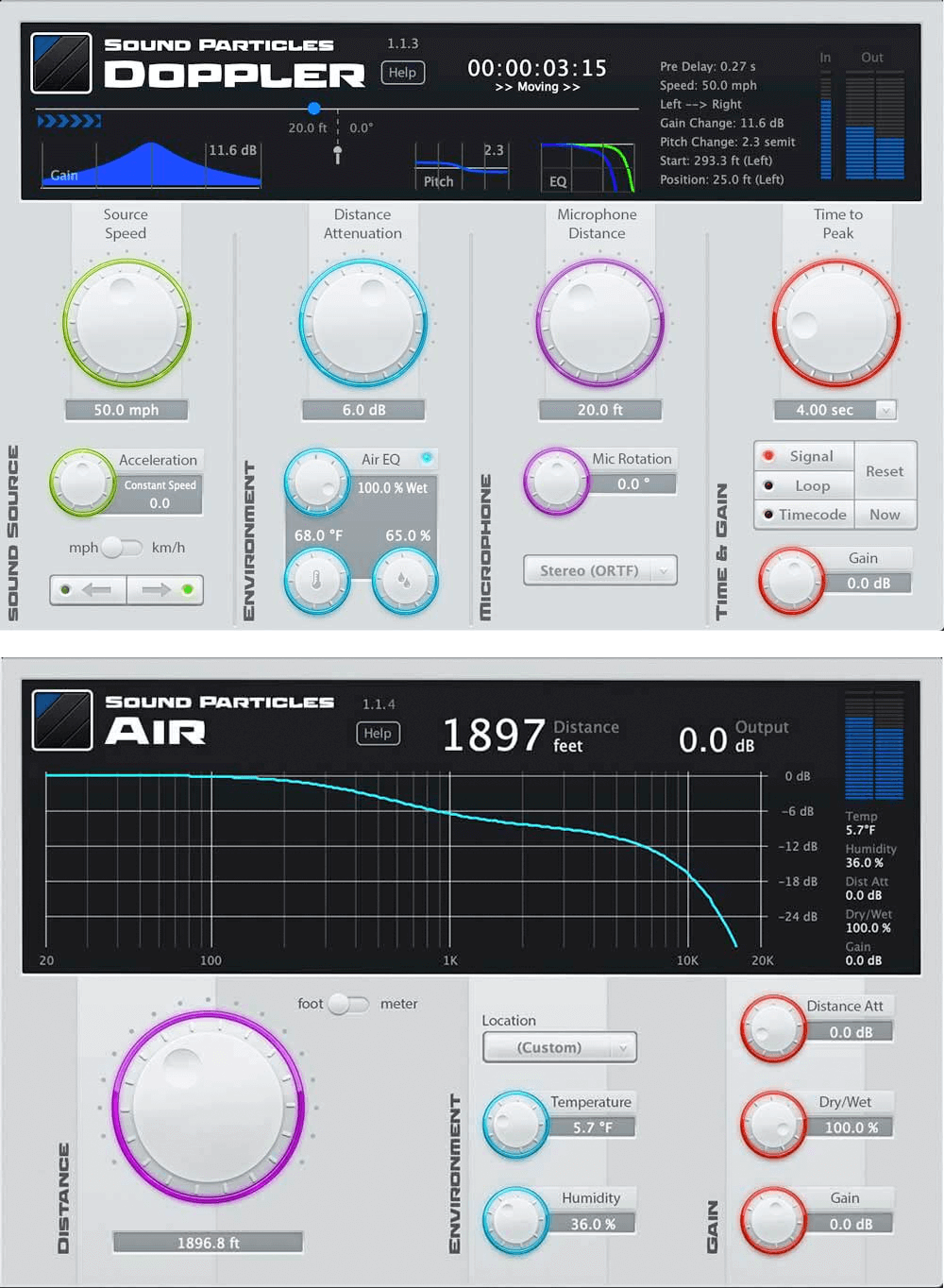
Using Sound Particles 2 is easy. First, import your audio files. You can import one or multiple files, and the particles will randomly select from them for playback. To add variety, use audio modifiers like random gains or filters. You can create particles in groups or use particle emitters. Movement can be added to particles either through keyframe animation or movement modifiers. For example, set a particle to start in a certain shape and change over time using keyframe animation. When it comes to capturing sound, use virtual microphones. You can choose different types of microphones and formats according to your needs. Remember, you can work with different units like inches or meters. If you want to create different takes of a scene, just press the'recreate new particles' button. For VR projects, import your 360 videos and place sounds in sync with the action. Keep in mind that the software requires a MacOS 10.9 or higher or Windows 7 or higher, a dual - core CPU (4 - core recommended), at least 4GB of RAM (8GB recommended), and 620MB of disk space. Make sure your system meets these requirements for smooth operation. To maintain the software, keep it updated to the latest version to enjoy new features and bug fixes.