MPC 2 is the ultimate platform for creative music production. It offers unrestricted creative versatility and must - have tools for unprecedented control. It supports all 3rd Party MIDI controllers with templates for popular models. MPC has evolved from a top - rated performance instrument to a fully - featured DAW. The MPC Software comes with powerful MPC Plugin instruments like Mellotron, Hype, and Solina, and world - class Insert Effects such as AIR Stutter and Half Speed, including advanced pitch processing in the AIR Vocal Suite. Its advanced MIDI Multi capability makes it the centerpiece of a MIDI sequencing studio. You can connect and route all your studio's MIDI gear simultaneously, like class - compliant USB Keyboards, MIDI interfaces, and USB to CV modules, enhancing I/O connectivity. With deep internal MIDI routing across tracks, comprehensive MIDI routing to compatible devices, and multitrack recording, MPC 2 is the heart of any production setup. Unleash your music production power with MPC 2 software. It features advanced audio track recording with resizable faders, an adaptive channel strip, a dedicated editing window, and resizable waveform view. It also enables real - time time - stretch and pitch - shifting for easy creative manipulation of source materials. Included are new AIR Virtual Instruments (built into DAW) like AIR TubeSynth, AIR Bassline & AIR Electric, MPC Plugins - DrumSynth & Mother Ducker sidechain effect, and an Extended Factory Library with over 20GB of content for modern genres.
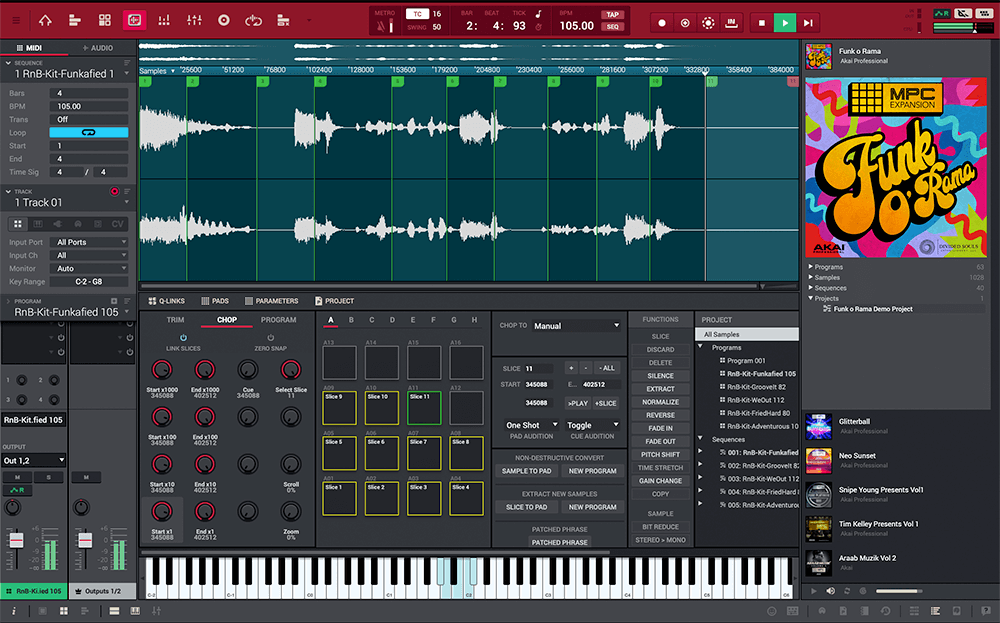
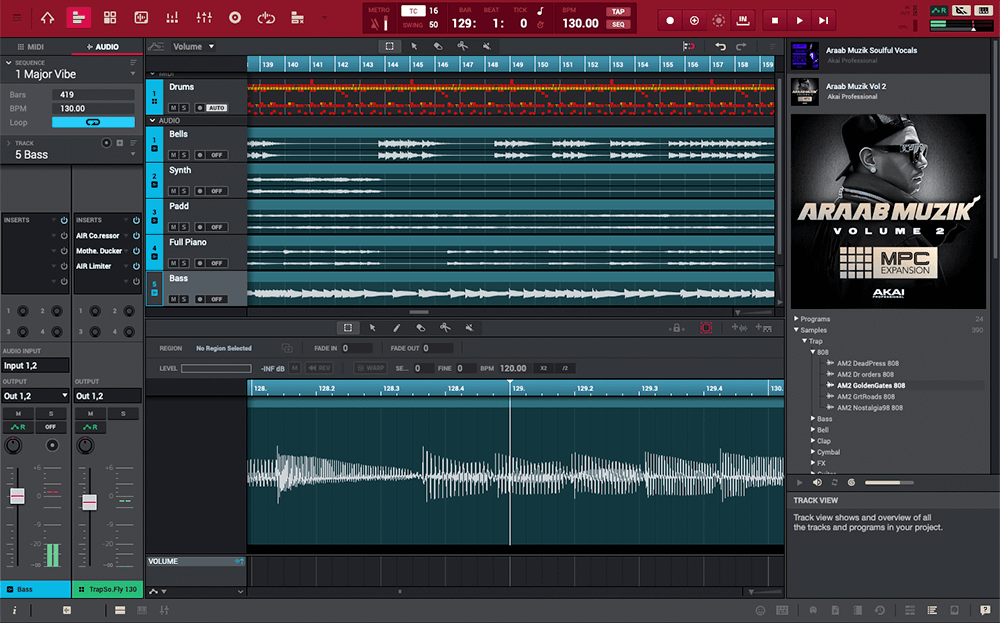
Using MPC 2 is a breeze. First, connect your MIDI controllers and other studio gear to your computer. Then, start the software. You can use the templates available for popular 3rd Party MIDI controllers to get started quickly. When it comes to making music, you can use the powerful MPC Plugin instruments and Insert Effects to add unique sounds to your tracks. For audio track recording, adjust the resizable faders and use the dedicated editing window. You can also stretch and shift the time and pitch of your source materials in real - time. Be careful not to overload your computer's resources by running too many heavy - duty plugins at once. To keep MPC 2 in good shape, make sure to keep your software updated. Regularly check for new updates from AKAI. Also, keep your audio files organized to avoid any confusion. If you run into any issues, check the AKAI support website for troubleshooting guides.
