Camelot 2.0 is a revolutionary live performance tool that lets you manage all your hardware instruments, software plug - ins, and external devices in one place. It's cross - platform, working on Mac OS, Windows, and iOS. This all - in - one software acts as a Setlist Manager, Software Instrument & FX Host, PDF Music Score reader, Multitrack Audio Player, and an advanced MIDI Patchbay and Router. With a simple and guided workflow, Camelot meets complex live performance needs. Its organized hierarchy of Setlists, Songs, Scenes, Layers, and Items keeps your gigs neat and easy to customize. You can easily rearrange songs, create templates, and make last - minute changes. The new Timeline area in Camelot 2.0 enables automations for audio tracks and scene switches. The MIDI engine offers a plug - and - play experience with hardware instruments, and it can host software instruments and FX. You can read music scores directly in the software and manage MIDI routing effortlessly. Smart Scene Transition ensures smooth switches without sound interruptions, and it's compatible across different devices.
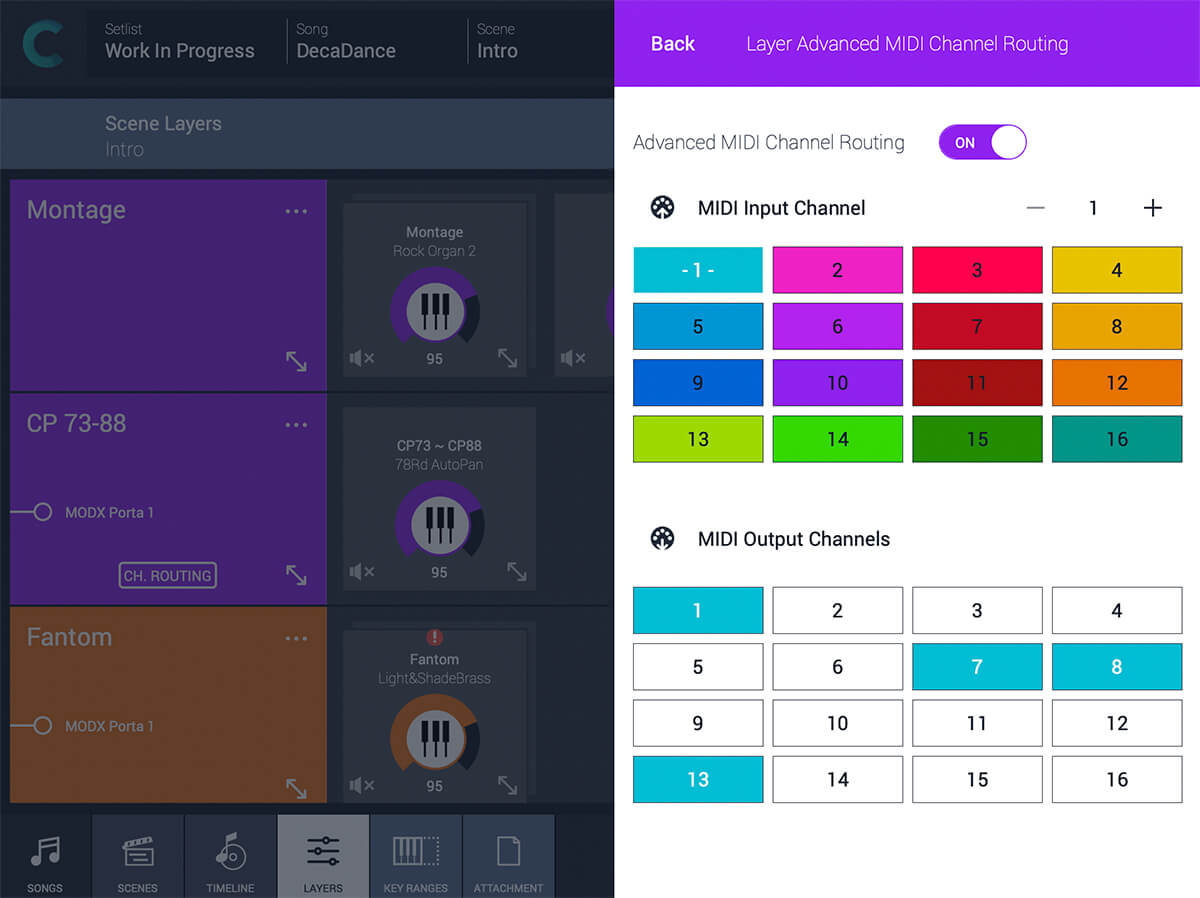
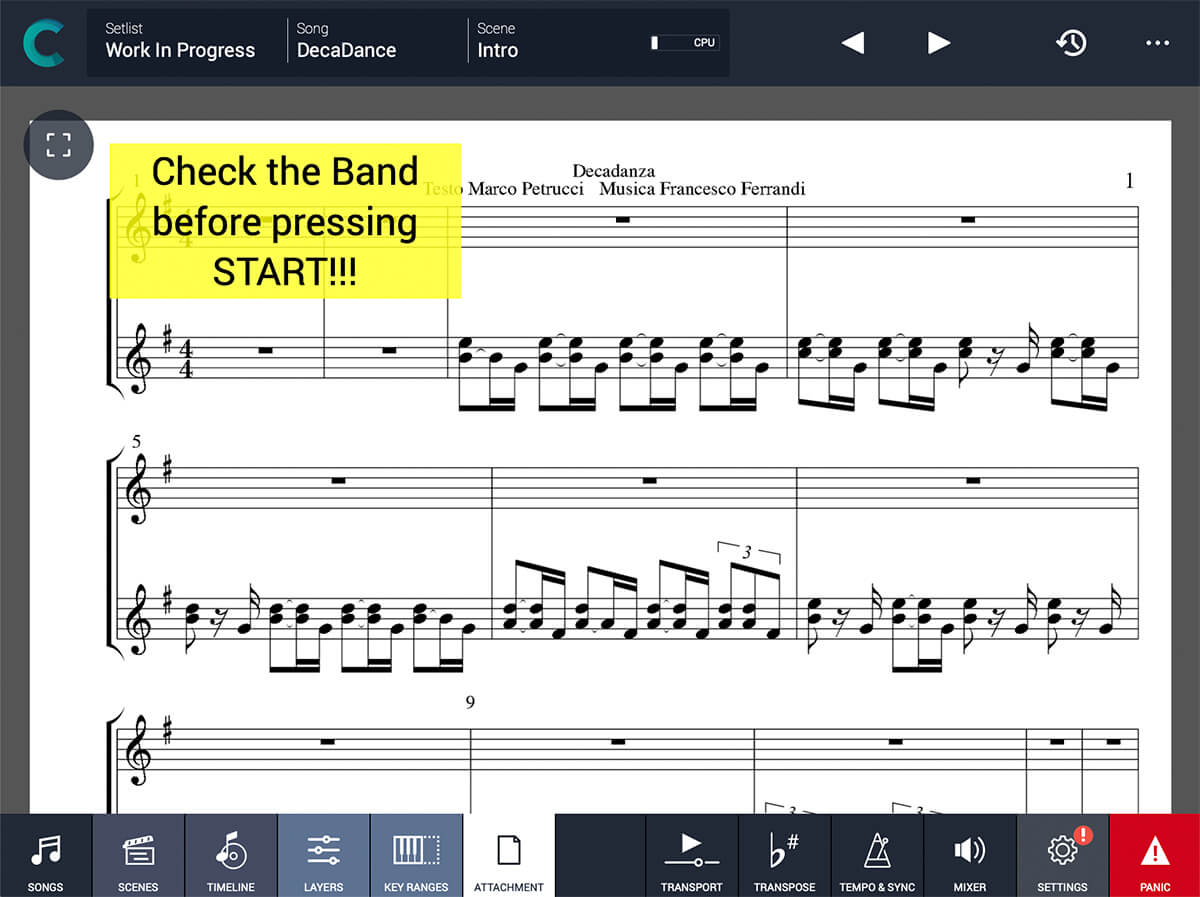

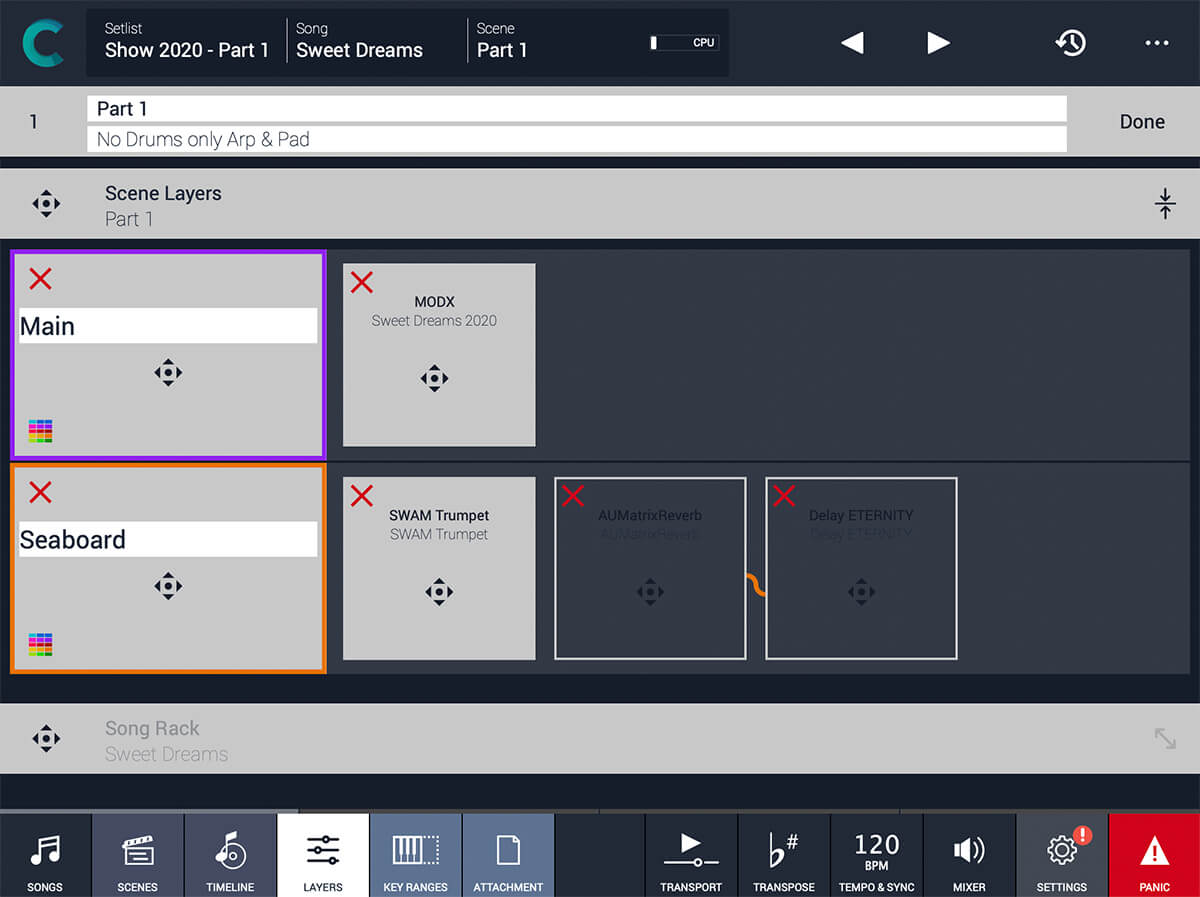
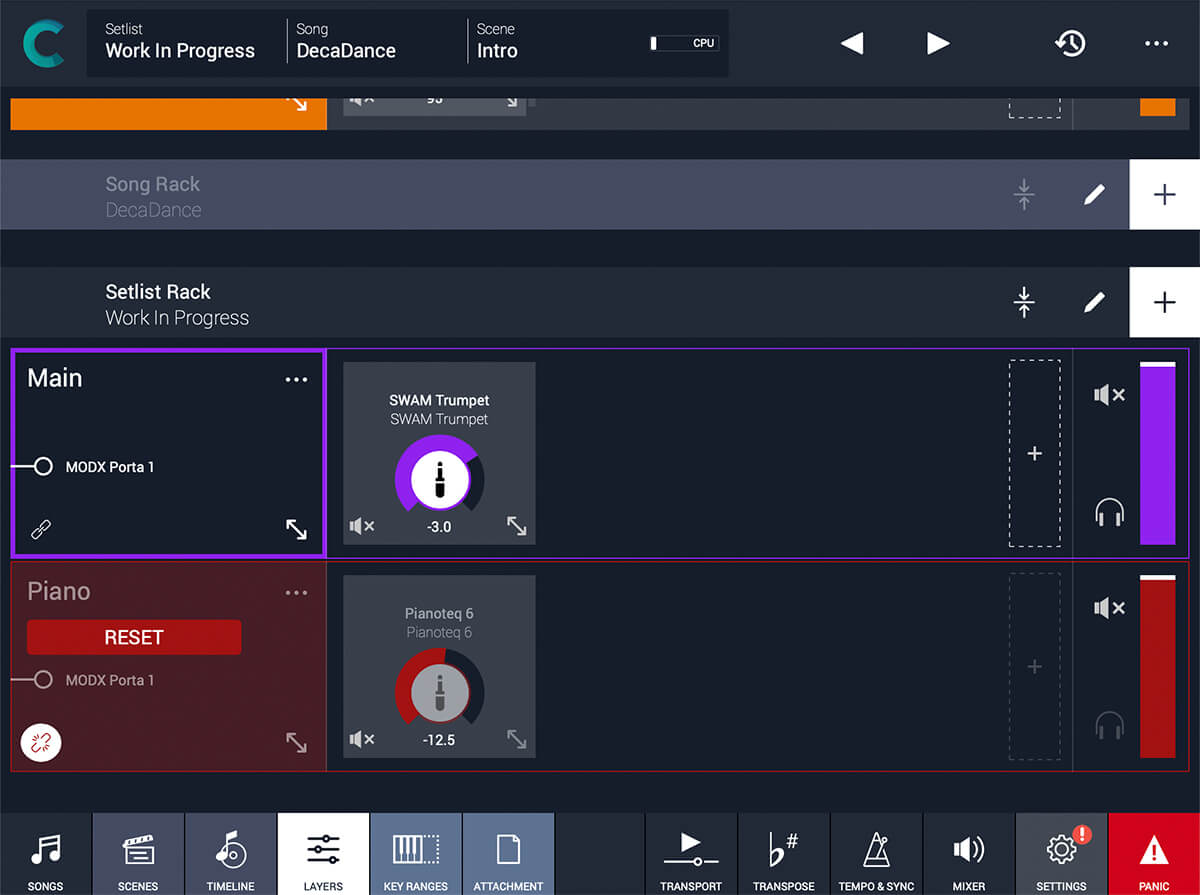
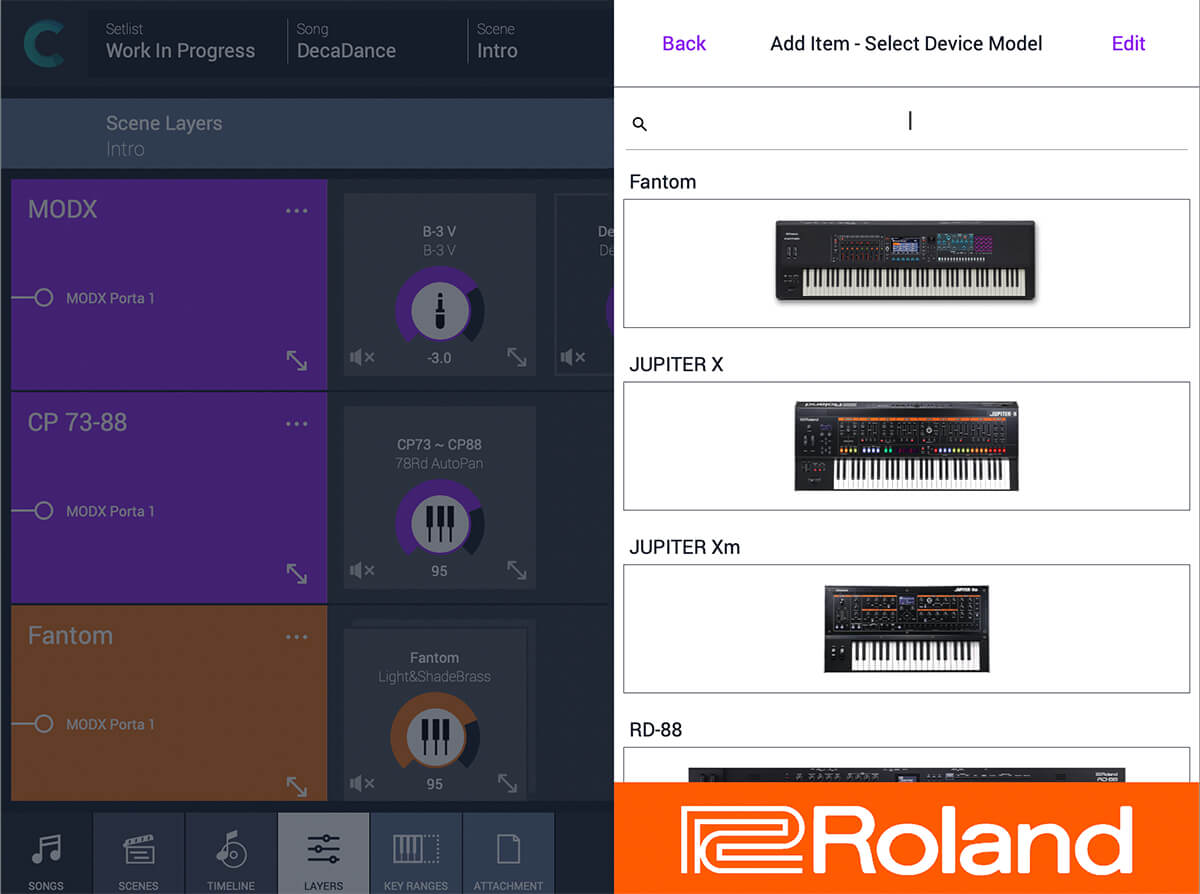
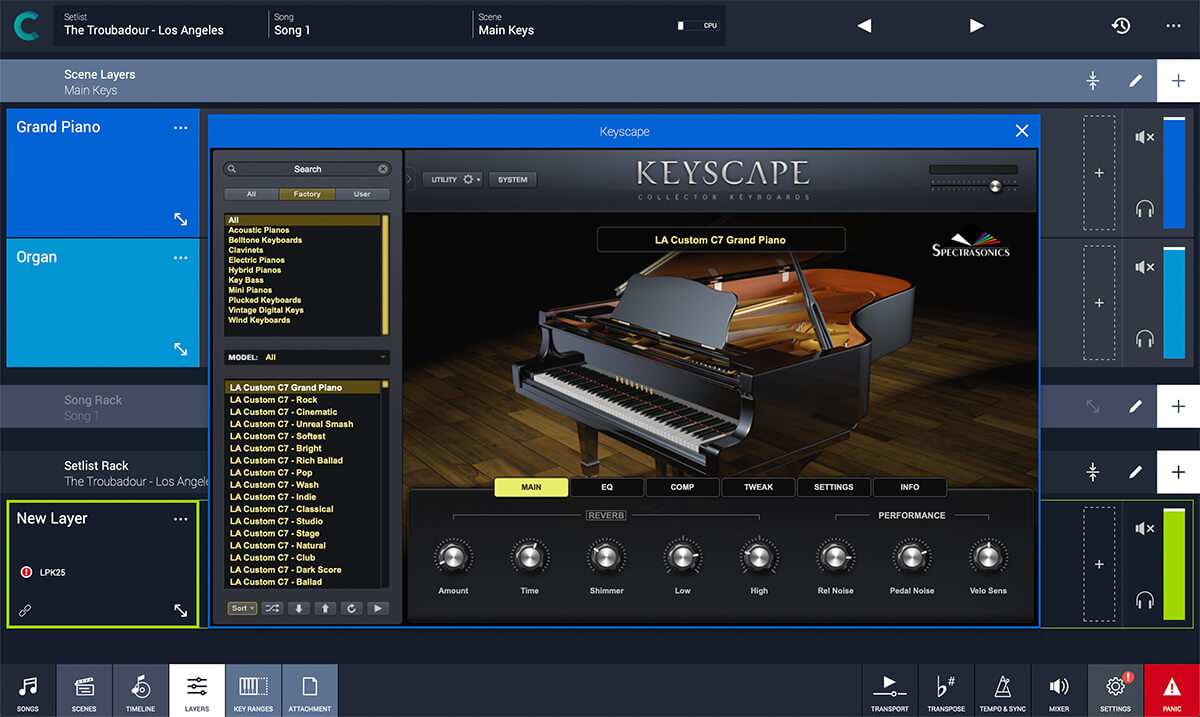
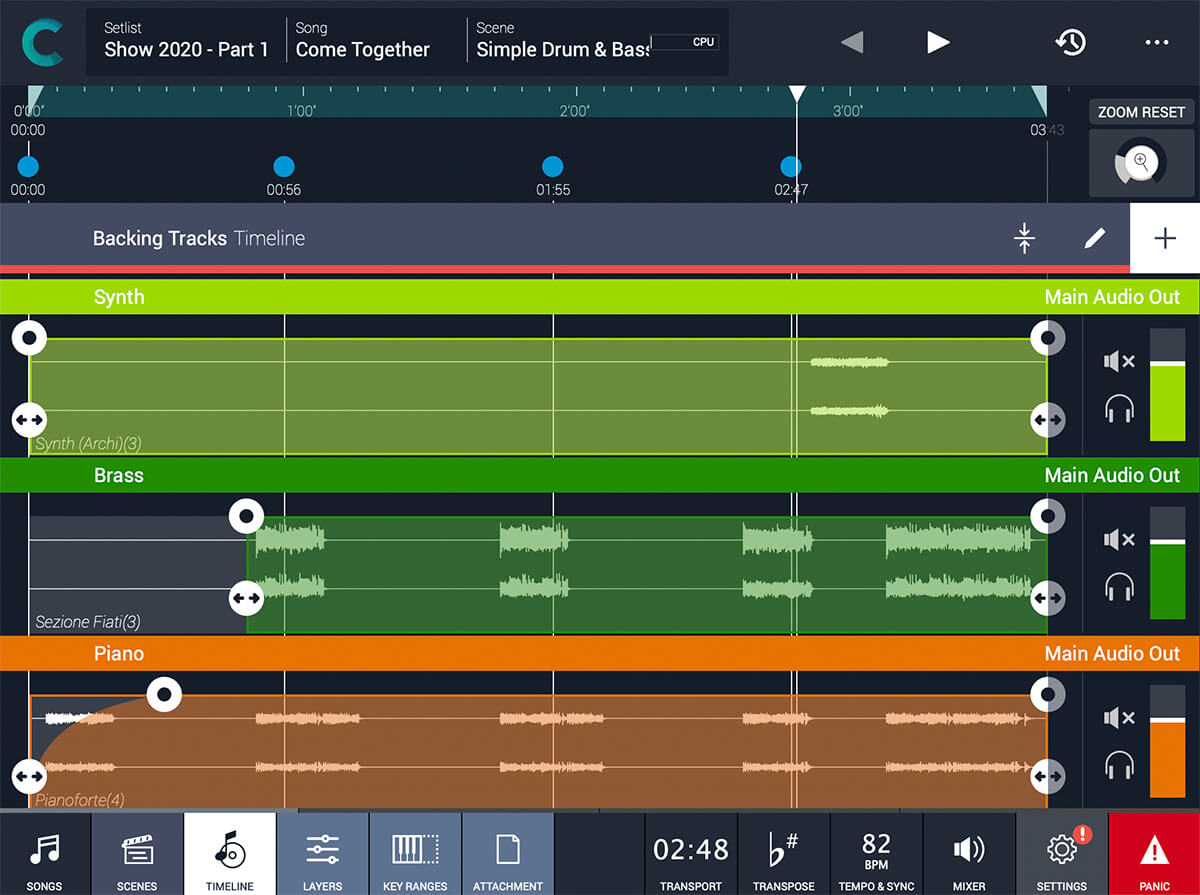
Using Audio Modeling Camelot 2.0 is a breeze. First, set up your hardware and software instruments in the software. You can create setlists, which are collections of songs. Each song can have multiple scenes with timelines. When you select a song, all necessary resources like virtual instruments and audio tracks will be loaded. To add variety to your performance, you can attach audio backing tracks to the timeline, set auto - play and auto - stop markers, and automate scene switches. For hardware instruments, use the MIDI engine to recall presets with just a click. Software instruments and FX can be added to each scene, and you can apply master effects to your tracks. Reading music scores is simple - just attach PDF, PNG, or JPG files. When it comes to MIDI routing, use the dedicated settings to transpose, filter events, and route messages. Remember, this software is only for 64 - bit systems on Mac OS X 10.10 and above, Windows 10 and above, and iPad iOS 11 and above. To maintain the software, make regular backups. You can create snapshots to save different states of your setlist and backup the entire session in a zip file. Keep these backups in a safe place, like another drive or the cloud, so you can restore them on any system running Camelot.
