Megpoid English is a fantastic virtual vocal software. It uses the voice of Japanese singer and voice - actress Megumi Nakajima. With this software, it's incredibly easy! Just input the melody and lyrics, and you'll hear Megumi sing your song right away. It's suitable for any type of song. Her voice is clear and relaxed, and maintains high - quality at any tempo. You can create a wide variety of songs with many adjustable parameters to get a brand - new female vocal sound. Language: English. Recommended Tempo: 60BPM - 175BPM. Recommended Key Range: F2 - A4. This Vocalign library is compatible with Vocaloid 5, Vocaloid 4 Editor, Vocaloid 3 Editor, Vocaloid 4 Editor for Cubase, or Vocaloid Editor for Cubase NEO (sold separately). A simplified Tiny VOCALOID3 Editor for Windows is included for testing, but we suggest using the full - fledged Vocaloid Editor to create great songs.
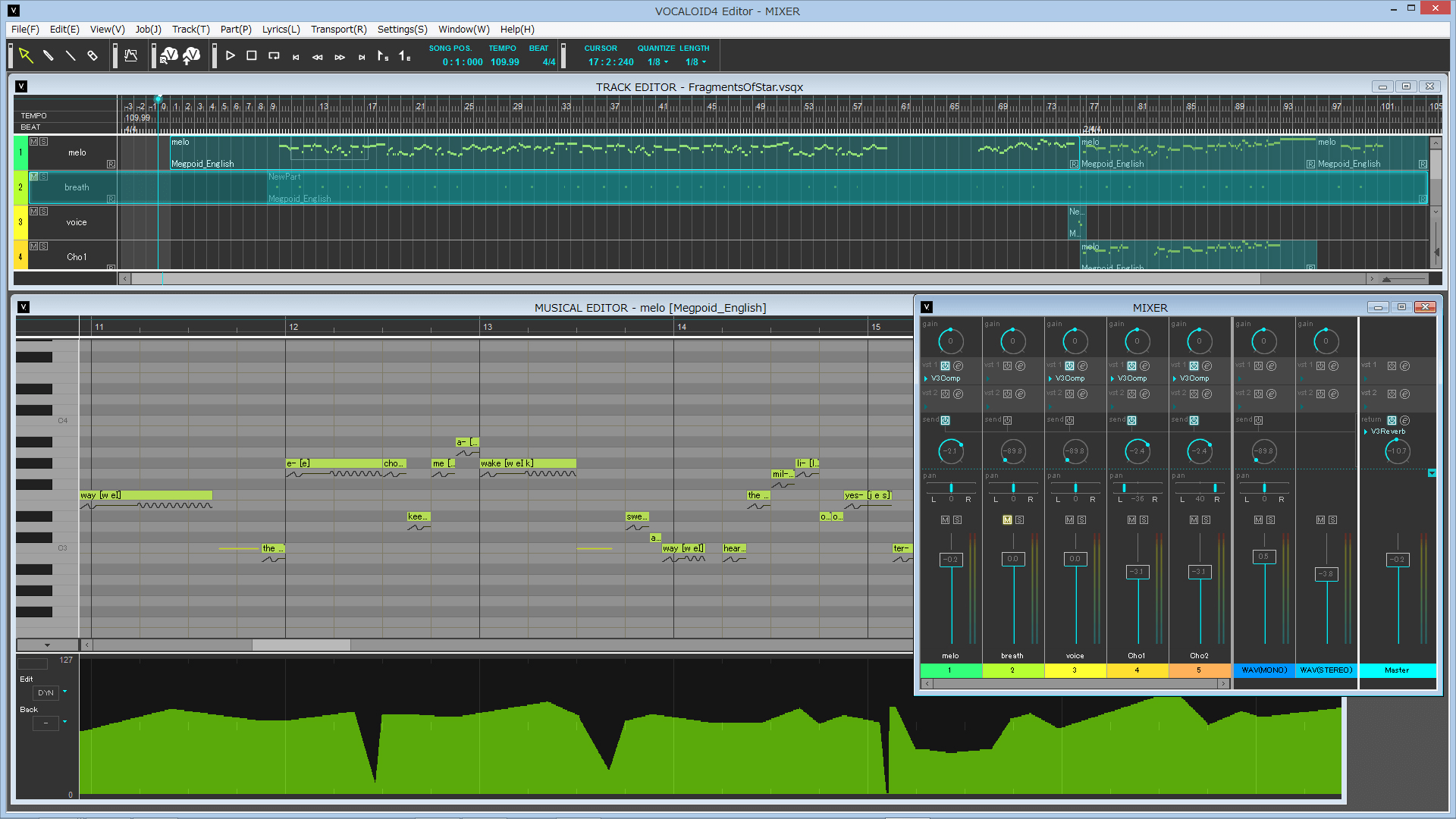
Using Megpoid English is super easy. First, open the software. Then, enter the melody and lyrics of your song. Once you're done, click play and listen to Megumi sing your creation. Keep in mind that the recommended tempo is between 60BPM and 175BPM, and the recommended key range is from F2 to A4. For testing, you can use the included Tiny VOCALOID3 Editor for Windows, but for full - scale song creation, it's better to use the regular Vocaloid Editor. Each compatible version of the software is sold separately, so make sure you have the right one. There's no special maintenance needed for this software, just keep it updated to ensure smooth performance.
