SkyDust 3D is a remarkable virtual instrument with full 3D audio support. When you play a note, you'll instantly get spatial audio. By integrating Sound Particles' 3D engine with a polyphonic synthesizer, it offers groundbreaking results through an easy - to - use interface. Musicians can now use spatial audio as a creative tool. You can control the 3D position with MIDI aftertouch, use EGs to manage note movement, an LFO to change note elevation, and create space - moving arpeggios. It's great for stereo and outstanding in spatial audio, perfect for music producers, composers, keyboardists, DJs, and all music professionals in live shows or studio album production. It supports over 30 output formats like stereo, 5.1, 7.1, 7.1.2 (Dolby Atmos), 9.1.6, Ambisonics (up to 6th order), and Binaural. Features include 8 oscillators for great sounds, spatial effects creation with EGs, LFOs, and a 3D engine, easy - to - use presets with sub - preset flexibility, a modern arpeggiator, FM synthesis, subtractive synthesis filters, pitch effects, audio mixers and effects, a highly flexible matrix, and a randomizer for endless presets.
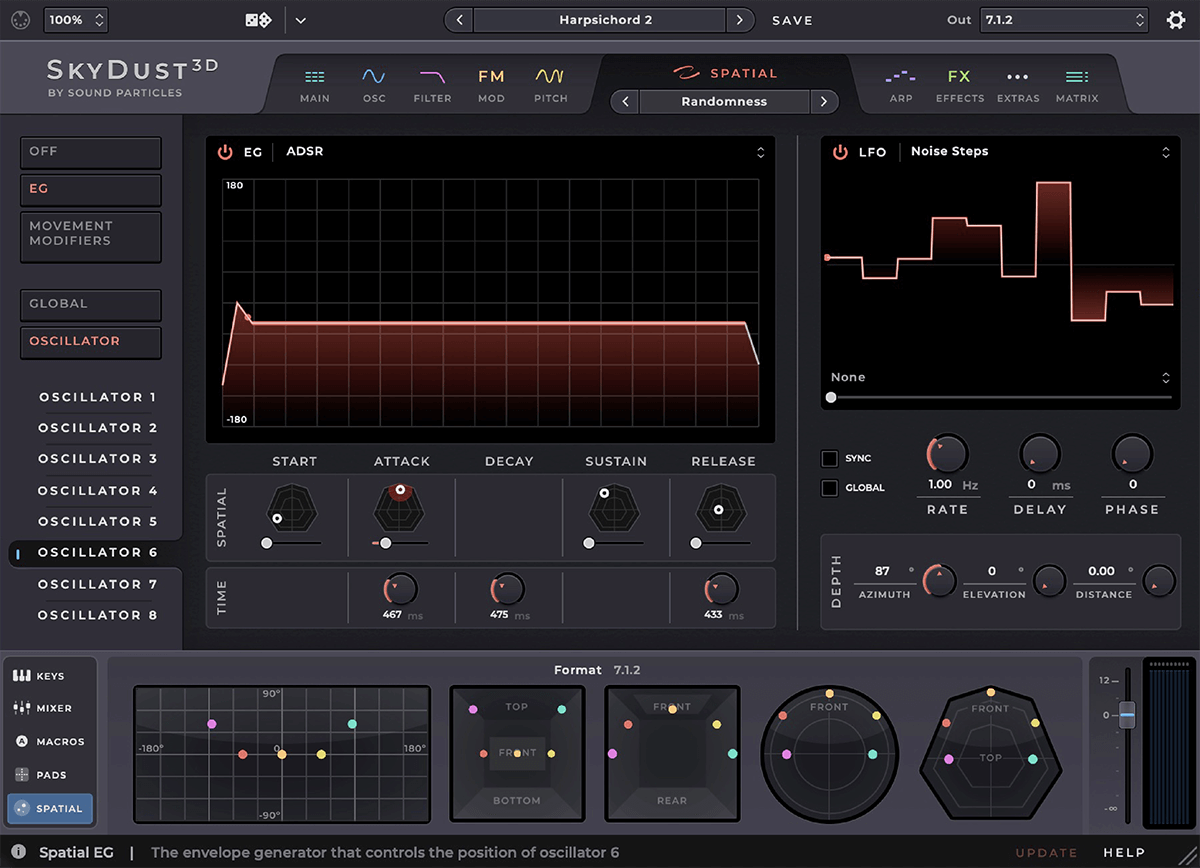
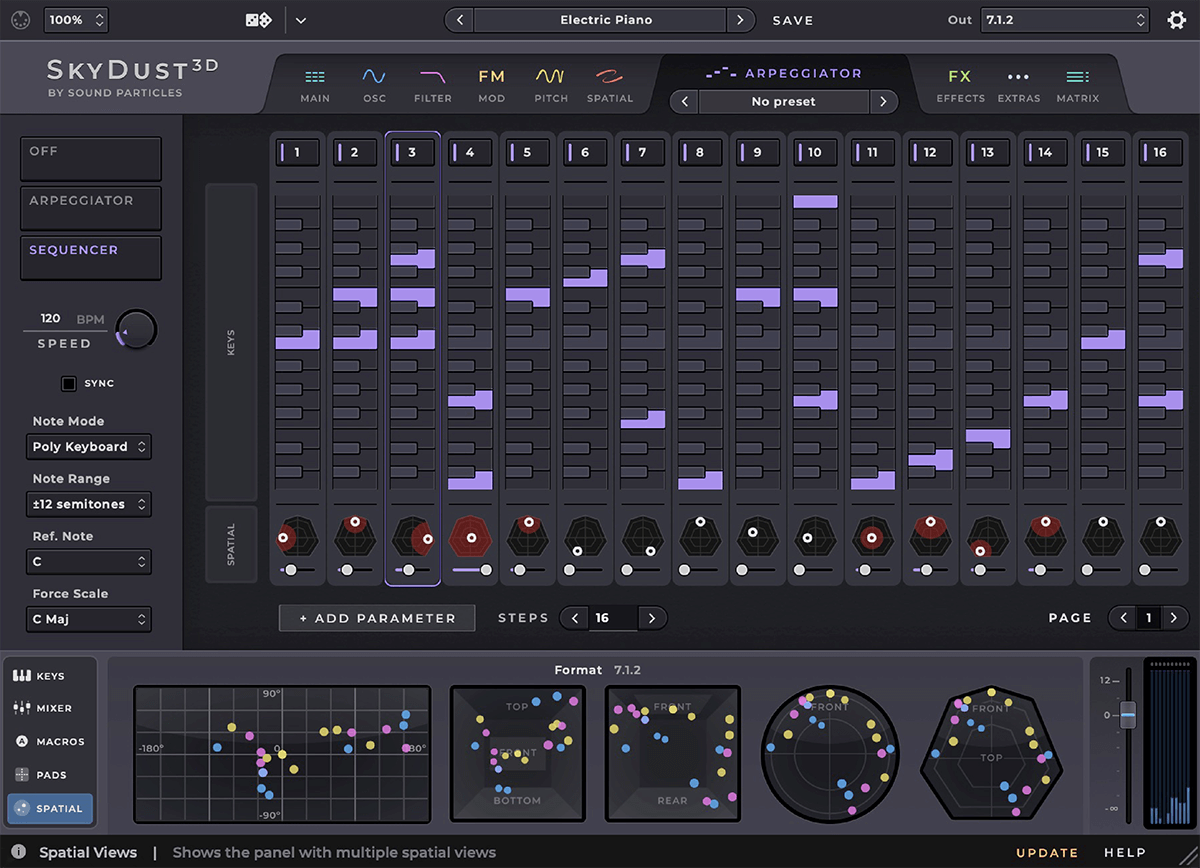
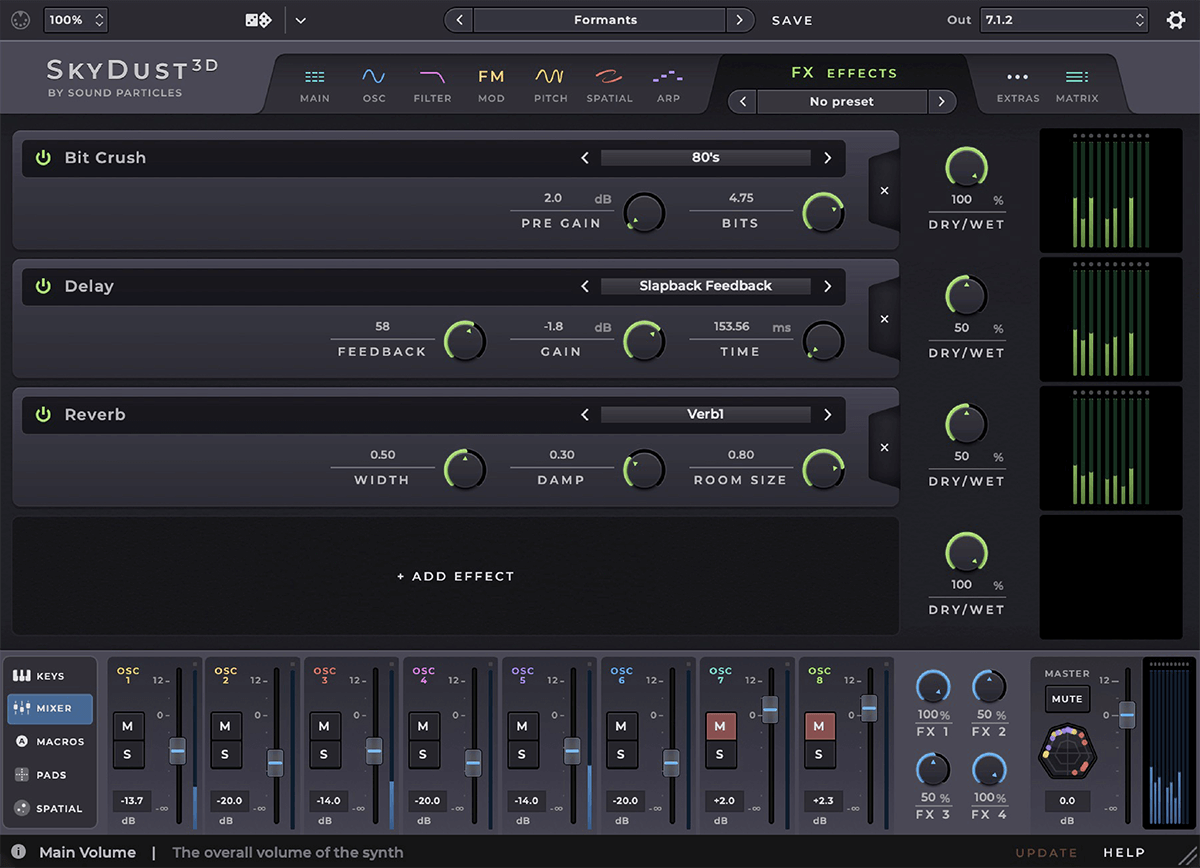
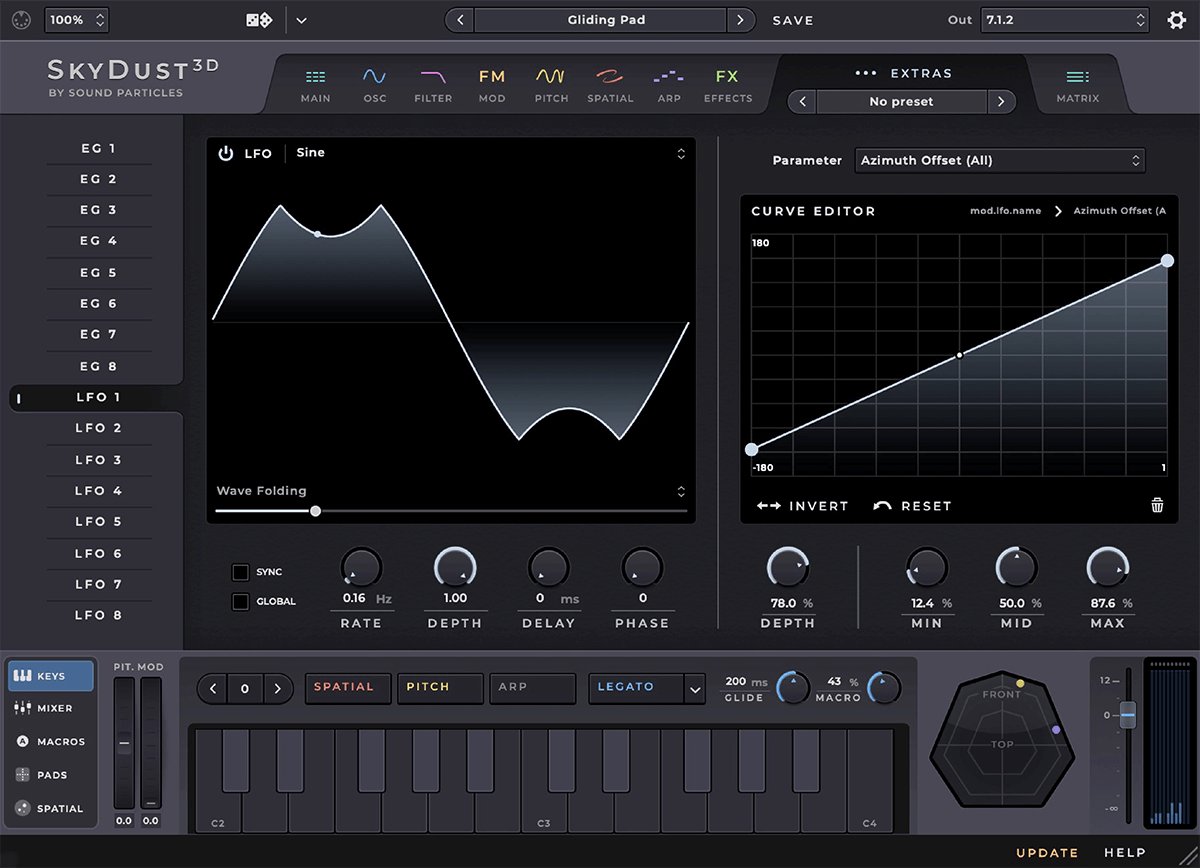
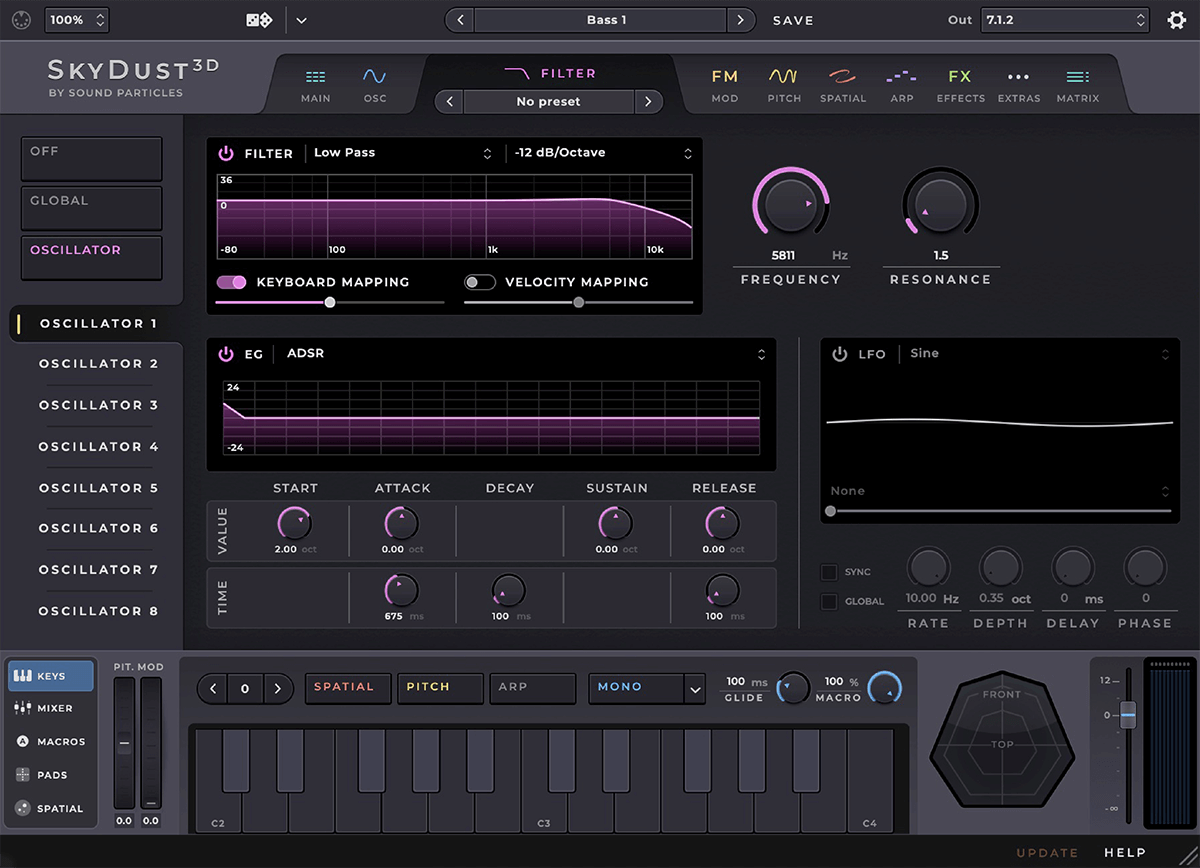
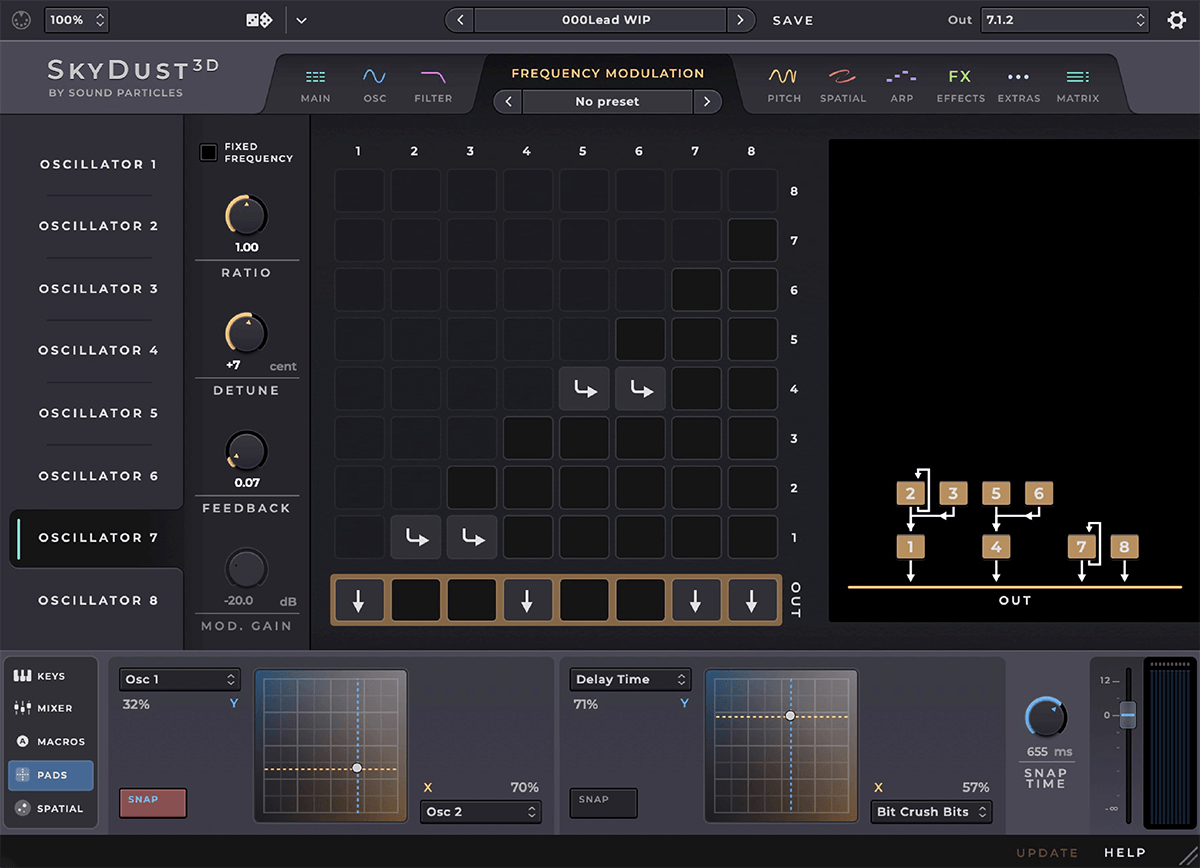
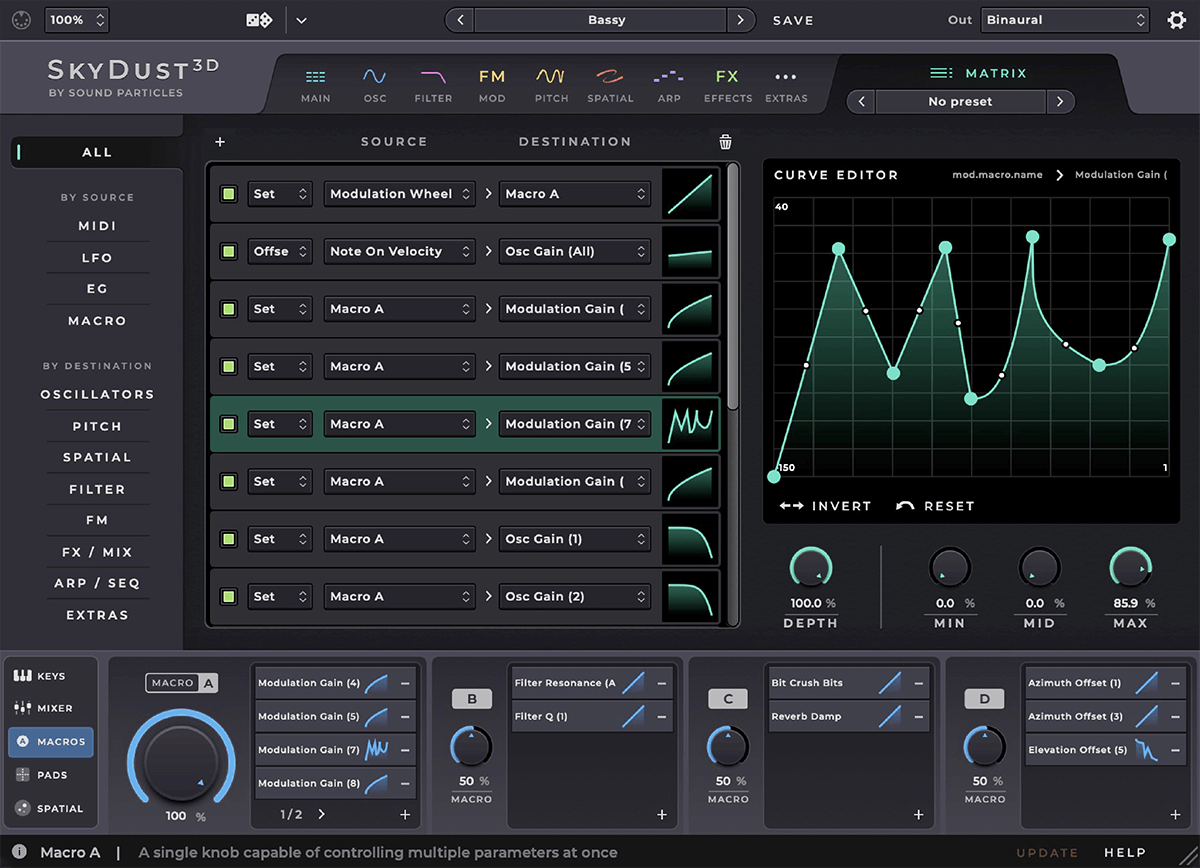
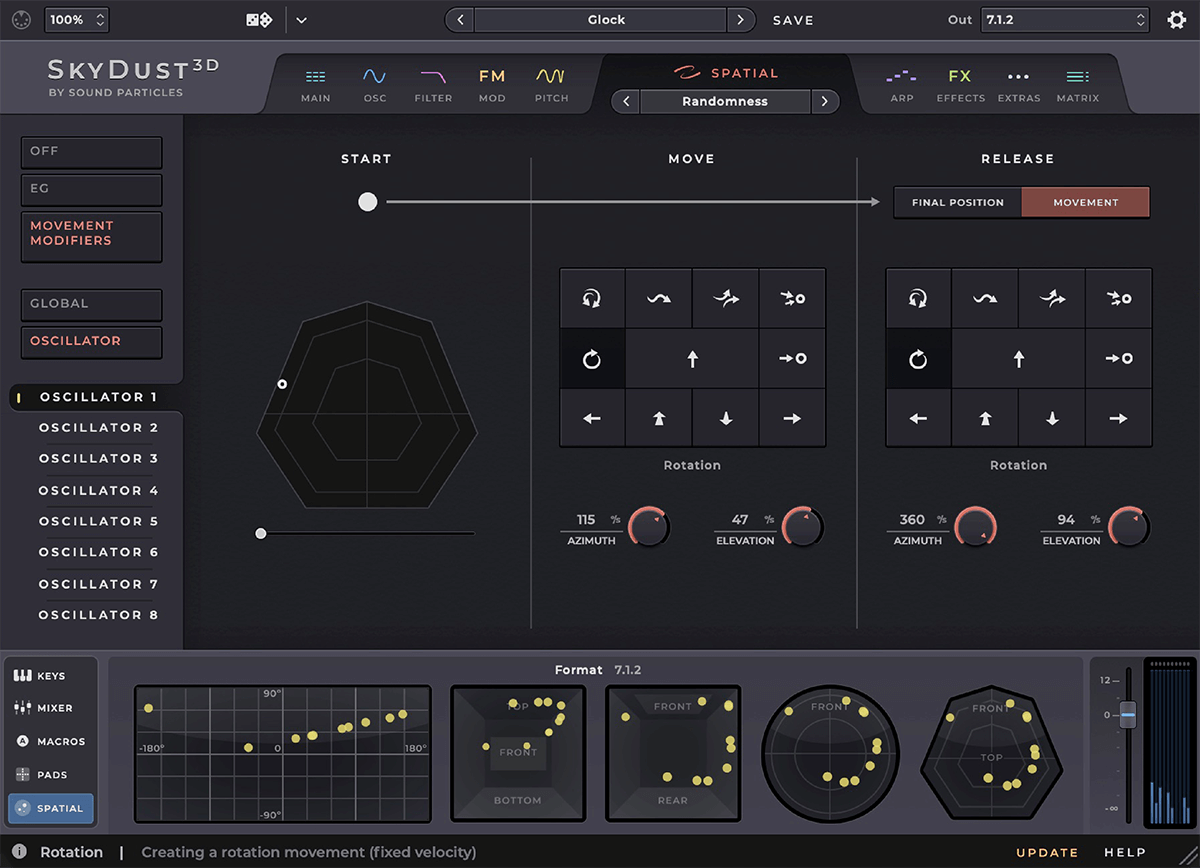
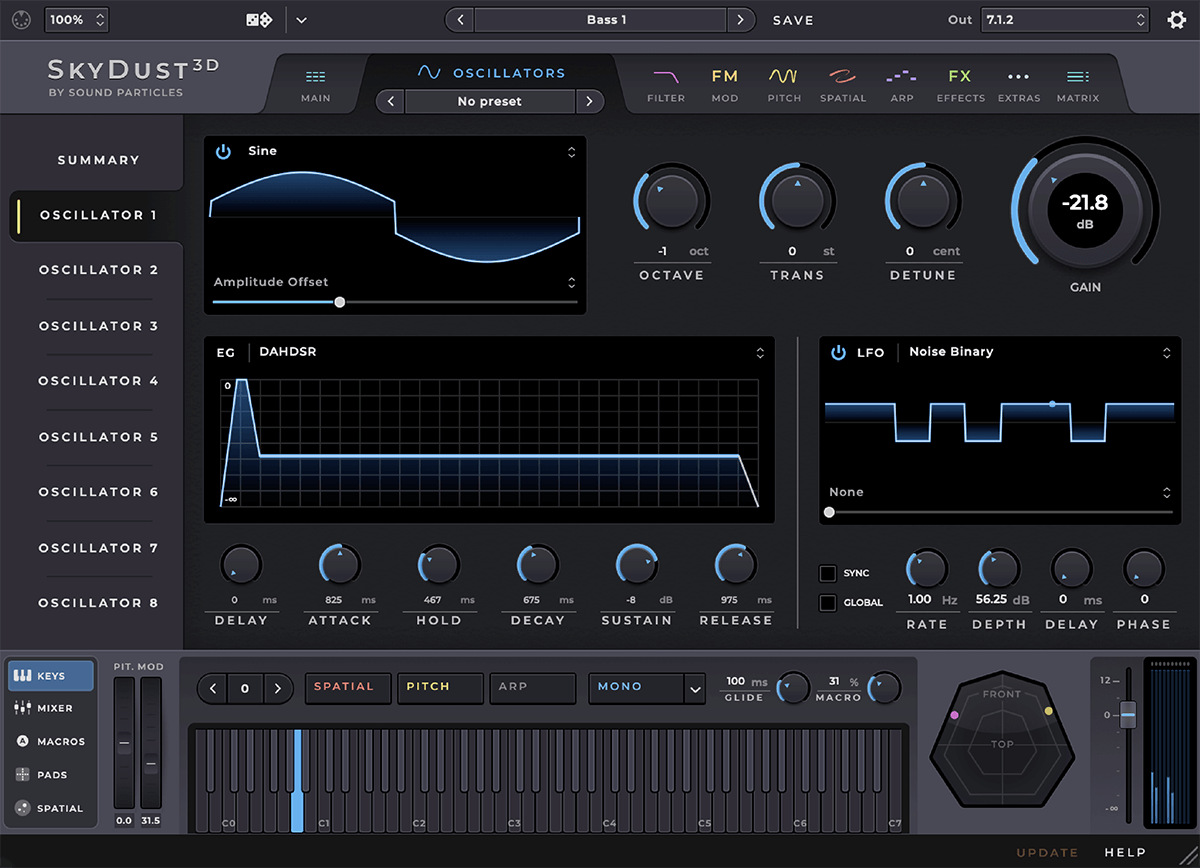
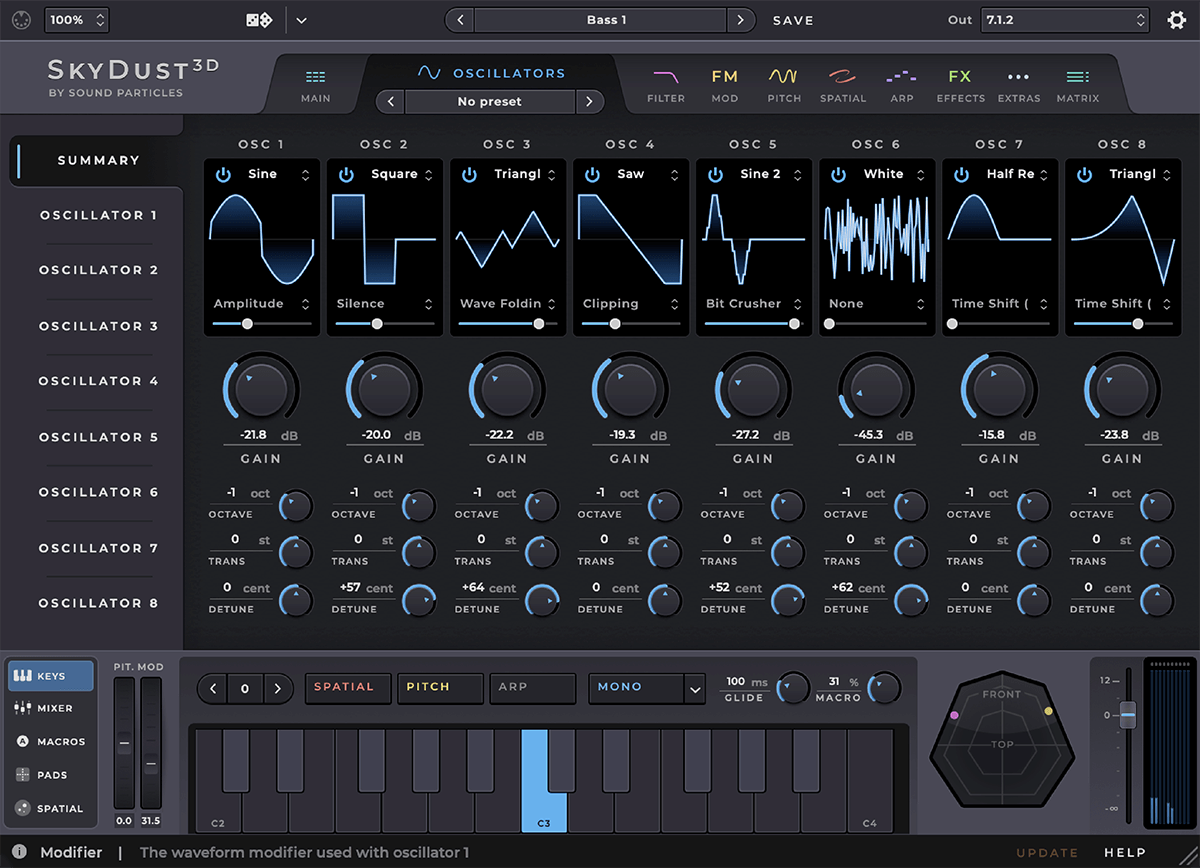
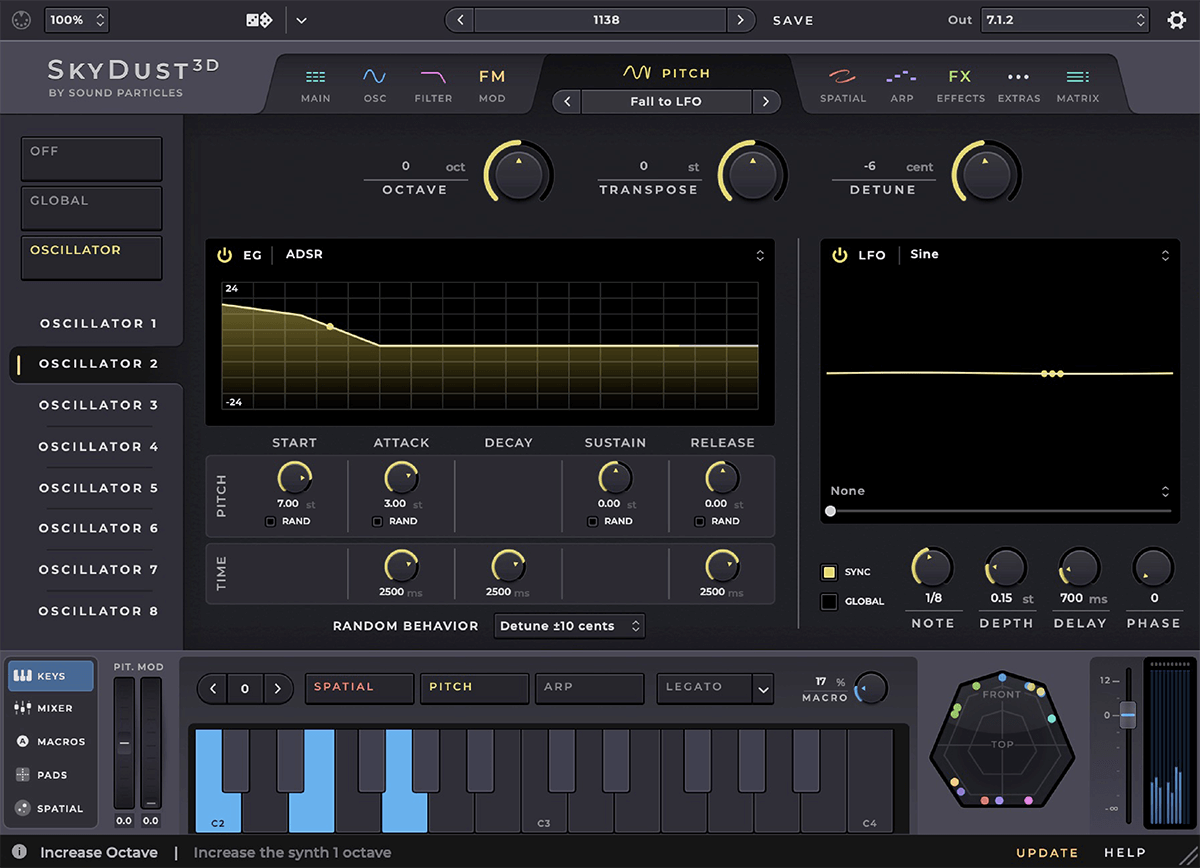
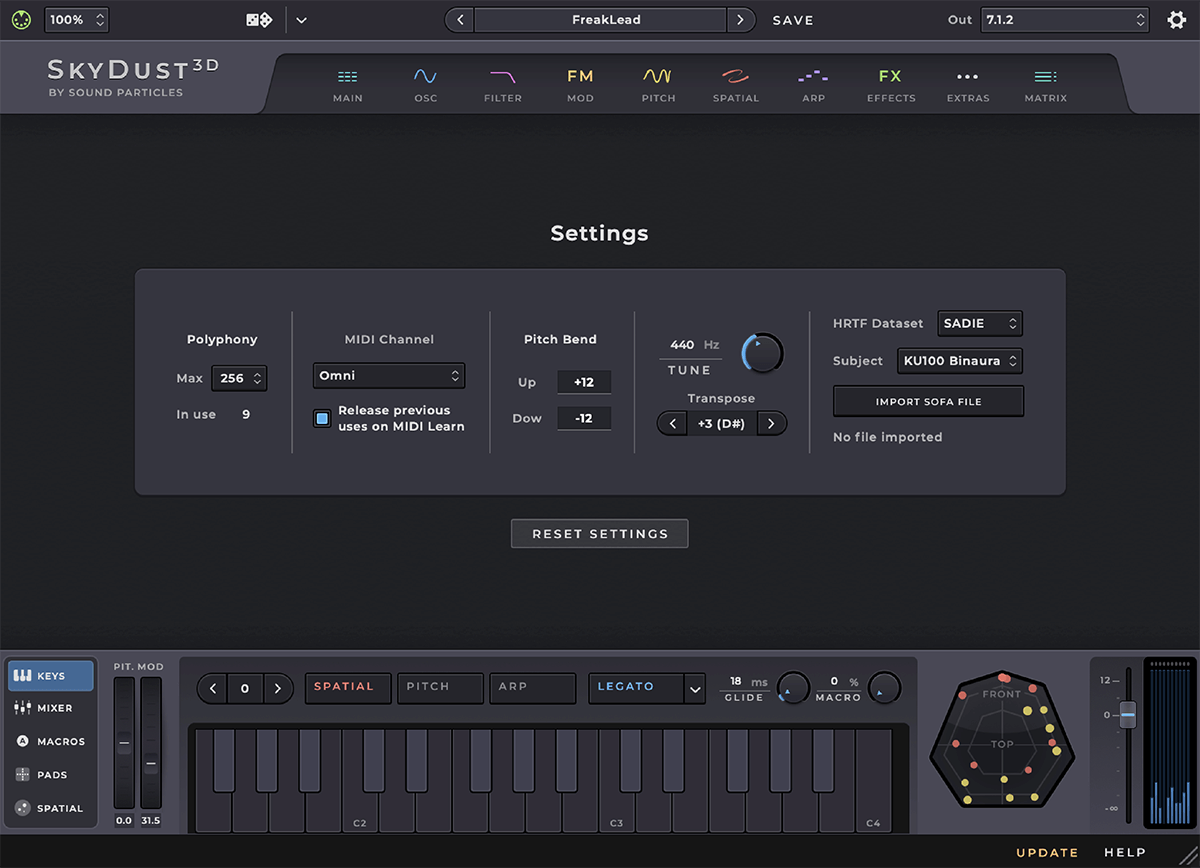
Using SkyDust 3D is quite simple. First, when you open the instrument, you can start playing notes on your MIDI controller to get that instant spatial audio. To customize the 3D position of the sounds, you can use the MIDI aftertouch feature on your controller. If you want to make the notes move in a certain way, use the EGs and LFOs provided. The presets are easy to use, and you can also dig deeper into the sub - presets for more flexibility. For creating unique arpeggios, the modern arpeggiator is at your service. When it comes to sound creation, you can add FM synthesis, use the subtractive filters, and play around with the pitch effects. The mixer and audio effects help you fine - tune the overall sound. As for the matrix, it gives you a lot of freedom to combine different elements. And if you're feeling lucky, use the randomizer to discover new presets. When using SkyDust 3D, make sure your system meets the minimum requirements to avoid any glitches. Also, keep your software updated to access the latest features. There's not much maintenance needed, but regularly check for any software bugs or compatibility issues with other music software you're using.
