This Viola String Section Pack infuses the Big Bang Orchestra with the realism and artistry of Synchron Strings Pro. BBO: Vega offers vibrant ensemble performances, featuring eight top - notch viola players from the Synchron Stage Orchestra. These musicians have extensive experience in various productions, from Hollywood film scores to BBC documentaries. The viola ensemble, with its homogeneous and well - balanced sound, was recorded at Synchron Stage Vienna. Thanks to the excellent acoustics and the team's engineering skills, your arrangements can easily be transformed into passionate musical pieces. All articulations are sourced from Synchron Strings Pro, including short notes (bold, agile, fortissimo), long notes with different vibratos, legatos, sforzato, swells, pizzicatos, and tremolos. The measured tremolos can be synced to the host tempo. It also includes Vienna's unique soft releases of long notes. The mixer presets provide an out - of - the - box perfect sound that integrates well with other Big Bang Orchestra modules. There are various room mixes and mixer presets to meet different needs, including those for immersive audio setups like Dolby Atmos and Auro - 3D.
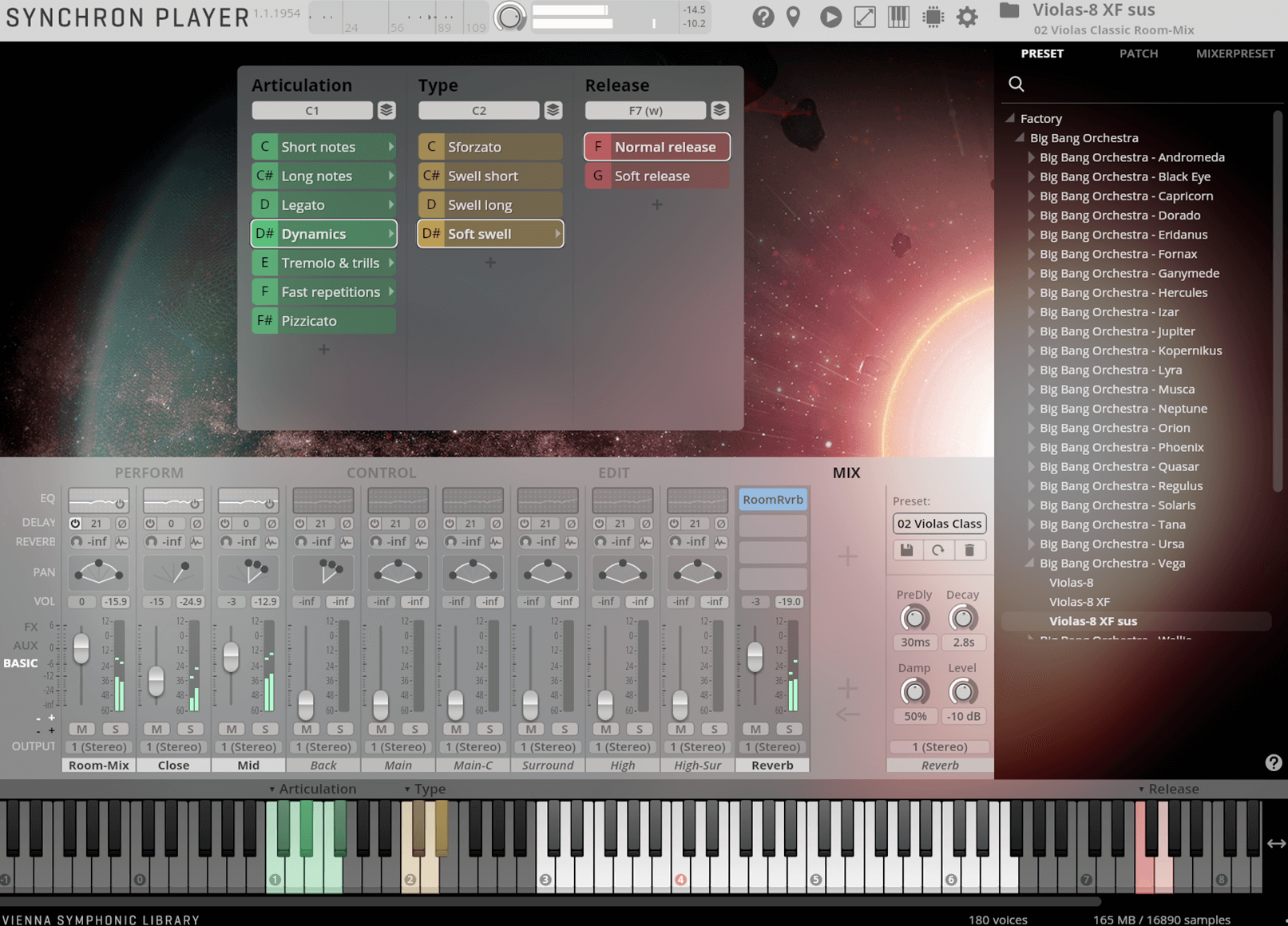
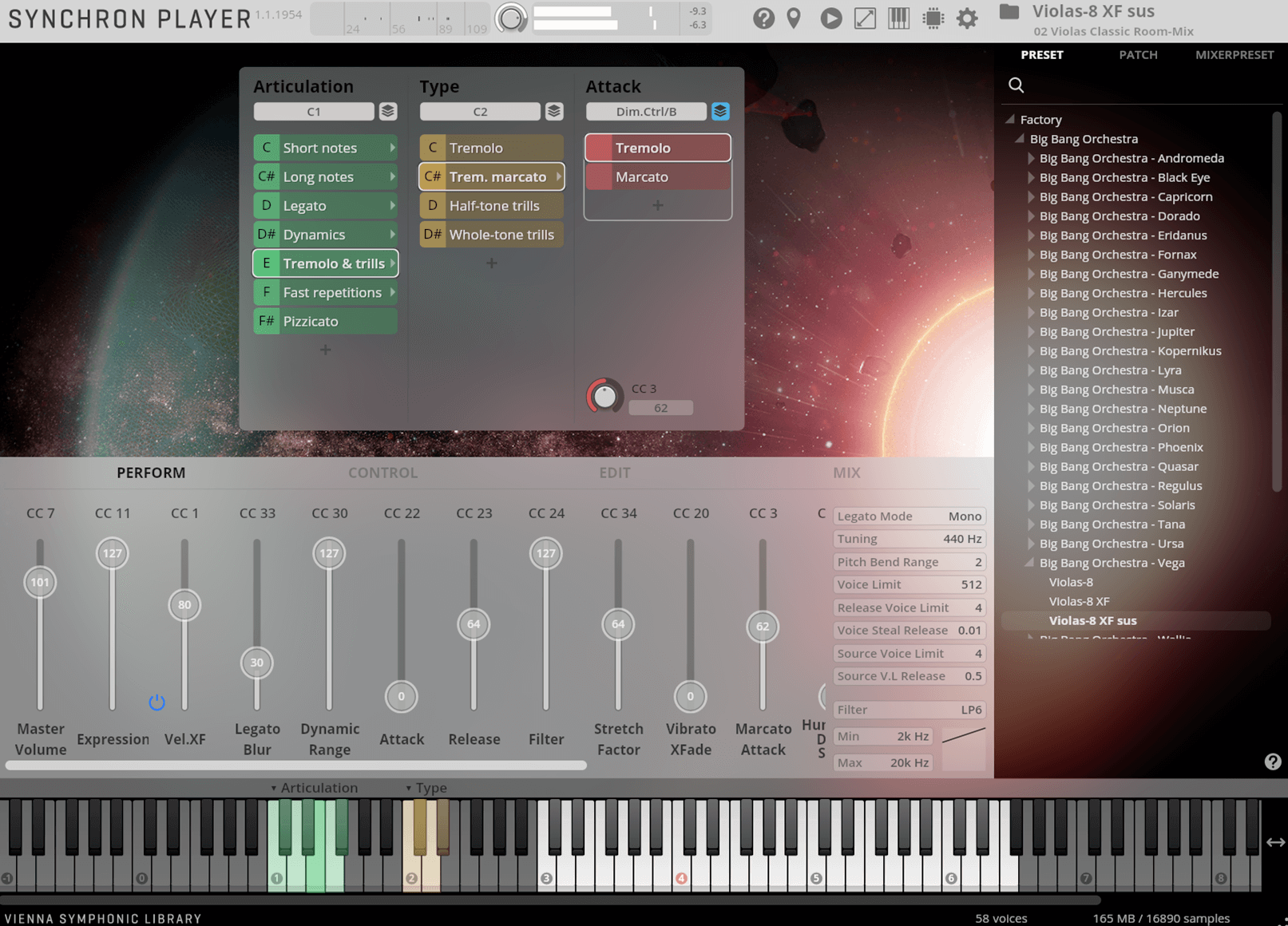
Using this VSL Big Bang Orchestra: Vega is easy. First, install the software as you would with other music production tools. Once installed, you can start adding viola sounds to your compositions. When choosing articulations, pick the ones that fit the mood of your piece, like short notes for a quick rhythm or long notes with vibrato for a more emotional touch. To sync the measured tremolos, set the host tempo according to your project's needs. As for the mixer presets, you can use the out - of - the - box settings for a great start, and then adjust them to your liking. For immersive audio setups, select the appropriate surround presets. Remember to keep your software updated to ensure smooth performance. Also, make sure your computer has enough CPU and RAM, as some of the room mixes might be resource - intensive. If you encounter any issues, refer to the official support documentation or reach out to the VSL support team.
