Bring your orchestral dreams to life with Rhapsody: Orchestral Colors, an all - in - one symphonic library! It features over 30,000 detailed samples of strings, brass, winds, and choral ensembles. There's also a unique chord and voicing library, putting the full range of symphonic tones at your fingertips. This library is the perfect companion to Rhapsody: Orchestral Percussion, recorded in a versatile hall. Its custom orchestrator engine turns single MIDI notes into beautiful chords across multiple ensembles. You have individual control over each section's voicing. With three mic positions, it suits chamber music, classical mockups, film scores, and epic cues. The interface is powerful, supporting up to four ensembles in one patch. There are numerous voicing modes and extensive settings for customization. Content includes a vast number of samples from various orchestra sections and multiple mic positions. Features like a massive voicing engine, unison samples, and convolution reverb offer great flexibility. It requires 8GB disk space, Kontakt 5.3 or newer (full version), and at least 4GB RAM (8GB recommended).
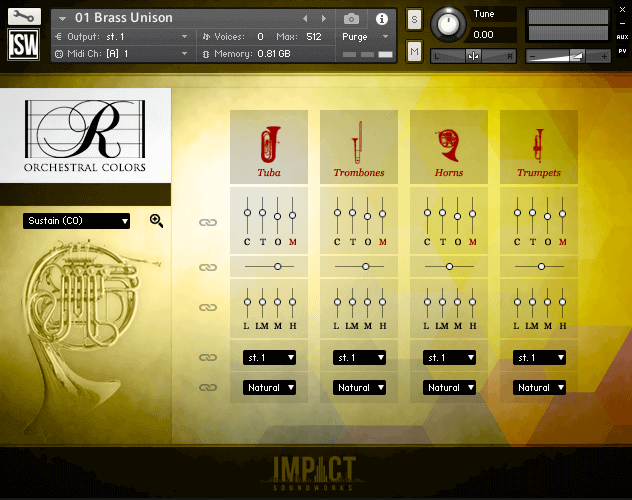
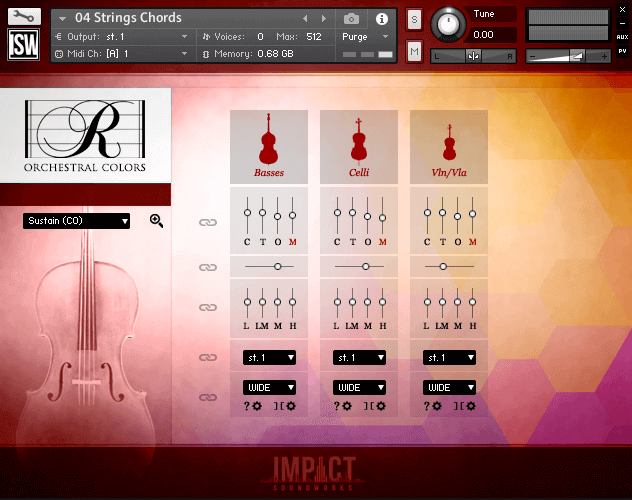
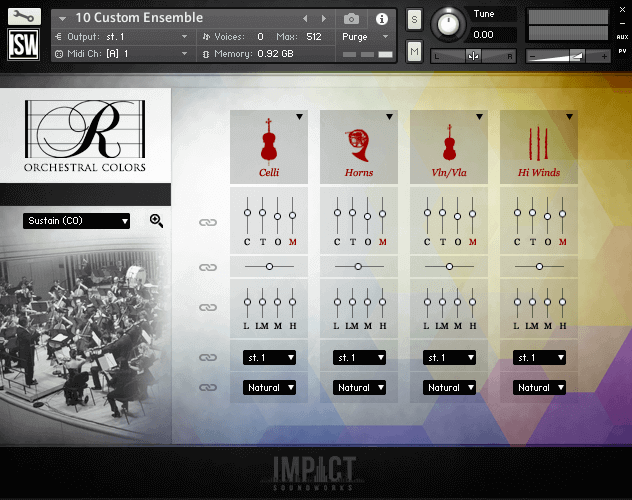
Using Rhapsody: Orchestral Colors is a breeze. First, make sure you have the required disk space and the right version of Kontakt installed. Once you load the library into Kontakt, you can start exploring the different ensembles like strings, brass, winds, and choir. For creating chords, use the custom orchestrator engine. Just press a key on the keyboard, and you'll get pre - voiced chords. You can choose from various voicing modes like Low & High, Fat, etc. to suit your needs. To customize the sound, play around with the controls for each ensemble such as mic mix, EQ, and panning. You can also load or unload mics for each instrument separately. If you want to add some randomness to your composition, use the Random mode. When using the Unisons patches, you can play in Natural mode for a more realistic range or Zone mode to assign different keyboard regions. As for maintenance, keep your Kontakt software updated to ensure compatibility. Also, make sure your computer has enough RAM to run the library smoothly. Avoid running too many other memory - intensive programs while using the library.
