Soundiron's Principessa library captures the classic and rare vintage sounds of the 'Princess' organ. Manufactured in the late 60s or early 70s by Welson, an Italian instrument - maker, this 2 - tiered electric organ offers a rich analog synthesizer tone with creamy low and mid - ranges and soft, rolled - off highs. Each of its upper and lower keyboards has 43 keys from E to B, and the console comes with bass pedal keys, an expression pedal, and rocker switches for unique voice and effect settings. Its internal amplifier powers internal speakers and a built - in rotating speaker for vibrato effects. The GUI is packed with great sound - shaping controls like Volume, Attack, Release, etc. You can also use an adaptable LFO system and choose from 13 types of filters. The customizable arpeggiator adds more creativity. Recorded in a dry studio with Neumann TLM 103 microphones, it includes sustains, staccatos, and useful octave, vibrato, and FX racks. The library has advanced performance controls, a full FX rack with convolution reverb of 119 spaces, and more. It's designed for Native Instruments Kontakt 5.5 or later, with 2 main Kontakt .nki instruments, 20 custom FX presets, and 1.57 GB installed size. The unlocked wav samples can be used in wav - compatible software.

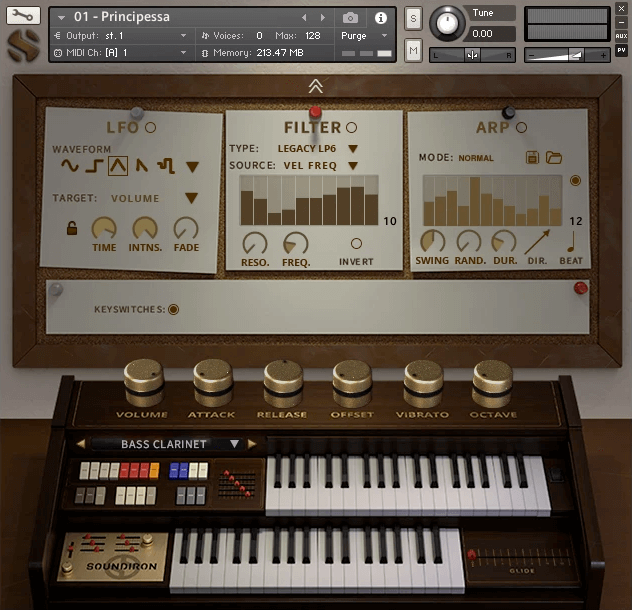
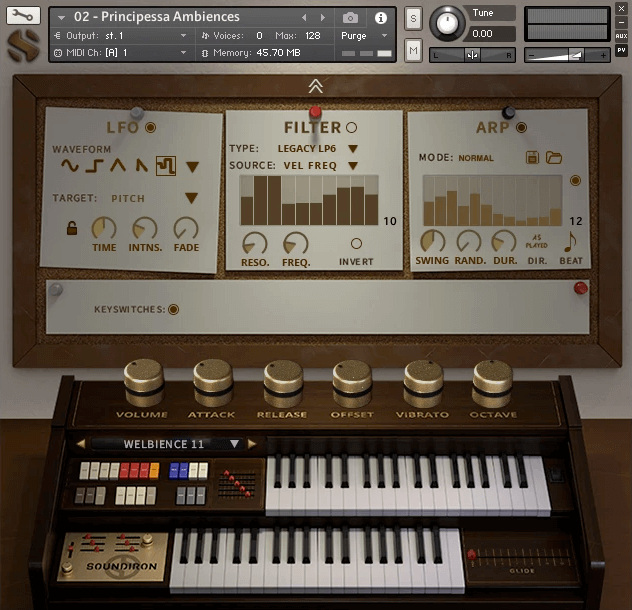
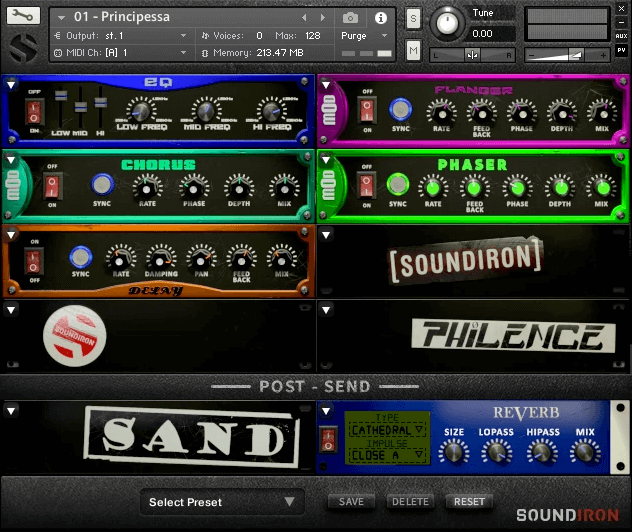
Using the Soundiron Principessa is easy. First, make sure you have Native Instruments Kontakt 5.5 or later installed. Load the library into Kontakt using the standard File browser tab and import it into the Kontakt Quickload window. For basic sound control, use the Volume, Attack, Release, and other sliders on the GUI to shape the sound as you like. If you want to play legato or portamento leads, adjust the 'Glide' control slider. To add more body and power to the sound, turn the Octave knob. When using the convolution reverb, choose from 119 different spaces to create unique sonic environments. You can also use the arpeggiator to add rhythm and creativity to your music. Remember, the free Kontakt Player can only run this library in limited 'demo mode', so it's best to use the full retail version. As for maintenance, keep your software up - to - date to ensure smooth performance. Also, make sure your computer meets the system requirements for running the library properly.
