THE ORCHESTRA is a game - changing all - in - one orchestral library featuring an 80 - player ensemble. At its core is the breakthrough Ensemble - Engine that lets you quickly turn your musical ideas into reality. It offers a simple and super - fast way to compose. Sonuscore has revolutionized orchestral composition. With this library, you can use innovative tools to effortlessly create quick ensemble sketches or detailed complex arrangements. The Ensemble Engine, inspired by the Sonuscore Origins - Series, works through independent arpeggiators and velocity envelopes. It allows you to create pulsating rhythms and full arrangements from any note combination, giving you complete control without relying on prerecorded phrases. You can load up to 5 different instruments in independent slots, each assignable to one of five modules. Choose from 192 presets in three categories: Orchestral Colours for live keyboard play, Orchestral Rhythms with useful patterns, and Animated Orchestra for complex rhythms. On the Engine page, you can fully control each instrument module. The arpeggiator creates engaging melodic patterns, and the Velocity Envelope shapes sustain sounds. Besides the Ensemble Instrument, it has 88 single - instrument patches for all standard sections of a symphonic orchestra, including percussion and a bonus choir. Ensemble Multi Patches take the Ensemble Engine further for instant playability. Recorded in Budapest at Studio 22, it has a rough and edgy sound, different from the typical Hollywood orchestral sound. All essential articulations are available. Features include the breakthrough Ensemble Engine, free play, a complete set of articulations, True Legato Interval Sampling, 192 presets, 75 Multi - Rack Patches, 6.85GB of data (10GB uncompressed), over 16500 individual samples, and fast loading times.
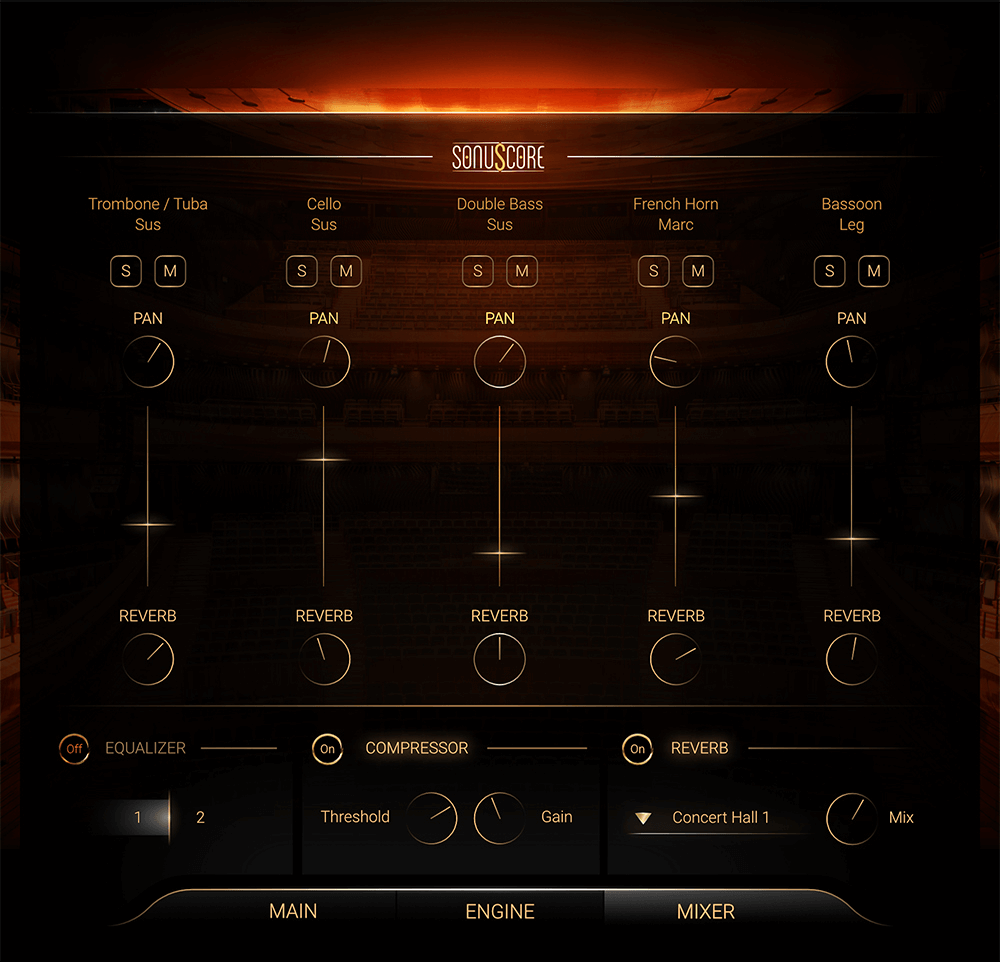
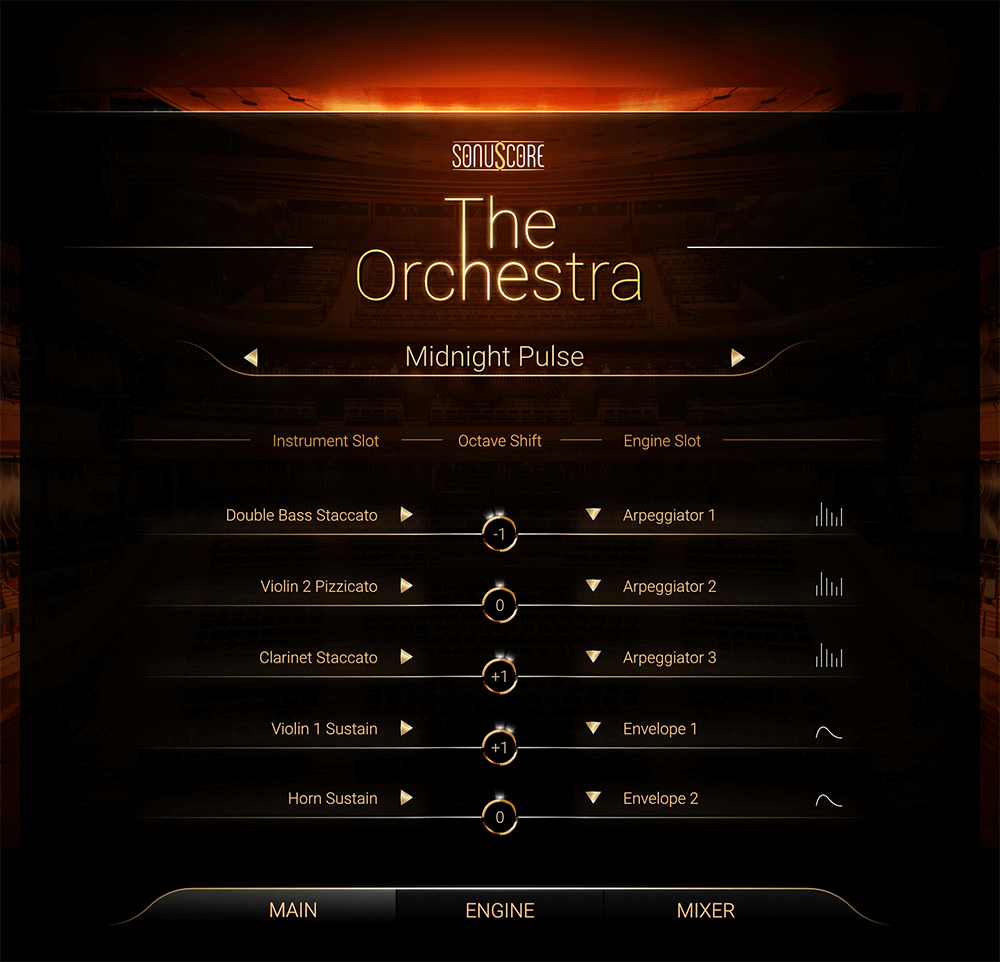
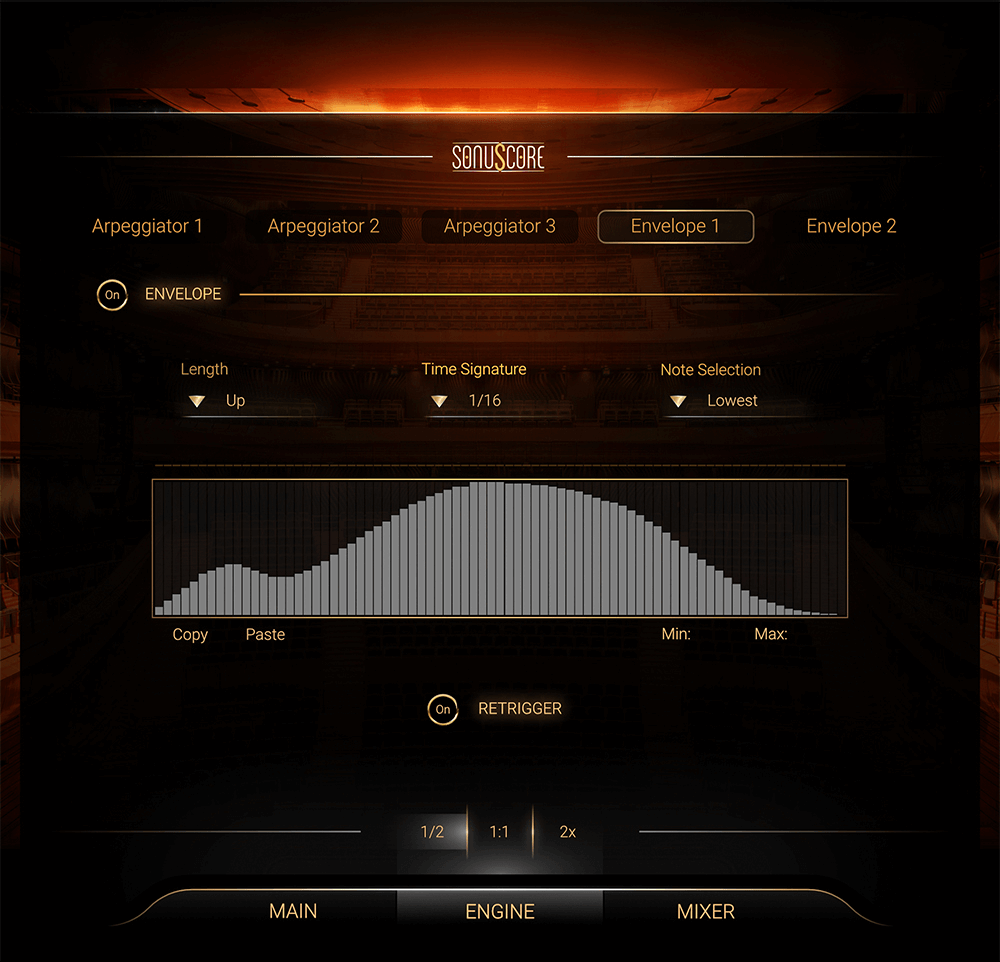
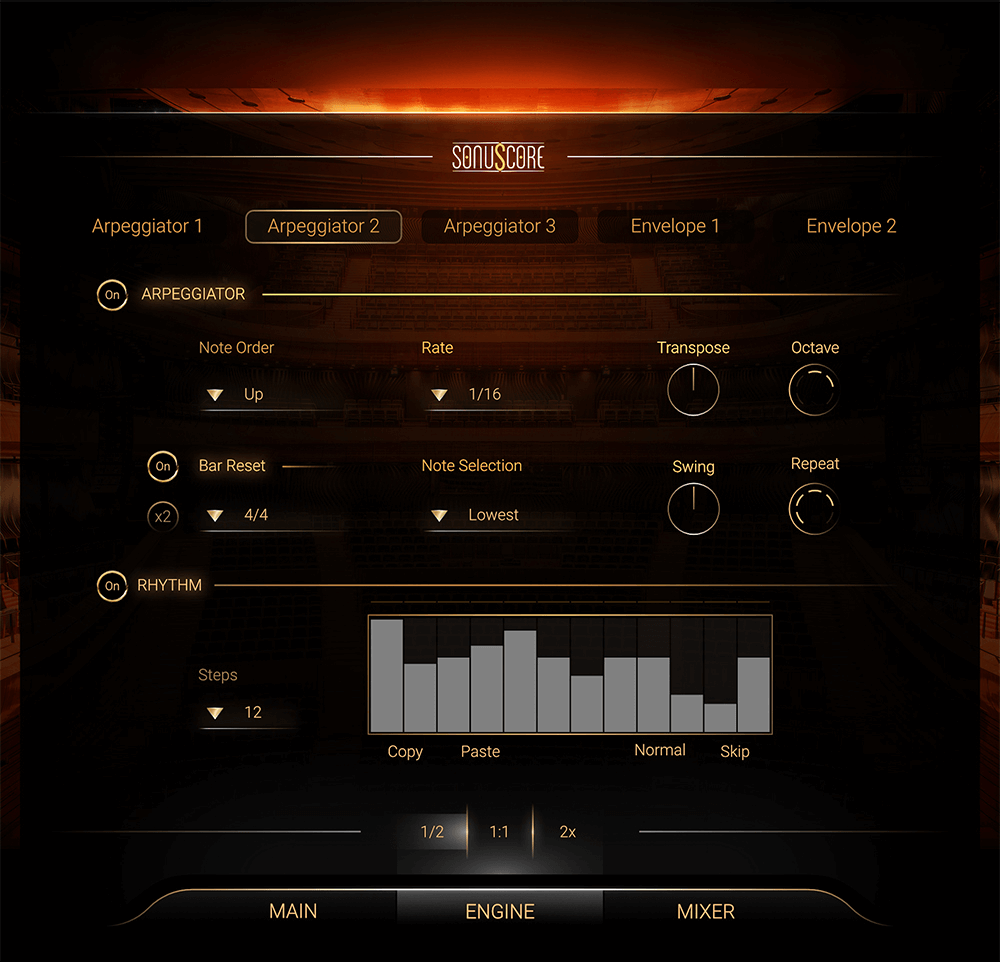
Using THE ORCHESTRA is a breeze. First, if you want to quickly create an ensemble sketch, select one of the 192 presets in the three categories: Orchestral Colours, Orchestral Rhythms, or Animated Orchestra. These presets are great for getting started right away. For more control, head to the Engine page where you can adjust each of the five instrument modules. You can use the arpeggiator to create cool melodic patterns and the Velocity Envelope to shape the sustain sounds. If you prefer to start from scratch, use the 88 single - instrument patches to play your ideas freely. When using the Ensemble Multi Patches, just load them up and they'll layer multiple instances of THE ORCHESTRA for complex arrangements. A few things to note: Make sure your computer has enough space to handle the 6.85GB of data (10GB uncompressed). Also, although the loading times are fast, it might still take a bit if you're loading multiple patches at once. For maintenance, keep your software updated to ensure smooth performance. And that's it! Enjoy creating amazing orchestral music with THE ORCHESTRA.
