Soundiron Didgeridoos is a unique virtual instrument crafted by William MacGavin and David Zagardo. It offers a wide chromatic range of 16 individually tuned didgeridoos, enabling users to create unprecedented rhythms and melodies. The instrument features diverse sustaining rhythmic grooves, vowel sounds, beatbox - style staccatos, and effect articulations. Originating from the Aboriginal Peoples of Australia, the didgeridoo is an ancient wooden horn used in ceremonies. This virtual version respects Aboriginal culture and values, but is designed for global composers and musicians to explore new sonic possibilities, not for traditional use. The Kontakt interface has automation - ready sound - shaping controls for total creative flexibility. It includes 20 custom FX presets, an adaptable LFO system, 12 filters, a customizable arpeggiator, a key and scale lock system, and a modular FX rack panel with 18 DSP effect modules. The reverb effect offers various impulse responses. Licensed for the free Kontakt Player, it's compatible with Komplete Kontrol and S - Series Keyboard Controllers, and buying it gets you a cross - grade discount for the full Kontakt version.

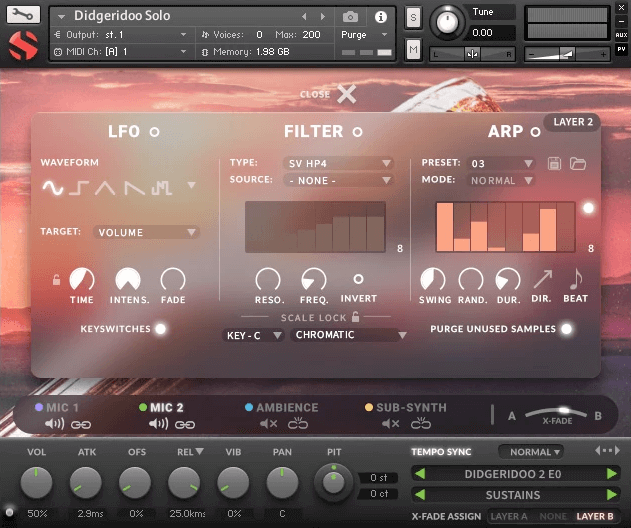
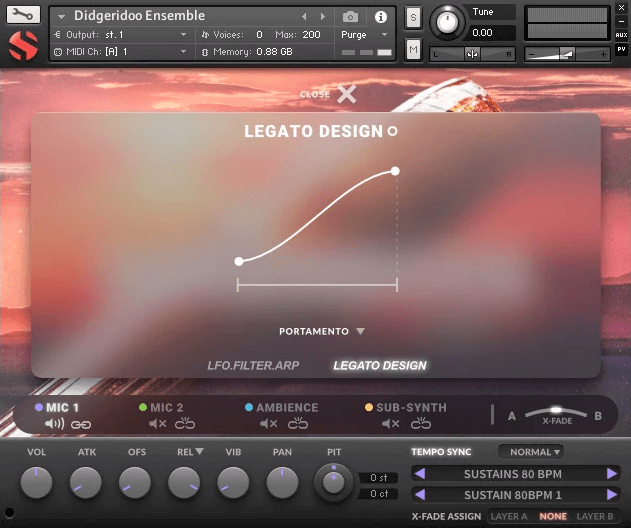

Using Soundiron Didgeridoos is quite straightforward. First, make sure you have the free Kontakt Player or the full retail version of Kontakt (version 6 or later). Add the product to the Kontakt 'Libraries' browser and register the serial number through the Native Instruments Native Access app. Once it's set up, you can start exploring the various controls on the Kontakt interface. You can adjust swell, attack, release, and other parameters to shape the sound according to your needs. There are also 20 unique sound - designed custom FX presets that you can use right away. When using the filters, assign them to modulation targets like velocity or mod wheel to create different effects. The arpeggiator allows you to play around with different rhythms and patterns. The key and scale lock system is great for those who want to compose melodies easily. As for the FX rack panel, you can assign different DSP effect modules in any order you like. Just keep in mind that this virtual instrument is not for traditional use. It's designed to give you new creative tools. There's no specific maintenance required for this virtual product, but always keep your Kontakt software up - to - date to ensure the best performance.
