From the collaboration of BT and iZotope comes Stutter Edit 2, a powerful audio plug - in. With just one button, you can create the well - known'stutter' effect, slicing and dicing samples, tracks, and mixes. The new Curve Editor allows you to add exciting movement and control effects in tempo. Explore new banks filled with pre - made presets for soaring gestures, glitched - out breakdowns, and more. Elevate your audio productions and gain endless inspiration. In AUTO mode, easily try sounds in your mix and trigger gestures without routing. Connect a MIDI controller with step - by - step help. Professionally designed presets offer cinematic rises, transitions, and club - ready filter sweeps. The upgraded Distort module, new Comb, Chorus, Limiter, and Reverb modules from BT's collection join 11 effects for a wide range of sounds. Use the Curve Editor to make effects move in time with your session. Put Stutter Edit 2 on tracks to fire off various rhythmic gestures. Access unique gestures through custom banks. Chop samples to the beat or use Stutter and Buffer controls. The Stutter engine creates instant rhythmic patterns. AUTO mode simplifies setup, and the Curve Editor affects all settings. New effects modules, banks, and a better UI experience enhance creativity.
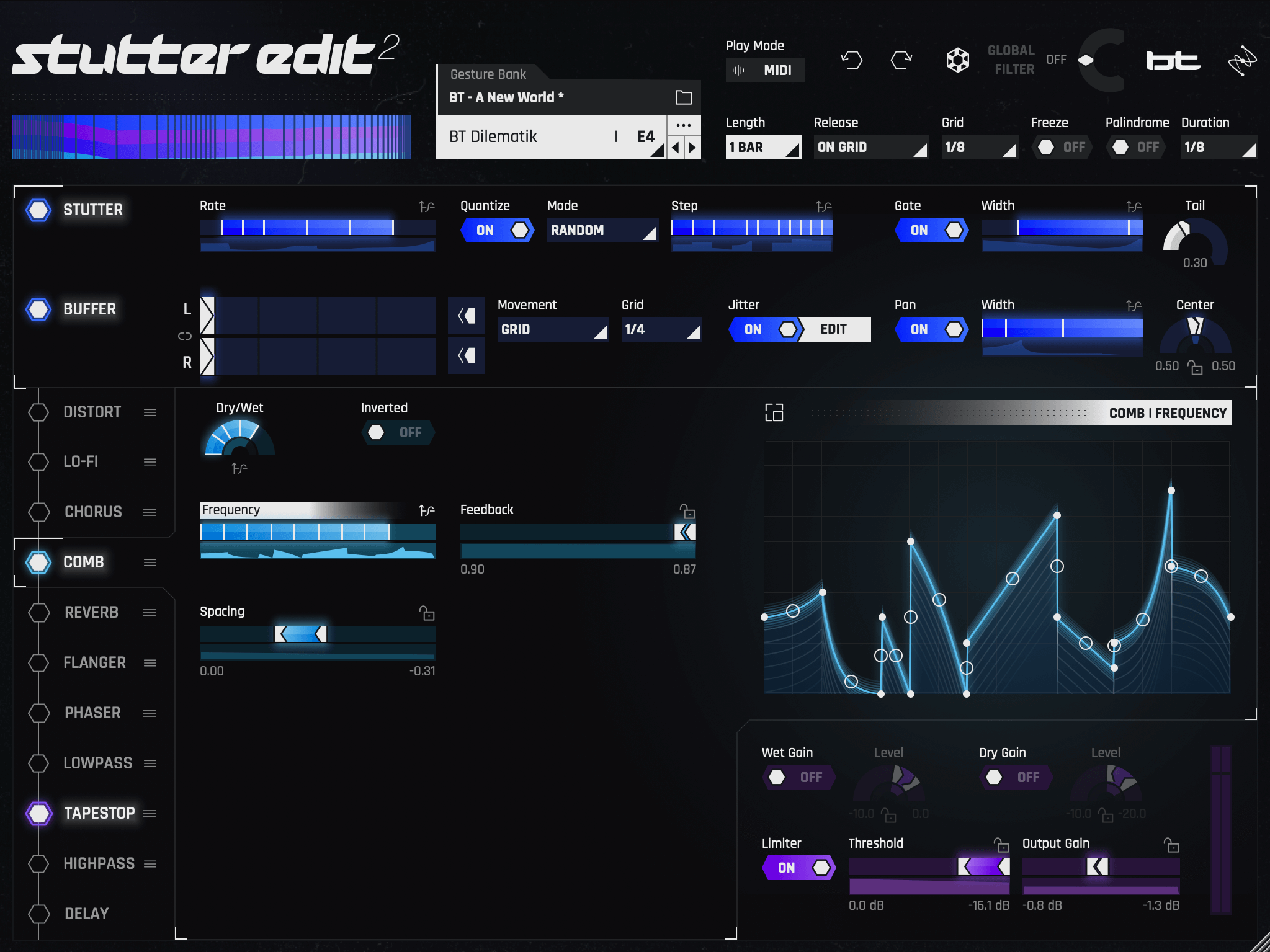
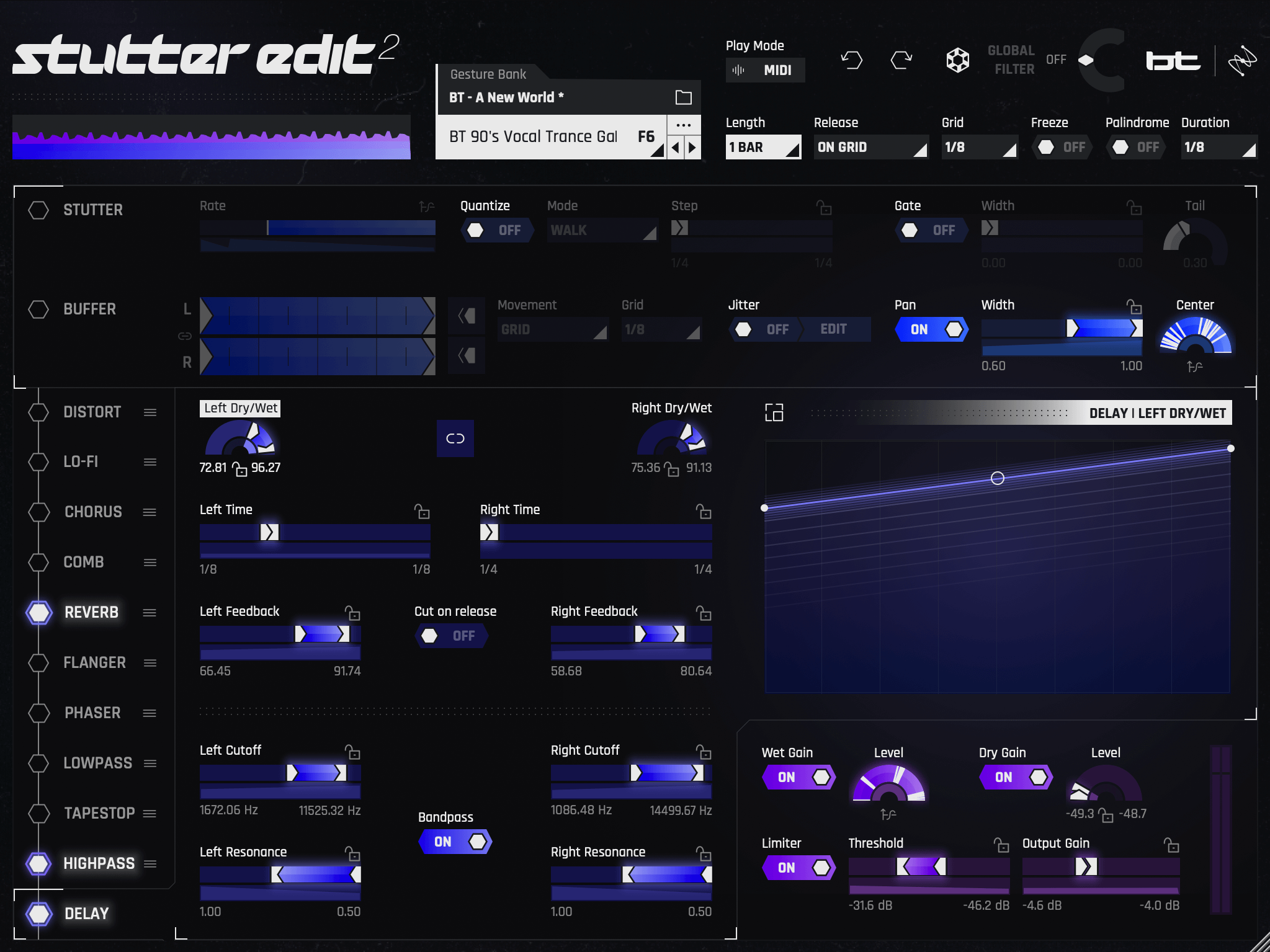
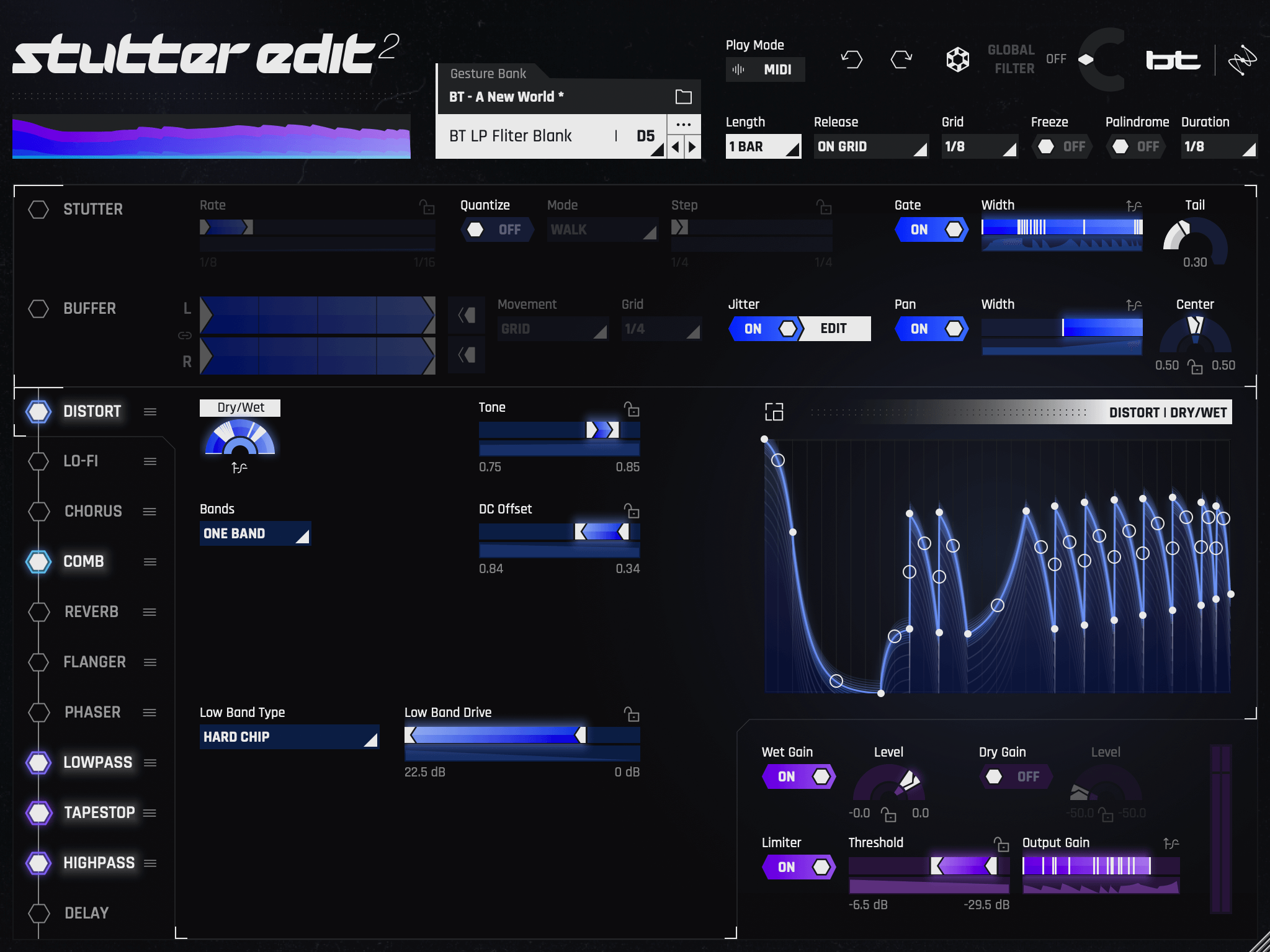
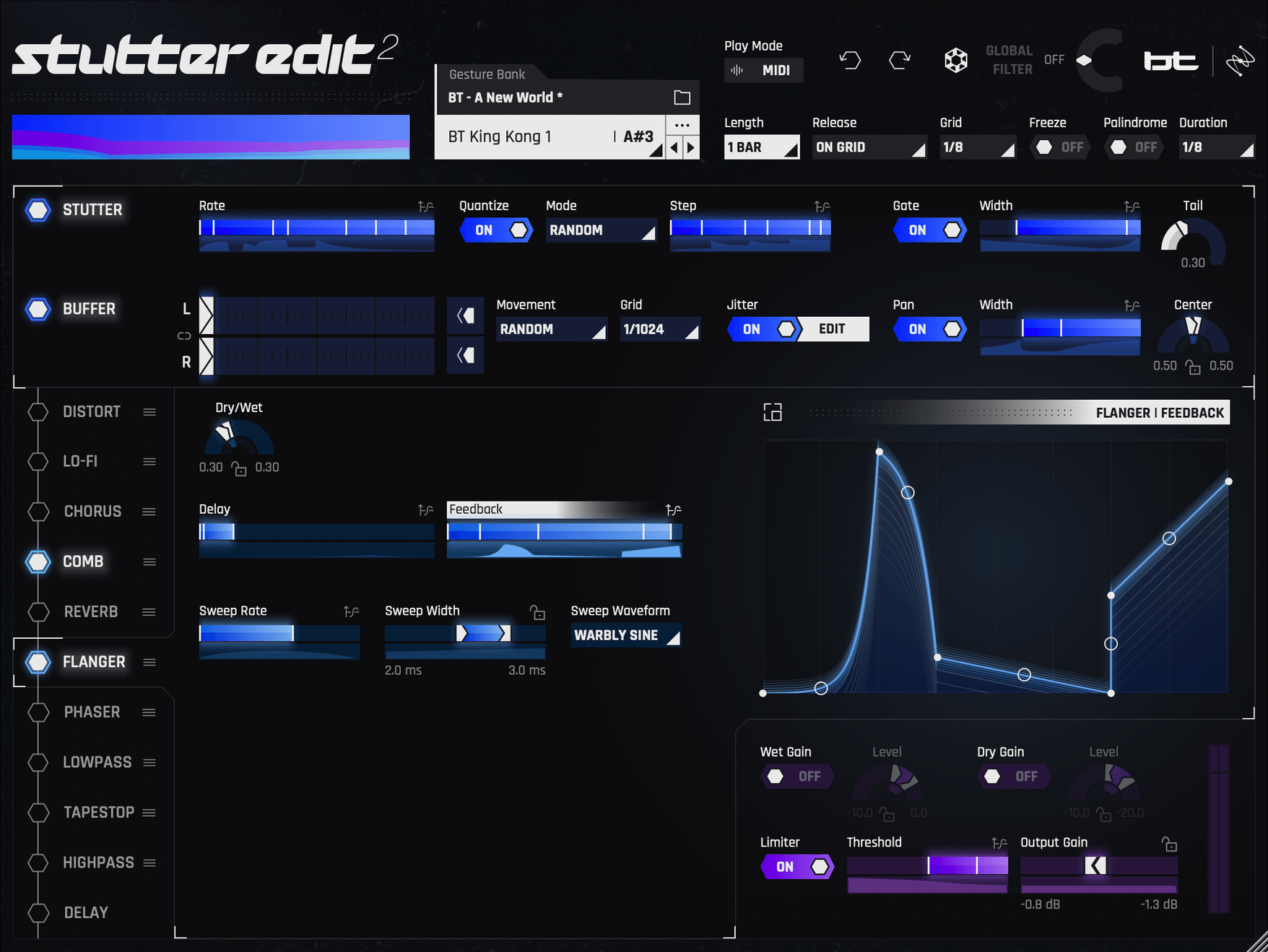
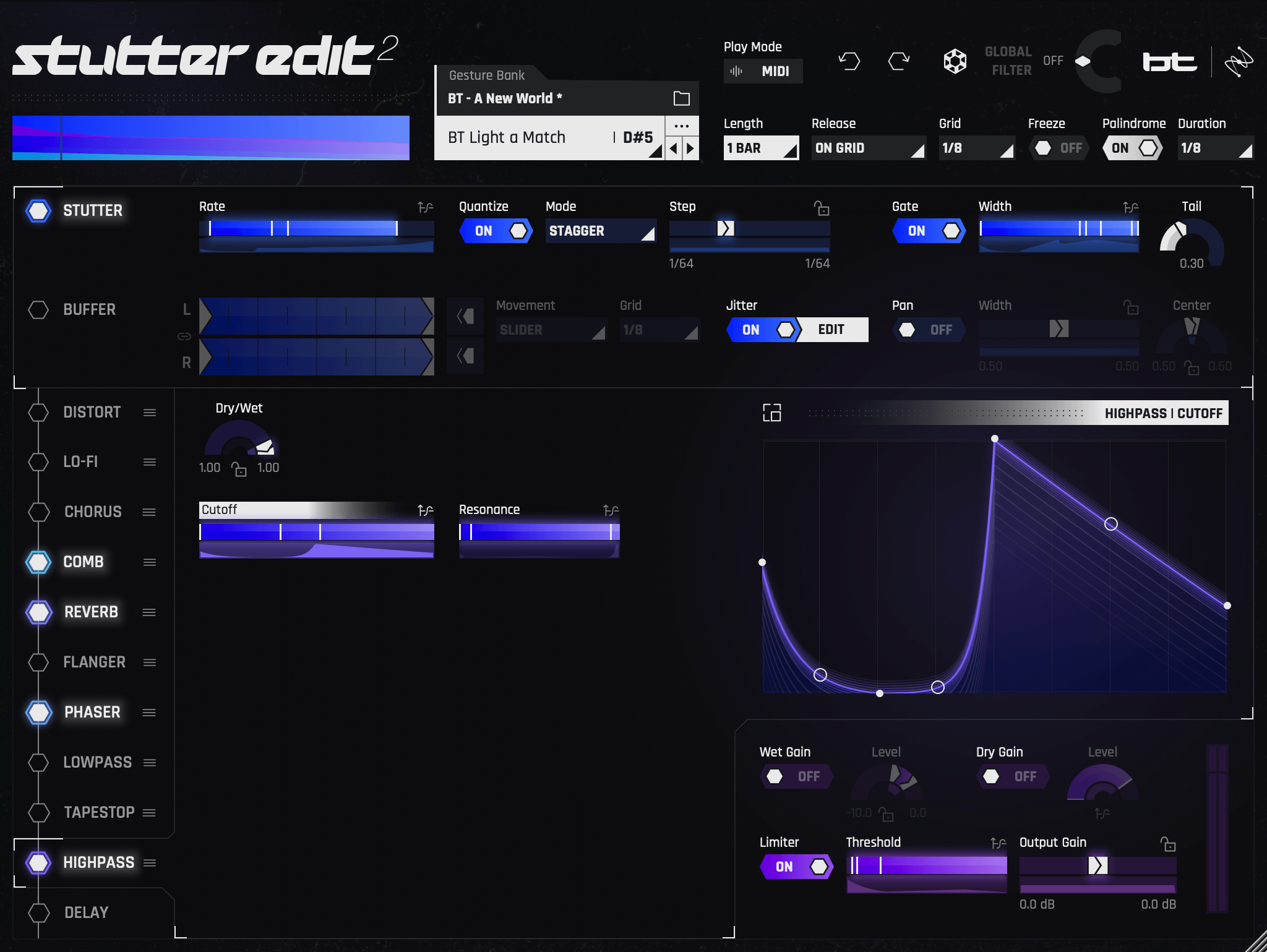
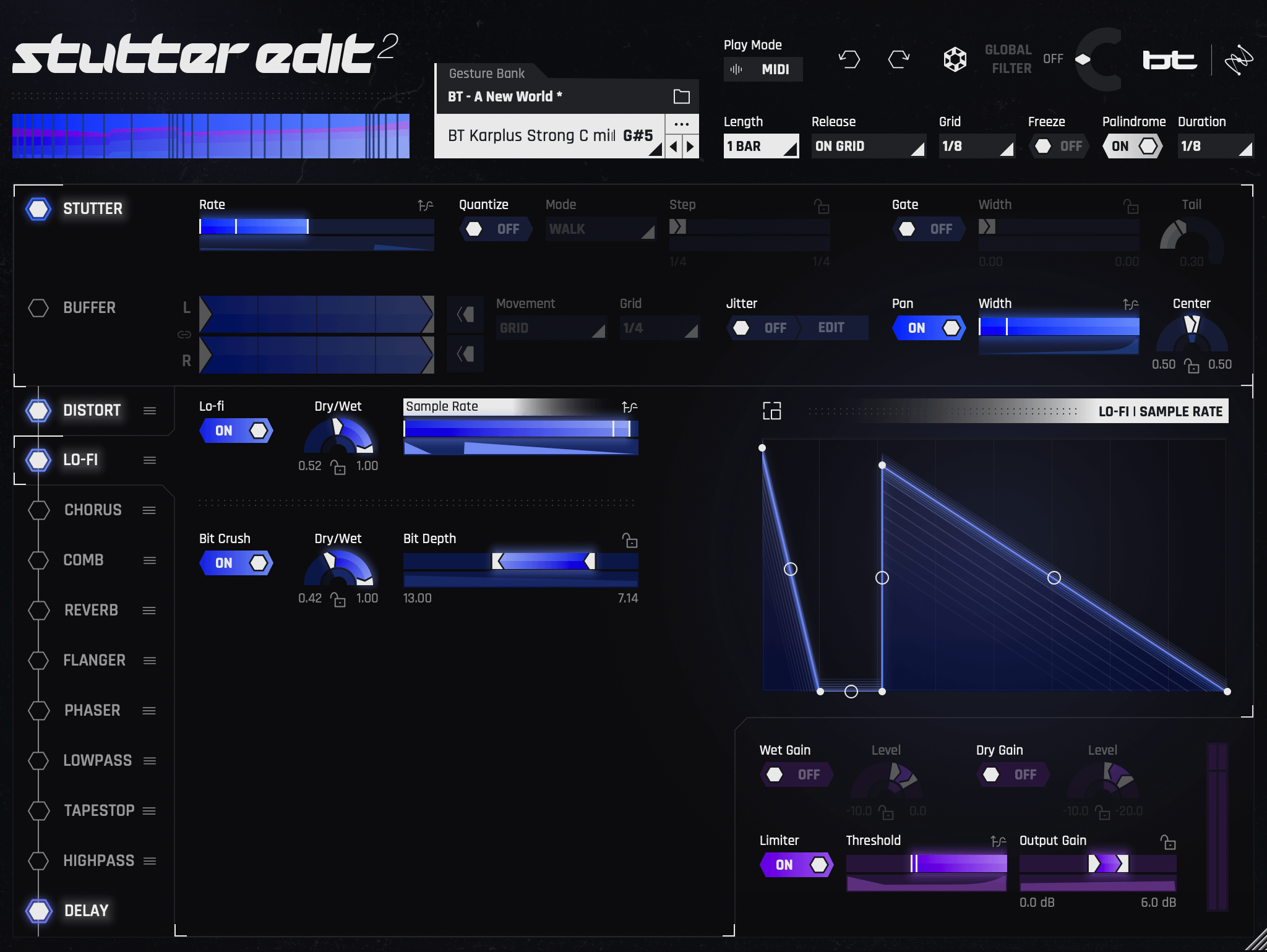
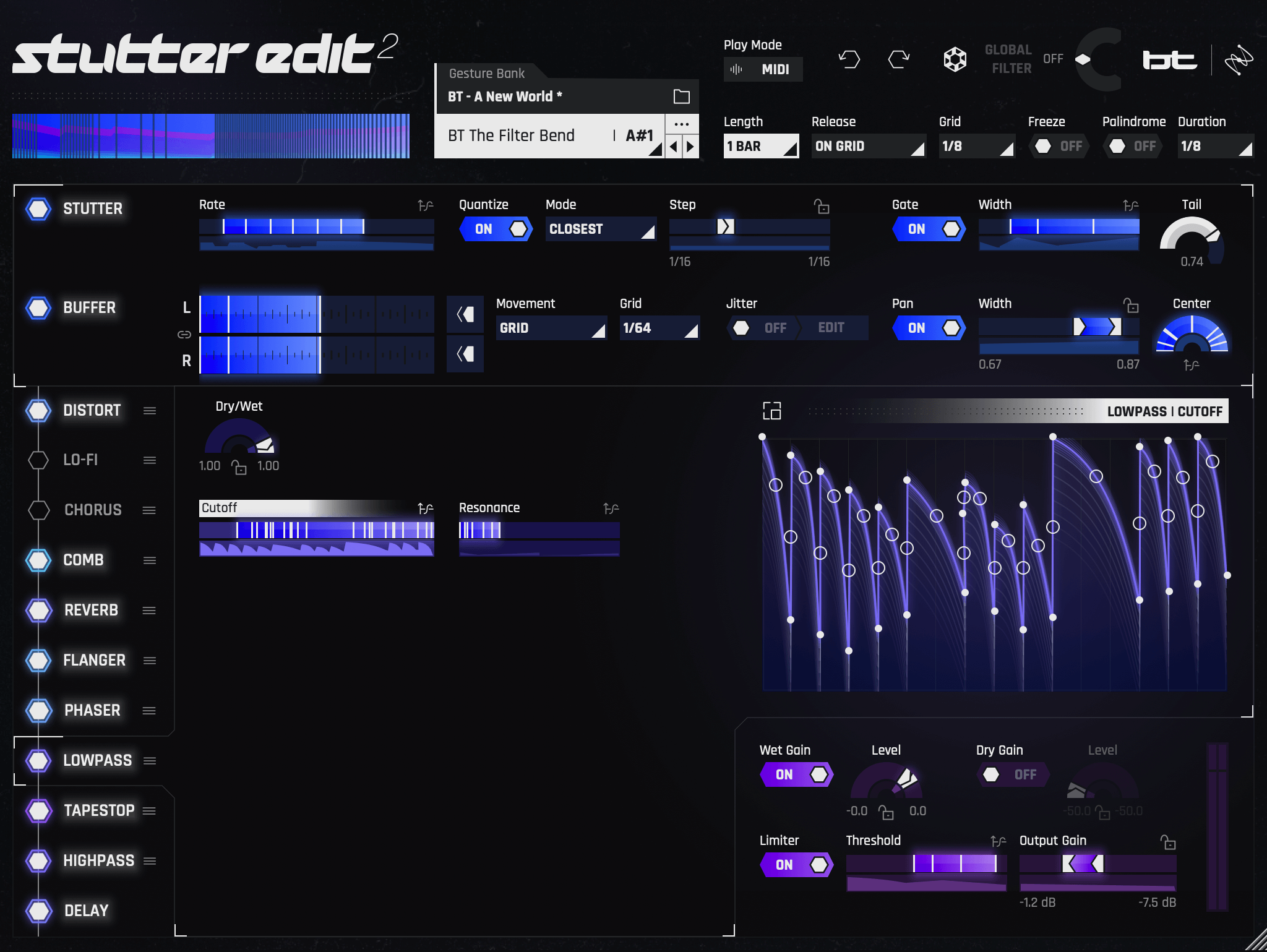
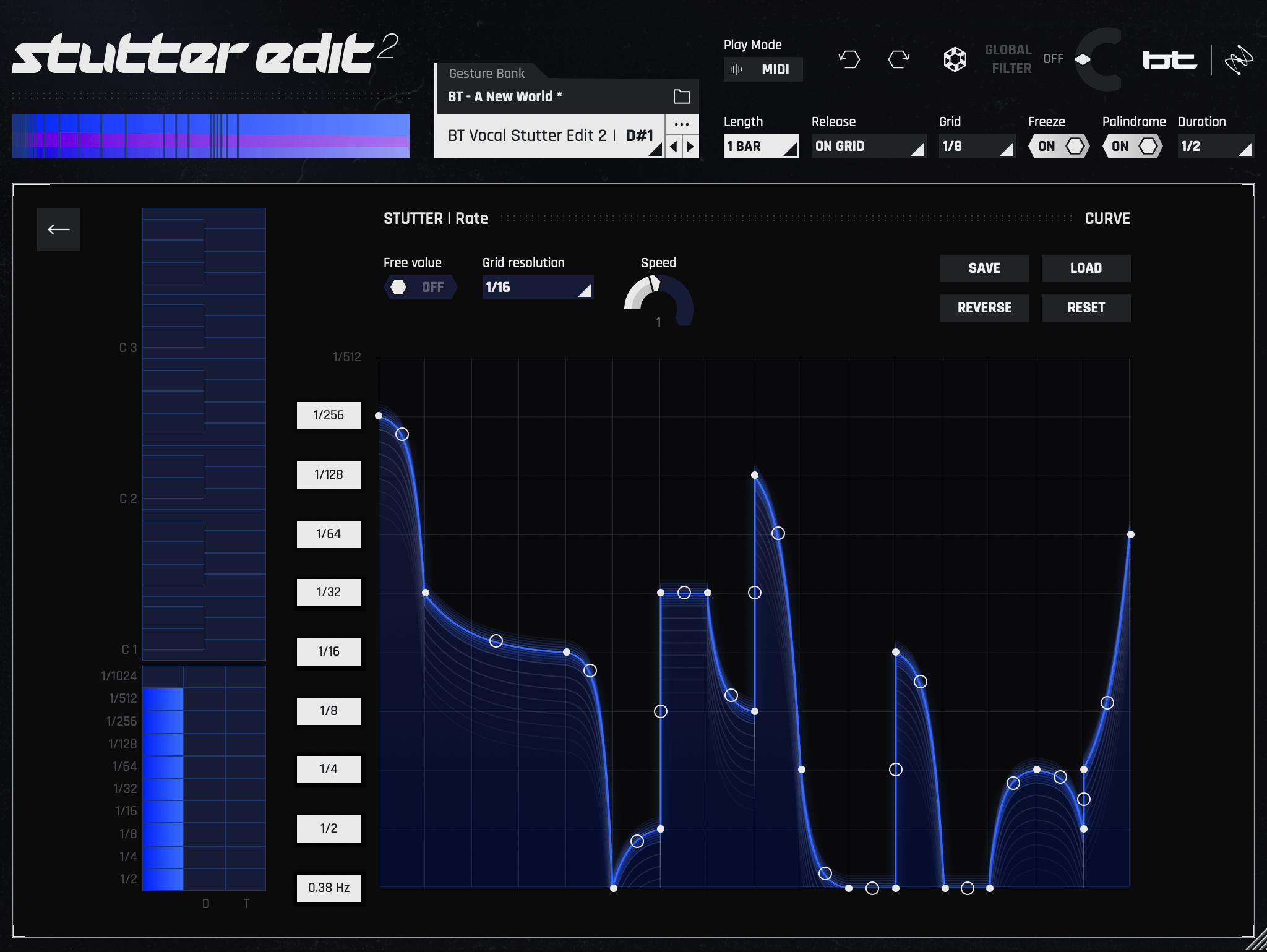
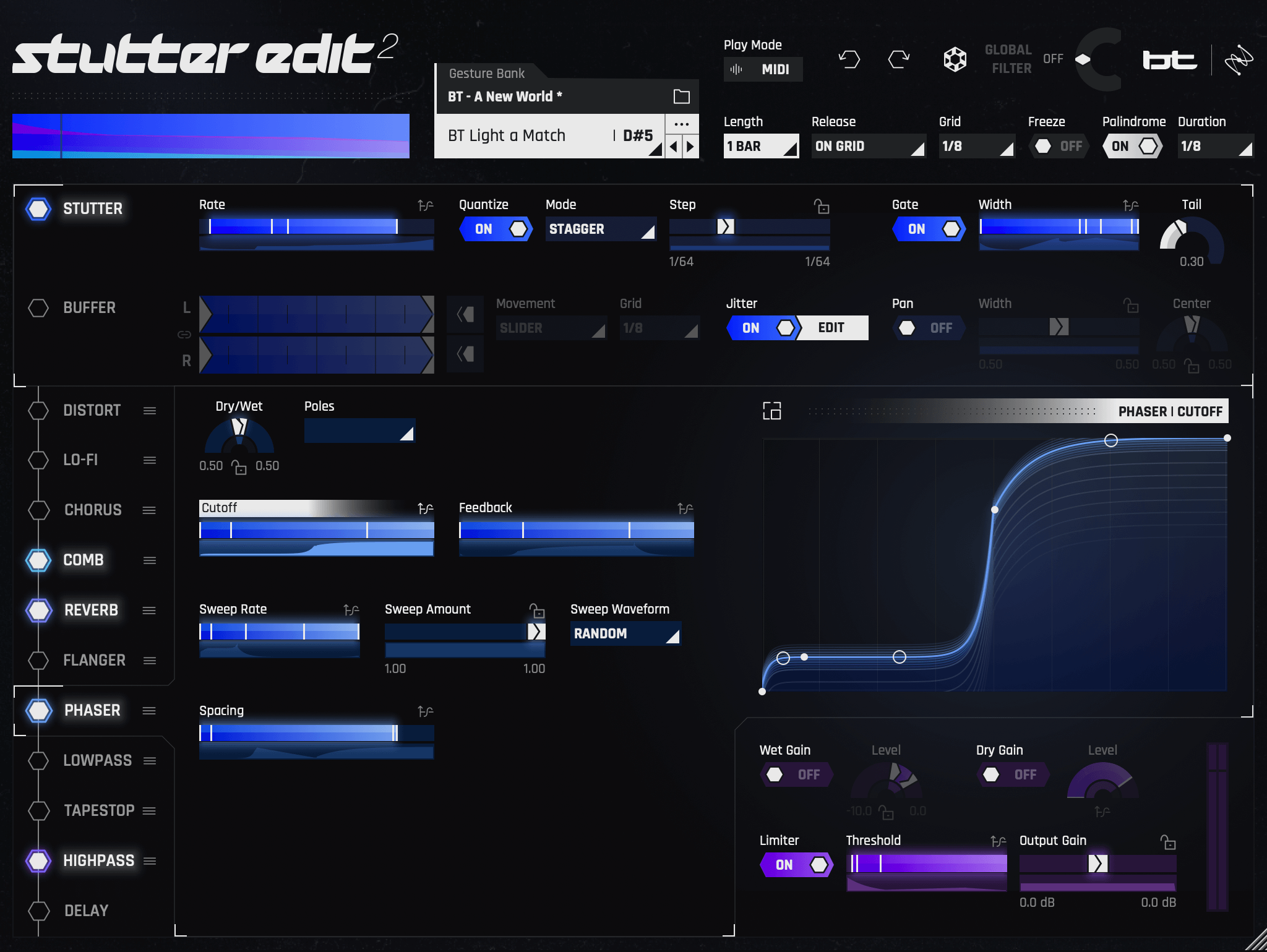
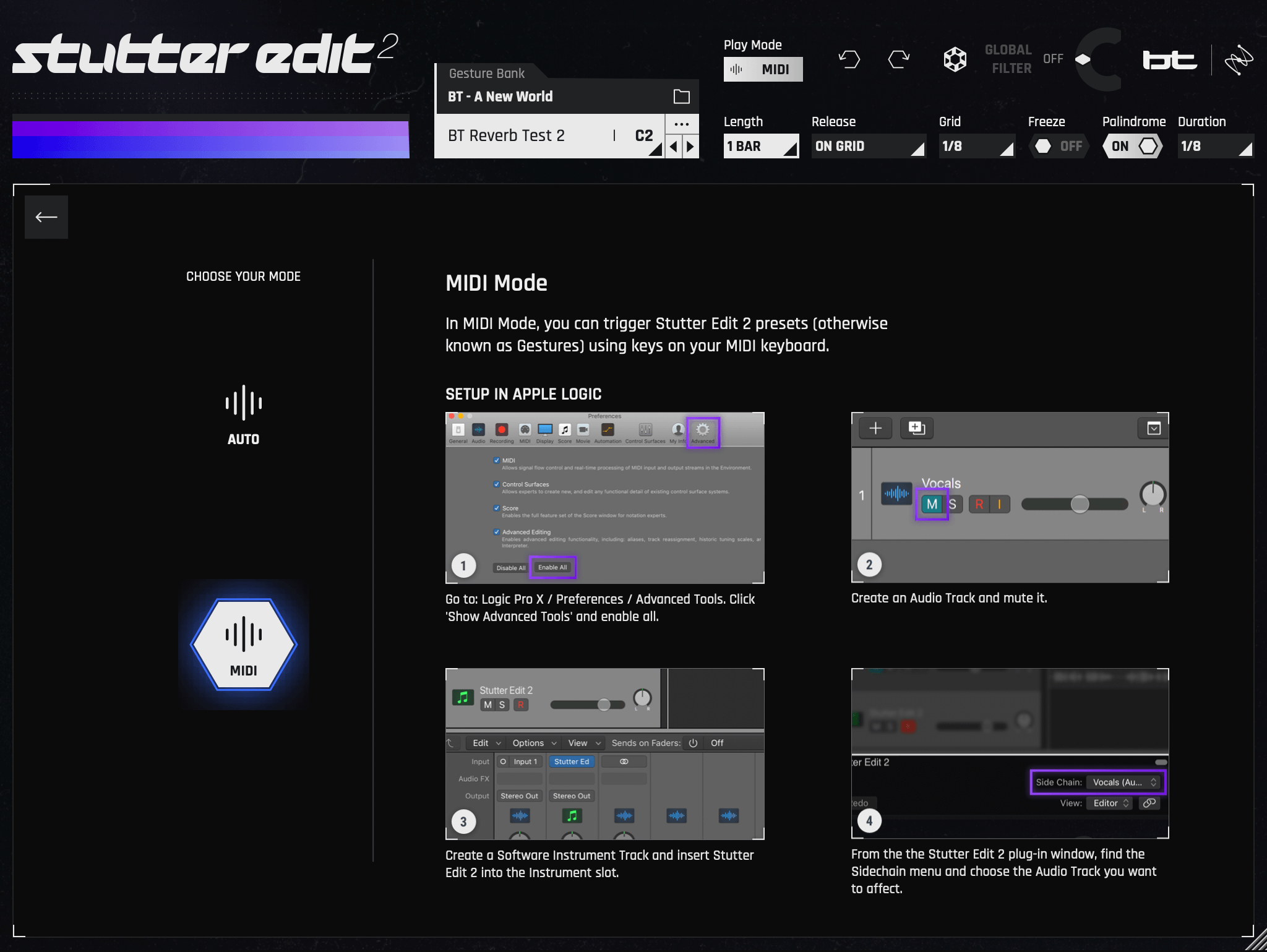
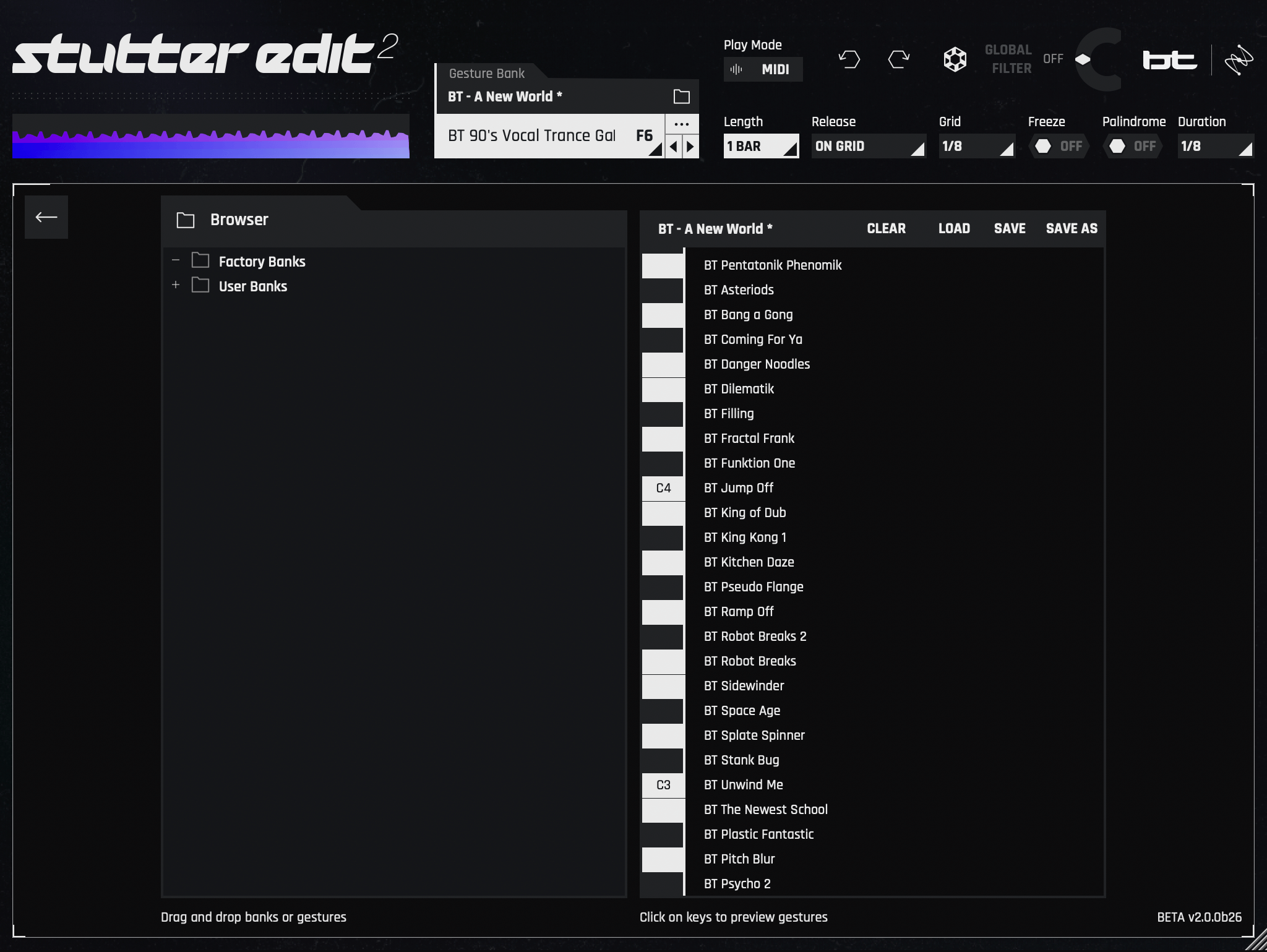
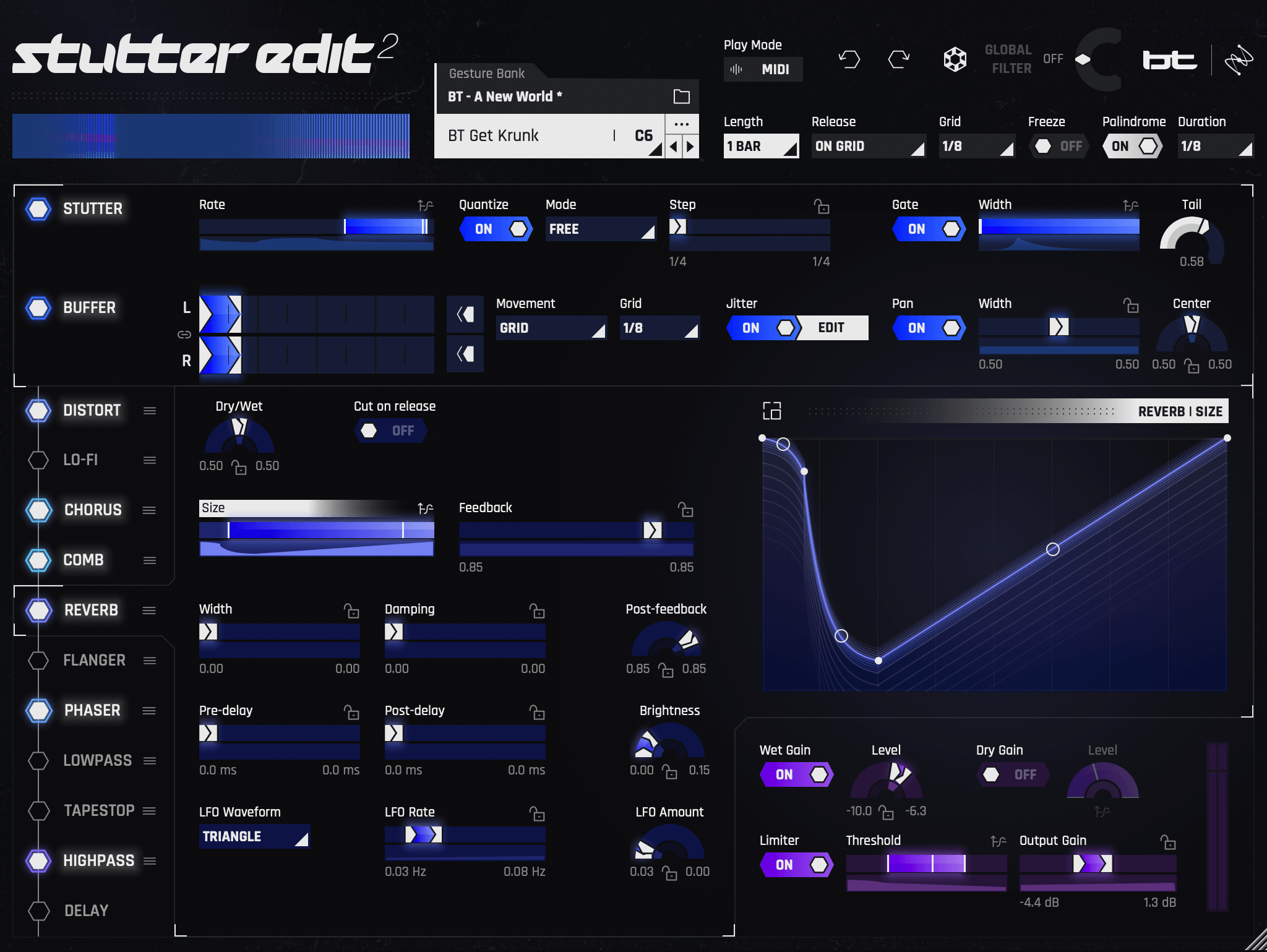
Using Stutter Edit 2 is super easy. First, if you want to quickly try out different sounds, just switch to AUTO mode. Press the button and start hearing how the stutter effect works on your samples, tracks, or mixes. If you have a MIDI controller, follow the step - by - step in - app help to connect it. You'll find tons of professionally designed presets. Just pick one that suits your style, like cinematic rises or club - ready filter sweeps, and add it to your production. To add movement to your mix, use the Curve Editor. Select your range with the blue sliders, choose a pre - made curve or draw your own, and play back to hear the result. You can put Stutter Edit 2 on any track to create rhythmic gestures, sweeping filters, or glitchy effects. Try different gestures from the custom banks. Chop up your samples according to the beat or use the Stutter and Buffer controls to get creative. When it comes to maintenance, keep your software updated to get the latest features and bug fixes. Make sure your computer meets the system requirements for smooth operation. Also, back up your saved banks and presets regularly in case something goes wrong.
