Harmony Bloom is an amazing MIDI generator that combines polyrhythmic patterns with beautiful visuals. It lets you send MIDI data to any compatible device, opening up a world of musical possibilities. With Harmony Bloom, you can effortlessly create magical musical sequences and add your unique touch. It offers numerous customizable parameters and randomization options to achieve the perfect result.
### Visual Magic
The Circle Central displays notes clearly and creatively, forming pleasant patterns that enhance creativity and make music creation a joy.
### Keyboard Mode
Control it from your MIDI keyboard. You can activate or deactivate the sequence, transpose it based on the note sent, or use it freely and independently.
### Note Collections
It comes with 57 carefully - selected note collections for a wide range of sounds.
### Random Advanced Controls
There's a Global Random button to randomize all (you can exclude certain controls), and each control has its own random button for quick and surprising changes.
### Number of Notes
Create simple melodies or complex patterns with 2 to 82 notes, allowing for a wide variety of musical shapes.
### Quantized and Free Offset
You have full control over note distances. Choose quantized for equal timing and direct rhythms or free for total flexibility, or combine both methods.
### Probability Function
Create dynamic and randomized musical patterns by triggering notes according to a specified probability percentage, from 0% to 100%.
### Sync DAW Tempo, or Not
It can sync with your project's BPM or work independently, ensuring your generated music always fits your project.
### Random Velocity Generator
Set the minimum and maximum note velocities with the Velocity Range Controller and use the Randomize Velocity button for human - like velocity variation.
### Trigger Bars
The sequencer has 8 points to activate or deactivate. Click the circles around it to toggle a trigger bar and trigger a note when it reaches an activated bar.
### Speed Offset
Control the timing between notes. Values from 0.0 to 1.0 speed up notes from the center outward, while values from 0.0 to - 1.0 slow them down.
### Scale and Root Selector
Choose from 57 musical scales or modes to ensure your notes fit the selected scale for consistent melody and harmony.
### MIDI Learn
Control many parameters in Harmony Bloom using MIDI CC. Right - click on a parameter, select 'Learn MIDI Assignment', and use an external controller.
### Create, Edit, and Share Presets
Easily save and share presets with other users as files.
### Compatibility
Harmony Bloom works with most DAWs supporting VST3 and AU formats, such as Ableton, Logic, Bitwig, Cubase, Reaper, FL Studio, Studio One, etc.
### MIDI Capture
Efficiently export MIDI sequences with the 'MIDI Export Button' to a folder or use 'Drag & Drop MIDI Export' for intuitive processing.
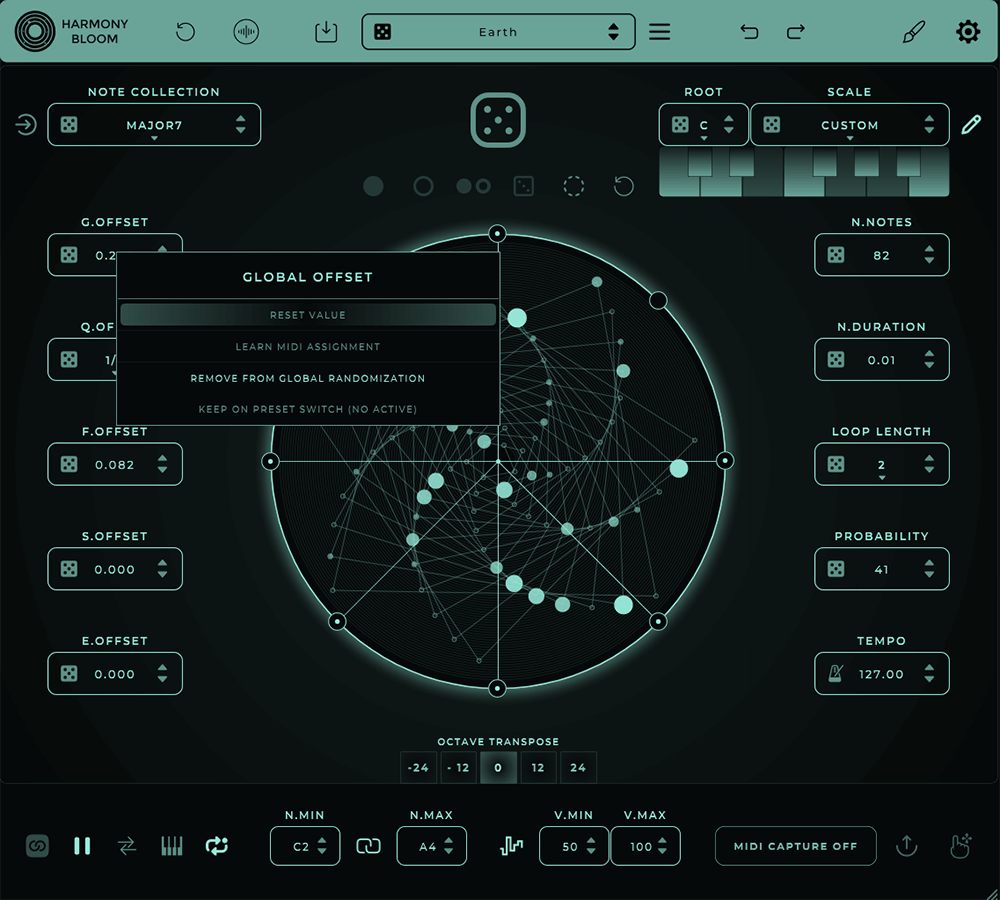
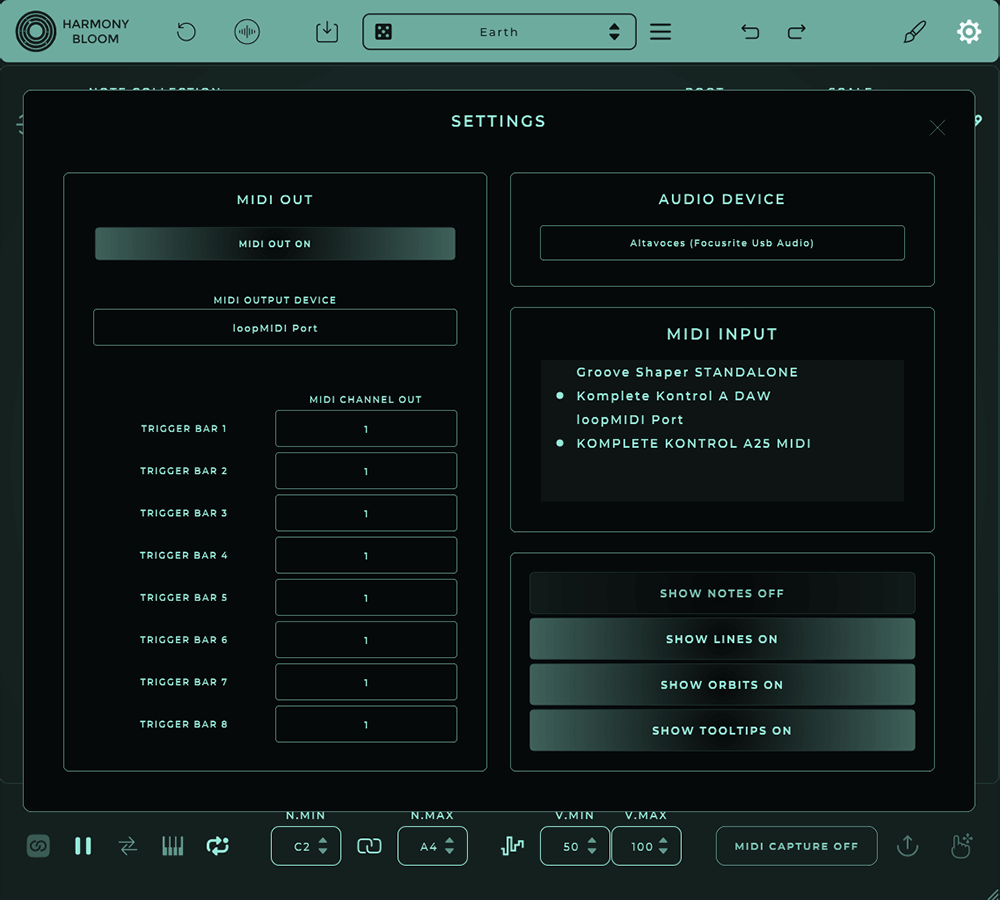
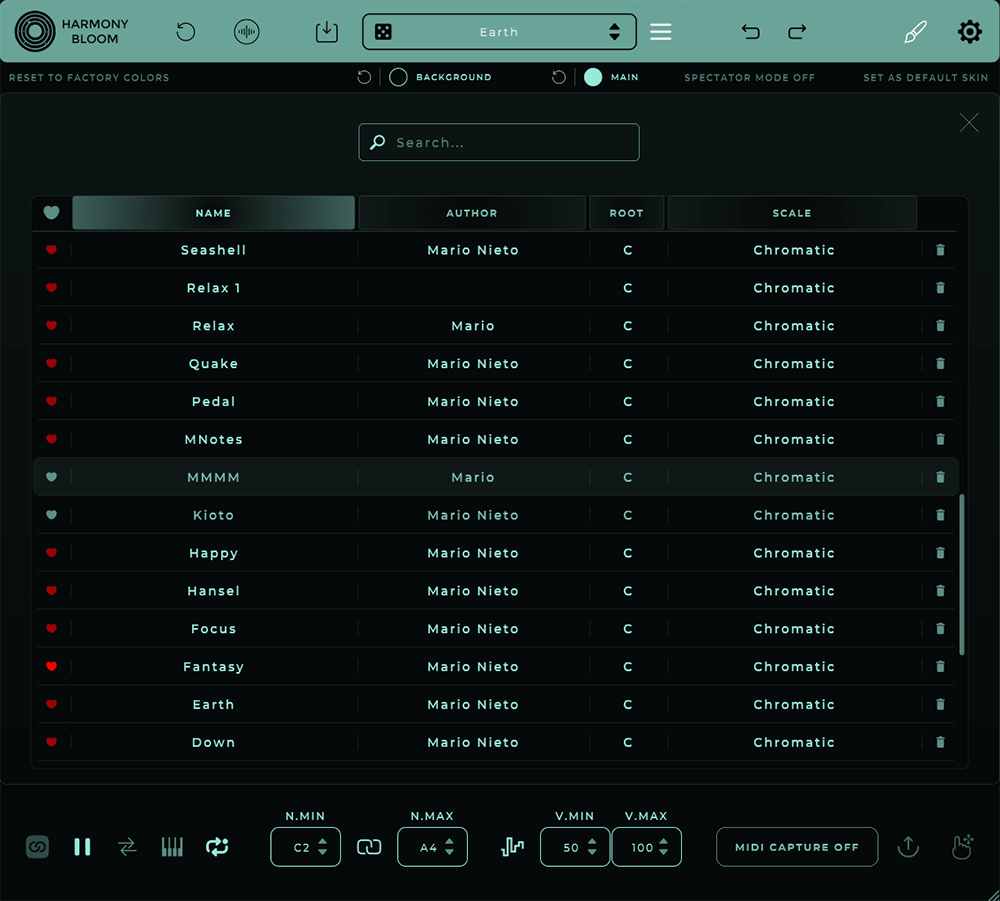
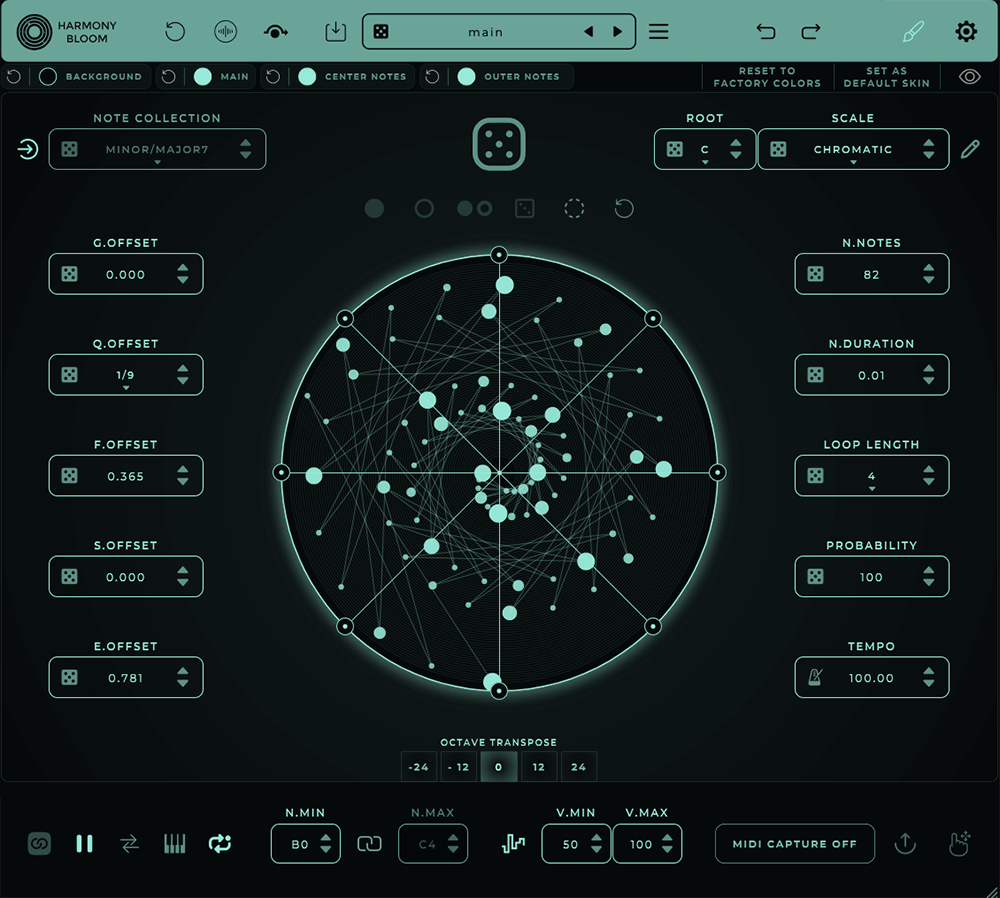
Using Harmony Bloom is a breeze. First, if you want to start creating music right away, connect your MIDI - compatible device. You can send MIDI data to it and explore the vast musical possibilities.
When it comes to the controls, use your MIDI keyboard to activate or deactivate the sequence and transpose it as you like. You can also operate it freely without being restricted.
For note collections, there are 57 carefully - selected ones. Pick the one that suits your musical style best.
If you're in the mood for some randomness, use the Global Random button to shake things up. And don't forget each control has its own random button for quick changes.
When adjusting the number of notes, decide whether you want a simple melody or a complex pattern. You can choose anywhere from 2 to 82 notes.
For note distances, you have two options: quantized for equal timing or free for total flexibility. You can even combine both.
The probability function is great for creating dynamic patterns. Just set the percentage according to how likely you want the notes to be triggered.
If you want your music to fit your project's tempo, sync it with your project's BPM. Or, you can let it work independently.
The Random Velocity Generator helps you add a human - like touch to your music. Set the minimum and maximum velocities and use the randomize button.
To use the trigger bars, click the circles around the sequencer to activate or deactivate them. A note will be triggered when it reaches an activated bar.
The speed offset control is all about adjusting the timing between notes. Positive values speed up the notes from the center outward, while negative values slow them down.
When choosing a scale, pick from 57 musical scales or modes to ensure harmony in your music.
If you want to use an external controller, use the MIDI Learn function. Right - click on a parameter, select 'Learn MIDI Assignment', and you're good to go.
Don't forget to save your presets. You can easily share them with other users as files.
Harmony Bloom is compatible with most DAWs supporting VST3 and AU formats. Just make sure your DAW is on the list like Ableton, Logic, etc.
When it's time to export your MIDI sequences, use the 'MIDI Export Button' to send them to a folder or use 'Drag & Drop MIDI Export' for an easier process.
As for maintenance, keep your software up - to - date to ensure smooth performance. And if you run into any issues, check the official support channels for help.
