Vocal editing is a breeze with NoiseWorks Audio DynAssist! Say goodbye to long hours of labor - intensive vocal work and focus on unleashing your creativity. No more stress from tight deadlines. DynAssist AI analyzes voices in seconds via ARA and creates volume automation based on your settings. It offers perfectly leveled gain, matches signals to your target loudness (LUFS - I), detects sibilance and breaths, features a Smart Vox Gate, and has an Instrument Mode. The gain - riding function with infinite lookahead adjusts loudness to the Target Loudness in LUFS - I, preventing pumping artifacts that plagued previous vocal riders. Plus, it has minimal CPU load and zero latency, so your workflow won't be interrupted. The AI - powered Vox - Gate removes pauses and silence based on voice activity, avoiding the common problem of cutting off syllables. Use the Loudness Cutoff to prevent voice bleeding. The highly precise breath detection is better than any other solution on the market. It levels breaths in clips, and breaths are highlighted in dark grey in the waveform for easy overview. The Sibilance feature detects and levels sibilance above your set threshold, with sibilance highlighted in light grey and overlapping automation providing detailed info.
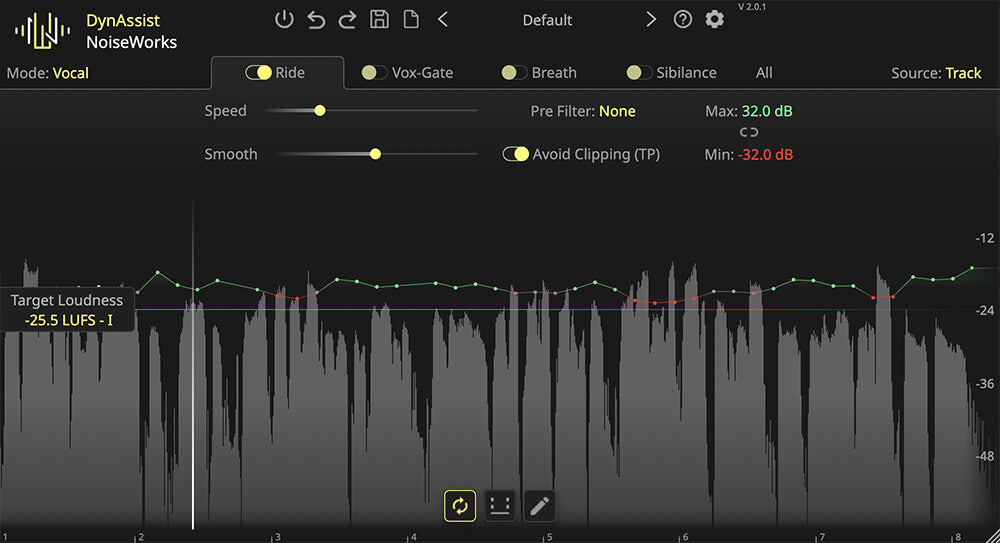
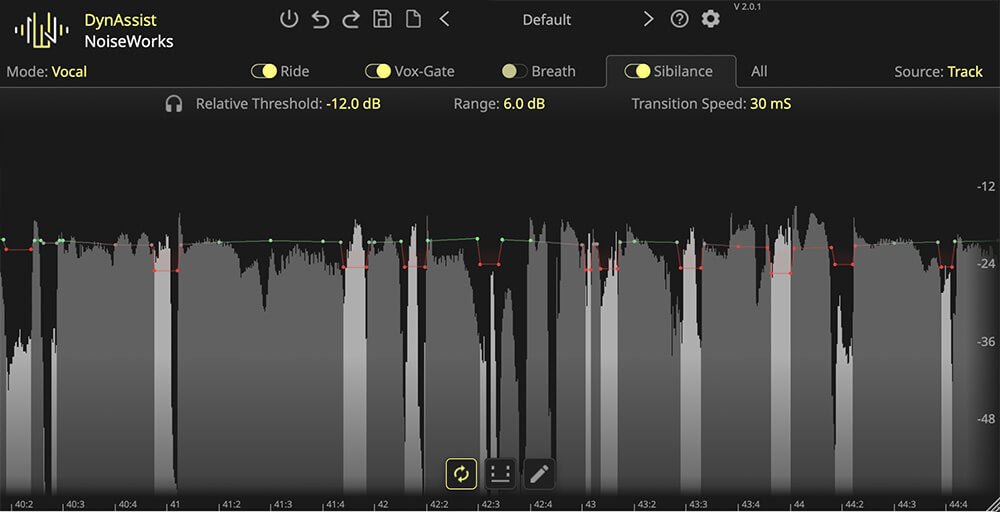
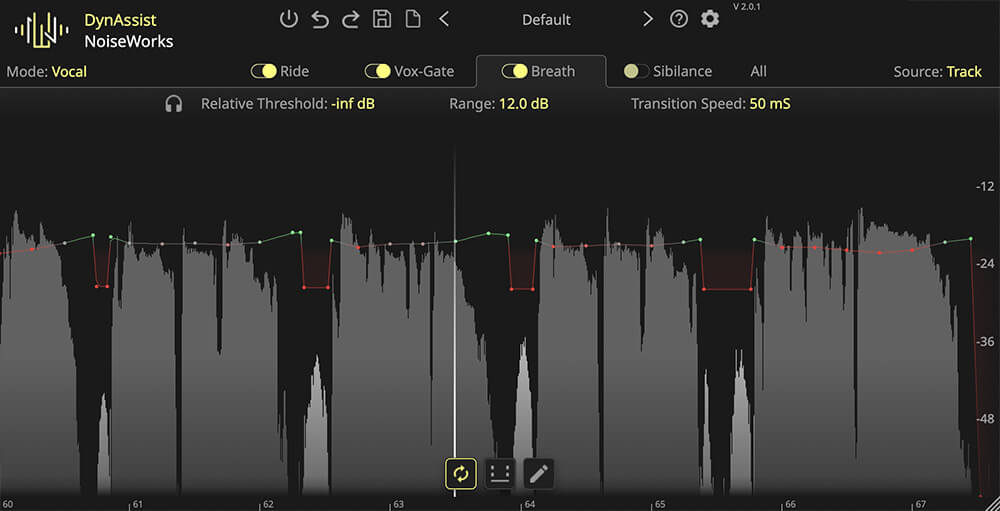

Using NoiseWorks Audio DynAssist is super easy. First, open your vocal project. DynAssist will analyze the voice in seconds through ARA. You can then set your preferred parameters for gain leveling, target loudness, and other features. For gain riding, just set the Target Loudness in LUFS - I, and DynAssist will do the rest while preventing pumping artifacts. When using the Vox - Gate, let it work based on voice activity to remove pauses and silence. If you want to prevent voice bleeding, set the Loudness Cutoff. With breath detection, enjoy well - leveled breaths in your clips and easily spot them in the darker - grey highlighted areas in the waveform. For sibilance, set your threshold, and DynAssist will detect and level it. As for maintenance, keep your software updated to ensure the best performance. Also, make sure your computer meets the recommended system requirements to avoid any issues with CPU load or latency.
