This amazing bundle features two great tools: DynAssist and Enshape. DynAssist automatically levels the gain across your vocals, quickly detects breaths and sibilances, removes unwanted pauses with its smart Vox Gate, and integrates seamlessly with ARA without latency. Enshape compresses and shapes your vocals regardless of volume, achieving consistent sound throughout your vocal track.

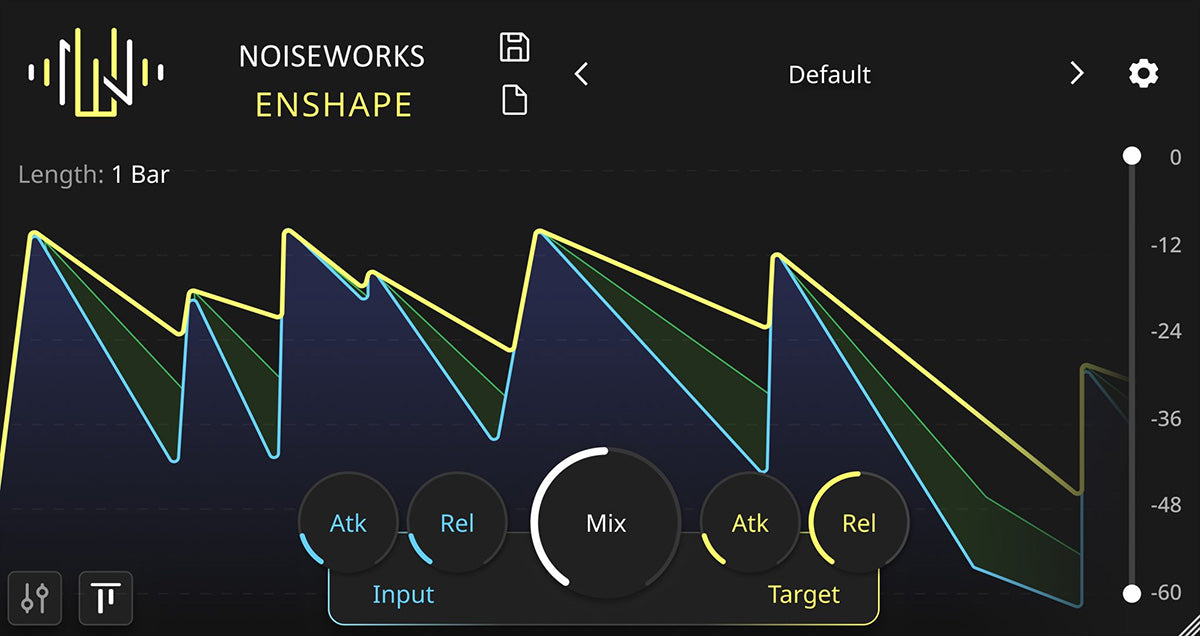
To use this bundle, start by setting up DynAssist. Import your vocal track and let it analyze the gain levels. You can easily spot breaths and sibilances on the interface. If there are unwanted pauses, use the Vox Gate feature to get rid of them. For Enshape, simply apply it to your vocal track. There's no need to set a threshold, and it will compress and shape your vocals right away. As for maintenance, make sure to keep your software up - to - date. Also, if you encounter any issues, check the official support website for solutions. Always backup your vocal projects to avoid data loss.
