Density is an awesome audio effect plugin. It creates various sound layers from a single input. In stereo, it gives great results, and in immersive audio, the results are fantastic. Artists can turn a solo input into incredible sounding ensembles and achieve amazing spatialization. Whether it's music or sound design, from stereo to Dolby Atmos, this plugin is a must - have. It has different modes like Basic Mode for quick use with great results, Detune Mode to create layer feelings with advanced controls, and Pitch Mode for choir - like harmonization. Features include an XY Pad for easy parameter control, support for all formats, movement options for grains, a 3D top - view visualization, layer separation for easy gain automation, and a randomization tool for fast exploration of results.
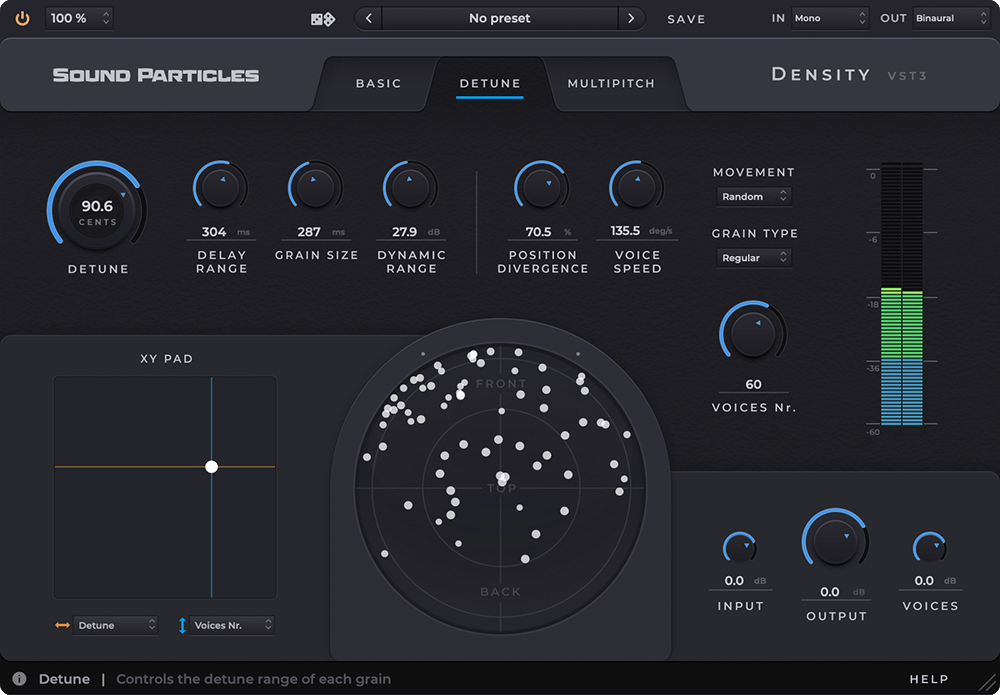
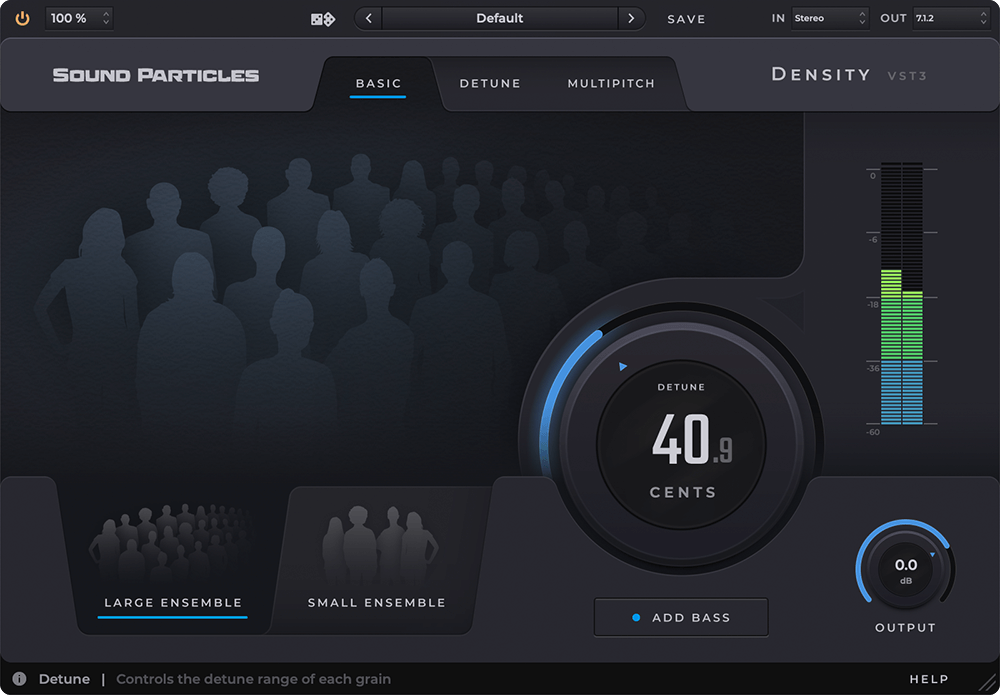
Using Density is quite simple. First, load your single audio track into the plugin. If you're new, start with the Basic Mode. Just use the few controls available to turn your single sound into small or large ensembles right away. For a more layered feel, switch to Detune Mode and play around with the advanced controls to adjust grain generation and voice movement. The Pitch Mode is great for choir - like harmonization; you can control pitch, number of voices, and gain individually. When using the XY Pad, just move your mouse to control two parameters simultaneously. You can create in different formats like stereo, 5.1, 7.1, etc. Remember to choose movement patterns for the grains to make your sounds more lively. And don't forget to use the randomization tool or presets to quickly explore different results. As for maintenance, keep your plugin updated to ensure optimal performance and compatibility with your audio software.
