Introducing Rotor, an amazing rotary speaker Rack Extension from Reason Studios. Meticulously modeled after the iconic Leslie 122, it brings the timeless sound of 1940s classic rotary speaker design right into your Reason rack. Rotor is ideal for creating authentic organ sounds, old - school guitar tones, or it can serve as a unique sound shaper in your toolbox. It adds a wonderful vintage flavor to your Reason setup. Along with an included organ instrument for Reason's Combinator, it comes with a set of expertly - crafted patches for guitar, drums, vocals and more, offering a stunning range of sounds. Rotor precisely emulates all aspects of a rotary speaker, including the independent rotation and acceleration of the horn and drum, and has adjustable settings for mic distance and rotation speed. It also takes the classic design forward with two types of built - in preamp distortion, control over the rotation doppler effect, the horn's length and acceleration speed, and CV output for syncing other Reason devices. Key features include a classic rotary speaker effect, being modeled after the Leslie 122, and having Combinator patches for organ and guitar.
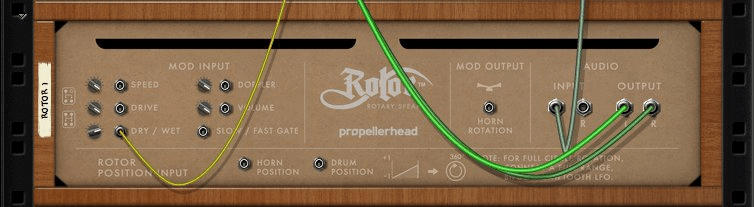
Using Rotor is easy. First, add it to your Reason rack. If you're aiming for an organ sound, use the included organ instrument in Reason's Combinator. For guitar, drums, or vocals, select the appropriate patches. Adjust the mic distance and rotation speed settings according to your preference to get the perfect sound. When it comes to the preamp distortion, try both flavors to see which suits your track better. Control the rotation doppler effect, horn length, and acceleration speed to add unique touches. To sync other Reason devices, use the CV output. As for maintenance, keep your software up - to - date. Make sure your computer meets the system requirements for smooth operation. Avoid using Rotor with extremely low - quality audio sources as it may not produce the best results. Enjoy creating amazing vintage - flavored music with Rotor!