Top - notch Analysis and Measurement Tools for Advanced Users
SignalScope XM is Faber Acoustical's excellent dynamic signal analysis, data acquisition, and acoustics app designed specifically for Mac. With over 20 years of development on Apple platforms, it offers basic, advanced, and professional tool sets to fulfill all your analysis and measurement needs in acoustics, audio, and electroacoustics.
The Advanced Tool Set of SignalScope XM provides access to a comprehensive suite of basic and advanced analysis tools. It also has specialized hardware support, like auto - loading factory - provided microphone sensitivities for certain USB microphones, updated nominal voltage sensitivities for specific audio input devices, and automatic calibration for audio input devices with built - in sensitivity information.
Included Tools
- Oscilloscope
- FFT Analyzer
- 2D and 3D Spectrogram
- XY Scope
- Stereo Signal Generator
- Octave Analyzer
- Level Meter
- Max Levels
- Noise Dosimeter
- Data Recorder
- File Player
Standard Features
- Analyze signals from any audio input device connected to your Mac.
- Assign engineering units to input signals and calibrate external transducers for accurate measurements.
- Set input channel units and sensitivities for individual USB Audio devices.
- Connect high - quality microphones and sensors to your Mac using suitable interface hardware for precise results.
- Get enhanced support for select hardware from Digiducer, The Modal Shop, Dayton Audio, and miniDSP.
- Switch between available audio input and output sources manually.
- Load microphone frequency response data and apply correction to FFT - based measurements.
- Adjust audio sample rates manually, up to 768 kHz depending on the input hardware.
- Save acquired measurement data in CSV, tab - delimited ASCII text, or MAT files.
- Save high - resolution analyzer display images as PDF files.
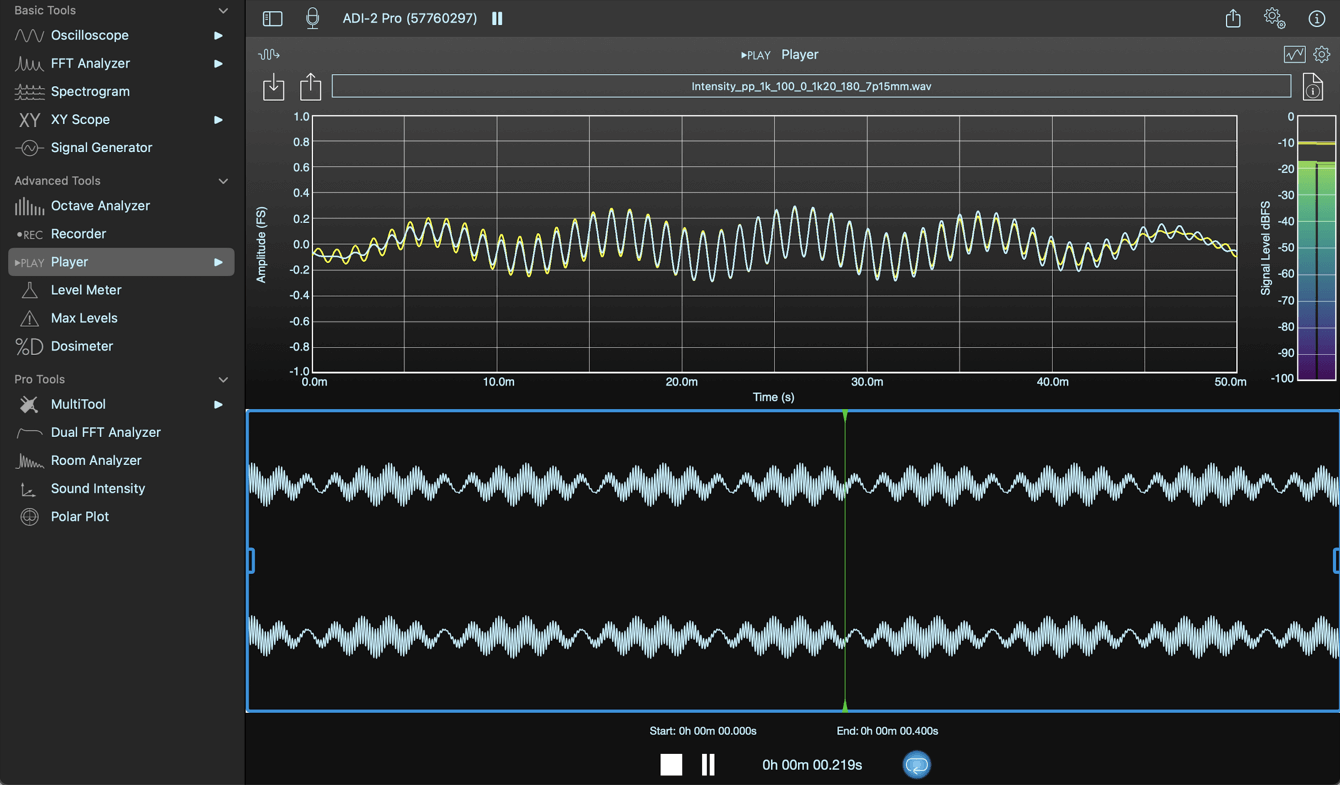
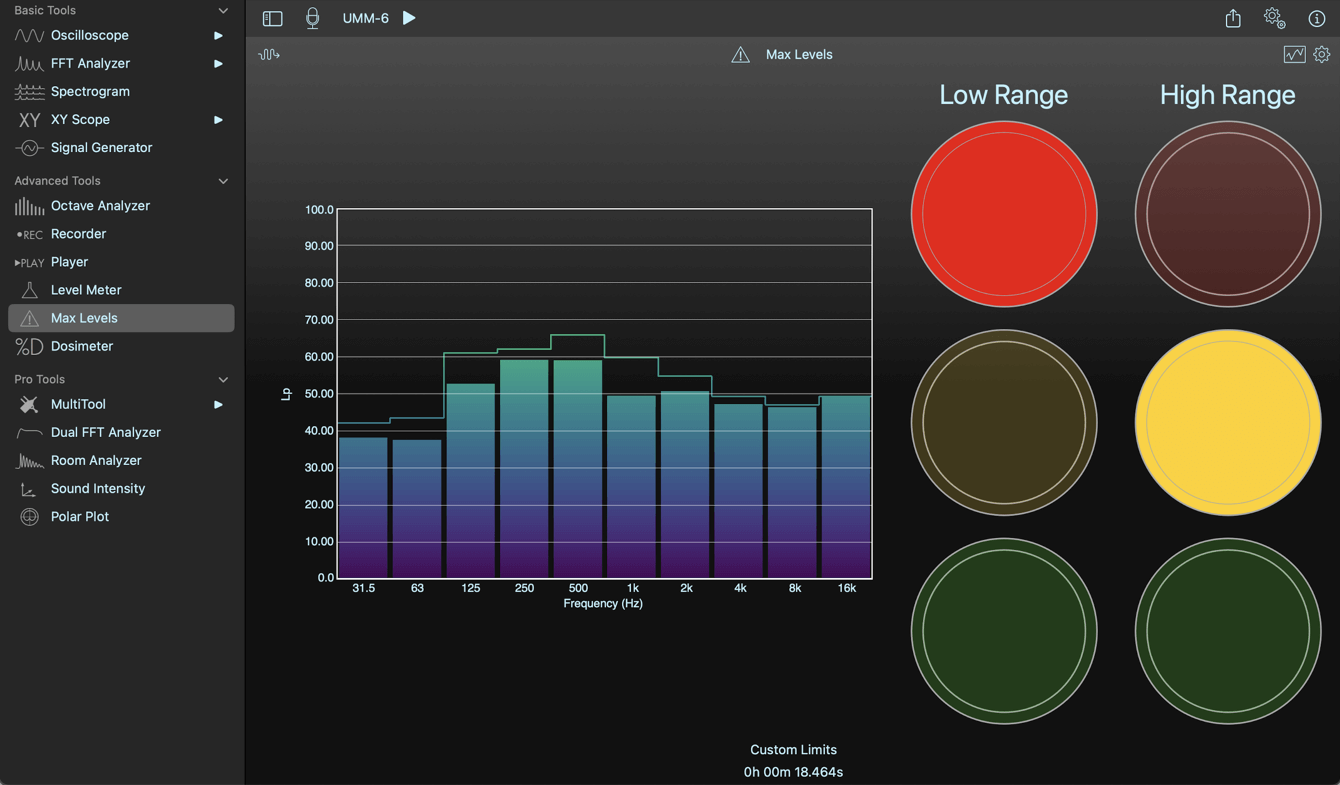
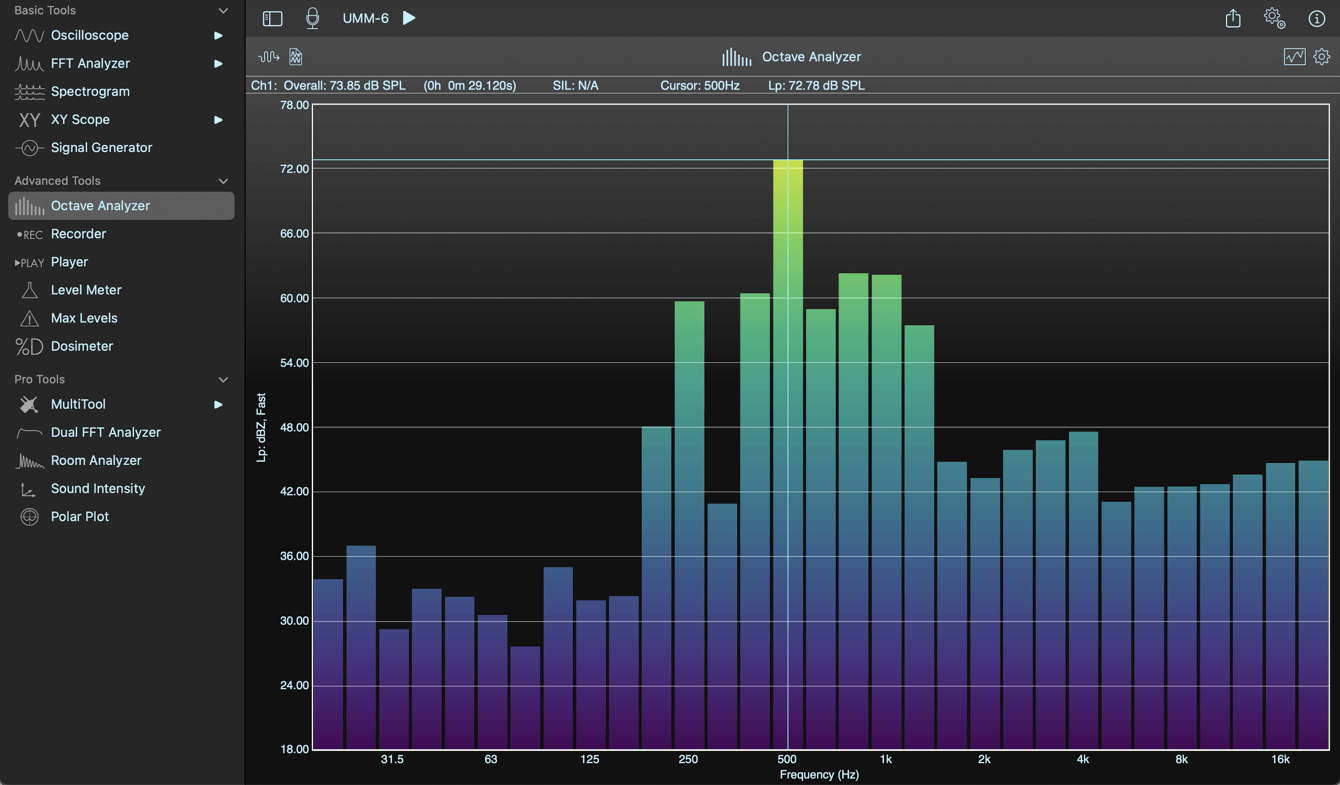
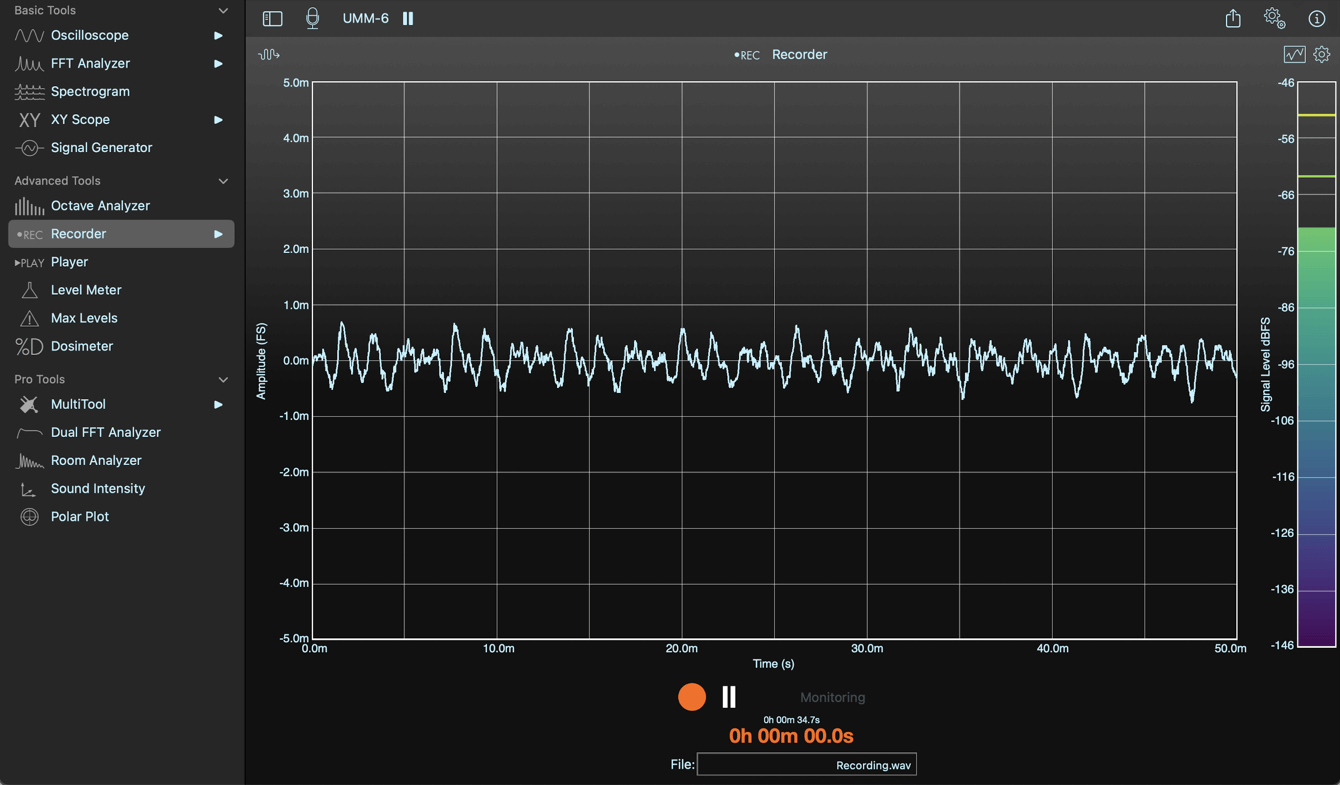
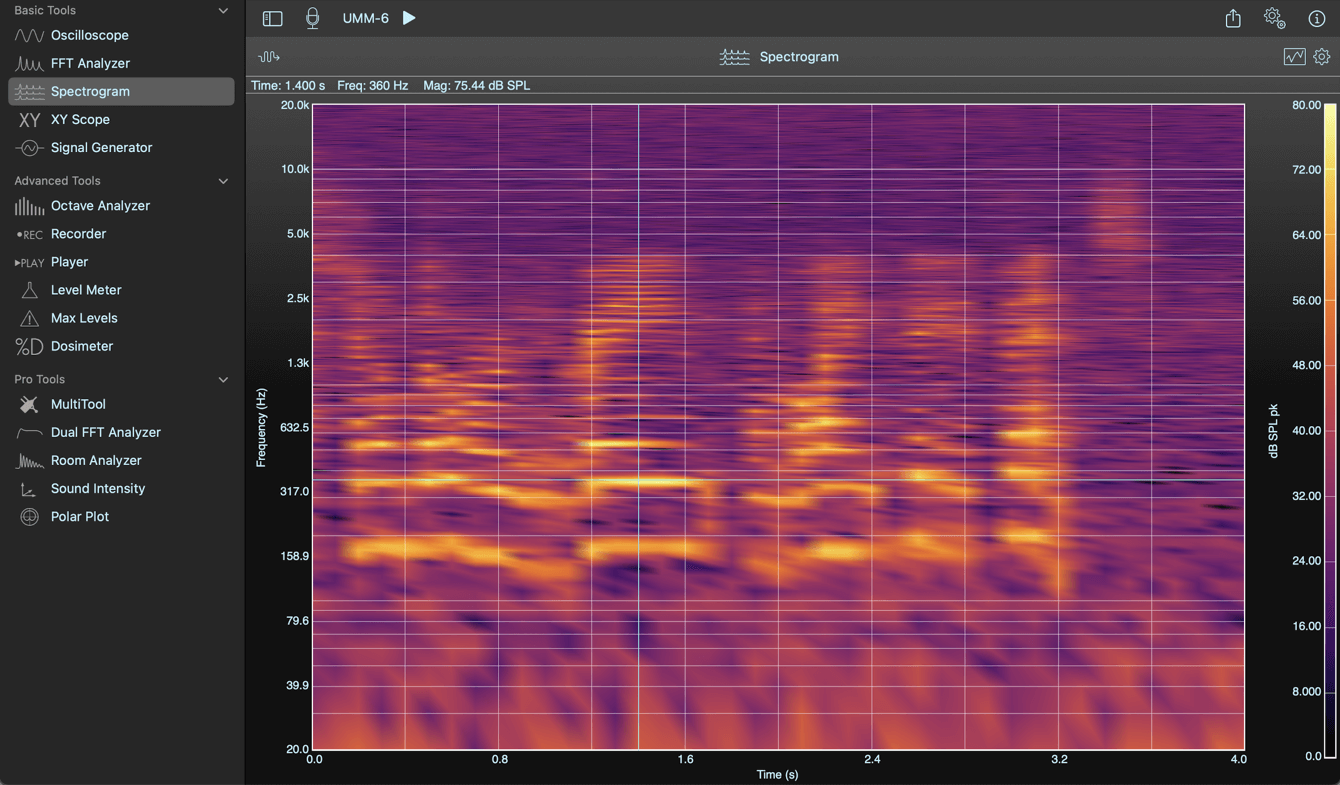
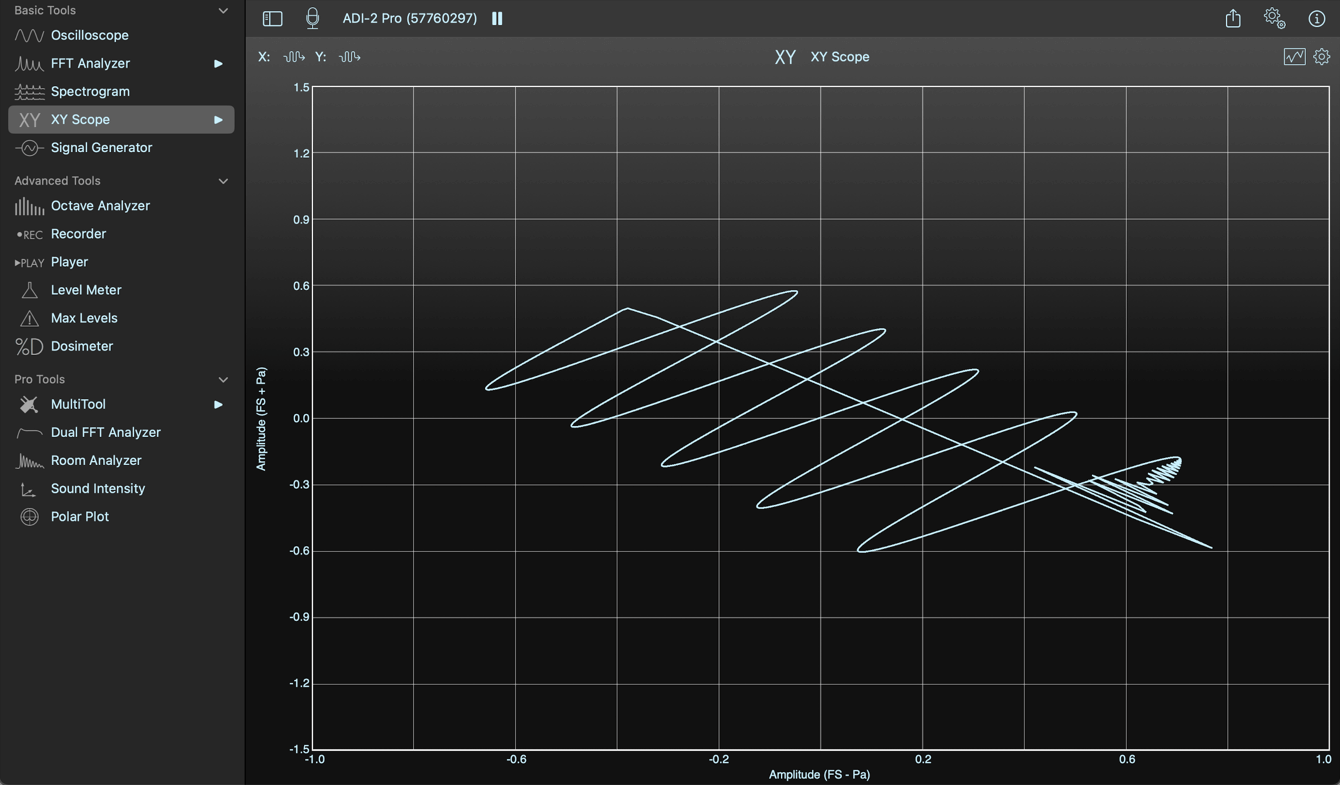
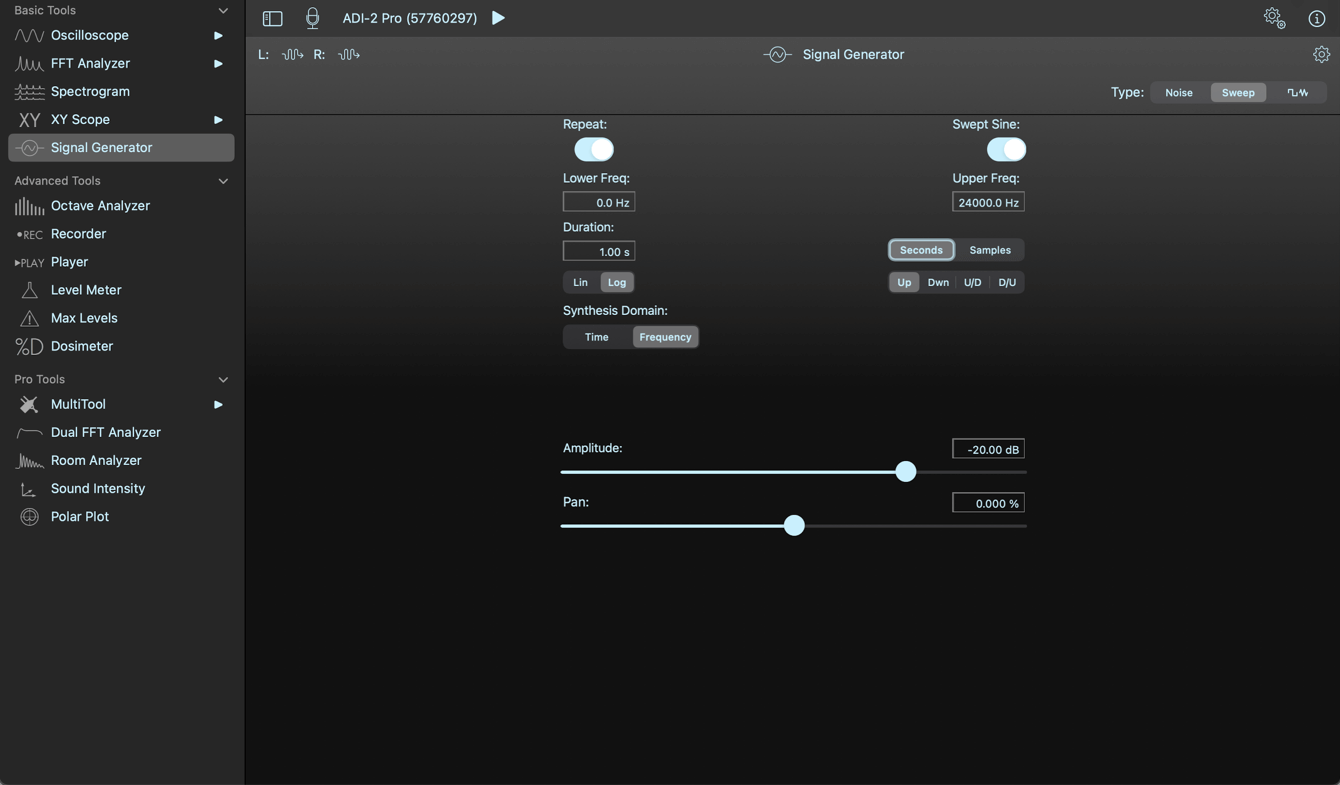
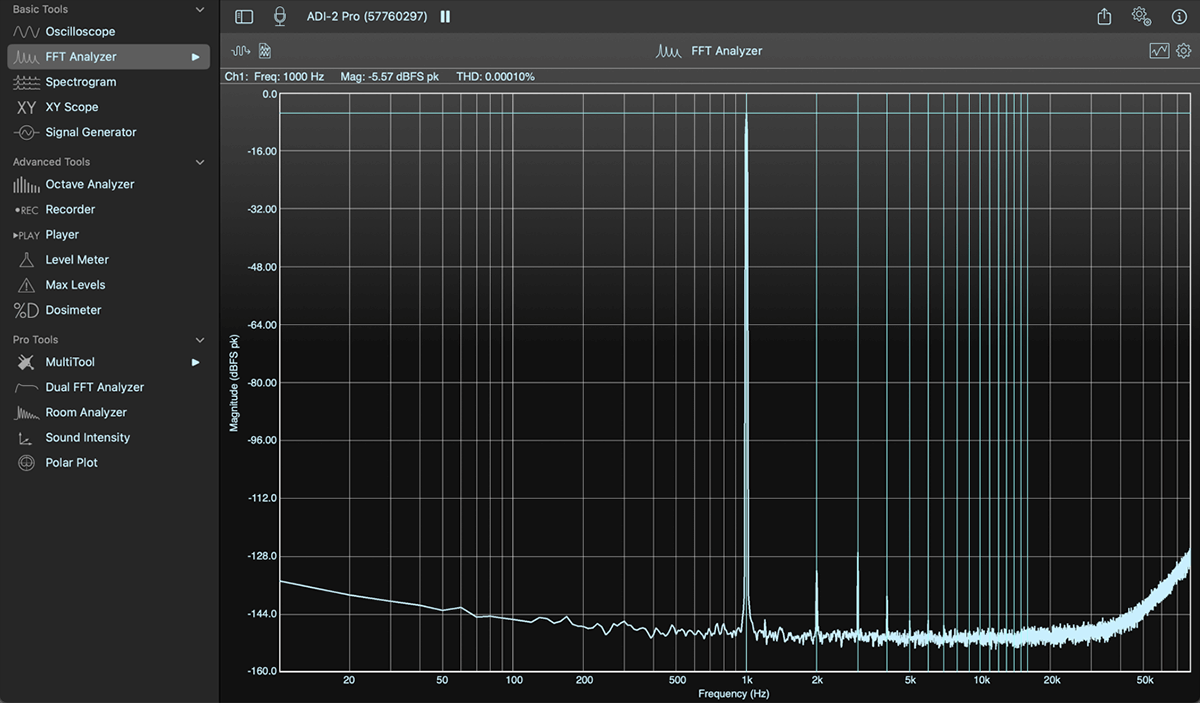
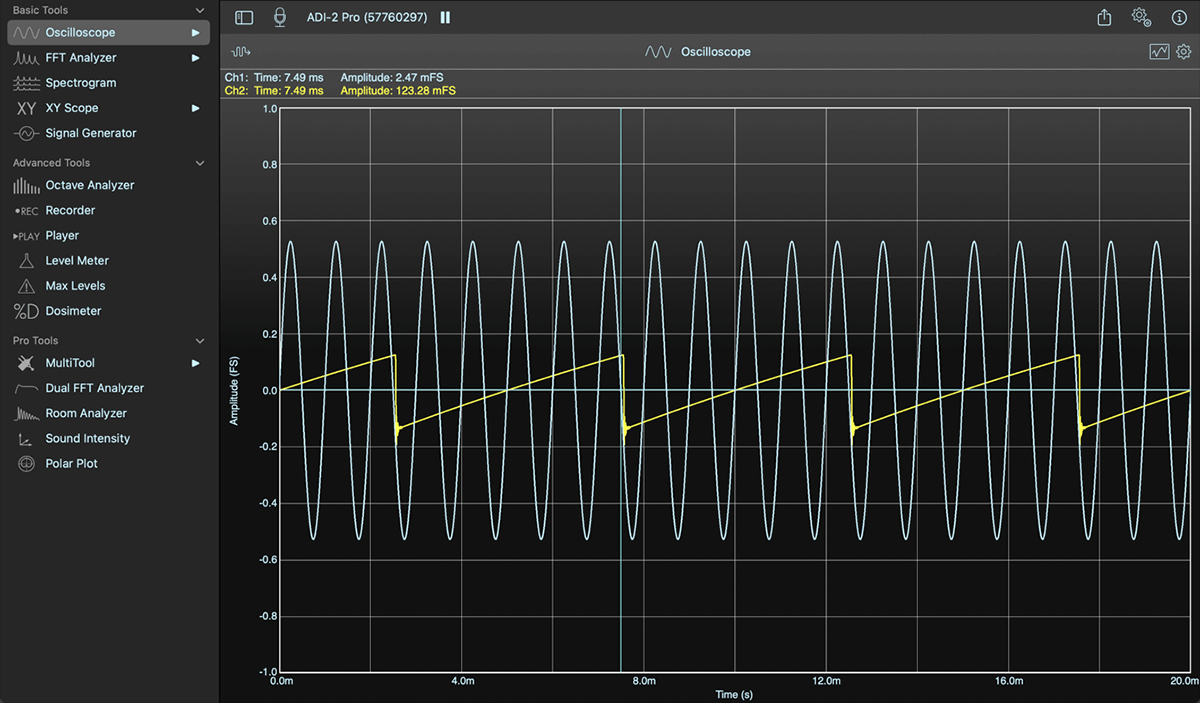
Using SignalScope XM is straightforward. First, connect your audio input device to your Mac. You can then start analyzing signals from it right away. To ensure accurate measurements, assign the appropriate engineering units to your input signals and calibrate external transducers. You can also set input channel units and sensitivities for individual USB Audio devices. For more precise results, connect lab - grade microphones and sensors to your Mac using suitable interface hardware. When using the tool set, remember to manually switch between audio input and output sources as needed. You can load microphone frequency response data and apply correction to FFT - based measurements to improve accuracy. Also, don't forget that you can manually adjust the audio sample rates, up to 768 kHz depending on your input hardware. After your analysis, save your measurement data in CSV, tab - delimited ASCII text, or MAT files, and save high - resolution analyzer display images as PDF files. As for maintenance, keep your Mac's software up - to - date and make sure your audio input devices are clean and in good working condition. Avoid using the app in extreme environmental conditions that could damage your hardware.
