Your Ultimate Creative Video Partner. The AI Assistant is with you at every step, whether you're planning a full - fledged video or just playing with ideas. Simply type in your concept, and it'll generate complete storyboards. AI Auto Reframe automatically adjusts your video for a polished look across all platforms. With minimal effort, it keeps key subjects centered while changing aspect ratios. Get perfect audio mixes every time with Auto Ducking. It lowers music during voice - overs and raises it back up. You have full control to detect and adjust audio in your video. Enjoy maximum audio mixing freedom by automatically normalizing audio to your chosen level. Match your video to the music's rhythm by automatically detecting the tempo, saving time on manual cut - point searches. Detect important musical moments to edit your video precisely on beat. Automatically align multicam footage and field recordings by audio tracks for smooth synchronization. Generate a transcript of vocals and dialogue in your footage and edit it like a text document, with VEGAS Pro instantly reflecting the changes on the timeline. A native ARM64 version of VEGAS Pro 22 is in beta. Thanks to optimizations with Microsoft and Qualcomm, it shows a 2x speed increase and 8x energy consumption reduction for Smart Mask. Enjoy smoother playback of high - res footage up to 8K with improved GPU support. The updated file explorer offers easy navigation, better asset management, and quick access to details. The new Welcome screen gives you instant access to essential links for project setup, help files, and more. Use AI Dehaze to reduce mist, AI Sharpen to increase sharpness, and AI Smoothen to enhance images. Customize the interface, use AI editing tools to automate tasks, arrange your workspace, and streamline your editing workflow for efficient video creation.
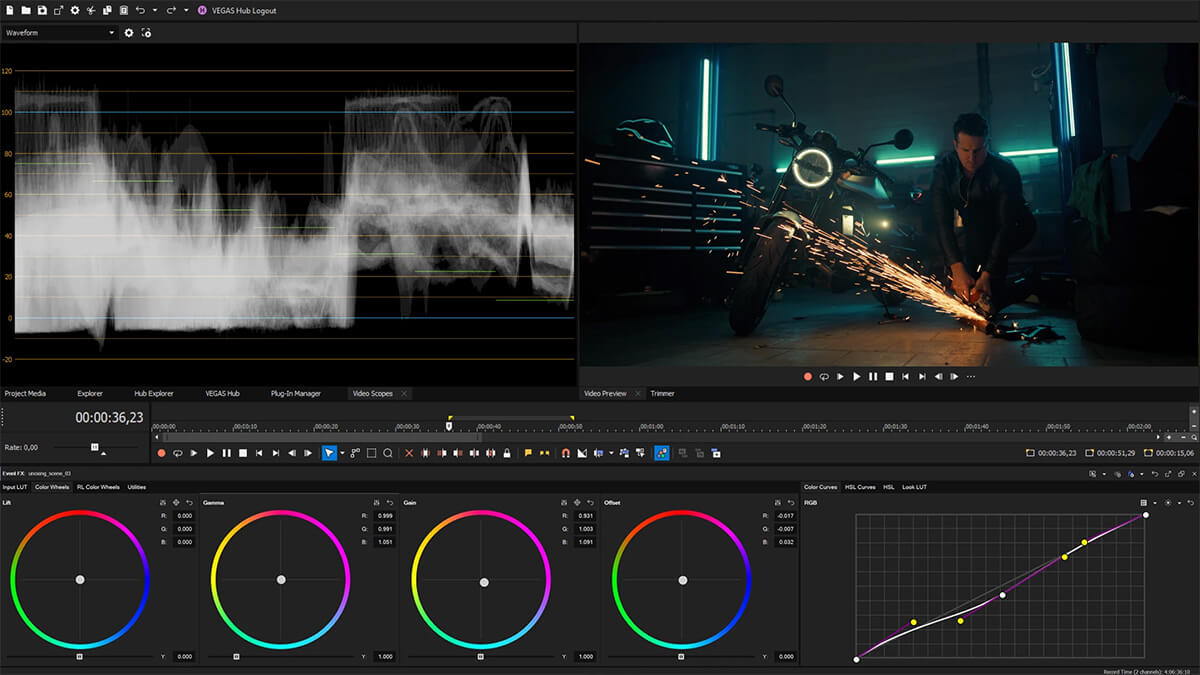
To use Magix VEGAS Pro Suite 22, start by opening the newly designed Welcome screen. Here, you can quickly access links for project setup, help files, tutorials, and recent projects. When you're ready to create your video, use the AI Assistant. Just type in your concept or topic, and it will generate full storyboards to guide you. For video formatting, rely on AI Auto Reframe. It will adjust the aspect ratios while keeping the key subjects centered automatically, giving your video a professional look on all platforms. When it comes to audio, take advantage of Auto Ducking. It will lower the music volume during voice - overs and raise it back up when the voice - overs stop. You can also detect and adjust the audio in your video, having full control over peak and floor reduction. To match your video with the music's rhythm, let the software automatically detect the tempo. This will save you a lot of time compared to manually searching for musical cut points. If you need to edit precisely on beat, detect significant moments in the music and mark them. For multicam footage, the software will automatically align it according to the audio tracks. To edit your video like a text document, first generate a transcript of the vocals and dialogue in your footage. Then edit the text as you like, and the changes will be instantly reflected on the timeline. When it comes to the ARM64 version, it's currently in beta. You can expect faster speed and lower energy consumption for Smart Mask. As for playback, make sure your system has the necessary GPU support to view high - resolution footage up to 8K smoothly. Regarding the updated file explorer, use it to easily navigate through your assets and access important details. Remember, you can customize the interface according to your workflow. Use AI editing tools to automate time - consuming tasks and focus on your creativity. Also, arrange your workspace to fit your needs and streamline your editing process. Keep your software updated to get the latest features and improvements. And if you encounter any problems, refer to the help files or tutorials available from the Welcome screen.
