Video Editing for Everyone
Magix Movie Studio Platinum 2025 comes with advanced AI features, opening up brand - new creative horizons for video editing. Drag and drop a wide range of file types from various sources effortlessly. Transform footage from your phone, professional camera, or any device into amazing movies quickly on any Windows PC!
AI: Your Smart Video - Editing Partner
The revolutionary AI in this software makes it a breeze to enter the video - editing world. Enjoy AI - generated audio commentary and subtitles, and apply cool AI effects for a unique video look.
Easy Storytelling
The Storyboard feature helps you arrange clips rapidly. Use 3 key - based shortcuts for faster editing. Adjust the volume of individual clips with just one click.
Abundant Content
With MAGIX Content, access an endless selection of royalty - free HD music, sound effects, stock footage, and animations. Find everything your project needs here!
Create Ideal Color Schemes
Use deep color correction to maximize your material, create a special mood, and highlight every scene. Employ Lookup Tables to make movie sequences from different sources look consistent.
Endless Creative Effects
Presets offer initial guidance, and all effects can be fully customized. Use keyframe animation to adjust effect intensity and timing, and combine multiple effects in a clip.
Stunning Titles and Text
Showcase your pictures as you wish with professional titles and animations. With numerous templates and user - friendly tools, telling your story is easy. Pin text to objects for dynamic movement in your movie.
Fast Playback and Ultra Slow - Mo
Change video playback speed and use high - quality slow - motion effects to add tension and drama. Turn your favorite footage into a highlight in your movie with a few clicks.
Multiple Options for Focus
Take your movies to new heights with multicam footage. The INFUSION Engine 3 automatically joins multiple - camera footage, enabling fast rendering and smooth playback.
PC - Friendly Video Editing
Whether you have an entry - level device or a high - end workstation, Magix Movie Studio 2025 lets you make the most of your hardware and work smoothly without expensive new purchases. Start right away!
Platinum Features
- Fully customizable program interface
- Accelerated export and smooth project playback with INFUSION Engine 3
- AI - generated voiceovers and subtitles
- Access to over one million stock content items like video and music
- Detailed color correction, automatic shot match, and filters for film looks
- Project, editing, and export templates, even for social media
- Around 1,500 effects, transitions, titles, and unique AI effects
- Cloud storage and more
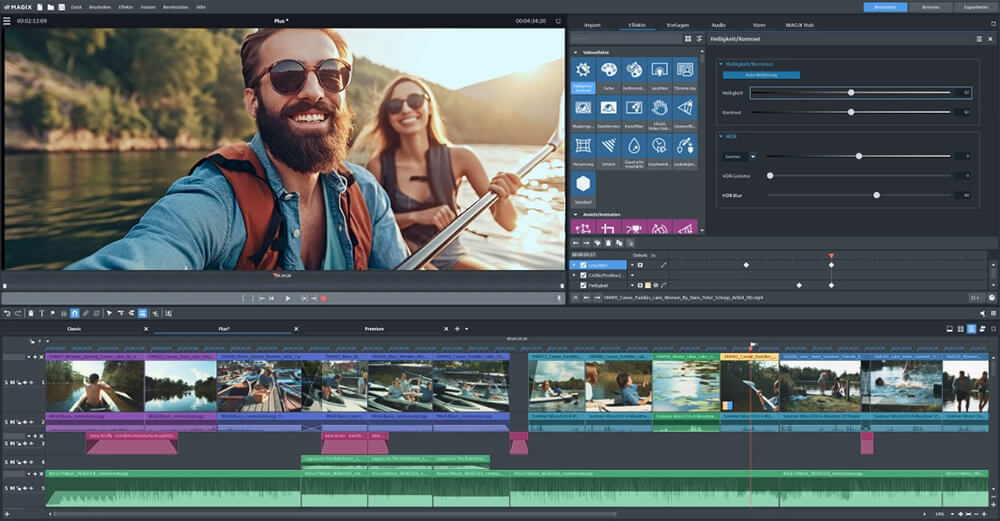
Using Magix Movie Studio Platinum 2025 is straightforward. First, import your footage. You can simply drag and drop files from your phone, camera, or other devices. If you're new to video editing, the AI features are here to help. They can generate audio commentary and subtitles for you, and add cool effects to make your video stand out. To arrange your clips, use the Storyboard feature. You can also take advantage of the 3 key - based shortcuts for quicker editing. When it comes to content, access the MAGIX Content library for royalty - free music, sound effects, and more. For color correction, play around with the deep color correction tool to bring out the best in your footage. To make different movie sequences look similar, use Lookup Tables. When adding titles and text, choose from a variety of templates and you can even pin text to objects. To change the video speed, it's just a few clicks to create fast or slow - motion effects. For multicam footage, the software will automatically join them together thanks to the INFUSION Engine 3. As for maintenance, make sure your Windows PC has enough storage space for smooth operation. Keep your software updated to access the latest features and bug fixes. Also, if you're using cloud storage, ensure your internet connection is stable. Enjoy creating amazing videos with Magix Movie Studio Platinum 2025!
