Easily craft visuals that respond to your music and MIDI. Transport your music to a new level with a world of alluring visuals. The VS - Visual Synthesizer enables you to visually express your sound in a highly customizable way. Its multi - layered shader system lets you blend dynamic graphical elements using powerful controls to create complex compositions. You can trigger, change, and modulate parameters from audio and MIDI sources, adding movement to each layer's 'polyphonic visual voices'. With extensive modulation options, you're always in control, whether it's ambient geometric loops or rhythmically pulsating patterns. Features include 8 polyphonic visual layers, 4 voices per layer, 50 built - in materials, 1 background layer (solid color/image/video, no modulations), 4 LFOs, 2 EGs, 4 dual - mode audio inputs as modulators, a built - in video recording feature, and various output options like Syphon (Mac OS), Spout (Windows), and NDI. The core of VS is a collection of graphical shaders called materials, which render procedurally generated geometry in real - time. Loaded with 50 hypnotic materials, you can customize and combine them to create stunning displays. Thanks to the presets by audio - visual artist Perplex On, you can get started right away. The concept of polyphonic 'visual voices' takes polyphony into the visual realm. Each layer can show multiple visual voices of its material. The layer - based rendering engine allows you to stack and blend 8 material layers on a custom background layer, offering deep customization. As a standalone app or in plugin formats for DAWs like Ableton, it can react directly to your compositions in real - time, giving you great potential for MIDI - based visual creation.






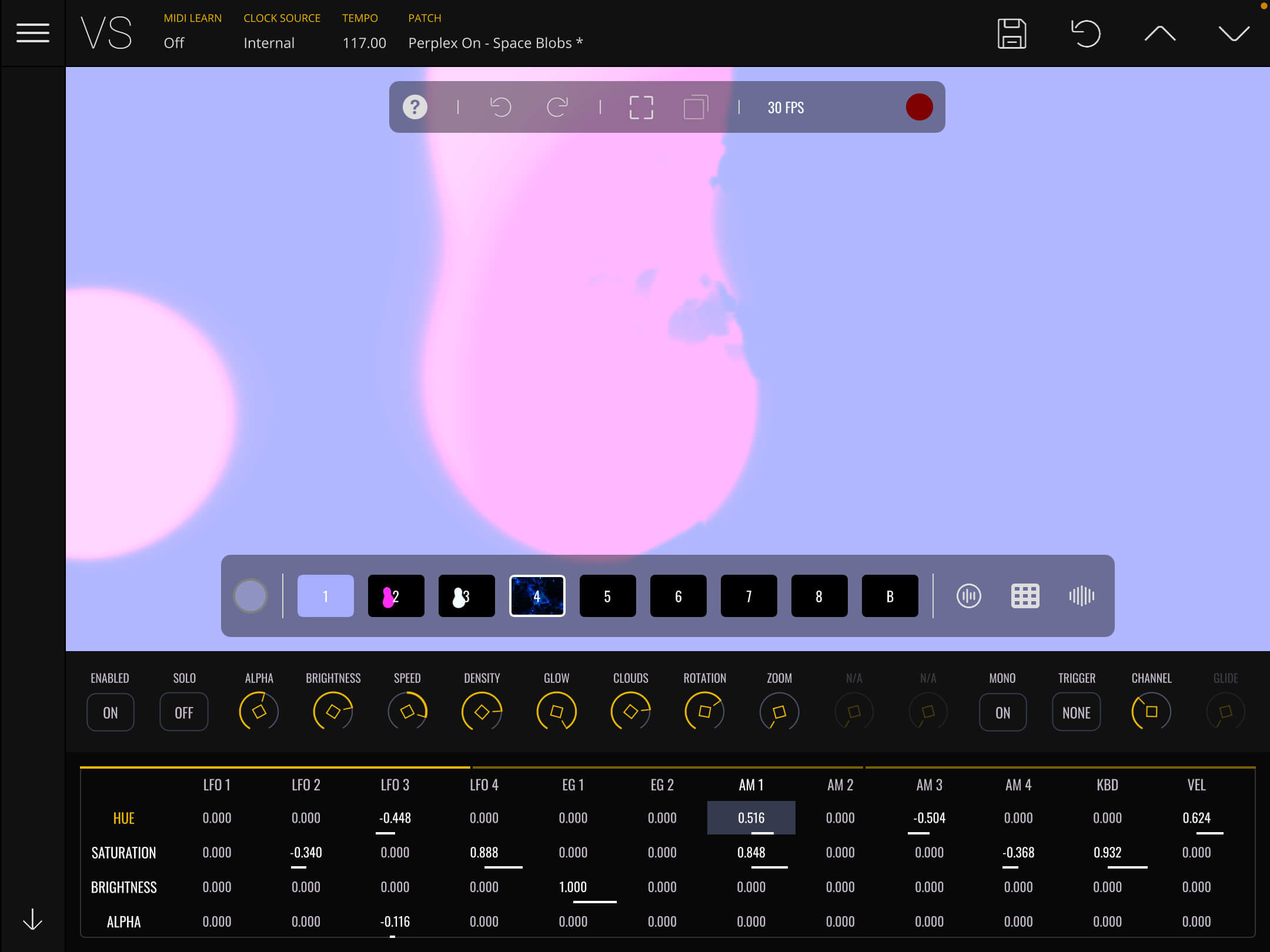
Using Imaginando VS is a breeze. First, decide if you want to use it as a standalone app or as a plugin in a DAW like Ableton. If you choose the plugin option, just install it in your DAW and start using it right away to make visuals that react to your music. When creating visuals, play around with the 8 polyphonic visual layers and 4 voices per layer. You can combine the 50 built - in materials to make unique displays. Use the audio and MIDI sources to trigger, change, and modulate parameters, which will add movement to your visuals. For the background layer, you can use a solid color, an image, or a video. Don't forget the built - in video recording feature if you want to save your creations. When it comes to maintenance, make sure your software is up - to - date. This will ensure you get the best performance and access to new features. Also, keep your computer's system requirements in mind to avoid any glitches. If you have any issues, check the official support page or contact the customer service team.
