DrumTasteJazz offers high - quality samples of a Sonor Jazz Drum Kit. It includes key components like an 18' Bass Drum, 14' Sonor Snare, 10' Sonor Jungle Snare, 6' Tambourine, 10' Hi Tom, 14' Low Tom, 22' Kashian Ride, 22' Istanbul ride, and 14' Zildjian Hihat. Each element is recorded from 3 microphone positions. You can easily adjust pan, volume, or mute each one independently. While adjusting microphones, just click on elements in the interface. The library is highly customizable. You can use our popular mapping presets (GM, V - DRUMS, IMAP, NSKIT) or create your own. Remap elements quickly with Midi Learn. The advanced Hihat controller offers realistic behavior. Choose mono or stereo for overheads, customize sample cycling, set sensitivity for dynamics, and adjust reverb for the whole drum set. DrumTasteJazz comes with the free UVI Workstation 3 (v3.1.6 or later), so no need to buy an expensive sampler. With 1.16GB uncompressed (640MB lossless flac), around 1818 samples, 20 velocity layers, and great round - robin options, it also has stereo and multi - output versions for easy mixing. The Hihat has 5 levels of openness and automatic closing sound. It's a playable instrument with detailed snares and advanced UVI scripting, and includes demo midi files and 100 midi loops.
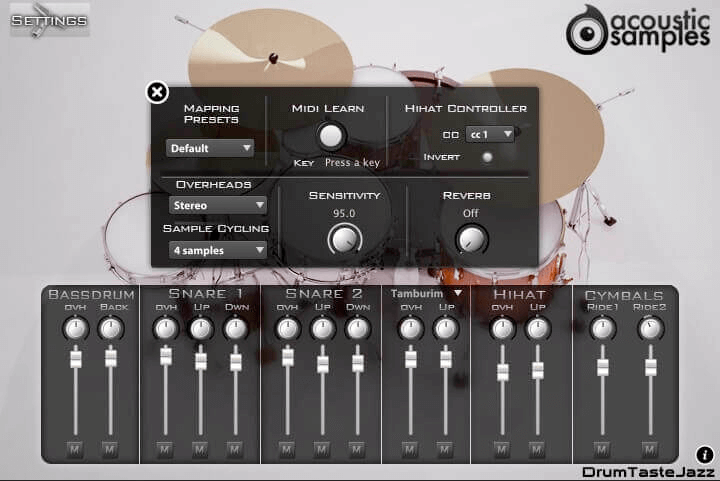
Using DrumTasteJazz is a breeze. First, make sure you have UVI Workstation 3 version 3.1.6 or later installed as it comes free with the product. When you start up, you'll see the interface with all the drum elements. To adjust the sound of each drum, you can click on the elements and change the pan, volume, or mute them according to your preference. You can also choose different microphone positions to get the best sound. For mapping, you can use the presets we've made, like GM or V - DRUMS, or create your own custom one. Just press the key of the element you want to move, click on Midi Learn, and then press the target key. The Hihat controller is really cool. By default, it's on C#2. The sound it makes depends on the value of the controller, just like a real Hihat. You can also choose between mono and stereo for the overheads. Regarding sample cycling, you can set it to play randomly, in a sequence of 4 or 3, or turn it off. Set the sensitivity to get the dynamics you want and adjust the reverb to add that extra touch to the whole drum set. As for maintenance, keep your software up - to - date to ensure the best performance. And that's all you need to know to start making great music with DrumTasteJazz!
