This amazing collection features the four key instruments of the standard saxophone quartet: Soprano, Alto, Tenor, and Baritone Saxophones. V3 comes with numerous highlights. It offers improved sound behavior, a renewed user experience, and support for standalone, VST3, and NKS. It also has standing wave visualization, preset management, and extensive MIDI mapping. New sound parameters like Alt. Fingering, Timbral Correction, EQ, and Early Reflection Amount are included. There's even microtuning improvements and MAQAM support. The brand - new Ambiente Room Simulator is a game - changer. It allows you to place Solo Instruments and String Sections in the same virtual space for a cohesive orchestral environment. With features like the Spatializer, Customizable Rooms, and Consistent Sound, it adds a new level of realism. Real - time performance controls let you adjust play parameters easily. These SWAM Saxophones are handcrafted digital instruments, using SWAM - W Technology to create the most realistic and expressive virtual saxophones on the market. They're also friendly for blind and visually impaired users, offering an inclusive music - making experience.
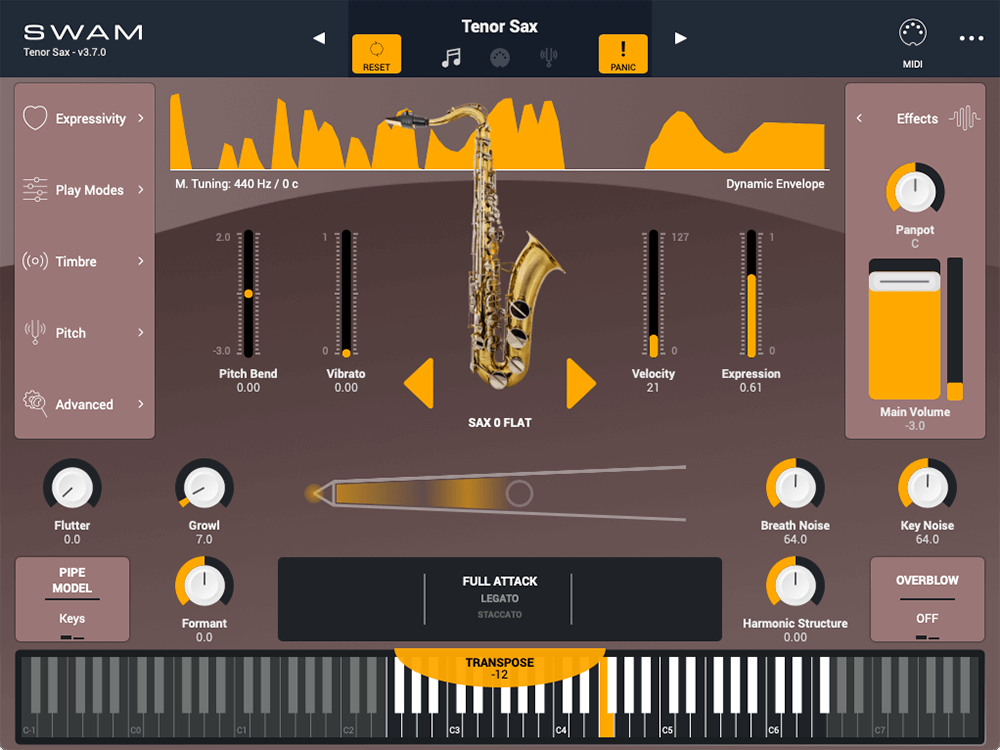
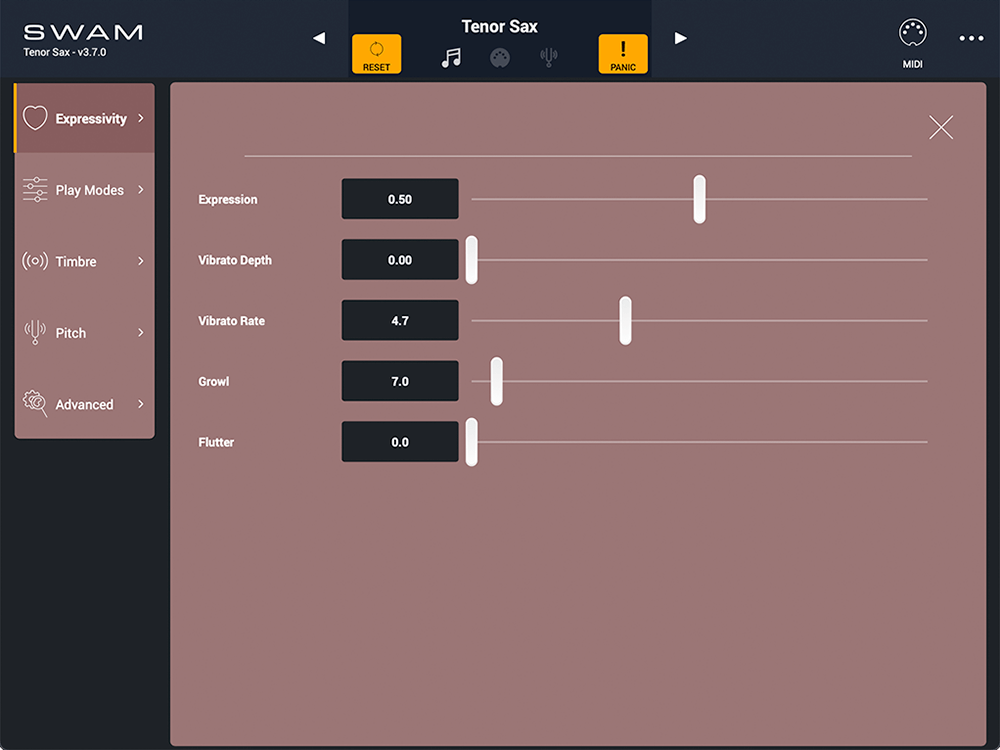
Using the Audio Modeling SWAM Saxophones V3 is easy. First, if you're using it with a MIDI controller or Digital Audio Workstation, you can adjust play parameters like expression, note transitions, and vibrato in real - time. When it comes to the Ambiente Room Simulator, start by choosing the room settings according to your preference. You can select different rooms with various materials and sizes and adjust the stereo mic distance. For preset management, you can save and load your favorite setups. Remember, this software needs a stable computer environment to work well. Avoid sudden power cuts during use. As for maintenance, keep your software up - to - date to enjoy the latest features and bug fixes. And if you're a blind or visually impaired user, make use of the user - friendly interface and accessibility features to fully engage in the music - making process.
