The long-awaited Hollywood Strings 2 is here! This time, we recorded a 21-piece chamber strings ensemble in EastWest Studio 2 for a more nuanced and cinematic experience. With essential articulations like legato, detache, and pizzicato, each with up to four dynamics, you'll enjoy unparalleled expressiveness and realism. We've close-mic'd every instrument for detailed sound capture, and you can control 3 separate close mic positions plus main, mid-field, and surround mics. It's Atmos-ready too! Recorded in the famous Studio 2, known for soundtracks of hit movies and music of top bands, these strings suit any genre from cinematic metal to epic film cues. The original award-winning producers and engineer are back to bring you more granular control. Hollywood Strings 2 has 126 meticulously crafted instruments and over 160 gigabytes of sampled sounds, powered by the state-of-the-art OPUS engine. You can choose to download individual instruments or all of them. Each section - 6 1st Violins, 4 2nd Violins, 4 Violas, 4 Celli, 3 Basses, and Full Strings - offers unique features and a wide range of articulations. Whether you want strings that stand out or blend in, Hollywood Strings 2 gives you full control to create any sound you desire.
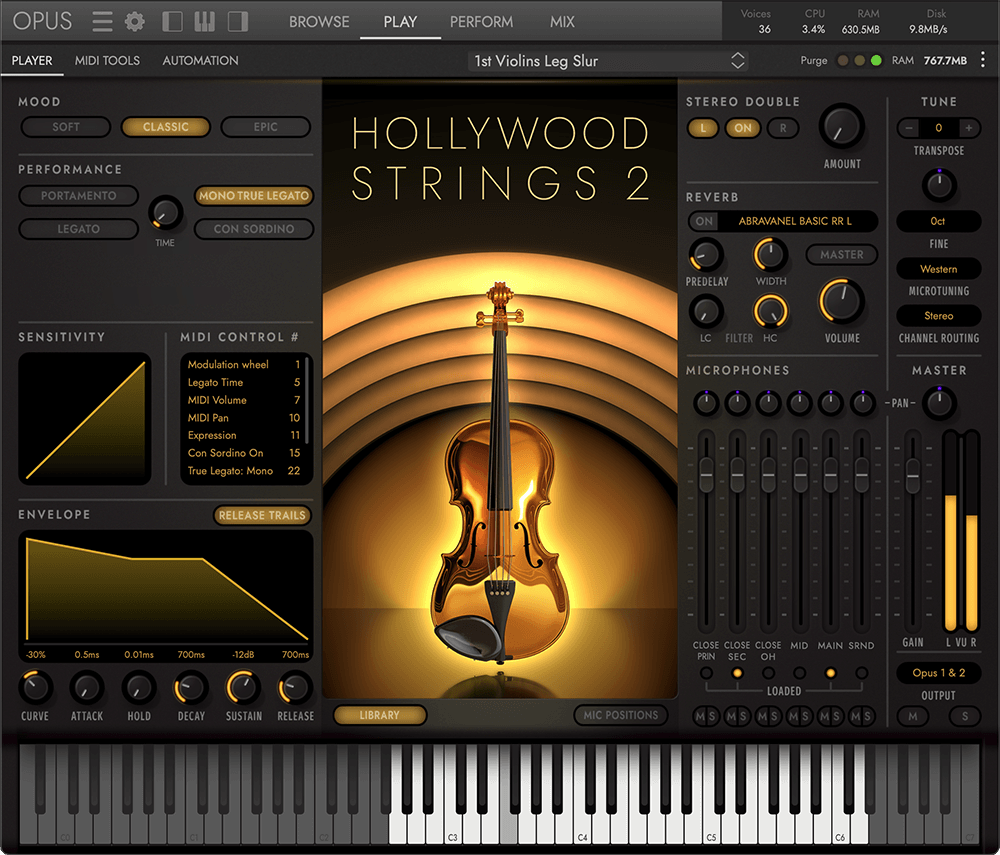
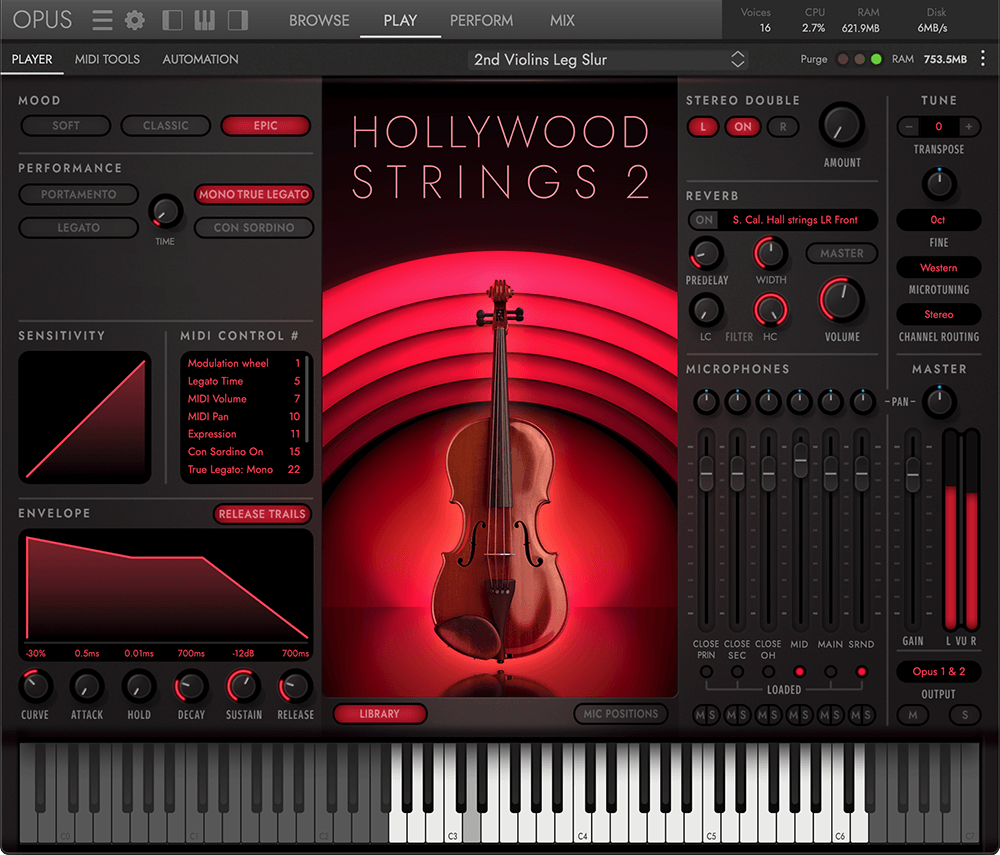
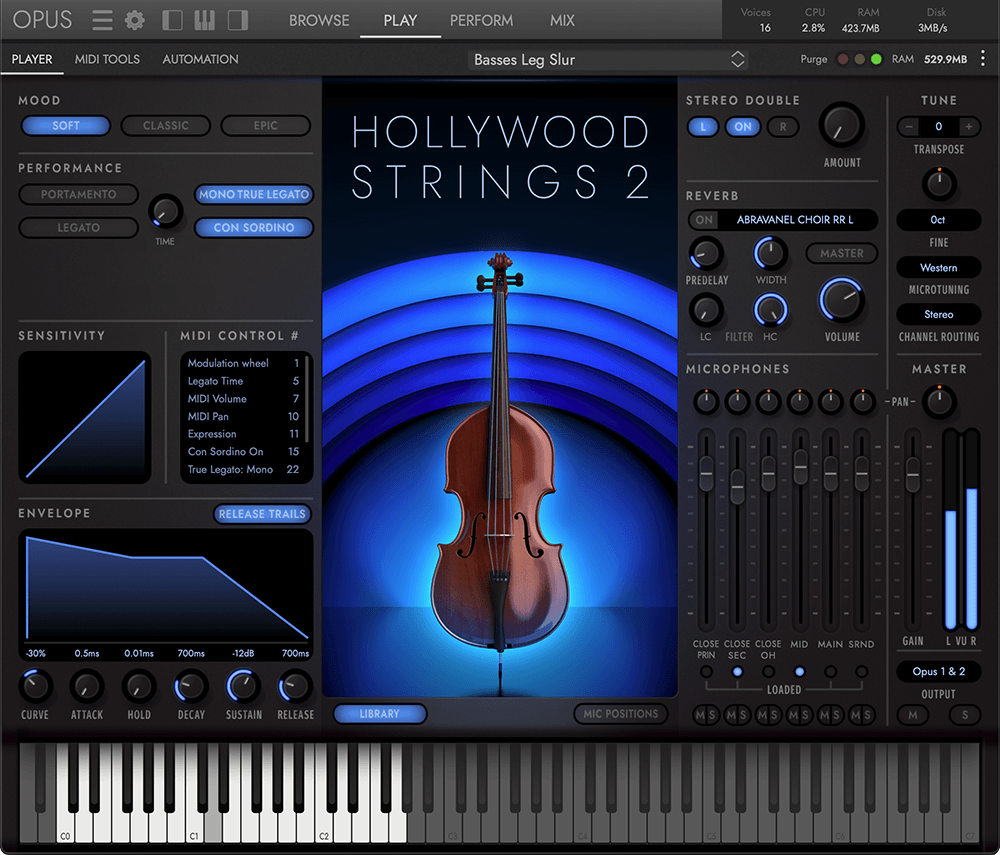
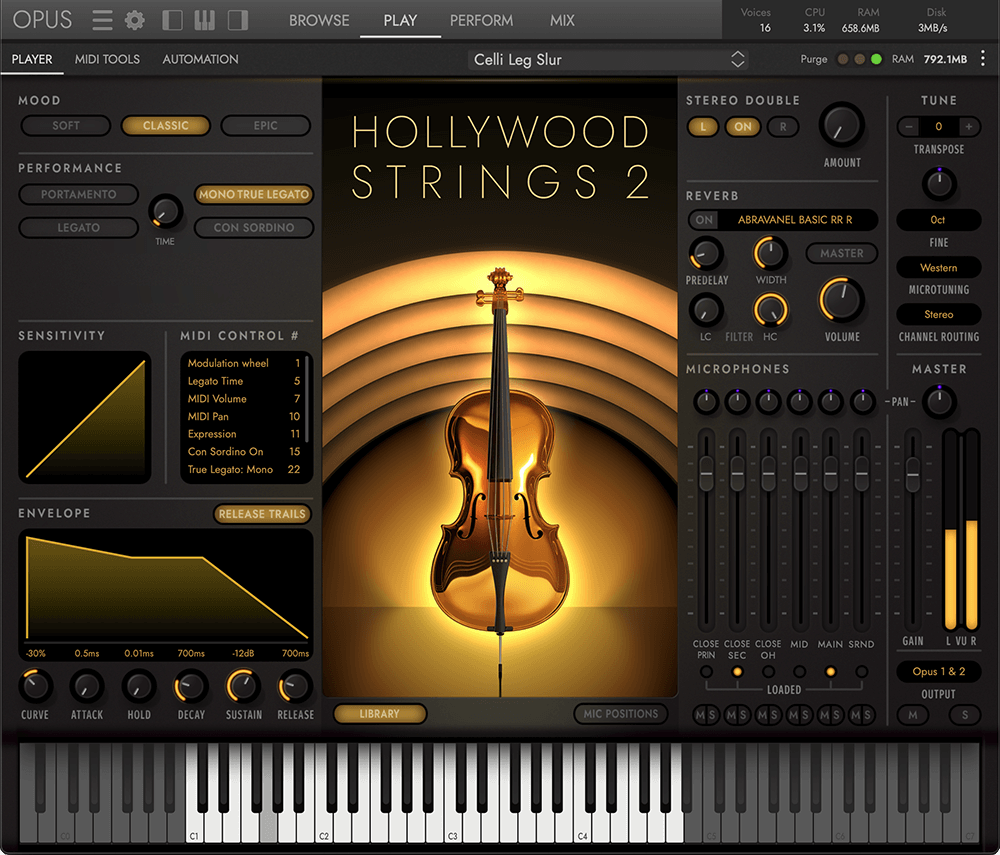
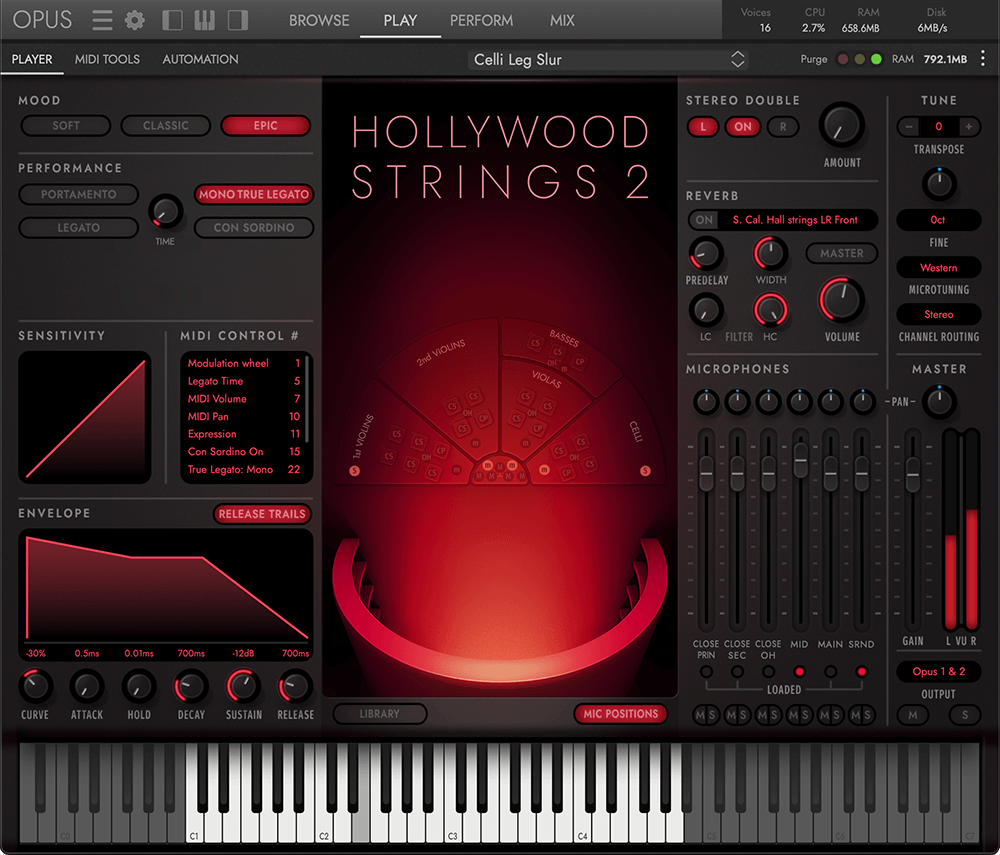
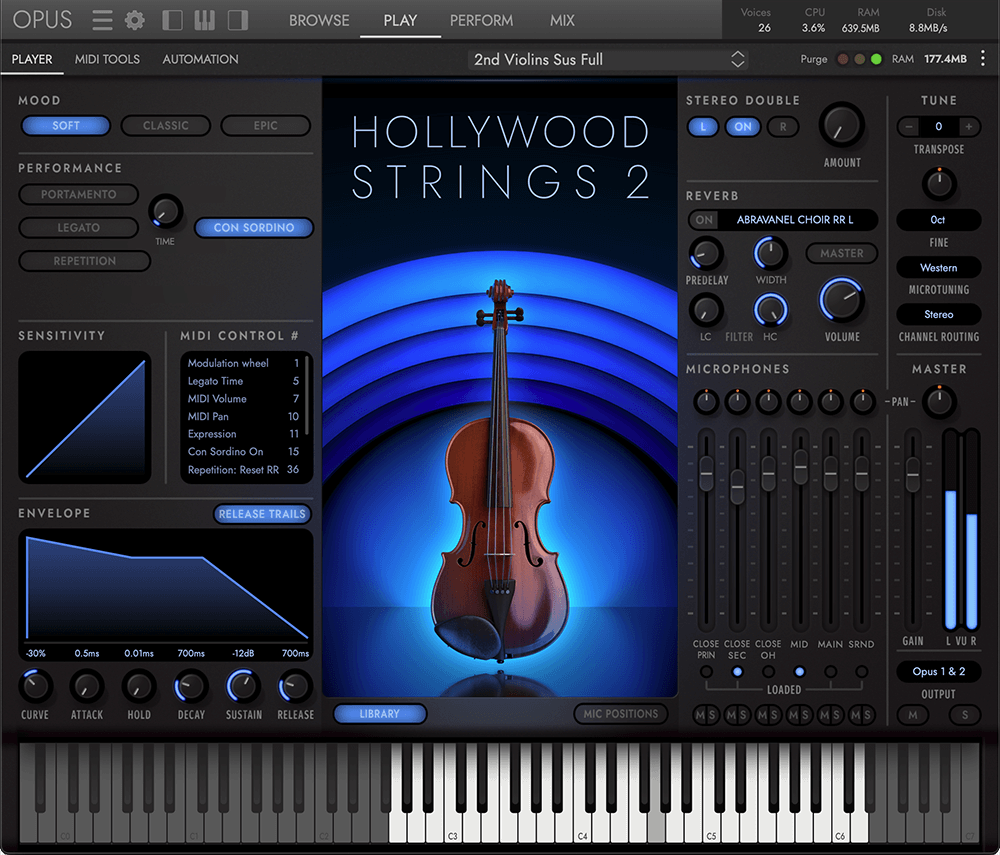
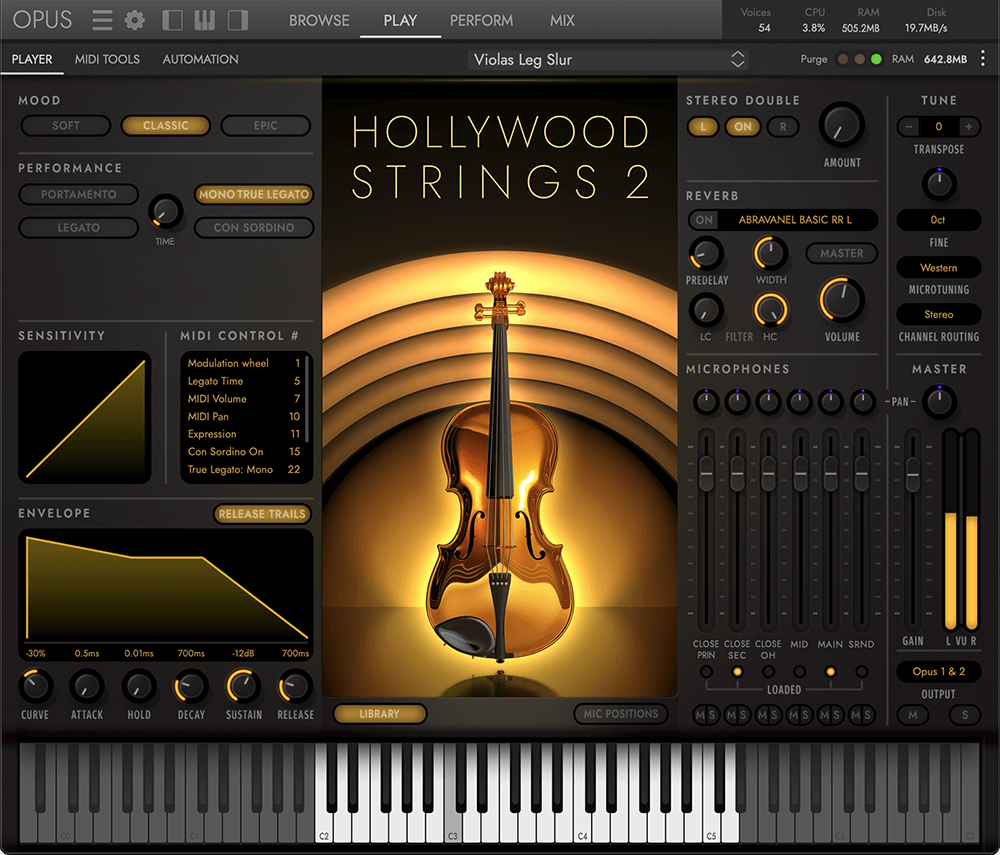
Using Hollywood Strings 2 is a breeze. First, download the instruments you need using the OPUS engine. You can pick individual ones for instant access or get them all. Once downloaded, open your DAW. When you're ready to play, select the string section you want, like 1st Violins or Celli. You can adjust the sound using the 6 mic positions available for each instrument. If you want a more intimate sound, use the close mics; for a broader sound, try the main, mid-field, or surround mics. Pay attention to the articulations. For long, smooth notes, choose legato. For short, sharp notes, go for staccato. Each section has a variety of articulations to choose from. When it comes to dynamics, you have up to four levels for each articulation, so you can create a wide range of emotions in your music. Maintenance is simple. Keep your software and the OPUS engine up - to - date to ensure the best performance. Also, make sure your computer has enough storage space for the over 160 gigabytes of sampled sounds. If you run into any issues, check the official EastWest support page for help.
