SampleTank 4 MAX is a revolutionary music creation workstation. It has a brand - new re - scalable interface, a vast sample library with over 8,000 instruments and 260 GB of samples, and a cutting - edge sound engine with efficient disk streaming. With this tool, you can achieve what usually requires dozens of plug - ins, enabling a lightning - fast workflow. The new deep editing options and modulation matrix let you quickly find and customize any sound. Dynamic 'groove players' like arpeggiator, strummer, pattern and loop players help you turn sounds into songs rapidly. The live mode makes it a perfect performance partner, allowing you to create set lists and map parameters easily. Included libraries cover various types, from piano and drum kits to elektronika and beat series. System requirements include MacOS 10.10 or later (64 - bit), Windows 7 or later (64 - bit), a decent processor, 4GB RAM or more, 300GB storage for MAX, an OpenGL2 compatible graphics adapter, and an ASIO compatible sound card on Windows.
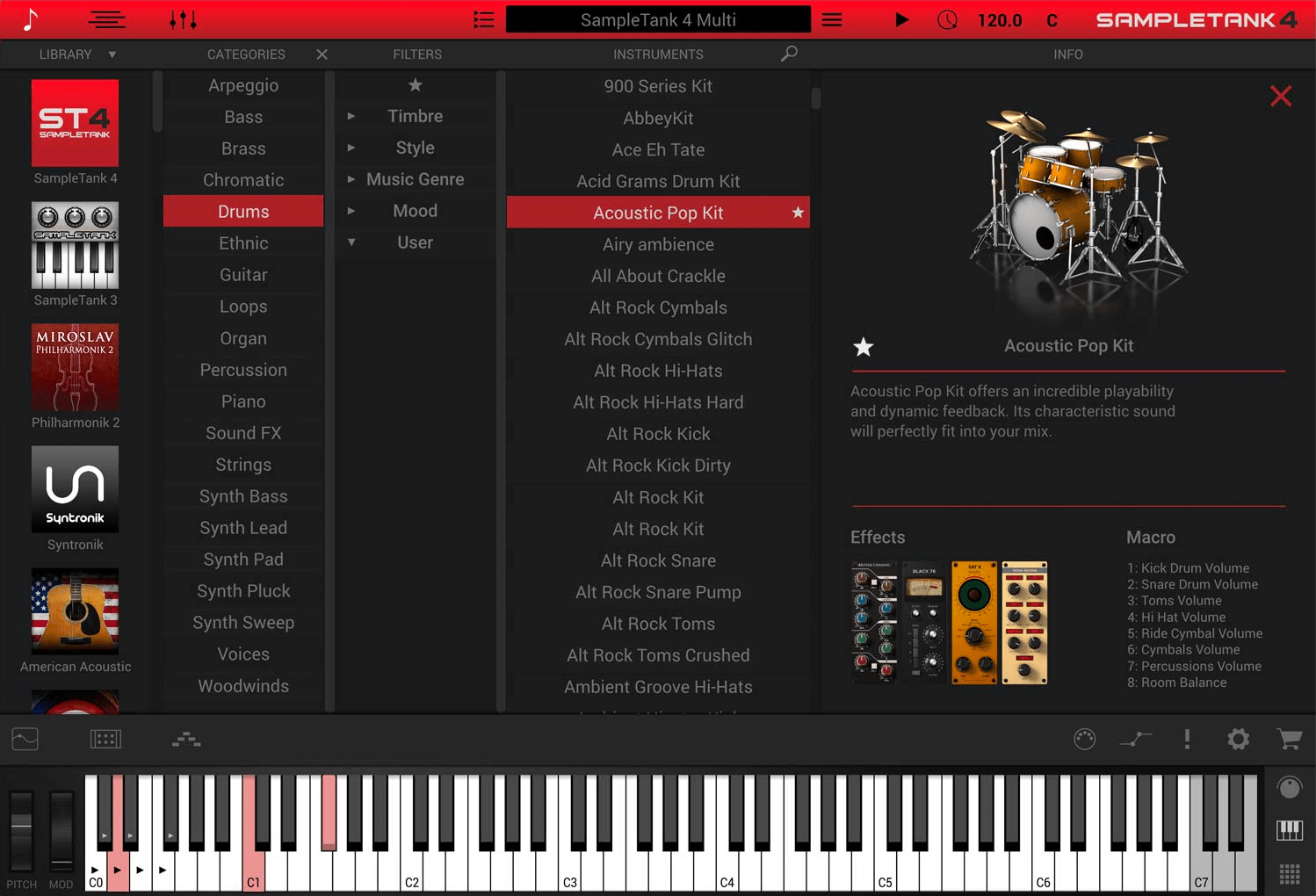
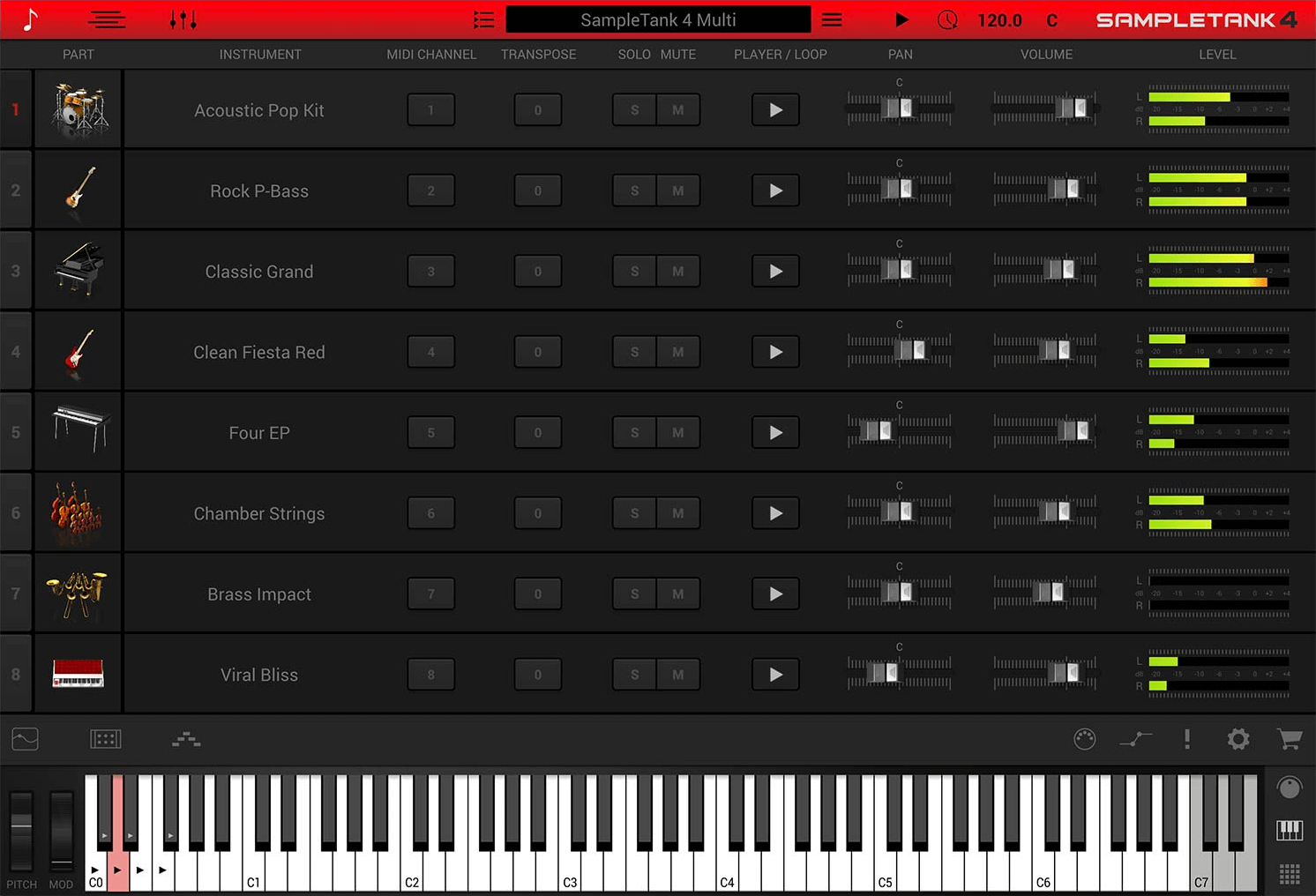
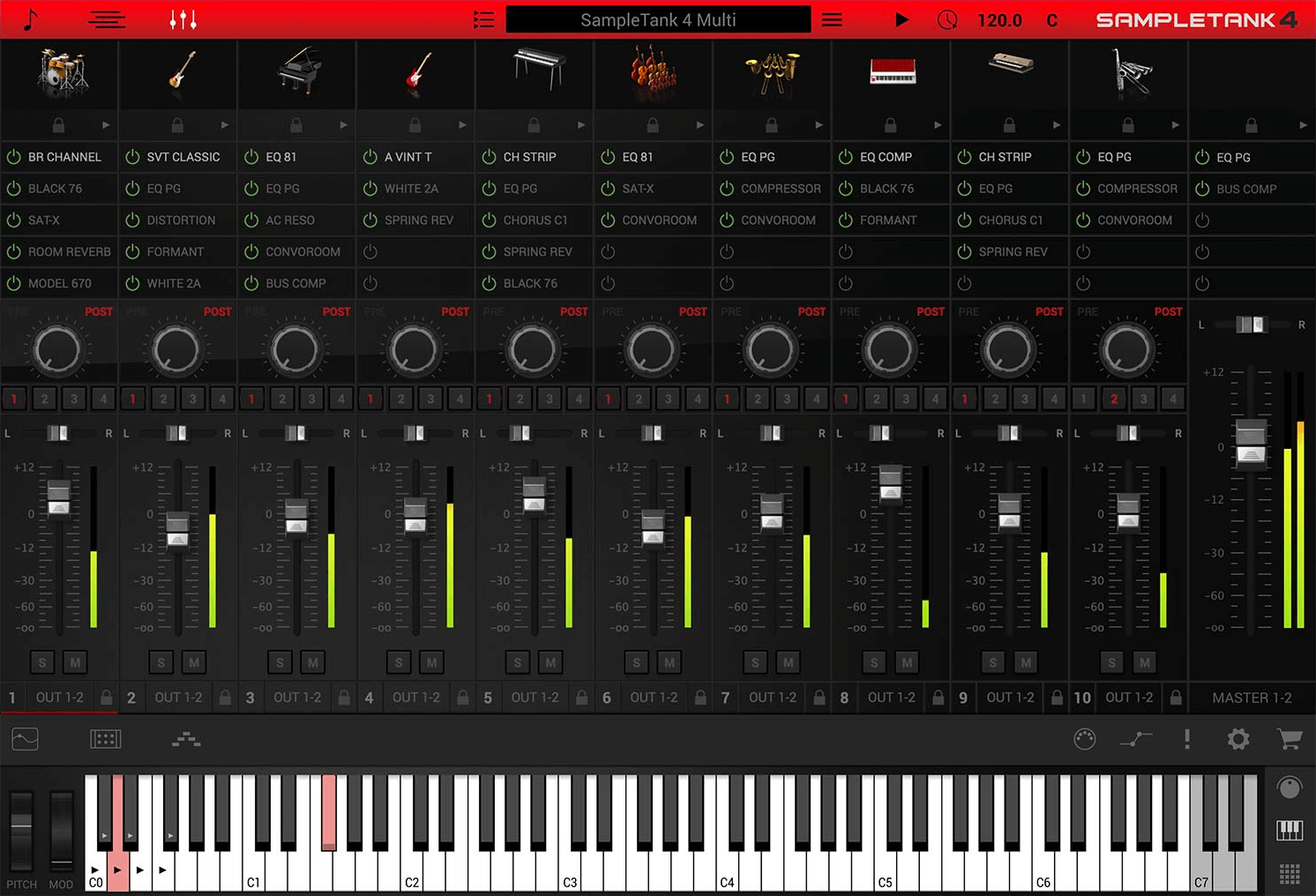
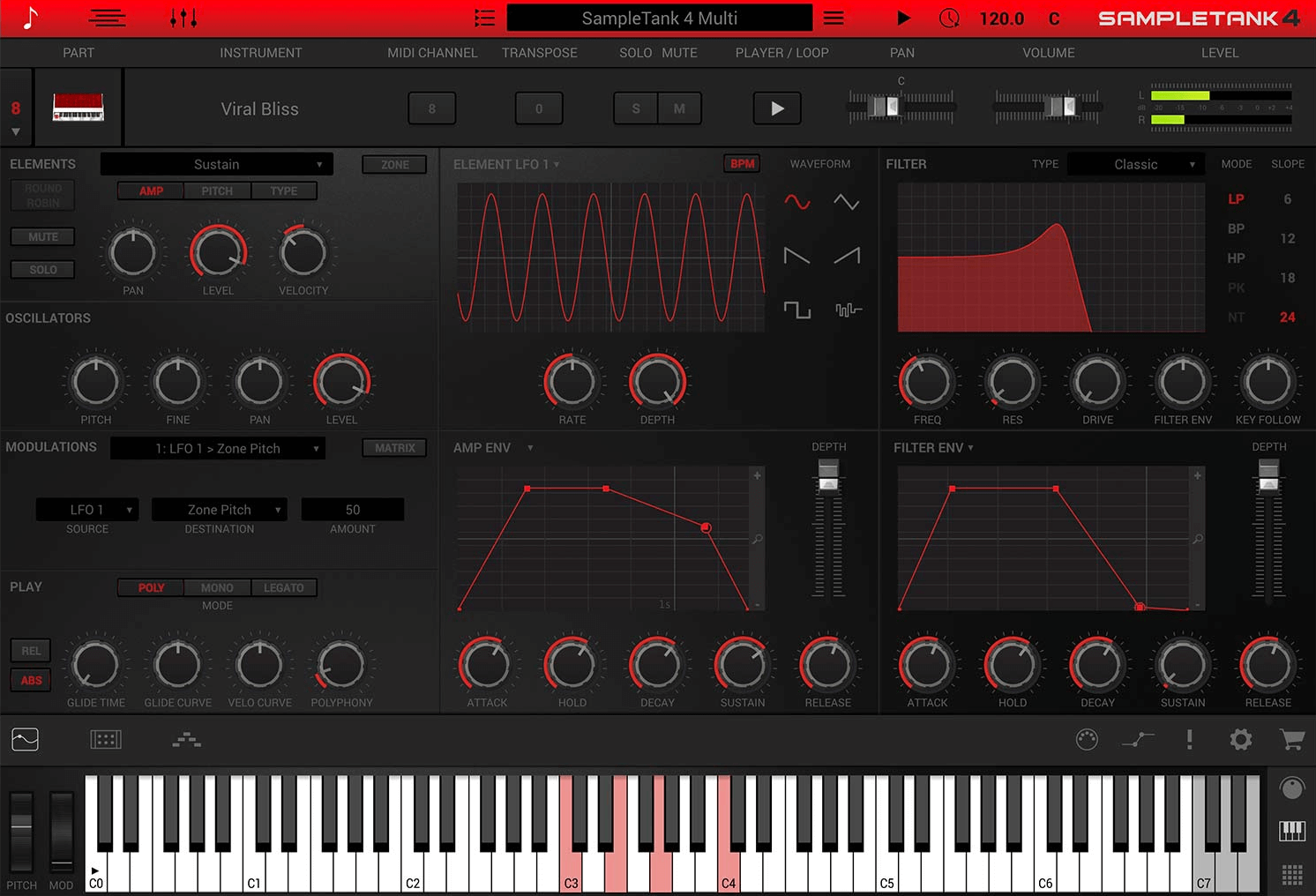
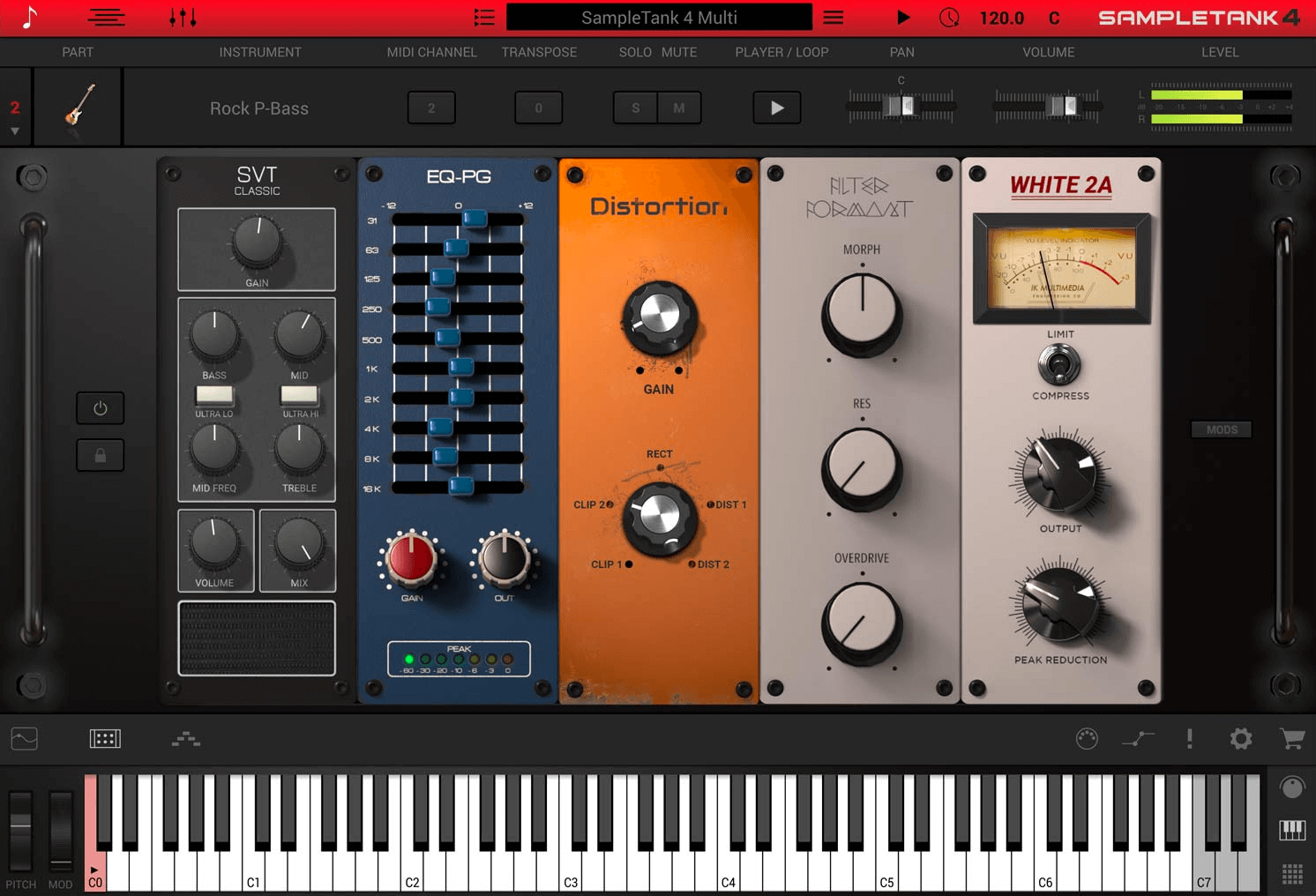
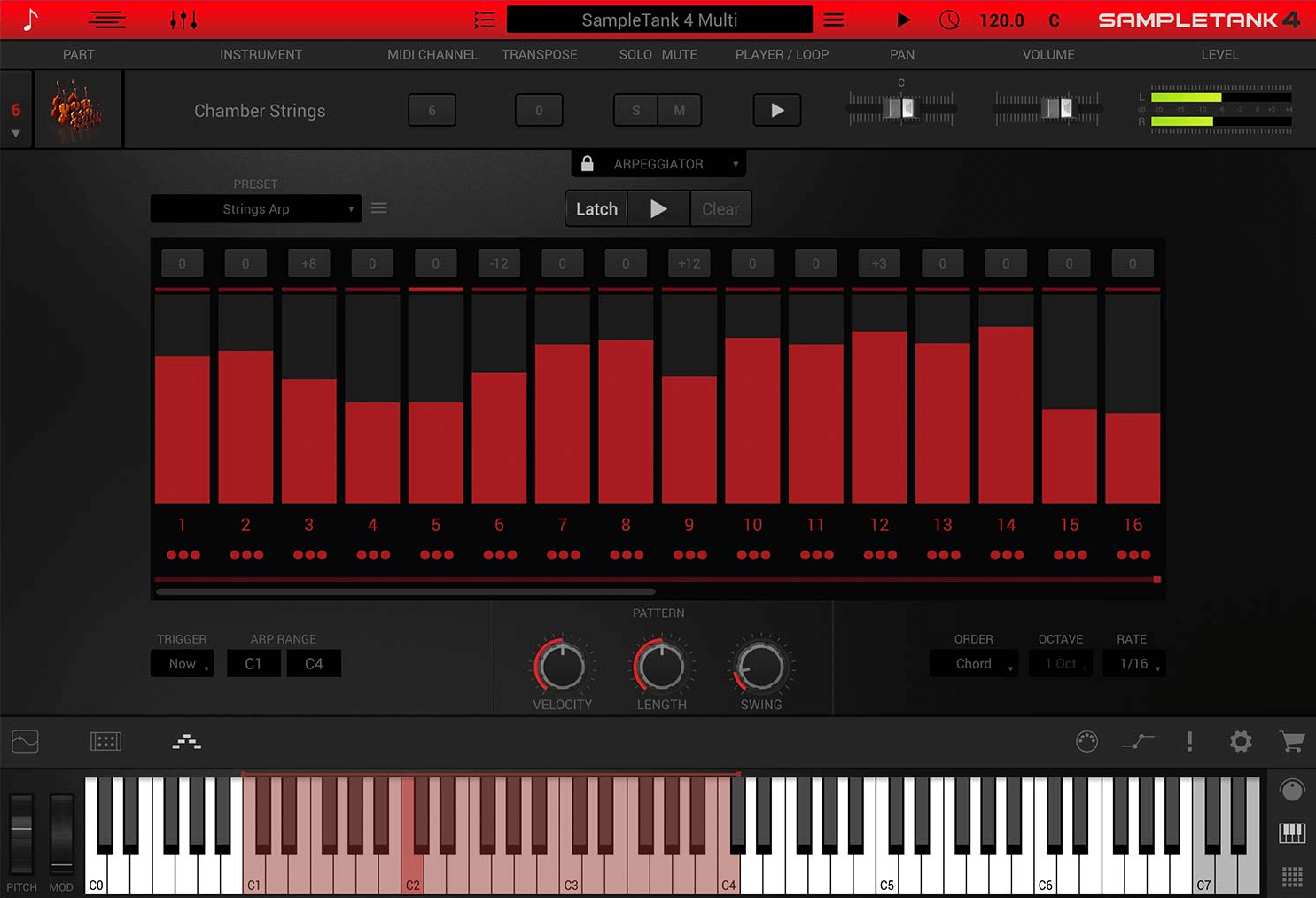
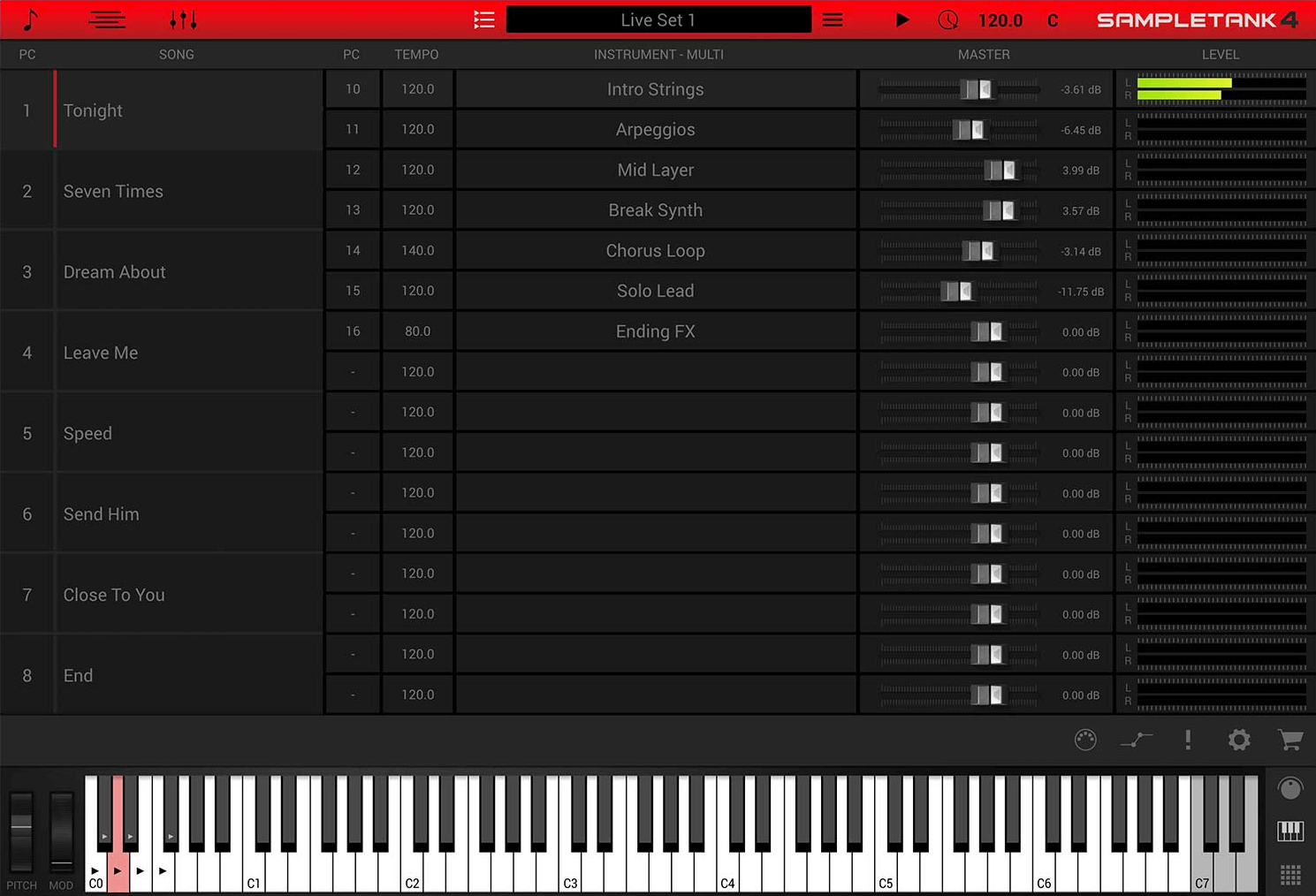
Using SampleTank 4 MAX is easy. First, make sure your computer meets the system requirements. Once installed, explore the vast sample library. You can search for the type of sound you need, like pianos or drum kits. Use the editing options to tailor the sound to your liking. The 'groove players' are great for quickly creating song structures. Just select a sound and let them work their magic. When performing live, create your set lists in advance and map the parameters as you need. As for maintenance, keep your software updated to ensure the best performance. Make sure your computer has enough storage space and RAM. If you face any issues, check if your graphics adapter and sound card are working properly.
