Pianoteq is an award - winning virtual piano instrument available for PC, Mac, Linux, and iOS. It can be used standalone or as a plug - in in VST, AAX, and Audio Units hosts. What sets it apart is its physical modeling, which mimics the playability and complex behavior of real acoustic pianos. With no samples, it has a tiny file size, ideal for laptops. The Standard version offers powerful sound - enhancing tools like adjusting unison width, hammer hardness, and string length. You can place up to 5 virtual microphones around the instrument, load external reverb impulse files, morph and layer instruments. It comes with three instrument packs of your choice and you can upgrade to the PRO version anytime. Shaping the sound through physical parameters is a unique feature, allowing you to achieve in minutes what might take piano technicians hours or weeks, and even do things impossible in the real world, like changing string length or modifying the soundboard's mechanical properties. Explore to discover new and exciting sounds.
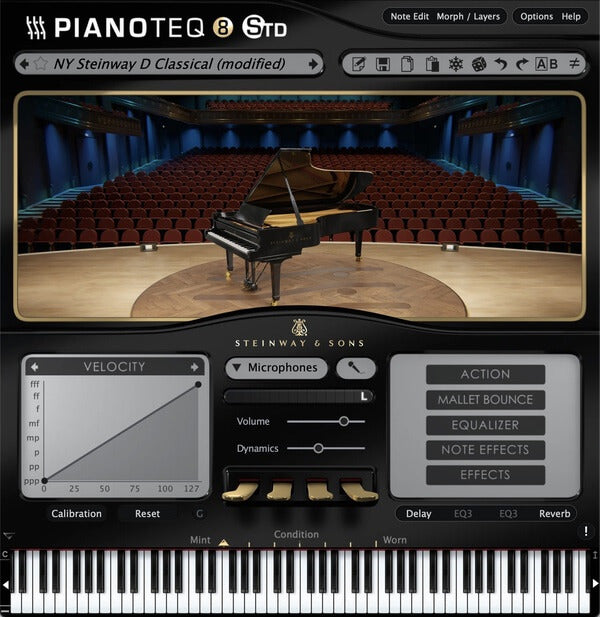
Using Pianoteq 8 Standard is easy. You can start it in standalone mode if you just want to play the piano on its own. Or, if you're working in a music production software that supports VST, AAX, or Audio Units, you can use it as a plug - in. When using the sound - enhancing tools, just play around with the settings like unison width, hammer hardness, and string length to see how they change the sound. You can also place virtual microphones around the instrument to create different sound perspectives. Remember, when loading external reverb impulse files, make sure they are in the right format. As for maintenance, keep your software updated to get the best performance. And don't worry about running out of space on your laptop because of its small file size. You can always upgrade to the PRO version later if you want more features. Have fun exploring all the unique sounds you can create with Pianoteq 8 Standard!
