This amazing bundle offers a wide - range of tools for music creation. It includes Maschine 3, the powerful Massive synth, the Monark analog - modeled synth, Reaktor Prism for unique sound design, Maschine Central Expansion with tons of presets, and iZotope Ozone 11 Elements for mastering.
Maschine is a great software for beat - making and music production. It helps you turn your musical ideas into reality, from creating beats and sampling to arranging and performing your tracks. You can use it with virtual instruments or your own samples, either alone or in a DAW. And if you want more hands - on control, pair it with Maschine hardware.
What's new in Maschine 3? Stem Separation allows you to import any track and quickly identify bass, drums, vocals, and other elements, powered by iZotope's RX technology. It opens up endless sampling opportunities.
The software also has community - requested features. Bounce In Place saves CPU power and unlocks new creative options. Support for compressed file formats and per - scene tempo gives you more control over your tracks. There's also basic integration with the Kontrol MK3 keyboard.
You don't need extra hardware to create a full track, thanks to the improved mouse MIDI editing tools. Maschine Central is a redefined library with presets from cult synths and a large number of instruments.
On top of that, you get essential iZotope mastering software for free. It has an updated Master Assistant and Assistive Vocal Balance to make your tracks sound great. And classic synths like Monark, Massive, and Reaktor Prism are part of the package too.
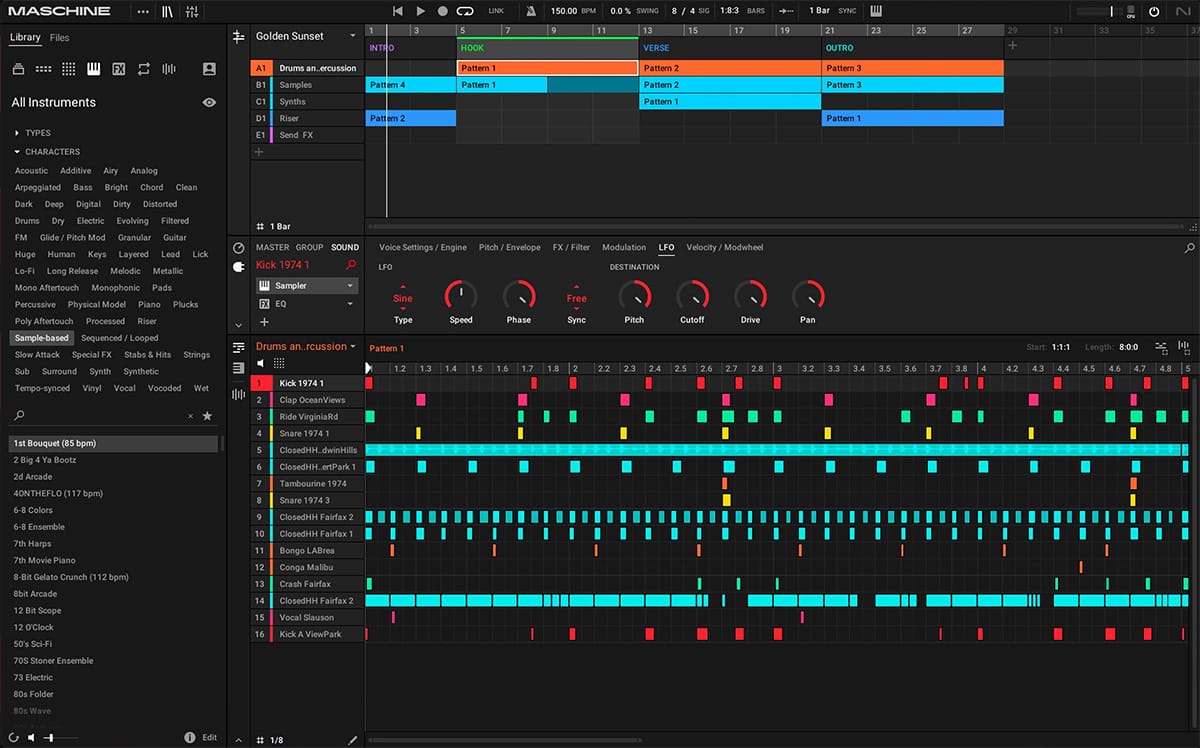
Using this bundle is a breeze. First, install all the software included in the bundle. When starting with Maschine 3, you can begin by either using the virtual instruments or importing your own samples. For beat - making, just drag and drop samples onto the pads and start creating patterns. When arranging your track, use the timeline to organize different sections.
If you want to use the stem separation feature, simply import a track into Maschine 3 and click the relevant button. It will automatically separate the track into different elements.
When it comes to using the included synths like Massive, Monark, and Reaktor Prism, start with the presets in Maschine Central. You can then tweak the parameters to create your own unique sounds.
For mastering your tracks, open iZotope Ozone 11 Elements. Use the Master Assistant to match your track to your favorite reference tracks and adjust the Assistive Vocal Balance to ensure your vocals stand out.
As for maintenance, keep your software up - to - date. Native Instruments often releases updates that improve performance and add new features. Make sure your computer meets the system requirements to avoid any glitches. And when not in use, keep your software properly installed and organized to easily access it next time you create music.
