Create virtual instruments anywhere without coding. Convert .mp3, .wav, and .flac files into virtual instruments for any music or composition software. Instantly publish instruments for the free Elemental Player to share or sell. With Organic Instruments' integrated licensing services, export VST3, AU, and AAX plug - ins with one click. Customize your instrument's details like name, publisher, color scheme, and image. Drag and drop audio files to make playable instruments with automatic key - switches. Enjoy built - in effects like reverb and dynamics. It's user - friendly, cross - platform, and made in Sydney with high quality. The platform can handle thousands of samples, and it has a leading design. Get responsive support from the Organic Instruments team if needed.
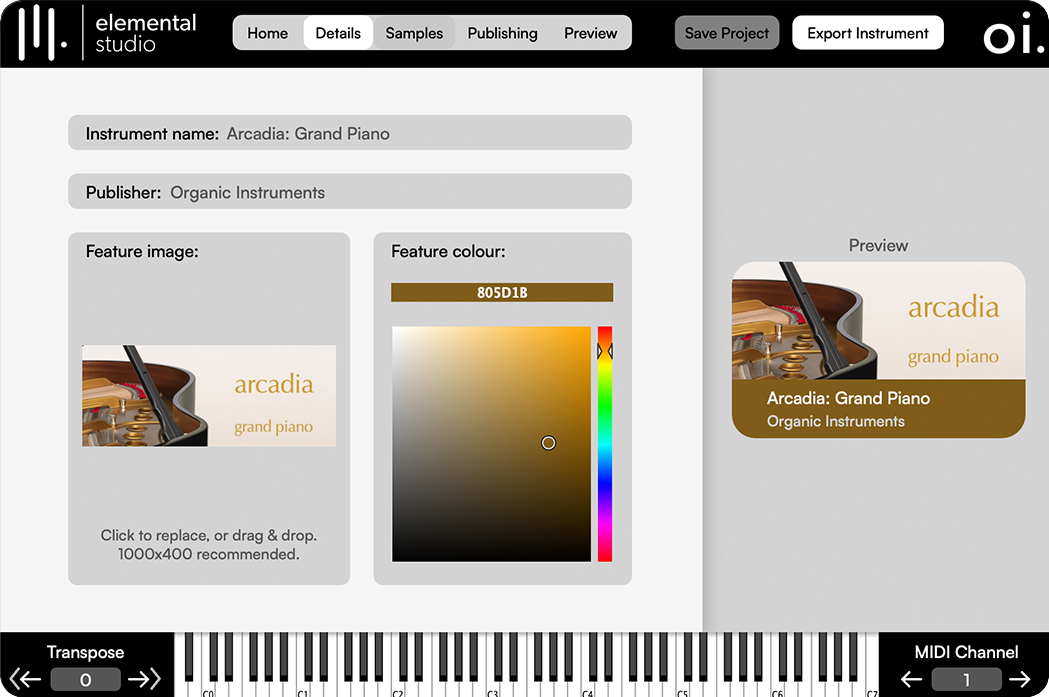
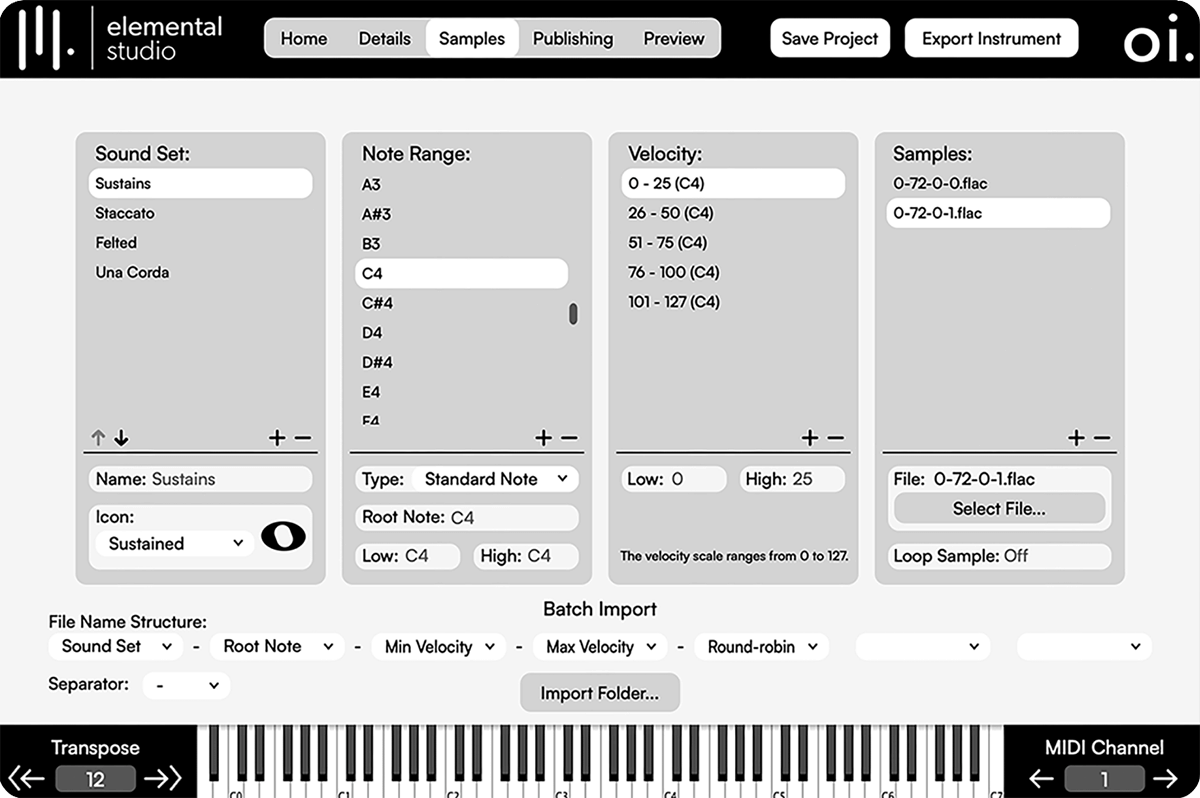
Using Organic Instruments Elemental Studio is easy. First, convert your .mp3, .wav, or .flac files into virtual instruments. Just drag and drop the audio files, and key - switches will be added automatically. You can customize your instrument's details like name, color, etc. To share or sell your instruments, publish them for the free Elemental Player. If you want to export plug - ins, use the integrated licensing services and click once to get VST3, AU, or AAX plug - ins. When using it, make sure your PC or Mac meets the basic requirements. As for maintenance, keep your software updated to ensure smooth operation. If you have any questions that the manual can't answer, reach out to the Organic Instruments team for quick help.
