The Soundiron Waterharp is an in - depth multi - sampled percussion and effects instrument library that captures the essence of the waterphone. Developed by Richard Waters in the late 1960s, waterphones, also known as Water Harps, come in various shapes and sizes. They typically feature a brass vessel with a hollow water chamber and a long neck, adorned with vertical brass tines on top. Played by strumming, striking, and bowing the tines, it creates darkly harmonic or dissonant tones. Adding water and changing the instrument's position can significantly alter the pitch and harmonics. The water chamber can also serve as a percussion instrument. It's a great tool for suspense and horror soundtracks. We explored every aspect of this instrument using different mallets, sticks, and more. We recorded it in multiple conditions, even from the inside out with hydrophones. Then, we used creative sound design to create ambient soundscapes. This library is 7.86 GB installed, with 2,927 samples, 18 Kontakt 5.1 .nki presets, and 24 - bit/48kHz uncompressed PCM wav audio. The presets and samples are unlocked for customization. It also includes bonus pads, soundscapes, and convolution reverb. Waterharp 2.0 offers automatable features and an arpeggiator system. It's designed for Native Instruments Kontakt 5.1 or later, though the sample directories can be used in other wav - compatible software.

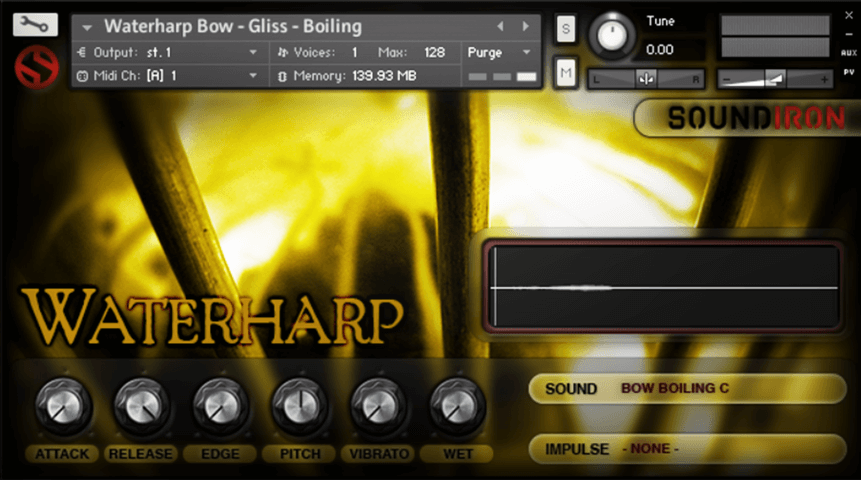
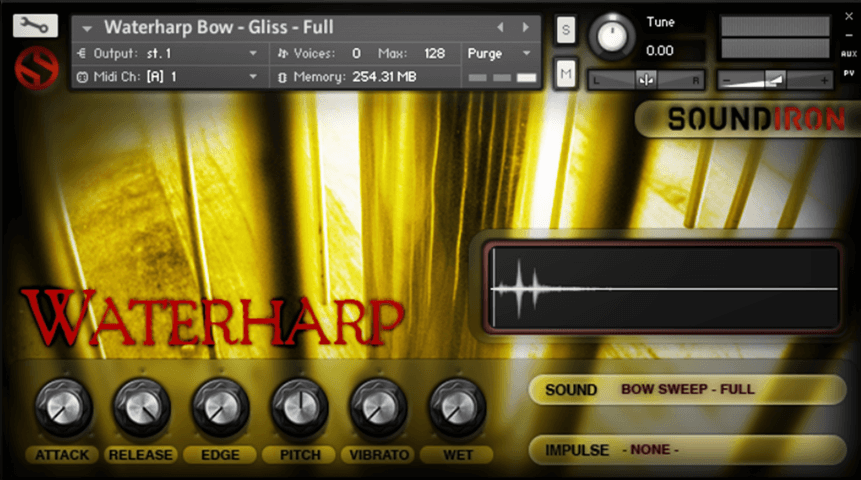

Using the Soundiron Waterharp library is a breeze. First, make sure you have the full retail version of Native Instruments Kontakt 5.1 or later installed on your computer. Windows XP or higher for PC, and Mac OSX 10.6 or higher for Mac are required. You also need at least a dual - core CPU, 3GB of RAM, and it's best to have a SATA or SSD hard drive. Once installed, you can access the library through the standard File browser tab in Kontakt and import it into the Quickload window. To play the waterphone, you can use the various mallets, sticks, bows, and even your fingers as described in the library's contents. You can change the pitch and harmonics by adding water and changing the position of the virtual waterphone. When it comes to customization, you can adjust the Attack, Release, Edge, Filter, Vibrato, and Convolution reverb settings according to your needs. For the arpeggiator system, there are plenty of mode, sequencing, and time signature options. Just be aware that the free Kontakt Player can only run it in a limited 'demo mode'. As for maintenance, since it's a digital download, keep your computer's antivirus software updated to protect the library files. And regularly check for updates from the developer to get the best performance and new features.
