This amazing bundle comes with two powerful tools: Enshape and TranSplit. Enshape lets you compress and shape vocals without a volume threshold, ensuring consistent compression and sound throughout your vocal track. TranSplit offers easy - to - use dynamic processing. Move the slider left for more punch or right for less dynamic range, all controlled with just three parameters.
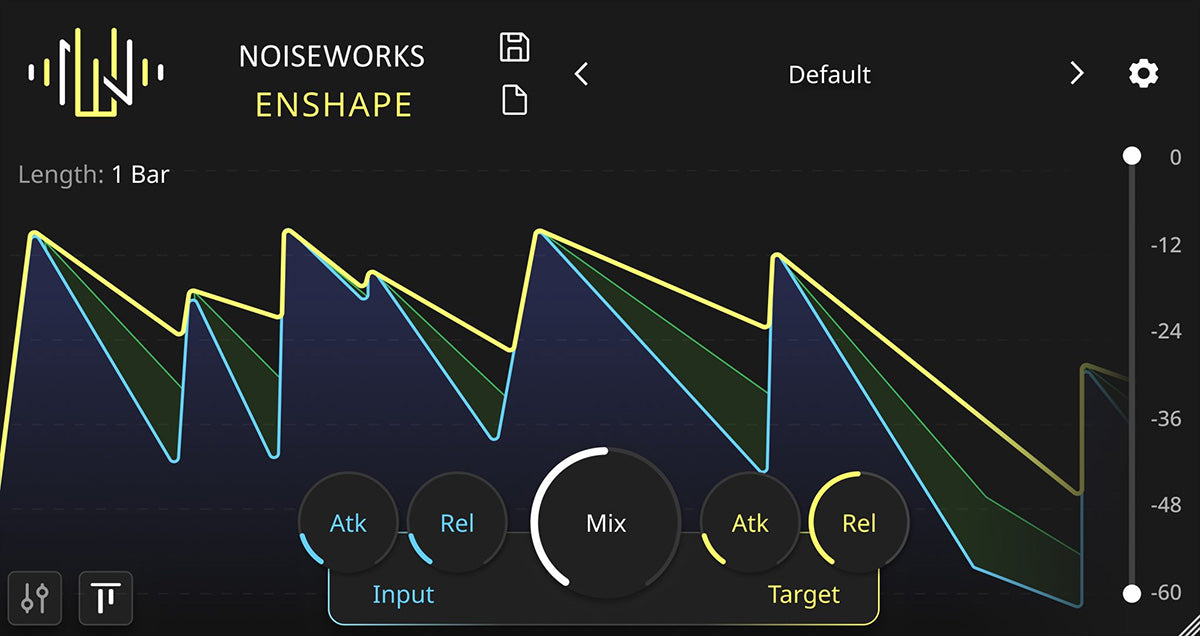
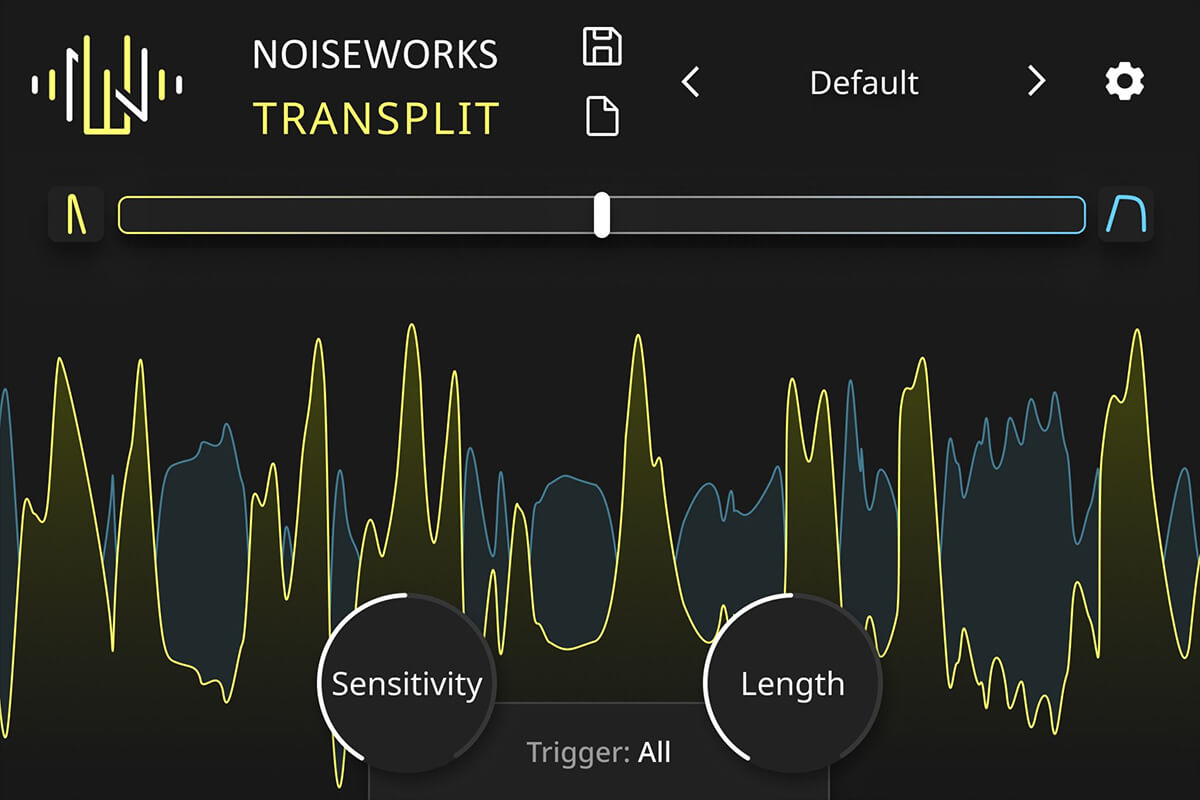
Using this NoiseWorks Audio Shaper Bundle is a breeze. For Enshape, simply load your vocal track. There's no need to set a volume threshold. Just let it work to compress and shape your vocals for a consistent sound across the whole track. When using TranSplit, start by moving the slider around. Slide it to the left if you want more punch in your audio. Slide it to the right to reduce the dynamic range. Keep in mind that since it only has three parameters, it's quite straightforward, but take your time to find the best settings for your specific audio. As for maintenance, make sure your audio software and the bundle are always updated to the latest version. This will ensure smooth performance and access to any new features or improvements.
