The delicate, musical nature of old incandescent bulbs has always intrigued us. With time running out for these bulbs, we're excited to present Luminabells 2.0. It captures the angelic essence of ordinary light bulbs in a galaxy of beautiful sounds. We recorded various sizes and shapes of old filament - style incandescent bulbs, crafting them into a rich collection of tuned and un - tuned percussion, melodic tones, and otherworldly effects. We used different playing techniques like tapping with fingers, palms, sticks, and mallets to explore each bulb's sonic potential, focusing on bringing out unique timbres and tones. The sounds from these fragile glass bulbs were very quiet. To amplify them, some low - frequency rumble and high - frequency hiss were boosted, which we left in to preserve the sounds' delicate aspects and add creative potential. The Kontakt interface offers automation - ready sound - shaping controls for total creative freedom. It includes controls for swell, attack, release, and more. There are also 20 unique custom FX presets. The library has an adaptable LFO system, 12 filters with assignable modulation targets, and a customizable arpeggiator. A key and scale lock system helps with melodic composition and live performance. The modular FX rack panel has 18 DSP effect modules for endless sound customization. The reverb effect features 99 different room impulses and 40 custom FX impulses. This library is designed for Native Instruments Kontakt 5.5 or later. It's a standard Kontakt open - format library. The free Kontakt Player only supports it in limited 'demo mode', but the sample directories are unlocked for use in other WAV - compatible software. Key features include an open - format NKI instrument bank, tonal resonant sounds from 40 light bulbs, 20 ambience patches, 24 - bit/48 - kHz uncompressed PCM wav samples, and more. System requirements include the full retail version of Kontakt 5.5 or later, Windows 7 or higher, Mac OSX 10.9 or higher, a dual - core CPU or better, 2GB RAM or more, and a SATA or SSD drive is recommended.

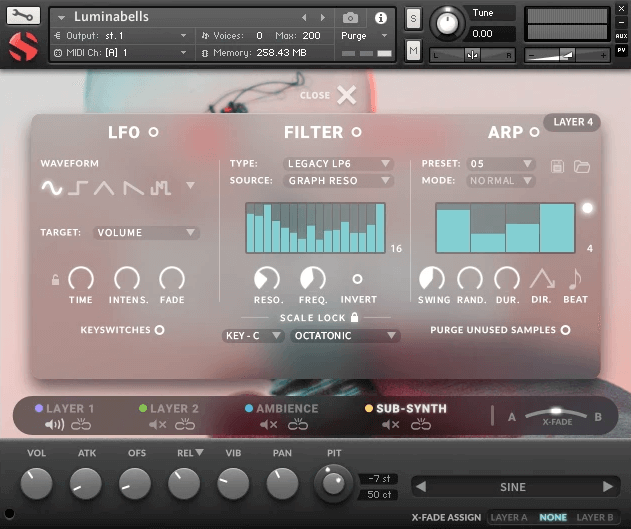

Using Soundiron Luminabells 2.0 is easy. First, make sure you have the full retail version of Native Instruments Kontakt 5.5 or later installed on your computer that meets the system requirements (Windows 7 or higher, Mac OSX 10.9 or higher, dual - core CPU or better, 2GB RAM or more, and preferably a SATA or SSD drive). To load the library, use the standard File browser tab in Kontakt and import it into the Kontakt Quickload window. Once loaded, you can start exploring the various sound - shaping controls. Play around with the swell, attack, release, and other controls to create your desired sounds. The 20 custom FX presets are a great starting point for adding unique effects. When using the LFO system, select the LFO shape, modulation target parameter, speed, and other settings according to your creative needs. You can also apply different filters to change the sound characteristics. The arpeggiator is useful for creating interesting patterns, so adjust the velocity table, direction, timing, and other parameters as you like. For live performance or melodic composition, use the key and scale lock system to keep your notes in common scales and keys. Remember, the free Kontakt Player only runs the library in a limited 'demo mode'. If you want full functionality, use the full retail version of Kontakt. Since the sounds were recorded from fragile glass bulbs and have some natural impurities, these can add to the charm and complexity of your music, so don't be afraid to embrace them. There's no special maintenance required for the library itself, but make sure your computer is in good working condition and keep your Kontakt software updated to ensure smooth operation.
